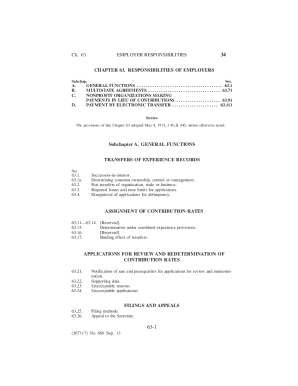
Uc 44fr Form


What is the Uc 44fr Form
The Uc 44fr form is a critical document used in the United States, primarily for unemployment compensation purposes. It serves as a means for individuals to apply for unemployment benefits, providing essential information about their employment history, reasons for unemployment, and personal identification details. This form is essential for those seeking financial assistance during periods of job loss, ensuring they meet eligibility requirements set forth by state regulations.
How to use the Uc 44fr Form
Using the Uc 44fr form involves several straightforward steps. First, individuals must gather necessary personal information, including Social Security numbers, employment history, and reasons for unemployment. Next, they should accurately fill out the form, ensuring all sections are completed to avoid delays in processing. After completing the form, it can be submitted online, by mail, or in person, depending on the specific requirements of the state’s unemployment office.
Steps to complete the Uc 44fr Form
Completing the Uc 44fr form requires careful attention to detail. Here are the steps to follow:
- Gather personal information, including your full name, address, and Social Security number.
- List your employment history, including names of employers, job titles, and dates of employment.
- Provide reasons for your unemployment, ensuring they align with state guidelines.
- Review the form for accuracy and completeness before submission.
- Submit the form through the designated method, whether online, by mail, or in person.
Legal use of the Uc 44fr Form
The Uc 44fr form is legally binding when filled out correctly and submitted according to state regulations. It is essential for applicants to ensure that all information provided is truthful and accurate, as any discrepancies can lead to penalties or denial of benefits. The form must be signed, either electronically or physically, to validate the application and confirm the accuracy of the information provided.
Key elements of the Uc 44fr Form
Several key elements are crucial for the Uc 44fr form to be considered complete and valid:
- Personal Information: Full name, address, and Social Security number.
- Employment History: Details of previous employment, including employer names and job titles.
- Unemployment Reason: Clear explanation of why the individual is unemployed.
- Signature: A signed declaration affirming the truthfulness of the information provided.
Form Submission Methods (Online / Mail / In-Person)
The Uc 44fr form can be submitted through various methods, depending on state-specific guidelines. Common submission methods include:
- Online: Many states offer online portals for submitting the form, which can expedite processing times.
- Mail: Individuals can print the form and send it via postal service to the appropriate unemployment office.
- In-Person: Some states allow individuals to submit the form in person at designated offices, providing an opportunity for immediate assistance.
Quick guide on how to complete uc 44fr form 100020023
Complete Uc 44fr Form effortlessly on any device
Web-based document management has become widely adopted by businesses and individuals alike. It offers an ideal sustainable alternative to traditional printed and signed documents, as you can easily locate the correct form and securely save it online. airSlate SignNow equips you with all the necessary tools to create, edit, and electronically sign your documents quickly without delays. Manage Uc 44fr Form on any platform using airSlate SignNow's Android or iOS applications and enhance your document-driven workflow today.
How to edit and electronically sign Uc 44fr Form with ease
- Locate Uc 44fr Form and click Get Form to begin.
- Utilize the tools we provide to complete your form.
- Highlight important sections of the documents or obscure sensitive information with tools specifically designed for that purpose by airSlate SignNow.
- Create your electronic signature with the Sign feature, which takes mere seconds and carries the same legal validity as a conventional wet ink signature.
- Review all the information and click on the Done button to save your modifications.
- Choose your preferred method for delivering your form, whether by email, SMS, invite link, or download it to your computer.
Forget about lost or misfiled documents, tedious form navigation, or mistakes that require printing new document copies. airSlate SignNow addresses all your document management requirements in just a few clicks from any device you prefer. Edit and electronically sign Uc 44fr Form and ensure outstanding communication throughout your form preparation process with airSlate SignNow.
Create this form in 5 minutes or less
Create this form in 5 minutes!
How to create an eSignature for the uc 44fr form 100020023
How to create an electronic signature for a PDF online
How to create an electronic signature for a PDF in Google Chrome
How to create an e-signature for signing PDFs in Gmail
How to create an e-signature right from your smartphone
How to create an e-signature for a PDF on iOS
How to create an e-signature for a PDF on Android
People also ask
-
What is the printable form uc 44fr?
The printable form uc 44fr is a specific document used for unemployment compensation claims. It allows individuals to complete necessary information and submit their claims efficiently. With airSlate SignNow, you can easily fill out and eSign this form online.
-
How can I obtain the printable form uc 44fr?
You can obtain the printable form uc 44fr directly from the appropriate state website or through airSlate SignNow’s platform. Our service also allows you to create and customize the form online, making it accessible whenever you need it.
-
Is there a cost to use the printable form uc 44fr with airSlate SignNow?
Using the printable form uc 44fr with airSlate SignNow is part of our subscription plans. We offer affordable pricing structures that cater to various needs. This empowers businesses to manage their documentation through a cost-effective solution.
-
What features does airSlate SignNow offer for the printable form uc 44fr?
airSlate SignNow provides features such as easy form filling, digital signatures, and automated workflows for the printable form uc 44fr. These tools streamline the process and ensure that documents are processed efficiently and securely.
-
Can I integrate the printable form uc 44fr with other applications?
Yes, airSlate SignNow allows seamless integration with various applications, enhancing your ability to manage the printable form uc 44fr. This means you can sync your data with tools you already use, making the document management process smoother.
-
What are the benefits of using the printable form uc 44fr electronically?
Using the printable form uc 44fr electronically with airSlate SignNow provides numerous benefits, including faster processing times and reduced paperwork. It also minimizes the risk of errors, which can delay your unemployment claims.
-
How does airSlate SignNow ensure the security of the printable form uc 44fr?
airSlate SignNow prioritizes the security of your documents, including the printable form uc 44fr, by employing advanced encryption and secure data storage. This ensures that your personal information is kept confidential and protected.
Get more for Uc 44fr Form
Find out other Uc 44fr Form
- Sign Kentucky Life Sciences Profit And Loss Statement Now
- How To Sign Arizona Non-Profit Cease And Desist Letter
- Can I Sign Arkansas Non-Profit LLC Operating Agreement
- Sign Arkansas Non-Profit LLC Operating Agreement Free
- Sign California Non-Profit Living Will Easy
- Sign California Non-Profit IOU Myself
- Sign California Non-Profit Lease Agreement Template Free
- Sign Maryland Life Sciences Residential Lease Agreement Later
- Sign Delaware Non-Profit Warranty Deed Fast
- Sign Florida Non-Profit LLC Operating Agreement Free
- Sign Florida Non-Profit Cease And Desist Letter Simple
- Sign Florida Non-Profit Affidavit Of Heirship Online
- Sign Hawaii Non-Profit Limited Power Of Attorney Myself
- Sign Hawaii Non-Profit Limited Power Of Attorney Free
- Sign Idaho Non-Profit Lease Agreement Template Safe
- Help Me With Sign Illinois Non-Profit Business Plan Template
- Sign Maryland Non-Profit Business Plan Template Fast
- How To Sign Nevada Life Sciences LLC Operating Agreement
- Sign Montana Non-Profit Warranty Deed Mobile
- Sign Nebraska Non-Profit Residential Lease Agreement Easy