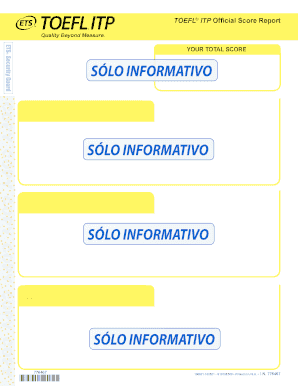
TOEFL ITP Official Score Report Form


What is the TOEFL ITP Official Score Report
The TOEFL ITP Official Score Report is a formal document that reflects an individual's performance on the TOEFL ITP test. It includes scores for three sections: Listening Comprehension, Structure and Written Expression, and Reading Comprehension. Each section is scored on a scale, and the report provides a total score that summarizes the test taker's overall proficiency in English. This score report is often required by educational institutions and employers to assess English language skills for academic or professional purposes.
How to obtain the TOEFL ITP Official Score Report
To obtain the TOEFL ITP Official Score Report, individuals must first register for the TOEFL ITP test through an authorized testing center. After completing the test, the score report is typically available within a few days. Test takers can request that their scores be sent directly to institutions or organizations as part of the registration process. Additionally, individuals may be able to access their scores online through the testing center's portal, depending on the center's policies.
Key elements of the TOEFL ITP Official Score Report
The TOEFL ITP Official Score Report contains several key elements that are essential for understanding an individual's English proficiency. These include:
- Section Scores: Individual scores for Listening Comprehension, Structure and Written Expression, and Reading Comprehension.
- Total Score: A cumulative score that combines the results from all three sections, providing an overall assessment of English proficiency.
- Percentile Ranks: Information on how the test taker's scores compare to those of other test takers.
- Test Date: The date on which the test was taken, which is important for validity and relevance of the scores.
How to use the TOEFL ITP Official Score Report
The TOEFL ITP Official Score Report can be used in various contexts. Educational institutions often require the report as part of the admissions process to evaluate an applicant's English language skills. Employers may also request this report to assess the language proficiency of potential hires, especially for positions that require strong communication skills. When submitting the score report, it is important to ensure that it is sent directly from the testing center to maintain its validity and authenticity.
Steps to complete the TOEFL ITP Official Score Report
Completing the TOEFL ITP Official Score Report involves several steps:
- Register for the Test: Choose an authorized testing center and schedule your test date.
- Take the Test: Complete the TOEFL ITP test, ensuring you follow all instructions provided by the testing center.
- Receive Your Scores: Access your score report through the testing center's portal or wait for it to be mailed to you.
- Submit the Report: If required, send your score report to the relevant institutions or employers as part of your application process.
Legal use of the TOEFL ITP Official Score Report
The TOEFL ITP Official Score Report is legally recognized as a valid document for assessing English language proficiency. It is important to use the report in compliance with relevant laws and regulations. Institutions and employers should ensure that they are using the most current version of the score report and that it is obtained through legitimate means. Misrepresentation of scores or submission of falsified documents can lead to serious legal consequences.
Quick guide on how to complete toefl itp scores range
Effortlessly Prepare toefl itp scores range on Any Device
Digital document management has become increasingly favored by both businesses and individuals. It serves as an ideal eco-friendly alternative to conventional printed and signed documents, allowing you to locate the appropriate form and securely store it online. airSlate SignNow equips you with all the necessary tools to create, edit, and electronically sign your documents swiftly and without complications. Manage toefl itp scores on any platform through airSlate SignNow's Android or iOS applications and enhance your document-oriented processes today.
The Easiest Way to Edit and Electronically Sign toefl
- Obtain toefl itp certificate and click on Get Form to begin.
- Utilize the features we provide to complete your document.
- Emphasize important sections of the documents or obscure sensitive information with specialized tools that airSlate SignNow offers for that purpose.
- Create your signature using the Sign feature, which takes only seconds and holds the same legal validity as a conventional handwritten signature.
- Review all the information and click on the Done button to save your changes.
- Choose how you wish to send your form: via email, text message (SMS), an invite link, or download it to your computer.
Forget about lost or misplaced documents, the hassle of searching for forms, or errors that necessitate printing new document copies. airSlate SignNow fulfills all your document management needs in just a few clicks from any device of your choice. Edit and electronically sign score toefl itp and guarantee superior communication at any phase of the form creation process with airSlate SignNow.
Create this form in 5 minutes or less
Related searches to toefl itp score range
Create this form in 5 minutes!
How to create an eSignature for the toefl score sheet
How to create an electronic signature for a PDF online
How to create an electronic signature for a PDF in Google Chrome
How to create an e-signature for signing PDFs in Gmail
How to create an e-signature right from your smartphone
How to create an e-signature for a PDF on iOS
How to create an e-signature for a PDF on Android
People also ask toefl score report sample
-
What are TOEFL ITP scores and why are they important?
TOEFL ITP scores are standardized test scores that assess English proficiency for non-native speakers. These scores are crucial for academic institutions and organizations to determine an individual's eligibility for programs or positions that require English communication skills. Understanding your TOEFL ITP scores can help you identify areas for improvement and better prepare for future testing.
-
How can I improve my TOEFL ITP scores?
Improving your TOEFL ITP scores involves focused study and practice in key areas such as reading, listening, and structure. Utilizing study materials specifically designed for the TOEFL ITP test, taking practice exams, and attending preparatory courses can signNowly enhance your skills. Regularly assessing your progress will help you understand which areas need more attention.
-
What features does airSlate SignNow offer to assist with TOEFL ITP documents?
airSlate SignNow provides an easy-to-use platform for sending and eSigning all types of documents, including those related to TOEFL ITP scores. With features like customizable templates, integration options, and secure document storage, you can streamline the submission process for your TOEFL ITP materials efficiently. This can save you time and reduce the stress of document management.
-
Is there a cost associated with using airSlate SignNow for TOEFL ITP documentation?
Yes, airSlate SignNow offers competitive pricing plans to accommodate various business needs, including handling TOEFL ITP documentation. There are different subscription tiers available that provide access to features most suitable for your situation. Exploring our pricing page can help you find the perfect plan that matches your budget and requirements.
-
Can airSlate SignNow integrate with other platforms to manage TOEFL ITP scores?
Absolutely! airSlate SignNow seamlessly integrates with numerous platforms that can help you manage TOEFL ITP scores and related documentation. By connecting with systems like CRM tools or educational software, you can enhance your workflow and ensure that your TOEFL ITP documents are efficiently processed and tracked. This integration streamlines your operations and improves overall productivity.
-
What are the benefits of using airSlate SignNow for handling TOEFL ITP score documents?
Using airSlate SignNow simplifies the management of TOEFL ITP score documents by providing a secure and user-friendly environment for eSigning and document sharing. Benefits include reduced paperwork, quicker turnaround times, and an organized system for tracking all your TOEFL ITP-related documents. Additionally, our platform ensures compliance and data security, offering peace of mind during document handling.
-
How do I start using airSlate SignNow for my TOEFL ITP needs?
To get started with airSlate SignNow for your TOEFL ITP documentation needs, simply sign up for an account on our website. Once registered, you can easily create, send, and manage documents related to your TOEFL ITP scores. Our user-friendly interface and helpful resources will guide you through the process, making it hassle-free to integrate our solution into your workflow.
Get more for toefl itp scores
- Form2713 apdf0x cannot be converted xfapdf
- Sewer adjustment form
- Arizona personal financial form
- What is adeq out of state exemption 2009 form
- Sample landscape contract get form
- Arizona payment form
- Electronic payment authorization form arizona department of
- Hospital discharge summary arizona department of health services azdhs form
Find out other toefl
- How Do I eSignature Arkansas IT Consulting Agreement
- eSignature Arkansas IT Consulting Agreement Safe
- eSignature Delaware IT Consulting Agreement Online
- eSignature New Jersey IT Consulting Agreement Online
- How Can I eSignature Nevada Software Distribution Agreement
- eSignature Hawaii Web Hosting Agreement Online
- How Do I eSignature Hawaii Web Hosting Agreement
- eSignature Massachusetts Web Hosting Agreement Secure
- eSignature Montana Web Hosting Agreement Myself
- eSignature New Jersey Web Hosting Agreement Online
- eSignature New York Web Hosting Agreement Mobile
- eSignature North Carolina Web Hosting Agreement Secure
- How Do I eSignature Utah Web Hosting Agreement
- eSignature Connecticut Joint Venture Agreement Template Myself
- eSignature Georgia Joint Venture Agreement Template Simple
- eSignature Alaska Debt Settlement Agreement Template Safe
- eSignature New Jersey Debt Settlement Agreement Template Simple
- eSignature New Mexico Debt Settlement Agreement Template Free
- eSignature Tennessee Debt Settlement Agreement Template Secure
- eSignature Wisconsin Debt Settlement Agreement Template Safe