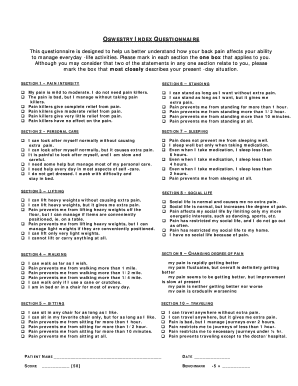
Low Back Oswestry Form


What is the Low Back Oswestry Form
The Low Back Oswestry Form, also known as the Oswestry Disability Index, is a widely used questionnaire designed to assess a patient's level of disability related to lower back pain. This form evaluates how back pain affects daily activities, providing a score that reflects the severity of the disability. The Oswestry score interpretation helps healthcare professionals tailor treatment plans and monitor progress over time. It consists of various sections addressing different aspects of daily living, such as personal care, lifting, walking, and social activities.
How to use the Low Back Oswestry Form
To use the Low Back Oswestry Form effectively, individuals should read each question carefully and select the statement that best describes their condition. Each section contains options that range from no disability to complete disability. After completing the form, the responses are scored to generate an overall Oswestry disability index score. This score can help healthcare providers understand the impact of back pain on the patient's life, guiding treatment decisions and interventions.
Steps to complete the Low Back Oswestry Form
Completing the Low Back Oswestry Form involves several straightforward steps:
- Obtain the form in PDF format, which is easily accessible online.
- Read the instructions provided at the beginning of the form.
- Answer each question honestly, selecting the option that most accurately reflects your situation.
- Add up the points assigned to each selected option to calculate your total score.
- Review your score to understand your level of disability and discuss it with your healthcare provider.
Legal use of the Low Back Oswestry Form
The Low Back Oswestry Form can be used legally in various healthcare settings to assess and document a patient's disability related to back pain. For it to be considered valid, the form must be completed accurately and signed by the patient. Electronic signatures are acceptable, provided they comply with eSignature laws, such as the ESIGN Act and UETA. Ensuring that the form is filled out correctly and stored securely is essential for legal compliance and future reference.
Key elements of the Low Back Oswestry Form
The key elements of the Low Back Oswestry Form include:
- Personal information section, including the patient's name and date of birth.
- A series of questions that cover various daily activities affected by back pain.
- A scoring system that translates responses into a disability index score.
- Instructions for healthcare providers on interpreting the results and planning treatment.
Examples of using the Low Back Oswestry Form
Healthcare providers often use the Low Back Oswestry Form in different scenarios, such as:
- Initial assessments for patients presenting with lower back pain.
- Monitoring progress in patients undergoing treatment for back-related issues.
- Evaluating the effectiveness of surgical interventions or physical therapy.
- Documenting disability for insurance claims or legal purposes.
Quick guide on how to complete low back oswestry form
Effortlessly prepare Low Back Oswestry Form on any device
Managing documents online has become increasingly popular among businesses and individuals. It serves as an ideal environmentally friendly alternative to traditional printed and signed paperwork, allowing you to find the appropriate form and securely store it online. airSlate SignNow provides you with all the tools necessary to create, modify, and electronically sign your documents swiftly and without delays. Handle Low Back Oswestry Form on any device using airSlate SignNow's Android or iOS applications, and enhance any document-related process today.
How to modify and electronically sign Low Back Oswestry Form with ease
- Find Low Back Oswestry Form and select Get Form to begin.
- Utilize the tools we provide to fill out your document.
- Highlight important sections of the documents or obscure sensitive information with tools that airSlate SignNow specifically provides for that purpose.
- Create your eSignature using the Sign tool, which takes seconds and carries the same legal validity as a conventional wet ink signature.
- Verify the details and click on the Done button to save your changes.
- Choose how you would like to share your form, via email, SMS, invite link, or download it onto your computer.
Eliminate concerns about lost or misplaced documents, tedious form searching, or errors that necessitate printing new copies. airSlate SignNow addresses your document management needs in just a few clicks from any device you prefer. Modify and electronically sign Low Back Oswestry Form to ensure outstanding communication at any stage of the form preparation process with airSlate SignNow.
Create this form in 5 minutes or less
Create this form in 5 minutes!
How to create an eSignature for the low back oswestry form
How to create an electronic signature for a PDF online
How to create an electronic signature for a PDF in Google Chrome
How to create an e-signature for signing PDFs in Gmail
How to create an e-signature right from your smartphone
How to create an e-signature for a PDF on iOS
How to create an e-signature for a PDF on Android
People also ask
-
What is the Oswestry score interpretation used for?
The Oswestry score interpretation is primarily utilized to assess a patient's level of disability related to back pain. By analyzing the results, healthcare professionals can develop tailored treatment plans aimed at improving the patient's quality of life. Understanding this score helps in determining the effectiveness of various treatment modalities.
-
How can I implement Oswestry score interpretation in my practice?
To implement Oswestry score interpretation in your practice, start by using standardized questionnaires to obtain scores from your patients. This can be integrated with airSlate SignNow to streamline the document signing process. By automating patient assessments, you can enhance operational efficiency and patient engagement.
-
Are there any costs associated with using airSlate SignNow for Oswestry score interpretation?
Using airSlate SignNow for Oswestry score interpretation comes with flexible pricing plans designed to meet various business needs. The cost is determined based on the features selected and the number of users. Investing in a document management solution not only simplifies the process but also enhances patient care through efficient data collection.
-
What features does airSlate SignNow offer for Oswestry score interpretation?
airSlate SignNow offers features such as customizable templates, e-signature capabilities, and automated workflows that facilitate the Oswestry score interpretation process. These tools allow practitioners to easily send, manage, and store patient assessments securely. Utilizing these features can signNowly improve your practice's efficiency.
-
Can airSlate SignNow integrate with other software for Oswestry score interpretation?
Yes, airSlate SignNow offers seamless integrations with various healthcare platforms and electronic health records (EHR) systems. This allows for efficient data transfer and enhances the Oswestry score interpretation process. By integrating with existing software, you can maintain accurate patient records while simplifying workflows.
-
What benefits does the Oswestry score interpretation provide my patients?
The Oswestry score interpretation provides valuable insights into a patient's disability level, enabling tailored treatment options that align with their needs. Additionally, it helps track progress over time, ensuring that patients receive effective care. Improved communication regarding their condition also fosters better patient-provider relationships.
-
How does airSlate SignNow enhance the Oswestry score interpretation workflow?
With airSlate SignNow, the workflow for Oswestry score interpretation becomes more streamlined and efficient. The platform automates document management and patient communication, allowing healthcare providers to focus on delivering quality care. This results in quicker turnaround times for patient assessments and better overall outcomes.
Get more for Low Back Oswestry Form
Find out other Low Back Oswestry Form
- How Can I eSignature Virginia Education PDF
- How To eSignature Massachusetts Government Form
- How Can I eSignature Oregon Government PDF
- How Can I eSignature Oklahoma Government Document
- How To eSignature Texas Government Document
- Can I eSignature Vermont Government Form
- How Do I eSignature West Virginia Government PPT
- How Do I eSignature Maryland Healthcare / Medical PDF
- Help Me With eSignature New Mexico Healthcare / Medical Form
- How Do I eSignature New York Healthcare / Medical Presentation
- How To eSignature Oklahoma Finance & Tax Accounting PPT
- Help Me With eSignature Connecticut High Tech Presentation
- How To eSignature Georgia High Tech Document
- How Can I eSignature Rhode Island Finance & Tax Accounting Word
- How Can I eSignature Colorado Insurance Presentation
- Help Me With eSignature Georgia Insurance Form
- How Do I eSignature Kansas Insurance Word
- How Do I eSignature Washington Insurance Form
- How Do I eSignature Alaska Life Sciences Presentation
- Help Me With eSignature Iowa Life Sciences Presentation