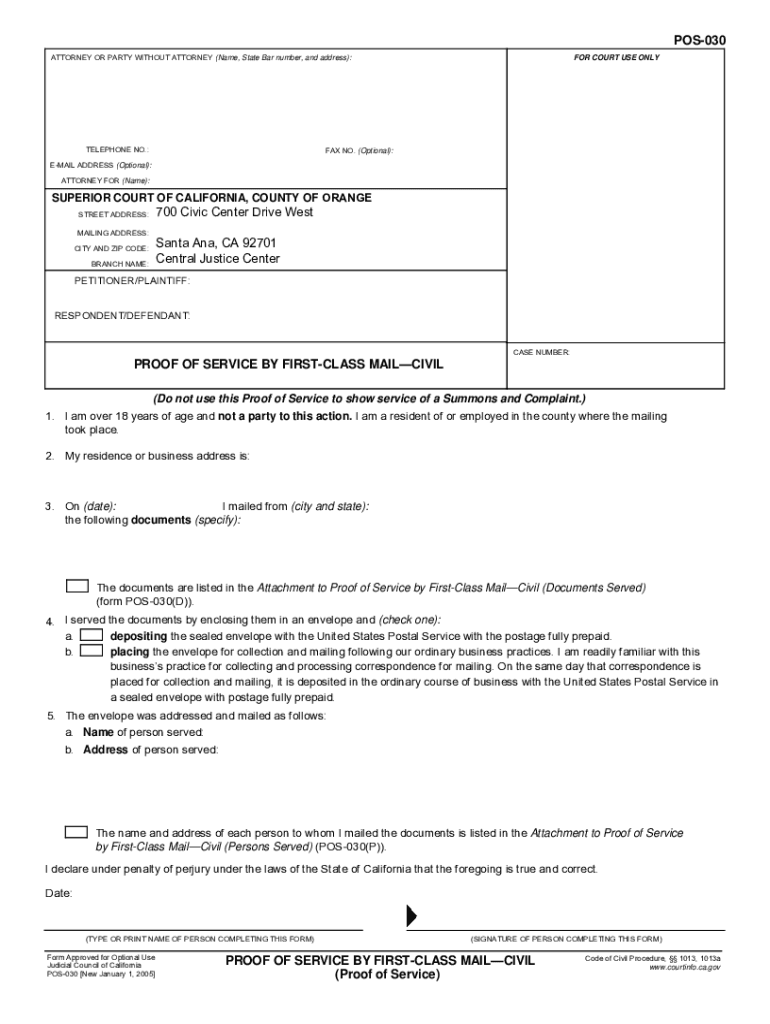
ANSWERING an UNLAWFUL DETAINER CASE SELF HELP FORM 2023


What is the ANSWERING AN UNLAWFUL DETAINER CASE SELF HELP FORM
The ANSWERING AN UNLAWFUL DETAINER CASE SELF HELP FORM is a legal document used by individuals facing eviction proceedings in the United States. This form allows tenants to formally respond to a landlord's unlawful detainer action, which is typically initiated when a landlord seeks to regain possession of a rental property. By completing this form, tenants can assert their rights, present their defenses, and provide necessary information to the court regarding their situation. Understanding this form is crucial for tenants to navigate the eviction process effectively.
How to use the ANSWERING AN UNLAWFUL DETAINER CASE SELF HELP FORM
Using the ANSWERING AN UNLAWFUL DETAINER CASE SELF HELP FORM involves several steps. First, carefully read the instructions provided with the form to ensure compliance with local court rules. Next, fill out the form accurately, providing all required information, such as the case number, your name, and the landlord's name. It is essential to clearly state your defenses and any relevant facts that support your case. Once completed, the form must be filed with the appropriate court, and a copy should be served to the landlord. Keeping a copy for your records is also advisable.
Steps to complete the ANSWERING AN UNLAWFUL DETAINER CASE SELF HELP FORM
Completing the ANSWERING AN UNLAWFUL DETAINER CASE SELF HELP FORM involves the following steps:
- Obtain the form from your local court or legal aid office.
- Read the instructions thoroughly to understand the requirements.
- Fill in your personal information and details about the case.
- Clearly outline your defenses and any counterclaims you may have.
- Review the completed form for accuracy and completeness.
- File the form with the court by the deadline specified in the eviction notice.
- Serve a copy of the filed form to your landlord.
Key elements of the ANSWERING AN UNLAWFUL DETAINER CASE SELF HELP FORM
Several key elements are essential to include in the ANSWERING AN UNLAWFUL DETAINER CASE SELF HELP FORM. These elements typically include:
- Your name and contact information.
- The name and address of the landlord.
- The case number assigned by the court.
- A clear statement of your defenses against the eviction.
- Any relevant facts or evidence supporting your position.
- Your signature and the date of submission.
State-specific rules for the ANSWERING AN UNLAWFUL DETAINER CASE SELF HELP FORM
State-specific rules regarding the ANSWERING AN UNLAWFUL DETAINER CASE SELF HELP FORM can vary significantly. Each state has its own laws governing eviction procedures, including deadlines for filing responses and specific requirements for the form itself. It is important to consult your state’s court rules or seek legal assistance to ensure compliance with these regulations. Familiarizing yourself with local laws can help strengthen your response and improve your chances of a favorable outcome.
Legal use of the ANSWERING AN UNLAWFUL DETAINER CASE SELF HELP FORM
The legal use of the ANSWERING AN UNLAWFUL DETAINER CASE SELF HELP FORM is vital for tenants facing eviction. This form serves as an official response to the landlord's claim and allows tenants to present their side of the story in court. Properly completing and filing this form can protect tenants' rights and provide them with an opportunity to contest the eviction. Failure to respond appropriately may result in a default judgment against the tenant, leading to eviction without a hearing.
Quick guide on how to complete answering an unlawful detainer case self help form
Complete ANSWERING AN UNLAWFUL DETAINER CASE SELF HELP FORM seamlessly on any device
Managing documents online has gained signNow traction among businesses and individuals. It serves as an ideal eco-friendly alternative to traditional printed and signed paperwork, allowing you to find the necessary form and securely store it online. airSlate SignNow provides all the tools necessary to create, modify, and eSign your documents promptly without delays. Handle ANSWERING AN UNLAWFUL DETAINER CASE SELF HELP FORM on any gadget using airSlate SignNow's Android or iOS applications and streamline any document-related process today.
The easiest method to edit and eSign ANSWERING AN UNLAWFUL DETAINER CASE SELF HELP FORM effortlessly
- Find ANSWERING AN UNLAWFUL DETAINER CASE SELF HELP FORM and click on Get Form to begin.
- Utilize the tools available to complete your form.
- Highlight important sections of your documents or hide sensitive information using tools that airSlate SignNow offers specifically for that purpose.
- Create your signature with the Sign tool, which takes only seconds and carries the same legal validity as a conventional wet ink signature.
- Review the information and click on the Done button to save your changes.
- Select your preferred method to submit your form, whether by email, text message (SMS), invitation link, or download it to your computer.
Eliminate concerns about lost or misplaced documents, tedious form searches, or errors that necessitate printing new document copies. airSlate SignNow meets all your document management needs in just a few clicks from your chosen device. Edit and eSign ANSWERING AN UNLAWFUL DETAINER CASE SELF HELP FORM and maintain excellent communication throughout your form preparation process with airSlate SignNow.
Create this form in 5 minutes or less
Find and fill out the correct answering an unlawful detainer case self help form
Create this form in 5 minutes!
How to create an eSignature for the answering an unlawful detainer case self help form
How to create an electronic signature for a PDF online
How to create an electronic signature for a PDF in Google Chrome
How to create an e-signature for signing PDFs in Gmail
How to create an e-signature right from your smartphone
How to create an e-signature for a PDF on iOS
How to create an e-signature for a PDF on Android
People also ask
-
What is the purpose of the ANSWERING AN UNLAWFUL DETAINER CASE SELF HELP FORM?
The ANSWERING AN UNLAWFUL DETAINER CASE SELF HELP FORM is designed to assist individuals in responding to unlawful detainer actions effectively. This form provides a structured way to present your case in court, ensuring that you address all necessary legal points. By using this form, you can navigate the legal process with greater confidence.
-
How can airSlate SignNow help me with the ANSWERING AN UNLAWFUL DETAINER CASE SELF HELP FORM?
airSlate SignNow simplifies the process of completing and eSigning the ANSWERING AN UNLAWFUL DETAINER CASE SELF HELP FORM. Our platform allows you to fill out the form digitally, ensuring accuracy and efficiency. Additionally, you can easily share the completed form with relevant parties, streamlining your legal response.
-
Is there a cost associated with using the ANSWERING AN UNLAWFUL DETAINER CASE SELF HELP FORM on airSlate SignNow?
Yes, there is a cost associated with using airSlate SignNow for the ANSWERING AN UNLAWFUL DETAINER CASE SELF HELP FORM. However, our pricing is competitive and designed to provide value for the features offered. You can choose from various subscription plans that fit your needs and budget.
-
What features does airSlate SignNow offer for the ANSWERING AN UNLAWFUL DETAINER CASE SELF HELP FORM?
airSlate SignNow offers several features for the ANSWERING AN UNLAWFUL DETAINER CASE SELF HELP FORM, including customizable templates, secure eSigning, and document tracking. These features enhance your ability to manage your legal documents efficiently. Additionally, our user-friendly interface makes it easy to navigate the form.
-
Can I integrate airSlate SignNow with other applications for the ANSWERING AN UNLAWFUL DETAINER CASE SELF HELP FORM?
Yes, airSlate SignNow supports integrations with various applications, enhancing your experience with the ANSWERING AN UNLAWFUL DETAINER CASE SELF HELP FORM. You can connect with tools like Google Drive, Dropbox, and more to streamline your document management. This integration capability allows for a more cohesive workflow.
-
What are the benefits of using airSlate SignNow for legal documents like the ANSWERING AN UNLAWFUL DETAINER CASE SELF HELP FORM?
Using airSlate SignNow for legal documents like the ANSWERING AN UNLAWFUL DETAINER CASE SELF HELP FORM offers numerous benefits, including time savings and increased accuracy. Our platform reduces the risk of errors and ensures that your documents are legally compliant. Additionally, the convenience of eSigning allows you to complete your legal tasks from anywhere.
-
Is the ANSWERING AN UNLAWFUL DETAINER CASE SELF HELP FORM easy to fill out?
Yes, the ANSWERING AN UNLAWFUL DETAINER CASE SELF HELP FORM is designed to be user-friendly and straightforward. airSlate SignNow provides guidance throughout the process, making it easier for you to complete the form accurately. With our platform, you can focus on your case without getting overwhelmed by legal jargon.
Get more for ANSWERING AN UNLAWFUL DETAINER CASE SELF HELP FORM
Find out other ANSWERING AN UNLAWFUL DETAINER CASE SELF HELP FORM
- How To Integrate Sign in Banking
- How To Use Sign in Banking
- Help Me With Use Sign in Banking
- Can I Use Sign in Banking
- How Do I Install Sign in Banking
- How To Add Sign in Banking
- How Do I Add Sign in Banking
- How Can I Add Sign in Banking
- Can I Add Sign in Banking
- Help Me With Set Up Sign in Government
- How To Integrate eSign in Banking
- How To Use eSign in Banking
- How To Install eSign in Banking
- How To Add eSign in Banking
- How To Set Up eSign in Banking
- How To Save eSign in Banking
- How To Implement eSign in Banking
- How To Set Up eSign in Construction
- How To Integrate eSign in Doctors
- How To Use eSign in Doctors