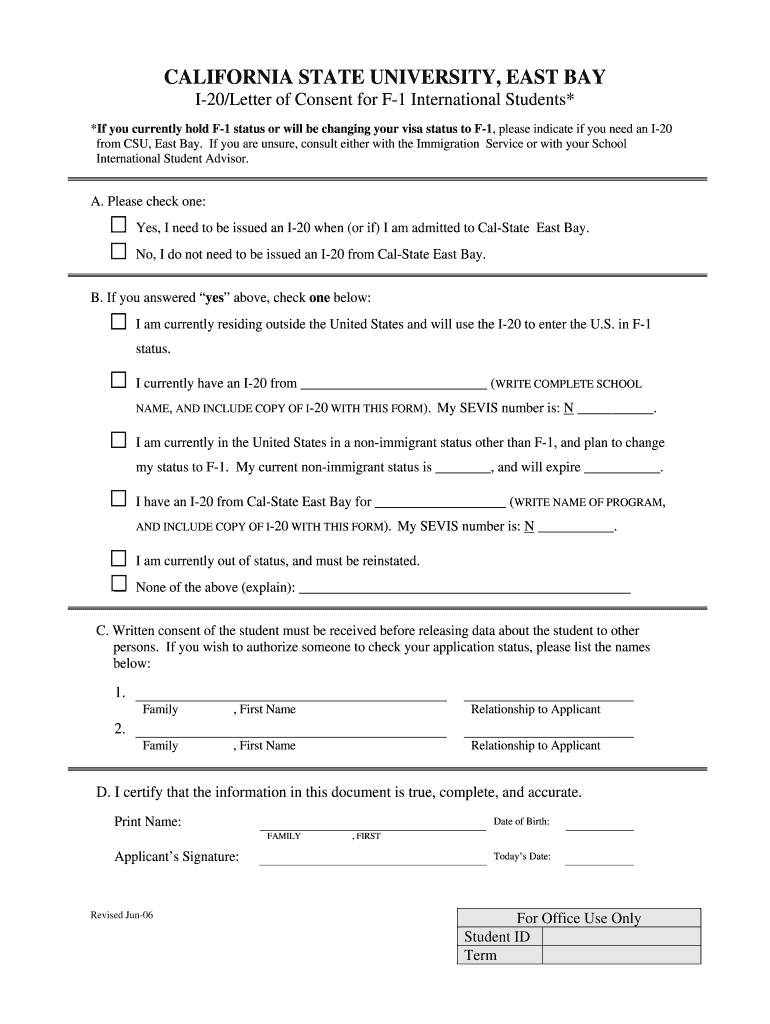
I 20 Consent Form for F1 International Students California State Www20 Csueastbay


What is the I-20 Consent Form for F1 International Students?
The I-20 Consent Form for F1 international students is a crucial document issued by educational institutions in the United States, specifically California State University, East Bay. This form is essential for non-immigrant students who wish to study in the U.S. It verifies that a student has been accepted into a specific program and is eligible for an F-1 visa. The form includes important details such as the student's personal information, program of study, and financial support information. It serves as a foundational document for obtaining a student visa and maintaining legal status while studying in the U.S.
How to Obtain the I-20 Consent Form for F1 International Students
To obtain the I-20 Consent Form, F1 international students must first apply and be accepted into a program at California State University, East Bay. Once accepted, the university's international office will issue the I-20 form. Students typically need to provide proof of financial support, evidence of previous education, and a valid passport. It is important to ensure that all information is accurate and complete to avoid delays in the issuance of the form.
Steps to Complete the I-20 Consent Form for F1 International Students
Completing the I-20 Consent Form involves several steps:
- Review the form carefully to understand the required information.
- Fill in personal details, including name, date of birth, and country of citizenship.
- Provide information about the academic program and the intended start date.
- Document financial support, including bank statements or sponsorship letters.
- Sign and date the form to certify that the information provided is accurate.
After completing the form, it should be submitted to the designated office at California State University, East Bay for processing.
Legal Use of the I-20 Consent Form for F1 International Students
The I-20 Consent Form is legally binding and must be filled out accurately to ensure compliance with U.S. immigration laws. It is essential for maintaining F-1 visa status while studying in the United States. Misrepresentation or errors on the form can lead to serious consequences, including visa denial or revocation. Therefore, students should take care to ensure that all information is truthful and complete.
Key Elements of the I-20 Consent Form for F1 International Students
Key elements of the I-20 Consent Form include:
- Student Information: Full name, date of birth, and nationality.
- Program Details: Name of the program, start date, and duration.
- Financial Support: Documentation proving the ability to cover tuition and living expenses.
- Institution Information: Details about California State University, East Bay, including the school code.
Each of these elements plays a critical role in the student's application for an F-1 visa and their legal status in the U.S.
Examples of Using the I-20 Consent Form for F1 International Students
The I-20 Consent Form can be used in various scenarios, such as:
- Applying for an F-1 visa at a U.S. embassy or consulate.
- Enrolling in classes at California State University, East Bay.
- Renewing or transferring student status while in the U.S.
These examples highlight the form's importance in facilitating the educational journey of international students.
Quick guide on how to complete i 20 consent form for f1 international students california state www20 csueastbay
Effortlessly prepare I 20 Consent Form For F1 International Students California State Www20 Csueastbay on any device
Digital document management has gained popularity among businesses and individuals alike. It serves as an excellent environmentally friendly alternative to conventional printed and signed documents, allowing you to locate the appropriate form and store it securely online. airSlate SignNow provides all the necessary tools to create, modify, and eSign your documents quickly and without delays. Handle I 20 Consent Form For F1 International Students California State Www20 Csueastbay on any platform using airSlate SignNow's Android or iOS applications and streamline any document-related task today.
The simplest way to edit and eSign I 20 Consent Form For F1 International Students California State Www20 Csueastbay with ease
- Find I 20 Consent Form For F1 International Students California State Www20 Csueastbay and click Get Form to begin.
- Utilize the tools we provide to complete your form.
- Emphasize important sections of the documents or obscure sensitive information using tools that airSlate SignNow provides specifically for that purpose.
- Create your signature using the Sign tool, which takes just seconds and holds the same legal significance as a conventional wet ink signature.
- Review all information and click on the Done button to save your changes.
- Choose how you wish to send your form: via email, SMS, invite link, or download it to your computer.
Eliminate concerns about lost or misplaced documents, tedious form searches, or errors that necessitate printing new copies. airSlate SignNow meets all your document management requirements in just a few clicks from your preferred device. Modify and eSign I 20 Consent Form For F1 International Students California State Www20 Csueastbay and ensure exceptional communication throughout your form preparation process with airSlate SignNow.
Create this form in 5 minutes or less
Create this form in 5 minutes!
How to create an eSignature for the i 20 consent form for f1 international students california state www20 csueastbay
How to create an electronic signature for a PDF online
How to create an electronic signature for a PDF in Google Chrome
How to create an e-signature for signing PDFs in Gmail
How to create an e-signature right from your smartphone
How to create an e-signature for a PDF on iOS
How to create an e-signature for a PDF on Android
People also ask
-
What is the I 20 Consent Form for F1 International Students in California State?
The I 20 Consent Form for F1 International Students in California State is a legal document that allows international students to give consent for specific actions related to their student status. This form is vital for compliance with immigration laws and ensures that students can maintain their F1 visa status while studying in California.
-
Why do I need to use the I 20 Consent Form for F1 International Students California State Www20 Csueastbay?
Using the I 20 Consent Form for F1 International Students California State Www20 Csueastbay is essential for ensuring compliance with university policies and federal regulations. It protects your rights as an international student and helps you navigate your academic journey in California without legal pitfalls.
-
How can airSlate SignNow assist with the I 20 Consent Form for F1 International Students California State?
airSlate SignNow provides a user-friendly platform for creating, sending, and eSigning the I 20 Consent Form for F1 International Students California State. By utilizing our easy-to-use tools, students can complete their forms quickly and efficiently, saving time and ensuring all information is securely stored.
-
Is there a fee for using airSlate SignNow to manage the I 20 Consent Form?
Yes, there are various pricing plans available for airSlate SignNow that cater to different needs. Each plan is designed to provide value, simplicity, and efficiency, making it a cost-effective solution for managing your I 20 Consent Form for F1 International Students in California State.
-
Can I integrate airSlate SignNow with other applications for managing my I 20 Consent Form?
Absolutely! airSlate SignNow offers integrations with several popular applications, which makes handling your I 20 Consent Form for F1 International Students California State seamless. You can easily connect with your favorite tools to streamline your workflow and document management.
-
What features does airSlate SignNow offer for the I 20 Consent Form?
airSlate SignNow boasts a variety of features for the I 20 Consent Form, including electronic signatures, customizable templates, real-time tracking, and automated workflows. These features enhance the overall process, empowering international students to handle their documents efficiently.
-
How secure is the airSlate SignNow platform for managing the I 20 Consent Form for F1 International Students?
Security is a top priority at airSlate SignNow, especially when it comes to handling the I 20 Consent Form for F1 International Students in California State. We utilize advanced encryption and security protocols to ensure that your sensitive information remains confidential and protected.
Get more for I 20 Consent Form For F1 International Students California State Www20 Csueastbay
- 1019 notice of assessment taxable valuation and property classification form
- Hotel tax certificate of registration form
- Employing children under age 14 f700 118 000 employing children under age 14 f700 118 000 form
- Business tax forms and publications for tax filing
- Tax year 2024 form
- Form u 6 rev public service company tax return forms fillable
- How to fill out and file a sched k 1 taxes s2e44 youtube form
- Important information on county of hawaii
Find out other I 20 Consent Form For F1 International Students California State Www20 Csueastbay
- Electronic signature Lawers Word Nevada Computer
- Can I Electronic signature Alabama Legal LLC Operating Agreement
- How To Electronic signature North Dakota Lawers Job Description Template
- Electronic signature Alabama Legal Limited Power Of Attorney Safe
- How To Electronic signature Oklahoma Lawers Cease And Desist Letter
- How To Electronic signature Tennessee High Tech Job Offer
- Electronic signature South Carolina Lawers Rental Lease Agreement Online
- How Do I Electronic signature Arizona Legal Warranty Deed
- How To Electronic signature Arizona Legal Lease Termination Letter
- How To Electronic signature Virginia Lawers Promissory Note Template
- Electronic signature Vermont High Tech Contract Safe
- Electronic signature Legal Document Colorado Online
- Electronic signature Washington High Tech Contract Computer
- Can I Electronic signature Wisconsin High Tech Memorandum Of Understanding
- How Do I Electronic signature Wisconsin High Tech Operating Agreement
- How Can I Electronic signature Wisconsin High Tech Operating Agreement
- Electronic signature Delaware Legal Stock Certificate Later
- Electronic signature Legal PDF Georgia Online
- Electronic signature Georgia Legal Last Will And Testament Safe
- Can I Electronic signature Florida Legal Warranty Deed