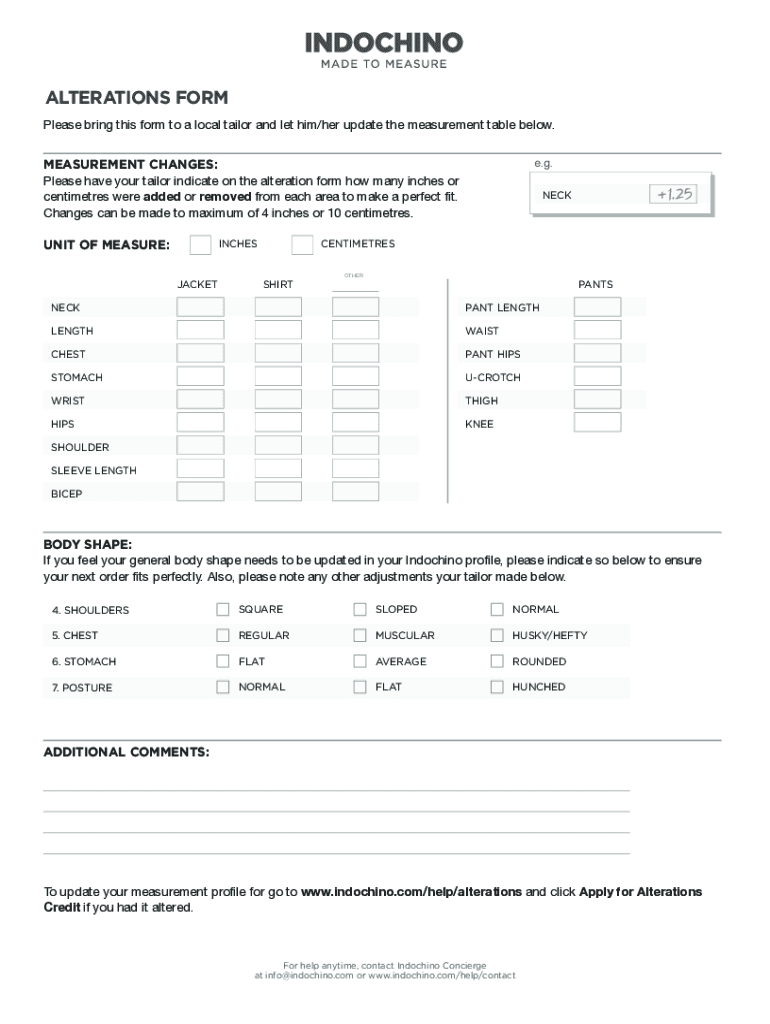
INDOCHINA ALTERATIONS FORM Please Bring This Form 2019-2026


Understanding the alterations form
The alterations form is a crucial document used primarily in tailoring and garment adjustments. This form allows customers to specify the changes they want to make to their clothing, ensuring that the final product meets their individual preferences and fit requirements. By providing detailed information on the desired alterations, customers facilitate clear communication with tailors, leading to a more satisfactory outcome.
Key elements of the alterations form
An effective alterations form typically includes several key elements that guide both the customer and the tailor. These elements may consist of:
- Customer Information: Name, contact details, and order number.
- Garment Details: Type of clothing, fabric, and any relevant labels.
- Alteration Requests: Specific changes such as length adjustments, taking in or letting out seams, and other modifications.
- Measurements: Accurate body measurements to ensure a perfect fit.
- Deadline: Any time constraints for when the alterations need to be completed.
Steps to complete the alterations form
Completing the alterations form accurately is essential for achieving the desired results. Here are the steps to follow:
- Gather Information: Collect all necessary details, including your contact information and garment specifics.
- Specify Alterations: Clearly outline the alterations you want, using precise language to avoid misunderstandings.
- Take Measurements: Measure your body carefully, or refer to previous measurements if available.
- Review and Submit: Double-check all information for accuracy before submitting the form to the tailor.
How to use the alterations form template
Using an alterations form template can streamline the process of requesting garment modifications. To effectively use the template:
- Download the Template: Obtain the alterations form template from a reliable source.
- Fill in Your Details: Input your personal information and garment specifics as required.
- Customize Alteration Requests: Tailor the template to reflect your specific needs by adding or modifying sections as necessary.
- Save and Print: Once completed, save the document and print it for submission to your tailor.
Legal use of the alterations form
The alterations form serves not only as a communication tool but also as a legal document that outlines the agreement between the customer and the tailor. It is essential to ensure that:
- Clear Terms: The form includes clear terms regarding the alterations to be made.
- Liability Waivers: Any liability waivers or disclaimers are properly documented.
- Signatures: Both parties should sign the form to acknowledge agreement on the alterations.
Examples of using the alterations form
There are various scenarios in which the alterations form can be utilized effectively:
- Tailoring a Suit: A customer may request adjustments to the sleeves, waist, and pant length.
- Bridal Gowns: Brides often use the form to specify intricate alterations for their wedding dresses.
- Casual Wear: Individuals may need simple adjustments for everyday clothing, such as shortening hems or adjusting fit.
Quick guide on how to complete indochinaalterations formplease bring this form
Complete INDOCHINA ALTERATIONS FORM Please Bring This Form seamlessly on any device
Digital document management has become increasingly favored by businesses and individuals alike. It offers an ideal eco-friendly alternative to traditional printed and signed documents, allowing you to obtain the proper form and securely store it online. airSlate SignNow provides all the essential tools for you to create, modify, and eSign your documents swiftly without delays. Manage INDOCHINA ALTERATIONS FORM Please Bring This Form on any device with airSlate SignNow’s Android or iOS applications and enhance any document-related task today.
How to adjust and eSign INDOCHINA ALTERATIONS FORM Please Bring This Form effortlessly
- Find INDOCHINA ALTERATIONS FORM Please Bring This Form and click Get Form to begin.
- Utilize the tools we offer to fill out your form.
- Mark relevant parts of your documents or redact sensitive information using the tools that airSlate SignNow offers specifically for that function.
- Generate your signature with the Sign tool, which takes mere seconds and holds the same legal validity as a conventional wet ink signature.
- Review all the details and hit the Done button to save your modifications.
- Choose your preferred method to send your form, whether by email, SMS, or invitation link, or download it to your computer.
Say goodbye to lost or misfiled documents, tedious form searches, or mistakes that necessitate printing new copies. airSlate SignNow takes care of all your document management needs in just a few clicks from any device of your choice. Edit and eSign INDOCHINA ALTERATIONS FORM Please Bring This Form and ensure excellent communication throughout the form preparation stage with airSlate SignNow.
Create this form in 5 minutes or less
Find and fill out the correct indochinaalterations formplease bring this form
Create this form in 5 minutes!
How to create an eSignature for the indochinaalterations formplease bring this form
How to create an electronic signature for a PDF online
How to create an electronic signature for a PDF in Google Chrome
How to create an e-signature for signing PDFs in Gmail
How to create an e-signature right from your smartphone
How to create an e-signature for a PDF on iOS
How to create an e-signature for a PDF on Android
People also ask
-
What is an alterations form and how does it work with airSlate SignNow?
An alterations form is a document used to request changes to an existing agreement or contract. With airSlate SignNow, you can easily create, send, and eSign alterations forms, ensuring all parties are notified and able to approve changes quickly.
-
How much does using airSlate SignNow for alterations forms cost?
airSlate SignNow offers competitive pricing tailored to meet the needs of businesses of all sizes. You can choose from various subscription plans based on the frequency and volume of alterations forms you need to manage, ensuring a cost-effective solution.
-
What features does airSlate SignNow offer for managing alterations forms?
airSlate SignNow provides a range of features for alterations forms, including templates, real-time tracking, and advanced security options. This ensures you can create, modify, and archive alterations forms seamlessly while maintaining compliance.
-
Can I integrate airSlate SignNow with other tools for handling alterations forms?
Yes, airSlate SignNow allows integration with popular platforms such as Google Drive, Dropbox, and CRM systems. This enhances your workflow by enabling easier document management and smoother processing of alterations forms across different applications.
-
Is there a mobile app for handling alterations forms with airSlate SignNow?
Absolutely! airSlate SignNow has a mobile app that allows you to manage alterations forms on the go. This enables users to create, send, and eSign documents from any mobile device, making it convenient for busy professionals.
-
How secure are alterations forms handled through airSlate SignNow?
Security is a top priority for airSlate SignNow. All alterations forms are encrypted and stored in a secure environment, ensuring that your sensitive data remains protected and accessible only to authorized users.
-
Can multiple users collaborate on an alterations form via airSlate SignNow?
Yes, airSlate SignNow supports multiple users collaborating on an alterations form. With features like shared access, real-time notifications, and comments, team members can easily work together to discuss and finalize changes.
Get more for INDOCHINA ALTERATIONS FORM Please Bring This Form
- Ecotourism and community based ecotourism in the mekong region tnmckc form
- Britcay claim form pdf international medical group
- Form it 272 claim for college tuition credit or itemized deduction tax year 772088883
- Form it 611 claim for brownfield redevelopment tax credit tax year 772088882
- Form it 398 new york state depreciation schedule for irc section 168k property tax year 772088881
- Hair and makeup artist contract template form
- Hair and makeup contract template form
- Hair brand ambassador contract template form
Find out other INDOCHINA ALTERATIONS FORM Please Bring This Form
- eSignature North Dakota Real Estate Quitclaim Deed Later
- eSignature Minnesota Sports Rental Lease Agreement Free
- eSignature Minnesota Sports Promissory Note Template Fast
- eSignature Minnesota Sports Forbearance Agreement Online
- eSignature Oklahoma Real Estate Business Plan Template Free
- eSignature South Dakota Police Limited Power Of Attorney Online
- How To eSignature West Virginia Police POA
- eSignature Rhode Island Real Estate Letter Of Intent Free
- eSignature Rhode Island Real Estate Business Letter Template Later
- eSignature South Dakota Real Estate Lease Termination Letter Simple
- eSignature Tennessee Real Estate Cease And Desist Letter Myself
- How To eSignature New Mexico Sports Executive Summary Template
- Can I eSignature Utah Real Estate Operating Agreement
- eSignature Vermont Real Estate Warranty Deed Online
- eSignature Vermont Real Estate Operating Agreement Online
- eSignature Utah Real Estate Emergency Contact Form Safe
- eSignature Washington Real Estate Lease Agreement Form Mobile
- How Can I eSignature New York Sports Executive Summary Template
- eSignature Arkansas Courts LLC Operating Agreement Now
- How Do I eSignature Arizona Courts Moving Checklist