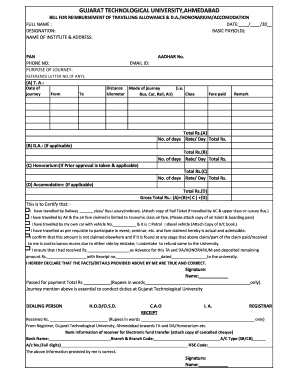
Gtu Ta Da Form


What is the Gtu Ta Da Form
The Gtu Ta Da Form is a specific document used primarily in the context of the GTU exam honorarium process. This form facilitates the request for financial compensation related to the examination duties performed by educators or administrators. It is essential for ensuring that the honorarium is processed correctly and in compliance with institutional guidelines.
How to Use the Gtu Ta Da Form
Using the Gtu Ta Da Form involves several steps to ensure accuracy and compliance. First, gather all necessary information, including personal details and specific honorarium amounts. Next, fill out the form carefully, ensuring all sections are completed. Finally, submit the form through the designated method, whether online or via traditional mail, to ensure timely processing.
Steps to Complete the Gtu Ta Da Form
Completing the Gtu Ta Da Form requires attention to detail. Here are the steps to follow:
- Obtain the form from the appropriate source, such as your institution's website or administrative office.
- Fill in your personal information, including your name, contact details, and role.
- Specify the honorarium amount and provide any necessary documentation to support your request.
- Review the form for accuracy and completeness.
- Submit the form according to the instructions provided, ensuring you keep a copy for your records.
Legal Use of the Gtu Ta Da Form
The Gtu Ta Da Form holds legal significance as it serves as an official request for honorarium payments. To ensure its legal validity, it must be completed accurately and submitted within the specified deadlines. Compliance with institutional policies and relevant regulations is crucial to avoid any potential disputes regarding the honorarium.
Key Elements of the Gtu Ta Da Form
Several key elements must be included in the Gtu Ta Da Form to ensure its effectiveness:
- Personal Information: Full name, contact details, and position.
- Honorarium Amount: Clearly state the amount being requested.
- Documentation: Attach any necessary supporting documents that validate the request.
- Signature: Ensure the form is signed to confirm the authenticity of the request.
Form Submission Methods
The Gtu Ta Da Form can typically be submitted through various methods, depending on institutional guidelines. Common submission methods include:
- Online Submission: Many institutions allow for digital submission through their platforms.
- Mail: The form can be printed and sent via postal service to the appropriate office.
- In-Person: Some may prefer to submit the form directly at the administrative office for immediate processing.
Quick guide on how to complete gtu ta da form
Complete Gtu Ta Da Form seamlessly on any device
Digital document management has gained traction among businesses and individuals. It offers a perfect environmentally friendly substitute for traditional printed and signed papers, as you can locate the correct format and securely store it online. airSlate SignNow provides you with all the tools you need to create, modify, and eSign your documents quickly without delays. Manage Gtu Ta Da Form on any device with airSlate SignNow Android or iOS applications and enhance any document-focused task today.
The easiest way to modify and eSign Gtu Ta Da Form effortlessly
- Obtain Gtu Ta Da Form and select Get Form to begin.
- Utilize the tools we provide to complete your document.
- Emphasize important sections of the documents or conceal sensitive data with tools that airSlate SignNow supplies particularly for that purpose.
- Create your signature using the Sign feature, which takes moments and carries the same legal validity as a conventional wet ink signature.
- Review the details and click on the Done button to save your changes.
- Select how you would like to send your form, through email, text message (SMS), or invite link, or download it to your computer.
Say goodbye to lost or misplaced files, tedious form searching, or errors that require printing new document versions. airSlate SignNow meets your document management needs in a few clicks from any device of your preference. Edit and eSign Gtu Ta Da Form and ensure exceptional communication at every stage of your form preparation process with airSlate SignNow.
Create this form in 5 minutes or less
Create this form in 5 minutes!
How to create an eSignature for the gtu ta da form
How to create an electronic signature for a PDF online
How to create an electronic signature for a PDF in Google Chrome
How to create an e-signature for signing PDFs in Gmail
How to create an e-signature right from your smartphone
How to create an e-signature for a PDF on iOS
How to create an e-signature for a PDF on Android
People also ask
-
What is a GTU TA DA form?
The GTU TA DA form is a crucial document used in various business transactions. It serves to facilitate the process of transferring ownership or declaring the status of goods. With airSlate SignNow, you can easily create, send, and eSign your GTU TA DA form in just a few clicks.
-
How can airSlate SignNow help with my GTU TA DA form needs?
airSlate SignNow offers an intuitive platform for managing your GTU TA DA form efficiently. Our features allow you to quickly fill out, send, and track the status of your documents, ensuring that all transactions are seamless and secure. Experience the ease of eSigning your GTU TA DA form online.
-
What are the pricing options for using airSlate SignNow for GTU TA DA forms?
airSlate SignNow provides flexible pricing plans to suit your business needs when dealing with GTU TA DA forms. Our cost-effective solutions range from basic to advanced features, allowing you to choose the plan that fits your budget. Enjoy month-to-month options with no hidden fees.
-
Are there any integrations available for GTU TA DA forms?
Yes, airSlate SignNow integrates with various third-party applications to enhance your experience with GTU TA DA forms. Whether you are using CRM tools or cloud storage solutions, our platform synchronizes seamlessly to streamline your workflow. Leverage these integrations to maximize efficiency.
-
What are the key benefits of using airSlate SignNow for GTU TA DA forms?
Using airSlate SignNow for your GTU TA DA forms offers numerous benefits, including enhanced document security, easy tracking, and faster processing times. Our user-friendly interface makes it simple for team members to collaborate and sign documents online. Transform your business document management with SignNow.
-
Is it easy to eSign a GTU TA DA form with airSlate SignNow?
Absolutely! eSigning a GTU TA DA form with airSlate SignNow is straightforward. Users can electronically sign documents from any device, saving time and eliminating the need for printing and scanning, making the entire process hassle-free.
-
Can I access my GTU TA DA form from any device?
Yes, airSlate SignNow allows you to access your GTU TA DA forms from any device with internet connectivity. Whether you're on a desktop, tablet, or smartphone, you can manage, sign, and send your documents anytime, anywhere. This flexibility enhances your productivity.
Get more for Gtu Ta Da Form
Find out other Gtu Ta Da Form
- How Can I Sign South Carolina Healthcare / Medical Profit And Loss Statement
- Sign Tennessee Healthcare / Medical Business Plan Template Free
- Help Me With Sign Tennessee Healthcare / Medical Living Will
- Sign Texas Healthcare / Medical Contract Mobile
- Sign Washington Healthcare / Medical LLC Operating Agreement Now
- Sign Wisconsin Healthcare / Medical Contract Safe
- Sign Alabama High Tech Last Will And Testament Online
- Sign Delaware High Tech Rental Lease Agreement Online
- Sign Connecticut High Tech Lease Template Easy
- How Can I Sign Louisiana High Tech LLC Operating Agreement
- Sign Louisiana High Tech Month To Month Lease Myself
- How To Sign Alaska Insurance Promissory Note Template
- Sign Arizona Insurance Moving Checklist Secure
- Sign New Mexico High Tech Limited Power Of Attorney Simple
- Sign Oregon High Tech POA Free
- Sign South Carolina High Tech Moving Checklist Now
- Sign South Carolina High Tech Limited Power Of Attorney Free
- Sign West Virginia High Tech Quitclaim Deed Myself
- Sign Delaware Insurance Claim Online
- Sign Delaware Insurance Contract Later