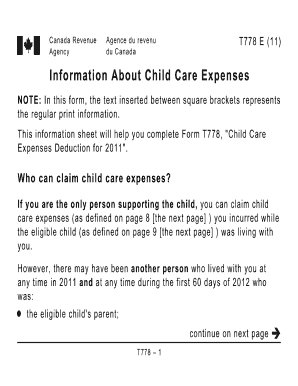
Form T778, Child Care Expenses Deduction Canada Ca


What is the Form T778, Child Care Expenses Deduction?
The Form T778 is a specific tax form used in Canada to claim child care expenses. This form allows parents and guardians to deduct eligible child care costs incurred while they are working, studying, or looking for work. The deductions can significantly reduce taxable income, providing financial relief to families. Understanding the eligibility criteria and the types of expenses that can be claimed is essential for maximizing the benefits of this deduction.
How to use the Form T778, Child Care Expenses Deduction
Using the Form T778 involves several steps to ensure accurate completion and submission. First, gather all necessary documentation, including receipts for child care expenses. Next, fill out the form with personal information and details about the child care provider. It is crucial to ensure that all information is accurate to avoid delays or issues with the claim. Once completed, the form can be submitted along with your tax return.
Steps to complete the Form T778, Child Care Expenses Deduction
Completing the Form T778 requires careful attention to detail. Follow these steps:
- Collect all relevant receipts for child care expenses.
- Enter personal information, including your name and Social Security number.
- Detail the child care expenses, including provider information and total costs.
- Review the form for accuracy before submission.
By following these steps, you can ensure that your claim for child care expenses is processed smoothly.
Legal use of the Form T778, Child Care Expenses Deduction
The legal use of the Form T778 is governed by specific tax regulations. To ensure compliance, it is important to use the form only for legitimate child care expenses. The form must be filled out accurately, and all claims should be supported by valid receipts. Failure to comply with these regulations can result in penalties or denial of the deduction.
Key elements of the Form T778, Child Care Expenses Deduction
Key elements of the Form T778 include:
- Identification of the claimant and the child.
- Detailed listing of child care expenses.
- Information about the child care provider, including their registration number if applicable.
- Signature and date to validate the claim.
Each of these elements is crucial for the form's acceptance and processing by tax authorities.
Eligibility Criteria for the Form T778, Child Care Expenses Deduction
To qualify for the deductions on the Form T778, certain eligibility criteria must be met. Claimants must be working, studying, or actively looking for work while incurring child care expenses. Additionally, the child must be under a specific age, typically under 16 years, and the expenses must be for care provided to allow the claimant to earn income or pursue education. Understanding these criteria helps ensure that families can take full advantage of available tax benefits.
Quick guide on how to complete form t778 child care expenses deduction canada ca
Complete Form T778, Child Care Expenses Deduction Canada ca seamlessly on any device
Digital document management has gained traction among businesses and individuals. It serves as an ideal eco-friendly alternative to conventional printed and signed paperwork, allowing you to locate the appropriate form and securely store it online. airSlate SignNow provides you with all the tools necessary to create, modify, and eSign your documents quickly without delays. Manage Form T778, Child Care Expenses Deduction Canada ca on any device using airSlate SignNow's Android or iOS applications and simplify any document-related task today.
How to adjust and eSign Form T778, Child Care Expenses Deduction Canada ca effortlessly
- Find Form T778, Child Care Expenses Deduction Canada ca and then click Get Form to begin.
- Utilize the tools we offer to complete your form.
- Emphasize important sections of the documents or obscure sensitive information using tools specifically provided by airSlate SignNow for that purpose.
- Generate your signature with the Sign tool, which takes moments and carries the same legal validity as a conventional wet ink signature.
- Review all the details and then click on the Done button to save your changes.
- Select how you wish to send your form, via email, SMS, invite link, or download it to your computer.
Eliminate concerns about lost or misplaced documents, tedious form searching, or errors that necessitate printing new document copies. airSlate SignNow meets your document management needs in just a few clicks from any device you prefer. Modify and eSign Form T778, Child Care Expenses Deduction Canada ca to ensure effective communication at every stage of your form preparation process with airSlate SignNow.
Create this form in 5 minutes or less
Create this form in 5 minutes!
How to create an eSignature for the form t778 child care expenses deduction canada ca
How to create an electronic signature for a PDF online
How to create an electronic signature for a PDF in Google Chrome
How to create an e-signature for signing PDFs in Gmail
How to create an e-signature right from your smartphone
How to create an e-signature for a PDF on iOS
How to create an e-signature for a PDF on Android
People also ask
-
What is the formulaire t778 and how does it work?
The formulaire t778 is a tax form used in Canada for claiming tax credits related to certain expenses. airSlate SignNow allows users to easily fill out, sign, and send the formulaire t778 electronically. This simplifies the process, ensuring that your form is completed accurately and efficiently.
-
Is airSlate SignNow suitable for filing the formulaire t778?
Absolutely! airSlate SignNow is designed to handle various forms, including the formulaire t778. With its user-friendly interface, you can complete your filing process seamlessly, ensuring compliance with tax regulations.
-
What features does airSlate SignNow offer for the formulaire t778?
airSlate SignNow provides features like customizable templates, electronic signatures, and real-time tracking for documents like the formulaire t778. These features streamline the completion and submission process, making it easier for users to manage their tax forms.
-
How much does it cost to use airSlate SignNow for the formulaire t778?
airSlate SignNow offers competitive pricing plans suitable for both individuals and businesses who need to manage forms like the formulaire t778. By opting for airSlate SignNow, you gain access to a cost-effective solution that enhances document management.
-
Can I integrate airSlate SignNow with other applications while working on formulaire t778?
Yes, airSlate SignNow supports integrations with various applications, enhancing your workflow while you manage the formulaire t778. You can easily connect with popular tools like Google Drive, Dropbox, and more to streamline your document processes.
-
What are the benefits of using airSlate SignNow for the formulaire t778?
Using airSlate SignNow for the formulaire t778 provides numerous benefits, including faster turnaround times and reduced errors. The platform ensures secure, legally binding electronic signatures, which eliminates the hassle of printing and mailing documents.
-
Is there customer support available for issues with the formulaire t778?
Yes, airSlate SignNow offers dedicated customer support for users working with forms like the formulaire t778. Whether you have questions about filling out the form or need assistance with the platform, our support team is available to help you navigate any challenges.
Get more for Form T778, Child Care Expenses Deduction Canada ca
Find out other Form T778, Child Care Expenses Deduction Canada ca
- Help Me With Sign Illinois Car Dealer Presentation
- How Can I Sign Alabama Charity Form
- How Can I Sign Idaho Charity Presentation
- How Do I Sign Nebraska Charity Form
- Help Me With Sign Nevada Charity PDF
- How To Sign North Carolina Charity PPT
- Help Me With Sign Ohio Charity Document
- How To Sign Alabama Construction PDF
- How To Sign Connecticut Construction Document
- How To Sign Iowa Construction Presentation
- How To Sign Arkansas Doctors Document
- How Do I Sign Florida Doctors Word
- Can I Sign Florida Doctors Word
- How Can I Sign Illinois Doctors PPT
- How To Sign Texas Doctors PDF
- Help Me With Sign Arizona Education PDF
- How To Sign Georgia Education Form
- How To Sign Iowa Education PDF
- Help Me With Sign Michigan Education Document
- How Can I Sign Michigan Education Document