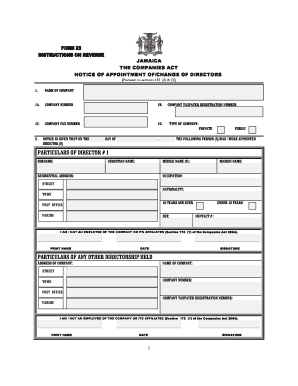
Form 23 2005


What is the Form 23
The Form 23 is a vital document used in various business-related processes, particularly in the context of registering a company with the Companies Office of Jamaica. This form is essential for ensuring that the necessary information about a business entity is officially recorded. It typically includes details such as the company's name, type, address, and the names of its directors. Understanding the purpose and requirements of the Form 23 is crucial for compliance with local regulations.
How to use the Form 23
Using the Form 23 involves several steps to ensure that all required information is accurately provided. Initially, you must gather all relevant details about your business, including its legal structure and key personnel. Once you have the necessary information, you can fill out the form either digitally or on paper. After completing the form, it needs to be submitted to the appropriate authority, typically the Companies Office, along with any required fees. Ensuring that the form is filled out correctly is critical to avoid delays in processing.
Steps to complete the Form 23
Completing the Form 23 requires careful attention to detail. Here are the essential steps:
- Gather all necessary information about your business, including its name, address, and structure.
- Access the Form 23, either by downloading a PDF version or obtaining a physical copy from the Companies Office.
- Fill out the form, ensuring all sections are completed accurately.
- Review the completed form for any errors or omissions.
- Submit the form along with any required fees to the Companies Office.
Legal use of the Form 23
The legal use of the Form 23 is governed by specific regulations that ensure its validity. When properly completed and submitted, the form serves as an official record of a company's registration. It is essential to comply with all legal requirements, including signing the form where necessary. Additionally, using a reliable electronic signature solution can enhance the legitimacy of the submission, ensuring compliance with relevant laws.
Key elements of the Form 23
Several key elements must be included in the Form 23 for it to be considered complete. These elements typically include:
- The legal name of the company.
- The registered address of the business.
- The type of business entity (e.g., corporation, partnership).
- The names and addresses of the directors.
- Any additional information required by the Companies Office.
Who Issues the Form
The Form 23 is issued by the Companies Office of Jamaica, which is the regulatory body responsible for the registration and oversight of business entities in the country. This office ensures that all submitted forms meet legal standards and that businesses comply with local laws. Understanding the role of the Companies Office is essential for anyone looking to register a new company or make changes to an existing one.
Quick guide on how to complete form 23 14892655
Complete Form 23 effortlessly on any device
Online document management has become prevalent among businesses and individuals. It offers an ideal environmentally friendly substitute for traditional printed and signed documents, as you can locate the appropriate form and securely store it online. airSlate SignNow equips you with all the tools required to create, modify, and eSign your documents swiftly without delays. Manage Form 23 on any device using airSlate SignNow Android or iOS applications and enhance any document-related processes today.
How to alter and eSign Form 23 with ease
- Locate Form 23 and click on Get Form to begin.
- Utilize the tools we provide to complete your form.
- Emphasize relevant sections of the documents or obscure sensitive information with tools that airSlate SignNow offers specifically for that purpose.
- Generate your eSignature using the Sign tool, which takes seconds and carries the same legal validity as a conventional wet ink signature.
- Review the details and click on the Done button to save your changes.
- Select your preferred method to send your form, via email, text message (SMS), invitation link, or download it to your PC.
Eliminate concerns about lost or misfiled documents, time-consuming form navigation, or errors necessitating printing new copies. airSlate SignNow addresses your document management requirements in just a few clicks from any device of your choice. Modify and eSign Form 23 and guarantee effective communication at every stage of your form preparation process with airSlate SignNow.
Create this form in 5 minutes or less
Find and fill out the correct form 23 14892655
Create this form in 5 minutes!
How to create an eSignature for the form 23 14892655
How to create an electronic signature for a PDF online
How to create an electronic signature for a PDF in Google Chrome
How to create an e-signature for signing PDFs in Gmail
How to create an e-signature right from your smartphone
How to create an e-signature for a PDF on iOS
How to create an e-signature for a PDF on Android
People also ask
-
What is Form 23 and how can airSlate SignNow help?
Form 23 is a commonly used document in various industries, and airSlate SignNow provides an efficient platform to create, send, and eSign it. With our user-friendly interface, you can customize your Form 23 easily, ensuring compliance and efficiency in your workflow.
-
Is there a free trial available for using the Form 23 with airSlate SignNow?
Yes, airSlate SignNow offers a free trial for new users who wish to explore our platform's features, including those for Form 23. This allows you to test the ease of eSigning and document management before committing to a subscription.
-
Can I integrate Form 23 with other applications using airSlate SignNow?
Absolutely! airSlate SignNow supports seamless integrations with various applications, allowing you to automate your workflows involving Form 23. This means you can manage and send your documents alongside tools you already use, enhancing productivity.
-
What security measures does airSlate SignNow implement for Form 23?
Security is a top priority at airSlate SignNow. We protect your Form 23 documents with advanced encryption, multi-factor authentication, and compliance with industry standards, ensuring that your sensitive information remains secure at all times.
-
How does using airSlate SignNow for Form 23 improve efficiency?
Using airSlate SignNow for Form 23 drastically improves efficiency by streamlining the signing process. You can send documents for signature instantly, track their status in real-time, and reduce the turnaround time, ultimately enhancing your business operations.
-
What pricing plans are available for airSlate SignNow users needing Form 23?
airSlate SignNow offers competitive pricing plans tailored to meet the needs of businesses of all sizes. Whether you need basic features or advanced options for managing Form 23, our pricing is designed to be cost-effective while providing value for your investment.
-
Can I customize my Form 23 templates using airSlate SignNow?
Yes, airSlate SignNow allows users to fully customize Form 23 templates. You can add fields, incorporate branding, and format the document to suit your specific needs, making it an ideal solution for various business scenarios.
Get more for Form 23
Find out other Form 23
- Sign Michigan Charity Rental Application Later
- How To Sign Minnesota Charity Purchase Order Template
- Sign Mississippi Charity Affidavit Of Heirship Now
- Can I Sign Nevada Charity Bill Of Lading
- How Do I Sign Nebraska Charity Limited Power Of Attorney
- Sign New Hampshire Charity Residential Lease Agreement Online
- Sign New Jersey Charity Promissory Note Template Secure
- How Do I Sign North Carolina Charity Lease Agreement Form
- How To Sign Oregon Charity Living Will
- Sign South Dakota Charity Residential Lease Agreement Simple
- Sign Vermont Charity Business Plan Template Later
- Sign Arkansas Construction Executive Summary Template Secure
- How To Sign Arkansas Construction Work Order
- Sign Colorado Construction Rental Lease Agreement Mobile
- Sign Maine Construction Business Letter Template Secure
- Can I Sign Louisiana Construction Letter Of Intent
- How Can I Sign Maryland Construction Business Plan Template
- Can I Sign Maryland Construction Quitclaim Deed
- Sign Minnesota Construction Business Plan Template Mobile
- Sign Construction PPT Mississippi Myself