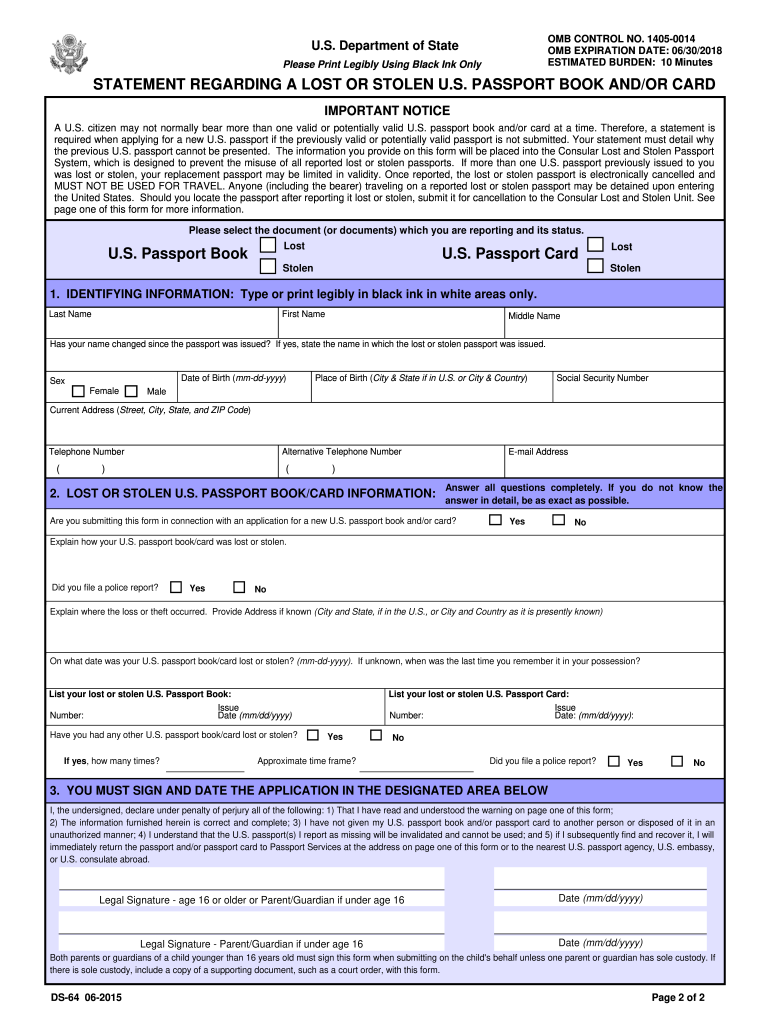
Passport Lost or Stolen 64 Form Fill Out PDF Filler


What is the Passport Lost Or Stolen 64 Form Fill Out Pdf Filler
The Passport Lost Or Stolen 64 Form, commonly referred to as the DS-64, is a crucial document used to report the loss or theft of a U.S. passport. This form is essential for individuals who need to replace their passport after it has been misplaced or stolen. By filling out this form, applicants formally notify the U.S. Department of State about the incident, which helps prevent identity theft and unauthorized use of the lost passport. The DS-64 can be filled out digitally using a PDF filler, making the process more efficient and accessible.
How to use the Passport Lost Or Stolen 64 Form Fill Out Pdf Filler
Using a PDF filler to complete the DS-64 form is straightforward. Begin by downloading the form from a reliable source. Once you have the PDF, open it in your chosen PDF filler tool. Fill in the required fields, including your personal information, details about the passport, and the circumstances of the loss or theft. Ensure that all information is accurate and complete. After filling out the form, you can save it and prepare it for submission. Utilizing a digital platform allows for easier corrections and ensures that your form is legible and professionally presented.
Steps to complete the Passport Lost Or Stolen 64 Form Fill Out Pdf Filler
To successfully complete the DS-64 form using a PDF filler, follow these steps:
- Download the DS-64 form from an official source.
- Open the form in your PDF filler application.
- Enter your personal information, including your name, address, and contact details.
- Provide information about the lost or stolen passport, such as the passport number, if known.
- Describe the circumstances surrounding the loss or theft in the designated section.
- Review all entered information for accuracy.
- Save the completed form and prepare it for submission.
Legal use of the Passport Lost Or Stolen 64 Form Fill Out Pdf Filler
The DS-64 form is legally recognized as a formal declaration of a lost or stolen passport. When completed and submitted correctly, it serves as a legal document that can help protect the individual from potential identity theft. It is essential to ensure that the information provided is truthful and accurate, as any discrepancies may lead to complications in the passport replacement process. Utilizing a reliable PDF filler that complies with eSignature regulations can enhance the legal standing of the completed form.
Required Documents
When filling out the DS-64 form, certain documents may be required to support your application for a replacement passport. These may include:
- A copy of your identification, such as a driver's license or state ID.
- Any documentation related to the loss or theft, if available.
- Payment information for the passport replacement fee.
Having these documents ready can streamline the process and ensure that your application is processed without unnecessary delays.
Form Submission Methods (Online / Mail / In-Person)
The completed DS-64 form can be submitted through various methods. You can choose to submit it online, by mail, or in person, depending on your preference and urgency. For online submissions, follow the guidelines provided on the U.S. Department of State's website. If mailing the form, ensure it is sent to the correct address designated for passport services. In-person submissions can be made at designated passport acceptance facilities or regional passport agencies, which may offer faster processing times.
Quick guide on how to complete form ds 64
Complete Passport Lost Or Stolen 64 Form Fill Out Pdf Filler effortlessly on any device
Online document management has become increasingly popular among businesses and individuals. It offers an ideal eco-friendly substitute for traditional printed and signed documents, allowing you to find the appropriate form and securely store it online. airSlate SignNow equips you with all the tools necessary to create, edit, and eSign your documents swiftly and without delays. Manage Passport Lost Or Stolen 64 Form Fill Out Pdf Filler on any platform with airSlate SignNow's Android or iOS applications and simplify any document-related task today.
How to edit and eSign Passport Lost Or Stolen 64 Form Fill Out Pdf Filler with ease
- Obtain Passport Lost Or Stolen 64 Form Fill Out Pdf Filler and click on Get Form to begin.
- Utilize the tools we provide to complete your document.
- Emphasize key sections of the documents or redact sensitive information with the tools that airSlate SignNow specifically offers for this purpose.
- Create your eSignature with the Sign tool, which takes just seconds and holds the same legal validity as a conventional wet ink signature.
- Review all the details and click on the Done button to save your modifications.
- Choose how you would like to send your form: via email, text message (SMS), invite link, or download it to your computer.
Wave goodbye to lost or misplaced documents, the hassle of searching for forms, or errors that require printing new document copies. airSlate SignNow addresses all your document management needs in just a few clicks from any device you prefer. Edit and eSign Passport Lost Or Stolen 64 Form Fill Out Pdf Filler to ensure excellent communication throughout the document preparation process with airSlate SignNow.
Create this form in 5 minutes or less
FAQs
-
Is it okay to pay visa fees before filling out the DS-160 form?
No you can’t make visa fee before submitting the DS-160, because once you submit the DS-160 form, it send a email to you with submission confirmation number which is important to synch the payments under your application. Bother how will they ever know who paid for which application.
-
During a B1/B2 visa interview, I was asked to fill out the DS-5535 form introduced recently and was told to send it back by email. The interviewer gave me back my passport (needed to fill the form). What experience have people had with this form?
It is a little bit on the privacy invasive side but nobody is forcing anyone to fill it out. If your visit to the US is important and you have nothing to hide, you just have to fill it out. If not, you chose not to travel to the USA.
Create this form in 5 minutes!
How to create an eSignature for the form ds 64
How to create an electronic signature for your Form Ds 64 in the online mode
How to create an electronic signature for the Form Ds 64 in Chrome
How to make an eSignature for putting it on the Form Ds 64 in Gmail
How to generate an eSignature for the Form Ds 64 right from your mobile device
How to generate an eSignature for the Form Ds 64 on iOS devices
How to create an eSignature for the Form Ds 64 on Android
People also ask
-
What is the Passport Lost Or Stolen 64 Form Fill Out Pdf Filler?
The Passport Lost Or Stolen 64 Form Fill Out Pdf Filler is an online tool provided by airSlate SignNow that allows users to complete and eSign the required forms to report a lost or stolen passport. This user-friendly solution streamlines the process, ensuring accuracy and compliance with government regulations.
-
How much does the Passport Lost Or Stolen 64 Form Fill Out Pdf Filler cost?
The cost of using the Passport Lost Or Stolen 64 Form Fill Out Pdf Filler through airSlate SignNow depends on your subscription plan. We offer flexible pricing options, which allow businesses and individuals to choose the plan that best fits their needs, ensuring affordability without compromising on features.
-
Is the Passport Lost Or Stolen 64 Form Fill Out Pdf Filler easy to use?
Yes, the Passport Lost Or Stolen 64 Form Fill Out Pdf Filler is designed to be intuitive and user-friendly. The platform guides users through each step of the form completion process, making it simple even for those who are not tech-savvy, thus speeding up your application for a new passport.
-
What features does the Passport Lost Or Stolen 64 Form Fill Out Pdf Filler offer?
The Passport Lost Or Stolen 64 Form Fill Out Pdf Filler offers a range of features including automatic form population, eSignature capabilities, and cloud storage for easy access. Additionally, it allows for real-time collaboration, ensuring that multiple users can work on the document simultaneously.
-
Can I integrate the Passport Lost Or Stolen 64 Form Fill Out Pdf Filler with other software?
Absolutely! The Passport Lost Or Stolen 64 Form Fill Out Pdf Filler integrates seamlessly with various software applications, such as CRM systems and document management tools. This enhances productivity by syncing important data and streamlining workflows across platforms.
-
What are the benefits of using the Passport Lost Or Stolen 64 Form Fill Out Pdf Filler?
Using the Passport Lost Or Stolen 64 Form Fill Out Pdf Filler offers numerous benefits, including enhanced efficiency, reduced paperwork, and a more organized approach to document management. This tool signNowly minimizes the risk of errors, ensuring that your form complies with all requirements.
-
Is the information I enter in the Passport Lost Or Stolen 64 Form Fill Out Pdf Filler secure?
Yes, data security is a top priority with the Passport Lost Or Stolen 64 Form Fill Out Pdf Filler. airSlate SignNow employs advanced encryption technology to protect your personal information and ensure that your documents are safe from unauthorized access.
Get more for Passport Lost Or Stolen 64 Form Fill Out Pdf Filler
- What did bill climb to get out of the nye lab form
- Esl crosswords printable form
- Fidelis care st pt ot treatment request form
- Pronoun sentences worksheet form
- Starr international insurance philippines form
- Form 50 114 example
- Sv 710 notice of hearing to renew restraining order form
- Adddrop form stetson university stetson
Find out other Passport Lost Or Stolen 64 Form Fill Out Pdf Filler
- How Can I Electronic signature North Dakota Claim
- How Do I eSignature Virginia Notice to Stop Credit Charge
- How Do I eSignature Michigan Expense Statement
- How Can I Electronic signature North Dakota Profit Sharing Agreement Template
- Electronic signature Ohio Profit Sharing Agreement Template Fast
- Electronic signature Florida Amendment to an LLC Operating Agreement Secure
- Electronic signature Florida Amendment to an LLC Operating Agreement Fast
- Electronic signature Florida Amendment to an LLC Operating Agreement Simple
- Electronic signature Florida Amendment to an LLC Operating Agreement Safe
- How Can I eSignature South Carolina Exchange of Shares Agreement
- Electronic signature Michigan Amendment to an LLC Operating Agreement Computer
- Can I Electronic signature North Carolina Amendment to an LLC Operating Agreement
- Electronic signature South Carolina Amendment to an LLC Operating Agreement Safe
- Can I Electronic signature Delaware Stock Certificate
- Electronic signature Massachusetts Stock Certificate Simple
- eSignature West Virginia Sale of Shares Agreement Later
- Electronic signature Kentucky Affidavit of Service Mobile
- How To Electronic signature Connecticut Affidavit of Identity
- Can I Electronic signature Florida Affidavit of Title
- How Can I Electronic signature Ohio Affidavit of Service