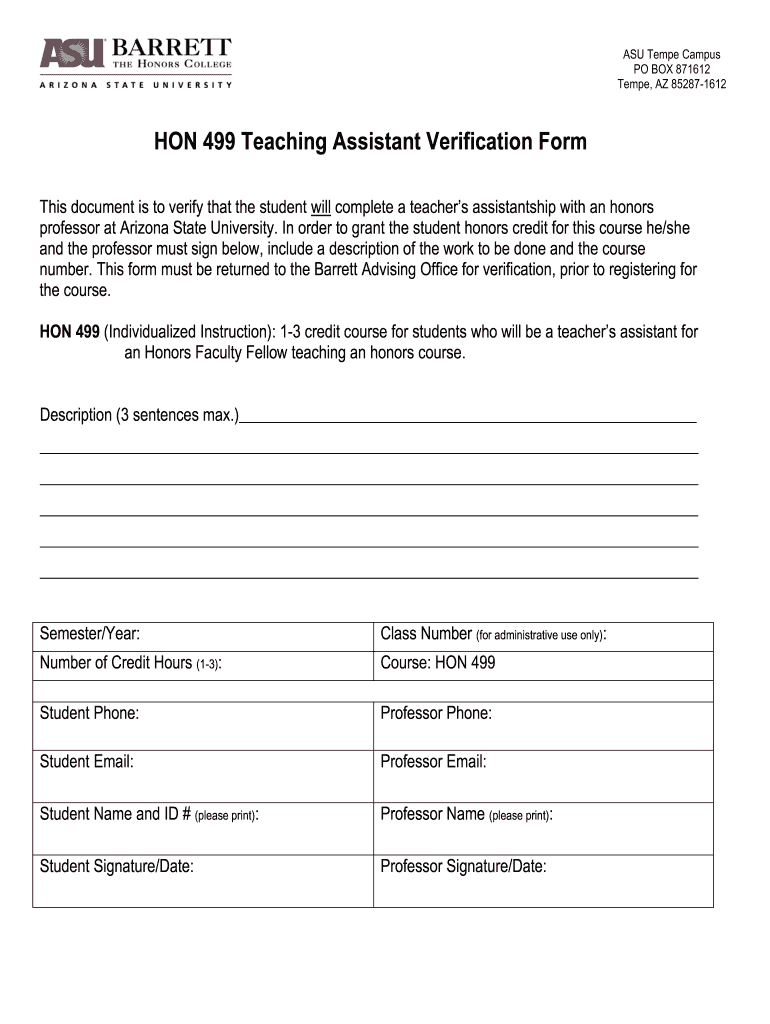
HON 499 Teaching Assistant Verification Form Barrett, the Honors


What is the HON 499 Teaching Assistant Verification Form Barrett, The Honors
The HON 499 Teaching Assistant Verification Form Barrett, The Honors is a crucial document used by students participating in the Barrett Honors College at Arizona State University. This form verifies the student's role as a teaching assistant within the honors program. It ensures that the student meets the necessary criteria and fulfills their responsibilities effectively. This verification is essential for maintaining academic integrity and ensuring that teaching assistants are adequately supported in their roles.
Steps to complete the HON 499 Teaching Assistant Verification Form Barrett, The Honors
Completing the HON 499 Teaching Assistant Verification Form involves several steps to ensure accuracy and compliance. First, students should gather all necessary information, including their ASU ID and details about their teaching assistantship. Next, they should carefully fill out the form, ensuring all sections are completed accurately. After filling out the form, students must review it for any errors or omissions. Finally, the completed form should be submitted to the appropriate department for processing. It is advisable to keep a copy for personal records.
Legal use of the HON 499 Teaching Assistant Verification Form Barrett, The Honors
The HON 499 Teaching Assistant Verification Form is considered legally valid when it meets specific requirements. For the form to be legally binding, it must be signed by the appropriate parties, typically including the student and a faculty member. Electronic signatures are acceptable, provided they comply with the relevant laws, such as the ESIGN Act and UETA. These laws ensure that electronic documents hold the same legal weight as traditional paper forms, as long as the signatures are authentic and the intent to sign is clear.
Key elements of the HON 499 Teaching Assistant Verification Form Barrett, The Honors
Several key elements must be included in the HON 499 Teaching Assistant Verification Form to ensure its effectiveness. These elements typically include the student's name, ASU ID, course details, and the name of the supervising faculty member. Additionally, the form should outline the specific responsibilities of the teaching assistant and any relevant dates, such as the start and end of the teaching assignment. Including these details helps clarify expectations and responsibilities for both the student and the faculty member.
How to obtain the HON 499 Teaching Assistant Verification Form Barrett, The Honors
Students can obtain the HON 499 Teaching Assistant Verification Form through the Barrett Honors College's official website or by contacting the honors program office directly. It is essential to ensure that students are using the most current version of the form, as outdated forms may not be accepted. Additionally, students may inquire with their faculty advisors or program coordinators for assistance in acquiring the form and understanding the submission process.
Examples of using the HON 499 Teaching Assistant Verification Form Barrett, The Honors
The HON 499 Teaching Assistant Verification Form can be used in various scenarios within the academic framework. For instance, a student applying for a teaching assistant position must submit this form to verify their eligibility and responsibilities. Additionally, faculty members may use the form to document the roles and contributions of teaching assistants for performance evaluations or funding applications. These examples illustrate the form's importance in maintaining transparency and accountability within the honors program.
Quick guide on how to complete hon 499 teaching assistant verification form barrett the honors
Complete HON 499 Teaching Assistant Verification Form Barrett, The Honors seamlessly on any device
Online document management has gained traction among organizations and individuals alike. It offers an excellent environmentally friendly substitute to conventional printed and signed paperwork, allowing you to access the necessary form and securely keep it online. airSlate SignNow equips you with all the tools necessary to create, modify, and eSign your documents swiftly without delays. Manage HON 499 Teaching Assistant Verification Form Barrett, The Honors on any device using airSlate SignNow's Android or iOS applications and simplify any document-related task today.
How to modify and eSign HON 499 Teaching Assistant Verification Form Barrett, The Honors with ease
- Locate HON 499 Teaching Assistant Verification Form Barrett, The Honors and click Get Form to begin.
- Utilize the tools we provide to fill out your document.
- Highlight pertinent sections of your documents or redact sensitive information using tools that airSlate SignNow offers specifically for this purpose.
- Create your eSignature using the Sign tool, which takes just seconds and holds the same legal standing as a conventional wet ink signature.
- Review all details and click the Done button to save your modifications.
- Select your preferred method of delivering your form: via email, text message (SMS), invitation link, or download it to your computer.
Forget about lost or misplaced documents, tedious form searches, or errors that require printing new document copies. airSlate SignNow meets your document management needs in just a few clicks from any device you choose. Modify and eSign HON 499 Teaching Assistant Verification Form Barrett, The Honors and ensure outstanding communication at every stage of the form preparation process with airSlate SignNow.
Create this form in 5 minutes or less
Create this form in 5 minutes!
How to create an eSignature for the hon 499 teaching assistant verification form barrett the honors
How to create an electronic signature for a PDF online
How to create an electronic signature for a PDF in Google Chrome
How to create an e-signature for signing PDFs in Gmail
How to create an e-signature right from your smartphone
How to create an e-signature for a PDF on iOS
How to create an e-signature for a PDF on Android
People also ask
-
What is airSlate SignNow's role in course teaching?
airSlate SignNow provides an efficient way to manage course teaching documentation through electronic signatures. It simplifies the process of sending and signing course-related documents, making it easier for educators and institutions to focus on teaching rather than paperwork.
-
How does airSlate SignNow enhance the course teaching experience?
By streamlining the administrative side of course teaching, airSlate SignNow allows instructors to quickly get necessary approvals and signatures. This efficiency leads to more time spent on student engagement and interactive learning.
-
What pricing plans does airSlate SignNow offer for educational institutions?
airSlate SignNow offers flexible pricing plans tailored to educational institutions that focus on course teaching. These plans are designed to be cost-effective, ensuring that schools can afford a robust e-signature solution without breaking their budget.
-
Can airSlate SignNow integrate with other educational tools for course teaching?
Yes, airSlate SignNow integrates seamlessly with a variety of educational tools and platforms that support course teaching. This allows educators to streamline their workflows by connecting document signing capabilities with popular learning management systems.
-
What are the security features of airSlate SignNow for course teaching documents?
Security is paramount when it comes to course teaching documentation. airSlate SignNow implements advanced security features, including encryption and authentication, to ensure that all signed documents are safe and compliant with educational standards.
-
How do I get started with airSlate SignNow for my course teaching needs?
Getting started with airSlate SignNow for course teaching is easy. Simply sign up for an account, choose the plan that best fits your needs, and start uploading documents that require signatures. The user-friendly interface will guide you through the process.
-
What benefits does airSlate SignNow provide for online course teaching?
For online course teaching, airSlate SignNow signNowly reduces the time needed for signing documents. This allows educators to manage their administrative tasks more efficiently, enhancing the overall learning experience for students participating in online courses.
Get more for HON 499 Teaching Assistant Verification Form Barrett, The Honors
- Pr 006 san luis obispo first and final report of executoradministratorrtf secure slocourts form
- Nj bill sale automobile form
- Fr 5a form
- Notarized authorization to release personal motor vehicle form
- 540 cmr 19 removal of certificate of inspection by licensed auto damage appraisers mass form
- Change of address form registry of motor vehicles
- Truckee building clearancenevada county caonline permitsinspectionstown of truckeebuilding departmentnevada county catruckee form
- Rviha form
Find out other HON 499 Teaching Assistant Verification Form Barrett, The Honors
- Sign Maryland Doctors Quitclaim Deed Later
- How Can I Sign Maryland Doctors Quitclaim Deed
- Can I Sign Missouri Doctors Last Will And Testament
- Sign New Mexico Doctors Living Will Free
- Sign New York Doctors Executive Summary Template Mobile
- Sign New York Doctors Residential Lease Agreement Safe
- Sign New York Doctors Executive Summary Template Fast
- How Can I Sign New York Doctors Residential Lease Agreement
- Sign New York Doctors Purchase Order Template Online
- Can I Sign Oklahoma Doctors LLC Operating Agreement
- Sign South Dakota Doctors LLC Operating Agreement Safe
- Sign Texas Doctors Moving Checklist Now
- Sign Texas Doctors Residential Lease Agreement Fast
- Sign Texas Doctors Emergency Contact Form Free
- Sign Utah Doctors Lease Agreement Form Mobile
- Sign Virginia Doctors Contract Safe
- Sign West Virginia Doctors Rental Lease Agreement Free
- Sign Alabama Education Quitclaim Deed Online
- Sign Georgia Education Business Plan Template Now
- Sign Louisiana Education Business Plan Template Mobile