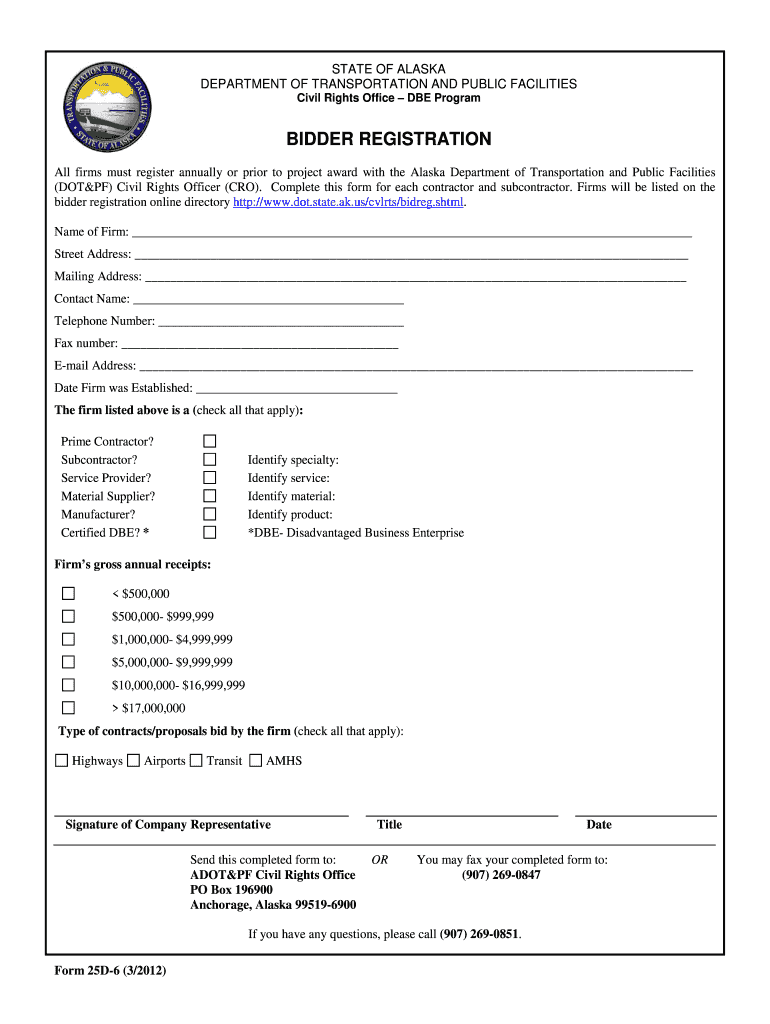
State of Alaska Bidders Registration Form 2012


What is the State Of Alaska Bidders Registration Form
The State Of Alaska Bidders Registration Form is a crucial document designed for businesses and individuals who wish to participate in bidding for state contracts. This form serves as a formal registration that allows bidders to be recognized by the state as eligible to submit proposals for various projects. By completing this form, bidders provide essential information about their business, including ownership details, financial status, and relevant experience.
How to use the State Of Alaska Bidders Registration Form
Using the State Of Alaska Bidders Registration Form involves several key steps. First, you need to obtain the form, which can typically be found on the official state website or through designated state offices. Once you have the form, fill it out carefully, ensuring all required fields are completed accurately. After filling out the form, you can submit it according to the instructions provided, either online or via mail. It is important to keep a copy of the submitted form for your records.
Steps to complete the State Of Alaska Bidders Registration Form
Completing the State Of Alaska Bidders Registration Form involves the following steps:
- Obtain the form from the appropriate state resource.
- Read the instructions carefully to understand the requirements.
- Fill out all required fields, including your business name, address, and contact information.
- Provide any necessary documentation, such as proof of business registration or financial statements.
- Review the completed form for accuracy and completeness.
- Submit the form through the specified method, whether online, by mail, or in person.
Legal use of the State Of Alaska Bidders Registration Form
The legal use of the State Of Alaska Bidders Registration Form is governed by state regulations that outline the requirements for bidding on state contracts. Bidders must ensure that the information provided is truthful and accurate, as any discrepancies can lead to disqualification from the bidding process. Additionally, compliance with all state laws and regulations regarding bidding is essential to maintain eligibility.
Key elements of the State Of Alaska Bidders Registration Form
The key elements of the State Of Alaska Bidders Registration Form include:
- Business Information: Name, address, and contact details.
- Ownership Structure: Information about the business owners and their roles.
- Financial Information: Details about the business's financial status, including revenue and liabilities.
- Experience: A summary of relevant experience in similar projects or contracts.
- Certification: Any required certifications or licenses that the business holds.
Form Submission Methods
The State Of Alaska Bidders Registration Form can typically be submitted through various methods, including:
- Online Submission: Many state agencies offer a digital platform for submitting forms.
- Mail: You can send the completed form to the designated state office via postal service.
- In-Person Submission: Some bidders may prefer to deliver the form directly to the appropriate office.
Quick guide on how to complete state of alaska bidders registration 2012 form
Manage State Of Alaska Bidders Registration Form anywhere and anytime
Your daily business activities may require additional attention when handling state-specific business documents. Reclaim your working hours and reduce the paperwork expenses linked to document-based workflows with airSlate SignNow. airSlate SignNow provides a wide range of pre-made business forms, including State Of Alaska Bidders Registration Form, which you can utilize and share with your business associates. Handle your State Of Alaska Bidders Registration Form effortlessly with robust editing and eSignature capabilities and send it straight to your recipients.
How to obtain State Of Alaska Bidders Registration Form in just a few clicks:
- Select a form appropriate for your state.
- Click on Learn More to access the document and ensure it is correct.
- Choose Get Form to begin using it.
- State Of Alaska Bidders Registration Form will instantly appear in the editor. No further steps are required.
- Utilize airSlate SignNow’s advanced editing tools to complete or modify the form.
- Select the Sign feature to create your personal signature and eSign your document.
- Once finished, click Done, save your changes, and access your document.
- Share the form via email or SMS, or use a link-to-fill method with partners or allow them to download the document.
airSlate SignNow signNowly streamlines the management of State Of Alaska Bidders Registration Form and enables you to find essential documents in one place. A comprehensive collection of forms is organized and designed to address critical business tasks necessary for your operation. The enhanced editor minimizes the risk of errors, allowing you to quickly rectify mistakes and review your documents on any device before dispatching them. Start your free trial today to discover all the advantages of airSlate SignNow for your daily business processes.
Create this form in 5 minutes or less
Find and fill out the correct state of alaska bidders registration 2012 form
FAQs
-
Can I fill out the CPT form and the registration in ICAI before the examination of 12th class? How?
First of all I would like to say that CPT is now converted into CA Foundation. I have qualified CPT exam in 2012 and many things have changed now. So, despite giving my openion and suggestion, I am sharing here the link of ICAI for your all queries related to CA course The Institute of Chartered Accountants of IndiaI am also attaching relevant pdf uploaded on ICAI for your convenience.https://resource.cdn.icai.org/45...https://resource.cdn.icai.org/45...Hope! it’ll help you :)
-
I have created a registration form in HTML. When someone fills it out, how do I get the filled out form sent to my email?
Are you assuming that the browser will send the email? That is not the way it is typically done. You include in your registration form a and use PHP or whatever on the server to send the email. In PHP it is PHP: mail - Manual But if you are already on the server it seems illogical to send an email. Just register the user immediately.
-
How to decide my bank name city and state if filling out a form, if the bank is a national bank?
Somewhere on that form should be a blank for routing number and account number. Those are available from your check and/or your bank statements. If you can't find them, call the bank and ask or go by their office for help with the form. As long as those numbers are entered correctly, any error you make in spelling, location or naming should not influence the eventual deposit into your proper account.
-
How can I fill out Google's intern host matching form to optimize my chances of receiving a match?
I was selected for a summer internship 2016.I tried to be very open while filling the preference form: I choose many products as my favorite products and I said I'm open about the team I want to join.I even was very open in the location and start date to get host matching interviews (I negotiated the start date in the interview until both me and my host were happy.) You could ask your recruiter to review your form (there are very cool and could help you a lot since they have a bigger experience).Do a search on the potential team.Before the interviews, try to find smart question that you are going to ask for the potential host (do a search on the team to find nice and deep questions to impress your host). Prepare well your resume.You are very likely not going to get algorithm/data structure questions like in the first round. It's going to be just some friendly chat if you are lucky. If your potential team is working on something like machine learning, expect that they are going to ask you questions about machine learning, courses related to machine learning you have and relevant experience (projects, internship). Of course you have to study that before the interview. Take as long time as you need if you feel rusty. It takes some time to get ready for the host matching (it's less than the technical interview) but it's worth it of course.
Create this form in 5 minutes!
How to create an eSignature for the state of alaska bidders registration 2012 form
How to generate an electronic signature for the State Of Alaska Bidders Registration 2012 Form online
How to make an electronic signature for your State Of Alaska Bidders Registration 2012 Form in Google Chrome
How to create an eSignature for putting it on the State Of Alaska Bidders Registration 2012 Form in Gmail
How to create an eSignature for the State Of Alaska Bidders Registration 2012 Form straight from your mobile device
How to create an eSignature for the State Of Alaska Bidders Registration 2012 Form on iOS
How to generate an eSignature for the State Of Alaska Bidders Registration 2012 Form on Android OS
People also ask
-
What is the State Of Alaska Bidders Registration Form?
The State Of Alaska Bidders Registration Form is a required document for businesses looking to bid on state contracts. This form ensures that your business is properly registered and eligible to participate in the bidding process. Completing the State Of Alaska Bidders Registration Form accurately can streamline your bidding experience and increase your chances of winning contracts.
-
How do I fill out the State Of Alaska Bidders Registration Form?
Filling out the State Of Alaska Bidders Registration Form is straightforward with the right guidelines. You'll need to provide your business information, including your legal name, address, and contact details. Make sure to follow the instructions carefully to avoid any delays in your registration process.
-
Is there a fee associated with the State Of Alaska Bidders Registration Form?
Yes, there may be a nominal fee associated with submitting the State Of Alaska Bidders Registration Form, depending on your business type. It's important to check the latest fee schedule on the Alaska Department of Administration's website. This fee helps maintain the integrity of the bidding process.
-
What are the benefits of using the State Of Alaska Bidders Registration Form?
Using the State Of Alaska Bidders Registration Form allows your business to legally participate in state procurement opportunities. It enhances your visibility to state agencies and can lead to more contract opportunities. Additionally, being registered can establish your business as a credible partner for the state.
-
Can I submit the State Of Alaska Bidders Registration Form online?
Yes, you can submit the State Of Alaska Bidders Registration Form online through the official state procurement website. This digital submission process simplifies the registration by allowing you to complete and send your form quickly and securely. Make sure to save a copy of your submission for your records.
-
How long does it take to process the State Of Alaska Bidders Registration Form?
The processing time for the State Of Alaska Bidders Registration Form can vary but generally takes a few days to a couple of weeks. Factors such as the volume of applications and the completeness of your submission can affect the timeline. It's advisable to submit your form well in advance of any bidding deadlines.
-
What happens if my State Of Alaska Bidders Registration Form is rejected?
If your State Of Alaska Bidders Registration Form is rejected, you will typically receive a notification with the reason for rejection. Common issues may include incomplete information or missing documentation. Addressing these issues promptly can help you reapply and get approved for future bidding opportunities.
Get more for State Of Alaska Bidders Registration Form
Find out other State Of Alaska Bidders Registration Form
- Electronic signature New Jersey Non-Profit Business Plan Template Online
- Electronic signature Massachusetts Legal Resignation Letter Now
- Electronic signature Massachusetts Legal Quitclaim Deed Easy
- Electronic signature Minnesota Legal LLC Operating Agreement Free
- Electronic signature Minnesota Legal LLC Operating Agreement Secure
- Electronic signature Louisiana Life Sciences LLC Operating Agreement Now
- Electronic signature Oregon Non-Profit POA Free
- Electronic signature South Dakota Non-Profit Business Plan Template Now
- Electronic signature South Dakota Non-Profit Lease Agreement Template Online
- Electronic signature Legal Document Missouri Online
- Electronic signature Missouri Legal Claim Online
- Can I Electronic signature Texas Non-Profit Permission Slip
- Electronic signature Missouri Legal Rental Lease Agreement Simple
- Electronic signature Utah Non-Profit Cease And Desist Letter Fast
- Electronic signature Missouri Legal Lease Agreement Template Free
- Electronic signature Non-Profit PDF Vermont Online
- Electronic signature Non-Profit PDF Vermont Computer
- Electronic signature Missouri Legal Medical History Mobile
- Help Me With Electronic signature West Virginia Non-Profit Business Plan Template
- Electronic signature Nebraska Legal Living Will Simple