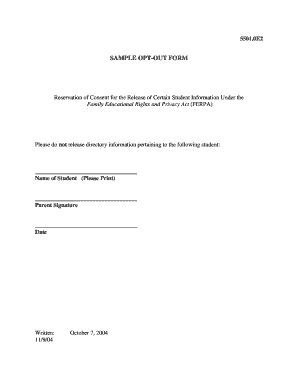
401k Opt Out Form Template


What is the 401k Opt Out Form Template
The 401k opt out form template is a standardized document that allows employees to formally decline participation in their employer's 401k retirement plan. This form is essential for individuals who wish to manage their retirement savings differently or who may prefer to allocate their funds elsewhere. By completing this template, employees can ensure that their decision is documented and recognized by their employer, which helps in avoiding automatic enrollment in the plan.
How to Use the 401k Opt Out Form Template
Using the 401k opt out form template is straightforward. First, download the template from a reliable source. Next, fill in your personal information, including your name, employee ID, and the date. It is important to clearly state your intention to opt out of the 401k plan. After completing the form, review it for accuracy and sign it. Finally, submit the form to your HR department or the designated plan administrator according to your company's submission guidelines.
Key Elements of the 401k Opt Out Form Template
The key elements of the 401k opt out form template typically include:
- Employee Information: Name, employee ID, and contact details.
- Opt Out Declaration: A clear statement indicating the decision to opt out of the 401k plan.
- Signature: The employee's signature to validate the request.
- Date: The date on which the form is completed and submitted.
These components ensure that the form is complete and legally binding, providing clarity to both the employee and the employer.
Steps to Complete the 401k Opt Out Form Template
To complete the 401k opt out form template, follow these steps:
- Download the 401k opt out form template from a trusted source.
- Fill in your personal information accurately.
- Clearly indicate your desire to opt out of the 401k plan.
- Sign and date the form.
- Submit the completed form to your HR department or plan administrator.
Following these steps ensures that your request is processed efficiently and correctly.
Legal Use of the 401k Opt Out Form Template
The legal use of the 401k opt out form template is crucial for ensuring compliance with federal regulations. This form serves as a formal record of an employee's decision to opt out, protecting both the employee's rights and the employer's obligations. It is important to understand that opting out may have implications for retirement savings, so employees should consider consulting with a financial advisor before making this decision.
Form Submission Methods
The 401k opt out form can typically be submitted through various methods, depending on the employer's policies:
- Online Submission: Many companies allow employees to submit forms electronically through their HR portal.
- Mail: Employees may also send the completed form via postal mail to the HR department.
- In-Person: Submitting the form in person can provide immediate confirmation of receipt.
Choosing the appropriate submission method is important to ensure timely processing of the opt out request.
Quick guide on how to complete 401k opt out form template 23434071
Complete 401k Opt Out Form Template effortlessly on any gadget
Digital document management has gained traction with businesses and individuals alike. It serves as an ideal environmentally friendly alternative to traditional printed and signed paperwork, as you can locate the correct form and securely store it online. airSlate SignNow equips you with all the tools necessary to generate, modify, and eSign your documents promptly without delays. Manage 401k Opt Out Form Template on any gadget with airSlate SignNow Android or iOS applications and enhance any document-related process today.
The simplest way to modify and eSign 401k Opt Out Form Template with ease
- Obtain 401k Opt Out Form Template and click on Get Form to initiate the process.
- Utilize the tools we provide to fill out your document.
- Emphasize relevant sections of the documents or redact sensitive details with tools that airSlate SignNow specifically provides for that purpose.
- Create your eSignature using the Sign tool, which takes seconds and carries the same legal validity as a conventional wet ink signature.
- Review the details and click on the Done button to preserve your changes.
- Select your preferred method to share your form, whether by email, SMS, invitation link, or downloading it to your computer.
Eliminate concerns about lost or misplaced documents, tedious form navigation, or errors that necessitate printing new document copies. airSlate SignNow addresses your document management needs in just a few clicks from a device of your choosing. Modify and eSign 401k Opt Out Form Template and ensure outstanding communication at any stage of your form preparation process with airSlate SignNow.
Create this form in 5 minutes or less
Create this form in 5 minutes!
How to create an eSignature for the 401k opt out form template 23434071
How to create an electronic signature for a PDF online
How to create an electronic signature for a PDF in Google Chrome
How to create an e-signature for signing PDFs in Gmail
How to create an e-signature right from your smartphone
How to create an e-signature for a PDF on iOS
How to create an e-signature for a PDF on Android
People also ask
-
What is a 401k opt out form template?
A 401k opt out form template is a standardized document that allows employees to formally decline participation in their employer’s 401k retirement plan. Utilizing this template simplifies the process, ensuring all necessary information is captured accurately. It's vital for employers to have an efficient method for employees to express their choices regarding retirement savings.
-
How can I customize the 401k opt out form template?
The 401k opt out form template can be easily customized using airSlate SignNow's intuitive editing tools. You can add your company logo, adjust layout, and modify text to fit your specific needs. This flexibility ensures that your opt-out form aligns with your organizational branding and compliance requirements.
-
Is the 401k opt out form template compliant with regulations?
Yes, the 401k opt out form template provided by airSlate SignNow is designed to comply with applicable regulations and best practices. By using this template, you can ensure that all mandatory information is included, helping to avoid potential legal issues. Compliance is key to protecting both your business and your employees' rights.
-
What features does the 401k opt out form template include?
The 401k opt out form template includes essential features such as eSigning capabilities, customizable fields, and audit tracking. With these functionalities, users can easily complete the form remotely and securely. Additionally, the template can be integrated with your existing HR systems for seamless workflow management.
-
How does the pricing work for using the 401k opt out form template?
Pricing for the 401k opt out form template depends on the subscription plan you choose with airSlate SignNow. We offer different tiers that cater to various business sizes and needs. Each plan allows access to the 401k opt-out form template and includes additional features to optimize document management.
-
Can I integrate the 401k opt out form template with other software?
Absolutely, the 401k opt out form template can be integrated with various software solutions via airSlate SignNow's APIs and integrations. This capability allows for streamlined processes, such as connecting with your payroll or HR software. These integrations enhance the overall efficiency of your document management system.
-
What are the benefits of using the 401k opt out form template?
Using the 401k opt out form template offers numerous benefits, including time savings and reduced paperwork. It provides a clear, professional format for employees to express their decisions, which enhances communication and transparency. Additionally, it safeguards your organization against potential compliance risks related to retirement plan management.
Get more for 401k Opt Out Form Template
- Request formauthentications utah gov
- Community events town of pantego form
- Invoice employee form
- Conduct incident report form cfcu community credit union
- Swpr6 plan for post lcsw supervised experience in new york state form
- The missouri supreme court form
- Sebb metlife enrollment form pdf washington state health
- Abi 46x1112 criminal history information release form
Find out other 401k Opt Out Form Template
- Electronic signature Louisiana Demand for Extension of Payment Date Simple
- Can I Electronic signature Louisiana Notice of Rescission
- Electronic signature Oregon Demand for Extension of Payment Date Online
- Can I Electronic signature Ohio Consumer Credit Application
- eSignature Georgia Junior Employment Offer Letter Later
- Electronic signature Utah Outsourcing Services Contract Online
- How To Electronic signature Wisconsin Debit Memo
- Electronic signature Delaware Junior Employment Offer Letter Later
- Electronic signature Texas Time Off Policy Later
- Electronic signature Texas Time Off Policy Free
- eSignature Delaware Time Off Policy Online
- Help Me With Electronic signature Indiana Direct Deposit Enrollment Form
- Electronic signature Iowa Overtime Authorization Form Online
- Electronic signature Illinois Employee Appraisal Form Simple
- Electronic signature West Virginia Business Ethics and Conduct Disclosure Statement Free
- Electronic signature Alabama Disclosure Notice Simple
- Electronic signature Massachusetts Disclosure Notice Free
- Electronic signature Delaware Drug Testing Consent Agreement Easy
- Electronic signature North Dakota Disclosure Notice Simple
- Electronic signature California Car Lease Agreement Template Free