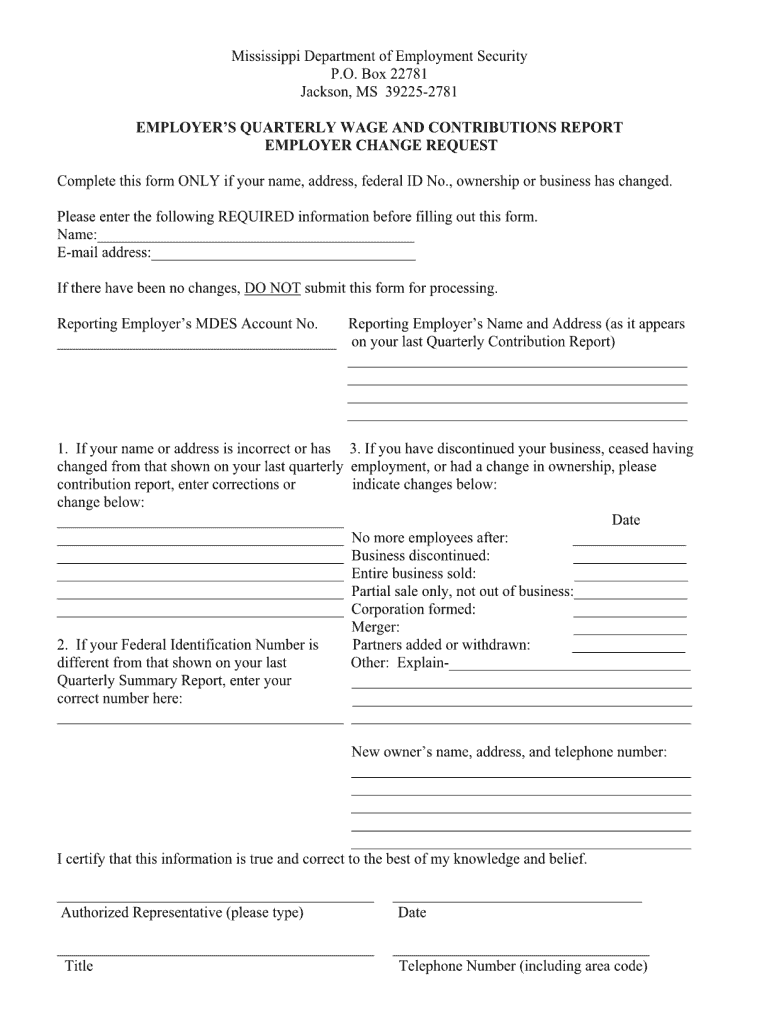
Al Employer Change Request Form


Understanding the employer change request form
The employer change request form is a crucial document used by employees to formally request changes related to their employment status. This may include adjustments to job titles, salary changes, or modifications to work schedules. It serves as a record of the request and ensures that all parties involved are aware of the changes being proposed. This form is essential in maintaining clear communication between employees and management, facilitating a smooth transition during employment modifications.
Steps to complete the employer change request form
Completing the employer change request form involves several straightforward steps:
- Gather necessary information: Collect all relevant details, including your current employment status, the changes you wish to request, and any supporting documentation.
- Fill out the form: Clearly provide your personal information, including your name, employee ID, and department. Specify the changes you are requesting in detail.
- Review the form: Check for accuracy and completeness. Ensure that all required fields are filled out and that your request is clearly articulated.
- Submit the form: Depending on your employer's policies, submit the form electronically or in person to the appropriate department for review.
Legal use of the employer change request form
The employer change request form is legally binding when completed correctly. It is important to ensure compliance with relevant employment laws and regulations. This includes understanding the implications of the requested changes on your employment contract and ensuring that the form is signed by all necessary parties. Utilizing a digital solution for signing can enhance the legal validity of the document, as it typically includes features such as timestamping and secure storage.
Key elements of the employer change request form
Several key elements should be included in the employer change request form to ensure clarity and effectiveness:
- Employee information: Full name, employee ID, and contact details.
- Details of the request: A clear description of the changes being requested, including dates and any relevant context.
- Reason for the request: An explanation of why the changes are necessary or beneficial.
- Signatures: Spaces for both the employee and the supervisor or HR representative to sign, indicating approval of the request.
How to obtain the employer change request form
The employer change request form can typically be obtained through your company's human resources department or intranet. Many organizations provide these forms in digital format, allowing for easy access and completion. If the form is not readily available, employees may also request it directly from their manager or HR representative. Ensuring that you have the correct and most up-to-date version of the form is essential for a smooth request process.
Examples of using the employer change request form
There are various scenarios in which an employer change request form may be utilized. Common examples include:
- Requesting a change in job title due to a promotion or shift in responsibilities.
- Asking for a salary adjustment based on performance reviews or market standards.
- Modifying work hours to accommodate personal circumstances, such as childcare or education.
Each of these examples highlights the importance of clear communication and documentation in the employment relationship.
Quick guide on how to complete al employer change request form
Effortlessly Prepare Al Employer Change Request Form on Any Device
Digital document management has gained traction among businesses and individuals alike. It serves as an ideal environmentally-friendly alternative to traditional printed and signed documents, allowing you to access the necessary form and securely save it online. airSlate SignNow equips you with all the resources needed to create, modify, and electronically sign your documents swiftly without complications. Manage Al Employer Change Request Form on any platform using airSlate SignNow's Android or iOS applications and streamline any document-related process today.
How to Modify and Electronically Sign Al Employer Change Request Form with Ease
- Find Al Employer Change Request Form and click on Get Form to begin.
- Utilize the tools we offer to fill out your form.
- Emphasize specific sections of your documents or redact sensitive information with tools that airSlate SignNow provides for this purpose.
- Create your signature using the Sign feature, which only takes seconds and carries the same legal validity as a conventional wet ink signature.
- Review all the details and click on the Done button to save your changes.
- Select how you wish to send your form, via email, text message (SMS), invitation link, or download it to your computer.
Eliminate the worry of lost or misplaced files, tedious form searches, or errors that require printing new copies. airSlate SignNow addresses all your document management requirements in just a few clicks from any device you prefer. Modify and eSign Al Employer Change Request Form to ensure effective communication throughout every stage of the form preparation process with airSlate SignNow.
Create this form in 5 minutes or less
FAQs
-
How do I respond to a request for a restraining order? Do I need to fill out a form?
As asked of me specifically;The others are right, you will likely need a lawyer. But to answer your question, there is a response form to respond to a restraining order or order of protection. Worst case the form is available at the courthouse where your hearing is set to be heard in, typically at the appropriate clerk's window, which may vary, so ask any of the clerk's when you get there.You only have so many days to respond, and it will specify in the paperwork.You will also have to appear in court on the date your hearing is scheduled.Most courts have a department that will help you respond to forms at no cost. I figure you are asking because you can't afford an attorney which is completely understandable.The problem is that if you aren't represented and the other person is successful in getting a temporary restraining order made permanent in the hearing you will not be allowed at any of the places the petitioner goes, without risking arrest.I hope this helps.Not given as legal advice-
-
Do military personnel need money to fill out a leave request form?
It’s great that you asked. The answer is NO. Also, whatever you are doing with this person, STOP!Bloody hell, how many of these “I need your money to see you sweetheart” scammers are there? It’s probably that or someone totally misunderstood something.All military paperwork is free! However, whether their commander or other sort of boss will let them return or not depends on the nature of duty, deployment terms, and other conditions. They can’t just leave on a whim, that would be desertion and it’s (sorry I don’t know how it works in America) probably punishable by firing (as in termination of job) or FIRING (as in execution)!!!Soldiers are generally paid enough to fly commercial back to home country.Do not give these people any money or any contact information! If you pay him, you’ll probably get a receipt from Nigeria and nothing else.
-
Why did my employer give me a W-9 Form to fill out instead of a W-4 Form?
I wrote about the independent-contractor-vs-employee issue last year, see http://nctaxpro.wordpress.com/20...Broadly speaking, you are an employee when someone else - AKA the employer - has control over when and where you work and the processes by which you perform the work that you do for that individual. A DJ or bartender under some circumstances, I suppose, might qualify as an independent contractor at a restaurant, but the waitstaff, bus help, hosts, kitchen aides, etc. almost certainly would not.There's always risk in confronting an employer when faced with a situation like yours - my experience is that most employers know full well that they are violating the law when they treat employees as independent contractors, and for that reason they don't tolerate questions about that policy very well - so you definitely should tread cautiously if you want to keep this position. Nonetheless, I think you owe it to yourself to ask whether or not the restaurant intends to withhold federal taxes from your checks - if for no other reason than you don't want to get caught short when it comes to filing your own return, even if you don't intend to challenge the policy.
-
Does a girlfriend have to fill out a leave request form for a US Army Soldier in Special Operations in Africa?
Let me guess, you've been contacted via email by somebody you’ve never met. they've told you a story about being a deployed soldier. At some stage in the dialogue they’ve told you about some kind of emotional drama, sick relative/kid etc. They tell you that because they are in a dangerous part of the world with no facilities they need you to fill in a leave application for them. Some part of this process will inevitably involve you having to pay some money on their behalf. The money will need to be paid via ‘Western Union’. Since you havent had much involvement with the military in the past you dont understand and are tempted to help out this poor soldier. they promise to pay you back once they get back from war.if this sounds familiar you are being scammed. There is no soldier just an online criminal trying to steal your money. If you send any money via Western Union it is gone, straight into the pockets of the scammer. you cant get it back, it is not traceable, this is why scammers love Western Union. They aernt going to pay you back, once they have your money you will only hear from them again if they think they can double down and squeeze more money out of you.Leave applications need to be completed by soldiers themselves. They are normally approved by their unit chain of command. If there is a problem the soldier’s commander will summon them internally to resolve the issue. This is all part of the fun of being a unit commander!! If the leave is not urgent they will wait for a convenient time during a rotation etc to work out the problems, if the leave is urgent (dying parent/spouse/kid etc) they will literally get that soldier out of an operational area ASAP. Operational requirements come first but it would need to be something unthinkable to prevent the Army giving immediate emergency leave to somebody to visit their dying kid in hospital etc.The process used by the scammers is known as ‘Advance fee fraud’ and if you want to read about the funny things people do to scam the scammers have a read over on The largest scambaiting community on the planet!
-
How can my employer charge me taxes when I didn't fill out any form (like W2, W4, or W9)?
**UPDATE** After my answer was viewed over 4,100 times without a single upvote, I revisited it to see where I might have gone wrong with it. Honestly, it seems like a reasonable answer: I explained what each of the forms asked about is for and even suggested getting further information from a licensed tax preparer. BUT, I’m thinking I missed the underlying concern of the querent with my answer. Now I’m reading that they don’t care so much about the forms as they do about the right or, more accurately, the obligation of their employer to withhold taxes at all.So let me revise my answer a bit…Your employer doesn’t charge you taxes - the government does. The government forces employers to withhold (or charge, as you put it) taxes from the earnings of their employees by threatening fines and even jail time for failing to do so (or for reclassifying them as independent contractors in order to avoid the withholding and matching requirements). Whether you fill out any forms or not, employers will withhold taxes because they don’t want to be fined or go to jail.Now the meta-question in the question is how can the government tax its citizen’s income? Well, that’s a big debate in America. Tax is the only way governments make money and they use that money to provide services for their constituency. Without funding, no federal or state or county program, or employee, would exist. But still, some people believe taxation is illegal, unjustified, and flat out wrong. They believe that free market forces should fund the military, the Coast Guard, Department of Defense, Veterans Affairs, Border Patrol, the FBI, CIA, DEA, FDA, USDA, USPS, the Federal Prison Complex, the National Park Service, the Interstate Highway System, air traffic control, and the Judiciary (just to name a few things). They even believe paying politicians for the work they do, like the President and Congress, is wrong.Others (luckily, most of us) appreciate paying taxes, even if they seem a bit steep at times. We’re happy to benefit from all the things our tax dollars buy us and we feel what we pay gives us back returns far greater than our investment. If you’re on the fence about this issue, consider how expensive health care is and how much you’re getting out of paying for it privately (out of your own paycheck). Same with your education or that of your children. Do you pay for private schools? Private colleges? Do you pay for private child care too? All expensive, right?Well what if we had to pay for private fire fighting? Or all mail had to be shipped via FedEx or UPS? Or if the cost of a plane ticket to anywhere doubled because we had to pay out-of-pocket for air traffic control? What about the military, border control and veterans? How much are you willing to pay out of every paycheck DIRECTLY to the department of defense AND veterans affairs? If we privatized the military, would we still be able to afford $30 billion dollar fighter jets? Who would pay to defend us?I bet people living paycheck to paycheck would be hard pressed to find extra money to pay for the military, when they’re already spending so much for teachers, schools, health care, local emergency response, food safety inspections, social workers, the criminal justice system, road repairs and construction, bridge inspection and maintenance, and natural disaster remediation (just to name a few things).Think about if all the national and local parks were privatized. Visiting one would cost as much or more than it does to go to Disneyland. Think about how much more food would cost if farmers weren’t subsidized and food wasn’t inspected for safety. Imagine how devastating a pandemic would be without the Center for Disease Control to monitor and mitigate illness outbreaks.We all take for granted the myriad of benefits we get from paying taxes. We may like to gripe and moan but taxes aren’t just for the public good, they’re for our own. (That rhymes!)**END OF UPDATE**W-9 forms are what you fill out to verify your identification, or citizenship status, for your employers. They have nothing to do with payroll taxes other than being the primary tool to from which to glean the correct spelling of your name and your Social Security number.W-2 forms are issued by employers to employees for whom they paid the required payroll taxes to the government on their behalf. The W-2 also details the amount of a person’s pay was sent to the government to fund their Social Security and Medicare accounts. W-2 forms are necessary for people when filing their personal income taxes so they can calculate if they under or overpaid.W-4 forms are filled out by employees to assure that the appropriate amount of pay is being withheld (and transferred on their behalf) by their employers to the government. If you don’t fill out a W-4 then your employer withholds the standard default amount for a single individual. You can update your W-4 at any time with your employer and you may want to when the size of your household changes.Even if you aren’t an employee (like you get paid without taxes being withheld for you) and are issued a 1099-MISC form instead of a W-2, you’re STILL responsible for paying your taxes as you earn that money - in no greater than quarterly installments. If you go over three months without paying taxes when you’re making money - whether your employer is withholding it and paying it on your behalf or you just made the money and no one took any taxes out for you - you’ll be fined and charged interest on your late tax payments.Talk with a licensed tax preparer and they can help you better understand what it all means. Good luck and happy tax season!
-
Why do ex-employers refuse to fill out the VA form 21-4192 for a vet?
VA Form 21–4192 is an application for disability benefits and like similar state benefits, it must be filled out by the veteran or by his or her qualified representative. This is a private, sensitive, legal document and every dot or dash in it can be critical, so must be accurate and verifiable.Employers have zero responsibility to fill out this form or furnish information for it, however, Social Security would have all the information required that the Department of Defense did not have. The veteran’s DD-214 is likely required, but does not furnish all the information required on the form.
Create this form in 5 minutes!
How to create an eSignature for the al employer change request form
How to generate an electronic signature for the Al Employer Change Request Form in the online mode
How to generate an eSignature for the Al Employer Change Request Form in Chrome
How to generate an electronic signature for putting it on the Al Employer Change Request Form in Gmail
How to create an eSignature for the Al Employer Change Request Form from your smart phone
How to generate an eSignature for the Al Employer Change Request Form on iOS
How to generate an eSignature for the Al Employer Change Request Form on Android devices
People also ask
-
What is a change request form template?
A change request form template is a structured document that allows stakeholders to request changes to a project or process. Utilizing a change request form template helps ensure that all requests are documented consistently, making it easier to track and manage changes over time.
-
How can airSlate SignNow help with change request form templates?
airSlate SignNow enables businesses to create, send, and eSign change request form templates seamlessly. With our intuitive platform, you can customize your templates, ensuring they meet your organization's specific needs while streamlining the approval process.
-
Are there any costs associated with using change request form templates?
airSlate SignNow offers competitive pricing that includes access to change request form templates. Our plans are designed to be cost-effective while providing comprehensive features that allow for the efficient management of your change requests.
-
Can I customize my change request form template in airSlate SignNow?
Yes, you can fully customize your change request form template in airSlate SignNow. Our platform allows you to add specific fields, branding elements, and adjust the layout to fit your workflow, ensuring that your templates reflect your business’s unique requirements.
-
What features does airSlate SignNow offer for managing change request form templates?
With airSlate SignNow, you benefit from features like eSigning, automated notifications, and cloud storage for your change request form templates. Our platform allows for collaboration and real-time tracking, enhancing efficiency in your approval processes.
-
How does airSlate SignNow integrate with other tools for change request forms?
airSlate SignNow offers integrations with various third-party applications, allowing you to connect your change request form templates with tools you already use. This creates a unified workflow and helps manage document signing and change requests more effectively across platforms.
-
What are the benefits of using a digital change request form template?
Using a digital change request form template through airSlate SignNow offers numerous benefits, including reduced paperwork, enhanced security, and quicker turnaround times for approvals. Additionally, digital templates streamline the entire change request process, making it less cumbersome for all parties involved.
Get more for Al Employer Change Request Form
- Mississippi licensing information legalshield
- Patriot federal credit union form
- Application for instructor form
- Wa subcontract form part 2 swinerton builders
- Stephen ministry check in form pdf valley presbyterian church valleypresbyterian
- Impact aid form killeen independent school district killeenisd
- C12914 form
- Vendor management form 432226627
Find out other Al Employer Change Request Form
- How To Integrate Sign in Banking
- How To Use Sign in Banking
- Help Me With Use Sign in Banking
- Can I Use Sign in Banking
- How Do I Install Sign in Banking
- How To Add Sign in Banking
- How Do I Add Sign in Banking
- How Can I Add Sign in Banking
- Can I Add Sign in Banking
- Help Me With Set Up Sign in Government
- How To Integrate eSign in Banking
- How To Use eSign in Banking
- How To Install eSign in Banking
- How To Add eSign in Banking
- How To Set Up eSign in Banking
- How To Save eSign in Banking
- How To Implement eSign in Banking
- How To Set Up eSign in Construction
- How To Integrate eSign in Doctors
- How To Use eSign in Doctors