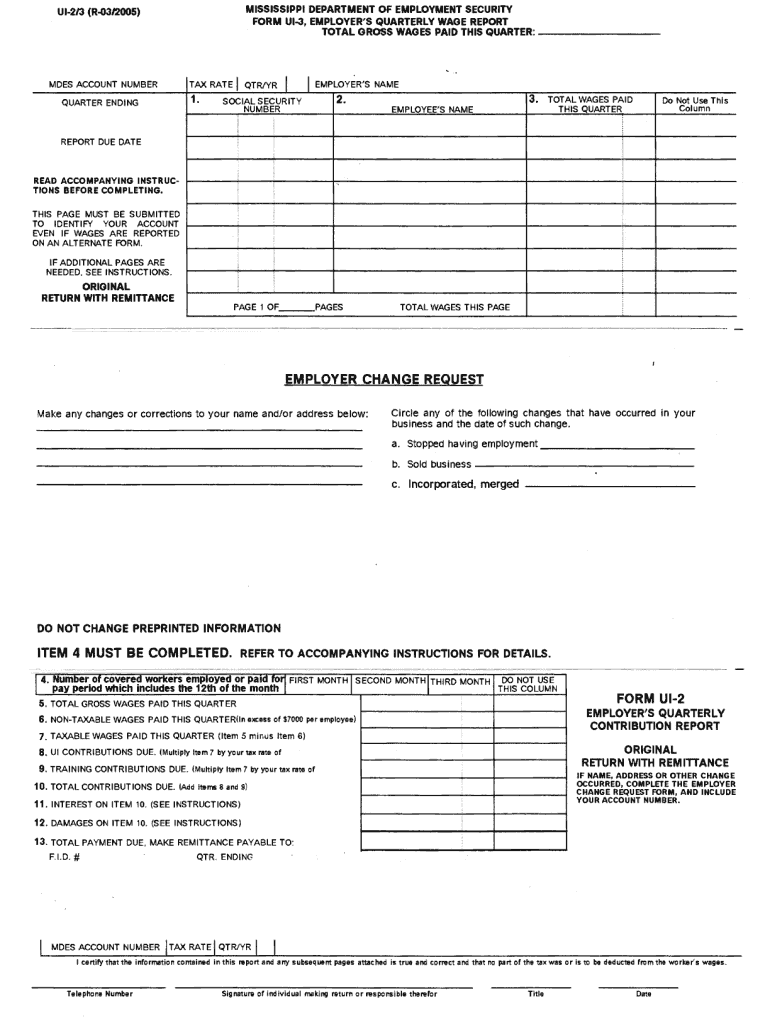
Ui 2 3 Forms Printable


What is the UI 2 3 Forms Printable?
The UI 2 3 forms printable is a specific document used in various administrative and legal contexts within the United States. This form is designed to collect essential information from individuals or businesses for regulatory compliance or application processes. It serves as a standardized method for submitting necessary data to relevant authorities, ensuring that all required information is presented clearly and concisely. The UI 2 3 form is often utilized in situations such as tax filings, benefit applications, or other official submissions where accurate data is crucial.
How to Use the UI 2 3 Forms Printable
Using the UI 2 3 forms printable involves several straightforward steps to ensure that the form is completed accurately. First, obtain the latest version of the form from a reliable source. Next, carefully read the instructions provided with the form to understand the required information. Fill out the form with accurate details, ensuring that all sections are completed as per the guidelines. After completing the form, review it for any errors or omissions. Finally, submit the form according to the specified submission methods, which may include online submission, mailing, or delivering it in person.
Steps to Complete the UI 2 3 Forms Printable
Completing the UI 2 3 forms printable requires attention to detail and adherence to specific guidelines. Here are the essential steps:
- Gather all necessary information and documents needed to fill out the form.
- Download or print the UI 2 3 form from a trusted source.
- Begin filling out the form, starting with your personal or business information.
- Follow the instructions carefully for each section to ensure compliance with requirements.
- Double-check all entries for accuracy and completeness.
- Sign and date the form where required.
- Submit the completed form through the designated method.
Legal Use of the UI 2 3 Forms Printable
The legal use of the UI 2 3 forms printable is governed by various regulations that ensure its validity and acceptance by authorities. To be considered legally binding, the form must be completed accurately and submitted in accordance with the relevant laws. Compliance with federal and state regulations is essential, as improper use or submission can lead to penalties or rejection of the form. Utilizing a secure platform for electronic submission can enhance the legal standing of the form, providing necessary authentication and compliance with eSignature laws.
Key Elements of the UI 2 3 Forms Printable
Understanding the key elements of the UI 2 3 forms printable is crucial for successful completion. Important components typically include:
- Identification information: This includes names, addresses, and identification numbers.
- Specific sections for required data: Each section is designed to capture necessary information relevant to the form's purpose.
- Signature line: A designated area for the signer's signature to validate the form.
- Instructions: Clear guidelines on how to fill out the form correctly.
Form Submission Methods
Submitting the UI 2 3 forms printable can be done through various methods, depending on the requirements set by the issuing authority. Common submission methods include:
- Online submission via a secure portal, which may offer immediate confirmation.
- Mailing the completed form to the appropriate address, ensuring it is sent well before any deadlines.
- In-person submission at designated offices, which may provide an opportunity for immediate feedback or clarification.
Quick guide on how to complete where to file form ms ui 3
Complete Ui 2 3 Forms Printable effortlessly on any device
Managing documents online has become increasingly favored by businesses and individuals alike. It serves as an ideal eco-friendly alternative to traditional printed and signed documents, allowing you to access the correct form and securely save it on the web. airSlate SignNow provides all the resources necessary to create, modify, and electronically sign your files efficiently without any hold-ups. Handle Ui 2 3 Forms Printable on any device using the airSlate SignNow apps for Android or iOS, and streamline any document-related process today.
The easiest way to modify and eSign Ui 2 3 Forms Printable with ease
- Obtain Ui 2 3 Forms Printable and click on Get Form to begin.
- Utilize the tools available to complete your form.
- Emphasize important sections of the documents or redact sensitive information with the tools specifically provided by airSlate SignNow.
- Create your electronic signature with the Sign tool, which takes just moments and carries the same legal validity as a traditional ink signature.
- Review all the details and click on the Done button to save your changes.
- Select how you wish to send your form, via email, SMS, or invitation link, or download it to your computer.
Put an end to lost or misplaced documents, tedious form searches, or mistakes that necessitate printing new document copies. airSlate SignNow meets your document management needs in just a few clicks from any device you choose. Modify and eSign Ui 2 3 Forms Printable and maintain effective communication throughout your form preparation process with airSlate SignNow.
Create this form in 5 minutes or less
FAQs
-
How do I store form values to a JSON file after filling the HTML form and submitting it using Node.js?
//on submit you can do like this
Create this form in 5 minutes!
How to create an eSignature for the where to file form ms ui 3
How to create an eSignature for your Where To File Form Ms Ui 3 in the online mode
How to generate an eSignature for the Where To File Form Ms Ui 3 in Chrome
How to make an eSignature for putting it on the Where To File Form Ms Ui 3 in Gmail
How to make an eSignature for the Where To File Form Ms Ui 3 from your smartphone
How to generate an electronic signature for the Where To File Form Ms Ui 3 on iOS devices
How to create an eSignature for the Where To File Form Ms Ui 3 on Android OS
People also ask
-
What is a ui3 form in airSlate SignNow?
The ui3 form is a powerful tool within airSlate SignNow that allows users to create, customize, and manage electronic forms effortlessly. With its user-friendly interface, the ui3 form streamlines the process of collecting data and signatures, making it ideal for businesses of any size.
-
How does airSlate SignNow's ui3 form enhance document management?
airSlate SignNow's ui3 form enhances document management by providing seamless eSigning capabilities combined with intuitive form creation features. Users can easily design forms that integrate directly into their workflows, improving efficiency and reducing the time needed for document processing.
-
Is there a cost associated with using the ui3 form feature on airSlate SignNow?
Yes, there is a cost for utilizing the ui3 form feature on airSlate SignNow. However, the pricing is competitive and offers various plans tailored to business needs, ensuring that companies only pay for the features they require to optimize their form and signing processes.
-
What benefits does the ui3 form provide for businesses?
The ui3 form provides numerous benefits for businesses, including increased efficiency, enhanced data accuracy, and improved customer experience. By simplifying form creation and eSigning, the ui3 form helps reduce operational bottlenecks and speeds up document turnaround times.
-
Can the ui3 form integrate with other software applications?
Absolutely! The ui3 form in airSlate SignNow integrates seamlessly with various third-party applications, facilitating workflows across different platforms. This connectivity helps businesses maintain consistent operations and utilize their existing tech stack without disruption.
-
How can I customize my ui3 form in airSlate SignNow?
Customizing your ui3 form in airSlate SignNow is user-friendly and quick. You can add fields, adjust layouts, and implement branding elements to match your organization’s style, ensuring that the form reflects your company’s identity while also meeting your specific data collection needs.
-
Is the ui3 form secure for handling sensitive information?
Yes, the ui3 form in airSlate SignNow is designed with security in mind. It employs industry-standard encryption and compliance measures, ensuring that sensitive information transmitted through the form is protected against unauthorized access and bsignNowes.
Get more for Ui 2 3 Forms Printable
- Nyc parking permits for people with disabilities renewal on line form
- Certification by broker welcome to nycgov city of new nyc form
- Official transcript pierce college form
- Missed form
- Wesco nj form
- Chaperonevolunteer background investigation form aacps
- Common law abatement form
- Equipment appraisal form template
Find out other Ui 2 3 Forms Printable
- eSign Missouri Courts Lease Agreement Template Mobile
- Help Me With eSign Nevada Police Living Will
- eSign New York Courts Business Plan Template Later
- Can I eSign North Carolina Courts Limited Power Of Attorney
- eSign North Dakota Courts Quitclaim Deed Safe
- How To eSign Rhode Island Sports Quitclaim Deed
- Help Me With eSign Oregon Courts LLC Operating Agreement
- eSign North Dakota Police Rental Lease Agreement Now
- eSign Tennessee Courts Living Will Simple
- eSign Utah Courts Last Will And Testament Free
- eSign Ohio Police LLC Operating Agreement Mobile
- eSign Virginia Courts Business Plan Template Secure
- How To eSign West Virginia Courts Confidentiality Agreement
- eSign Wyoming Courts Quitclaim Deed Simple
- eSign Vermont Sports Stock Certificate Secure
- eSign Tennessee Police Cease And Desist Letter Now
- Help Me With eSign Texas Police Promissory Note Template
- eSign Utah Police LLC Operating Agreement Online
- eSign West Virginia Police Lease Agreement Online
- eSign Wyoming Sports Residential Lease Agreement Online