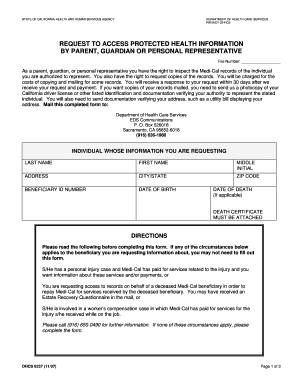
DHCS Form 6237 Department of Health Care Services State of Dhcs Ca


What is the DHCS Form 6237 Department Of Health Care Services State Of Dhcs Ca
The DHCS Form 6237 is a document utilized by the Department of Health Care Services in California. This form is primarily designed for individuals seeking to apply for or manage health care services provided by the state. It encompasses essential information that helps ensure that applicants receive the appropriate services and support. Understanding the purpose and function of this form is crucial for anyone navigating the health care system in California.
Steps to complete the DHCS Form 6237 Department Of Health Care Services State Of Dhcs Ca
Completing the DHCS Form 6237 involves several key steps to ensure accuracy and compliance. First, gather all necessary personal information, including identification details and any relevant health care information. Next, carefully read through the instructions provided with the form to understand what is required. Fill out the form completely, ensuring that all sections are addressed. After completing the form, review it for any errors or omissions before submission. Finally, submit the form as directed, either online or via mail, depending on the guidelines provided.
How to obtain the DHCS Form 6237 Department Of Health Care Services State Of Dhcs Ca
The DHCS Form 6237 can be obtained through the official website of the California Department of Health Care Services. Users can download the form directly in a digital format, making it convenient to access. Alternatively, individuals may also request a physical copy by contacting the department's office directly. It is essential to ensure that you have the most current version of the form to avoid any issues during the application process.
Legal use of the DHCS Form 6237 Department Of Health Care Services State Of Dhcs Ca
The legal use of the DHCS Form 6237 is governed by state regulations and guidelines. To be considered legally binding, the form must be filled out accurately and submitted according to the established protocols. Additionally, electronic signatures may be accepted, provided they comply with the relevant eSignature laws. Understanding these legal frameworks is vital for ensuring that the form is executed properly and that the rights of the applicant are protected.
Key elements of the DHCS Form 6237 Department Of Health Care Services State Of Dhcs Ca
The DHCS Form 6237 includes several key elements that are crucial for its completion. These elements typically encompass personal identification information, details regarding health care needs, and any relevant medical history. Additionally, the form may require information about household income and insurance coverage. Each section is designed to gather comprehensive data that assists in determining eligibility for various health care programs and services.
Form Submission Methods (Online / Mail / In-Person)
Submitting the DHCS Form 6237 can be done through multiple methods, providing flexibility for applicants. The form can be submitted online via the California Department of Health Care Services website, which is often the fastest option. Alternatively, applicants may choose to mail the completed form to the designated address provided in the instructions. In-person submissions may also be accepted at local health care offices, allowing for direct interaction with staff who can assist with any questions or concerns.
Quick guide on how to complete dhcs form 6237 department of health care services state of dhcs ca
Complete DHCS Form 6237 Department Of Health Care Services State Of Dhcs Ca effortlessly on any device
Online document management has become widely adopted by organizations and individuals. It offers an ideal eco-friendly substitute for traditional printed and signed paperwork, as you can obtain the correct form and securely save it online. airSlate SignNow provides you with all the tools necessary to generate, modify, and eSign your documents quickly without delays. Manage DHCS Form 6237 Department Of Health Care Services State Of Dhcs Ca on any platform using airSlate SignNow Android or iOS applications and enhance any document-centered operation today.
The easiest way to edit and eSign DHCS Form 6237 Department Of Health Care Services State Of Dhcs Ca smoothly
- Find DHCS Form 6237 Department Of Health Care Services State Of Dhcs Ca and click on Get Form to begin.
- Use the tools we provide to fill out your document.
- Emphasize important sections of the documents or conceal sensitive information with tools that airSlate SignNow offers specifically for that purpose.
- Create your signature using the Sign tool, which takes seconds and carries the same legal validity as a conventional wet ink signature.
- Review the information and click on the Done button to save your changes.
- Select how you wish to send your form, via email, SMS, or invitation link, or download it to your computer.
Eliminate concerns about lost or misfiled documents, tedious form searching, or errors that necessitate printing out new copies. airSlate SignNow fulfills your document management needs with just a few clicks from any preferred device. Edit and eSign DHCS Form 6237 Department Of Health Care Services State Of Dhcs Ca and ensure outstanding communication at any stage of your form preparation process with airSlate SignNow.
Create this form in 5 minutes or less
Create this form in 5 minutes!
How to create an eSignature for the dhcs form 6237 department of health care services state of dhcs ca
How to create an electronic signature for a PDF online
How to create an electronic signature for a PDF in Google Chrome
How to create an e-signature for signing PDFs in Gmail
How to create an e-signature right from your smartphone
How to create an e-signature for a PDF on iOS
How to create an e-signature for a PDF on Android
People also ask
-
What is DHCS Form 6237 and why is it important?
DHCS Form 6237 is a crucial document used by the Department of Health Care Services in the State of California to maintain records for various healthcare and service requirements. Understanding its significance ensures compliance with state regulations, helping businesses and healthcare providers streamline their documentation processes.
-
How can airSlate SignNow assist with DHCS Form 6237?
airSlate SignNow provides a platform to easily create, send, and electronically sign DHCS Form 6237. This user-friendly solution not only enhances workflow efficiency but also ensures that all documentation complies with the required legal standards set by the Department of Health Care Services, State of Dhcs Ca.
-
Is there a cost associated with using airSlate SignNow for DHCS Form 6237?
Yes, while airSlate SignNow offers a range of pricing plans, users can also start with a free trial. This allows users to explore the features designed to handle the DHCS Form 6237 seamlessly, ensuring cost-effectiveness without compromising quality.
-
What features does airSlate SignNow offer for DHCS Form 6237?
airSlate SignNow offers features including template creation, real-time tracking, and secure storage for DHCS Form 6237. These tools help users manage documents efficiently, boosting productivity and simplifying compliance with Dept. of Health Care Services standards.
-
Are there integration options for airSlate SignNow with other software tools for DHCS Form 6237?
Absolutely! airSlate SignNow integrates with various applications, including CRM systems and cloud storage services, to facilitate seamless handling of the DHCS Form 6237. This enhances your workflow, allowing for a more streamlined experience across tools your organization already uses.
-
How does eSigning DHCS Form 6237 with airSlate SignNow ensure security?
eSigning DHCS Form 6237 with airSlate SignNow guarantees security through advanced encryption and compliance with legal regulations. This makes sure that all signatures are legally binding and that sensitive information related to the Department of Health Care Services is handled with the utmost confidentiality.
-
What are the benefits of using airSlate SignNow for DHCS Form 6237?
Using airSlate SignNow for DHCS Form 6237 offers numerous benefits, including increased efficiency, reduced turnaround time, and enhanced security. These advantages streamline the document handling process while ensuring compliance with the Department of Health Care Services requirements in the State of Dhcs Ca.
Get more for DHCS Form 6237 Department Of Health Care Services State Of Dhcs Ca
Find out other DHCS Form 6237 Department Of Health Care Services State Of Dhcs Ca
- eSignature Washington Life Sciences Permission Slip Now
- eSignature West Virginia Life Sciences Quitclaim Deed Free
- Can I eSignature West Virginia Life Sciences Residential Lease Agreement
- eSignature New York Non-Profit LLC Operating Agreement Mobile
- How Can I eSignature Colorado Orthodontists LLC Operating Agreement
- eSignature North Carolina Non-Profit RFP Secure
- eSignature North Carolina Non-Profit Credit Memo Secure
- eSignature North Dakota Non-Profit Quitclaim Deed Later
- eSignature Florida Orthodontists Business Plan Template Easy
- eSignature Georgia Orthodontists RFP Secure
- eSignature Ohio Non-Profit LLC Operating Agreement Later
- eSignature Ohio Non-Profit LLC Operating Agreement Easy
- How Can I eSignature Ohio Lawers Lease Termination Letter
- Can I eSignature Ohio Lawers Lease Termination Letter
- Can I eSignature Oregon Non-Profit Last Will And Testament
- Can I eSignature Oregon Orthodontists LLC Operating Agreement
- How To eSignature Rhode Island Orthodontists LLC Operating Agreement
- Can I eSignature West Virginia Lawers Cease And Desist Letter
- eSignature Alabama Plumbing Confidentiality Agreement Later
- How Can I eSignature Wyoming Lawers Quitclaim Deed