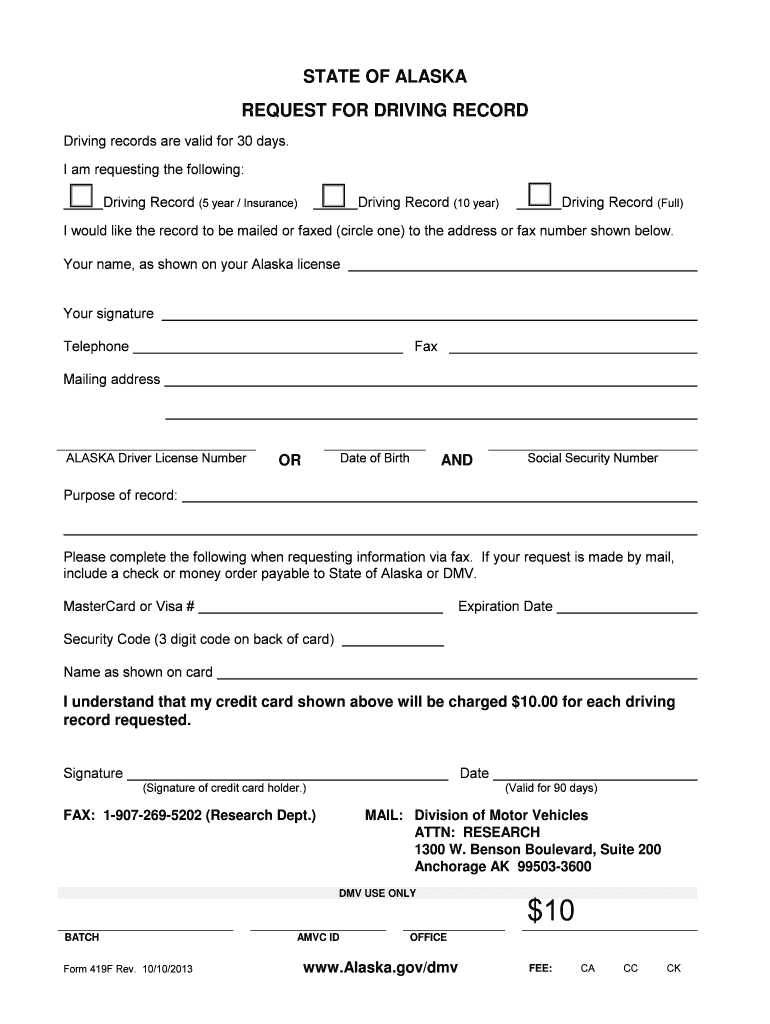
REQUEST for DRIVING RECORD State of Alaska Doa Alaska Form


Understanding the doa form for driving records in Alaska
The doa form, specifically the REQUEST FOR DRIVING RECORD in the State of Alaska, is a crucial document for individuals seeking to obtain their driving history. This form is essential for various purposes, including verifying driving eligibility, applying for insurance, or addressing legal matters. Understanding its structure and requirements is vital for a smooth application process.
Steps to complete the doa form for driving records
Completing the REQUEST FOR DRIVING RECORD form involves several straightforward steps:
- Gather necessary personal information, including your full name, date of birth, and driver's license number.
- Specify the type of driving record you need, such as a complete history or a limited version.
- Provide any additional details required, such as the purpose of the request.
- Review the form for accuracy to avoid delays in processing.
- Submit the form through the preferred method: online, by mail, or in person.
Legal use of the doa form for driving records
The REQUEST FOR DRIVING RECORD form is legally binding and must be filled out with accurate information. Misrepresentation or falsification of details can lead to legal consequences. The records obtained through this form are often used in various legal contexts, including court proceedings and insurance claims, making it essential to ensure compliance with all legal standards.
How to obtain the doa form for driving records
The REQUEST FOR DRIVING RECORD form can be obtained through the Alaska Department of Motor Vehicles (DMV) website or at local DMV offices. It is available in both digital and paper formats, allowing for flexibility in how you choose to complete and submit it. Ensure that you have all required information ready before starting the application process to streamline your request.
Key elements of the doa form for driving records
When filling out the REQUEST FOR DRIVING RECORD form, certain key elements must be included:
- Personal Information: Full name, address, and contact details.
- Identification: Driver's license number and date of birth.
- Type of Record: Indicate whether you need a complete or limited driving record.
- Purpose: State the reason for the request, which may be required for processing.
State-specific rules for the doa form
Each state has its own regulations regarding the REQUEST FOR DRIVING RECORD form. In Alaska, it is important to follow the specific guidelines set forth by the DMV. This includes understanding any fees associated with the request and the expected processing times. Familiarizing yourself with these rules can help avoid delays and ensure compliance with state laws.
Quick guide on how to complete request for driving record state of alaska doa alaska
Prepare REQUEST FOR DRIVING RECORD State Of Alaska Doa Alaska with ease on any device
Digital document management has become increasingly popular among businesses and individuals. It offers a perfect environmentally friendly substitute to conventional printed and signed paperwork, as you can obtain the necessary form and securely store it online. airSlate SignNow equips you with all the resources required to create, amend, and electronically sign your documents quickly without delays. Manage REQUEST FOR DRIVING RECORD State Of Alaska Doa Alaska on any platform using airSlate SignNow Android or iOS applications and enhance any document-related task today.
How to modify and electronically sign REQUEST FOR DRIVING RECORD State Of Alaska Doa Alaska easily
- Locate REQUEST FOR DRIVING RECORD State Of Alaska Doa Alaska and click Get Form to begin.
- Utilize the tools provided to complete your document.
- Emphasize important sections of the documents or conceal sensitive information with tools specifically offered by airSlate SignNow for this purpose.
- Create your electronic signature using the Sign tool, which takes mere seconds and carries the same legal validity as a conventional wet ink signature.
- Review all the details and click on the Done button to save your modifications.
- Select your preferred method of sending your form, whether it be by email, text message (SMS), invitation link, or download it to your computer.
Put an end to lost or misplaced documents, tiresome form hunting, or errors that necessitate printing new document copies. airSlate SignNow fulfills your document management requirements in just a few clicks from any device you choose. Modify and electronically sign REQUEST FOR DRIVING RECORD State Of Alaska Doa Alaska and ensure excellent communication throughout your form preparation process with airSlate SignNow.
Create this form in 5 minutes or less
FAQs
-
If an American citizen is driving to Alaska for a few months of camping, how do you go about bringing firearms through Canada? Assuming they are legal and you have a permit for concealed carry from your home state.
For your transit through Canada, with advance arrangements you can take up to three long guns (rifle or shotgun, but with limitations as to types, magazine capacity, etc.), although my recollection is that they must be carried unloaded and inaccessible to the driver/passengers (in the trunk or in a locked box). There’s a fee to be paid, and it can take time to make the arrangements, so don’t leave it to the last minute.As for handguns, my sense is that it would be far too complicated to make it worth your while; it would be simpler and cheaper to make arrangements to ship them from an FFL in your home town to an FFL near your point of entry into Alaska. For one thing, even if you get permission to take it, it has to be unloaded and locked up at all times. And there are magazine size and other restrictions that could mean that it is prohibited, rather than restricted, and then it will be seized and destroyed (and you tossed in the clink).There are about a dozen or so FFLs in Delta Junction where the Al-Can Highway ends, and a handful in Tok, even before that. A lot of them, though, are probably just individuals, not businesses, so make your arrangements well in advance and make sure they’ll be around when you want to pick up your guns.
-
If a calamity were to wipe out the continental United States, how powerful of a nation would Alaska, Hawaii, and the rest of our territories be?
Let's assume for the sake of this question that the calamity is that the entire country just sinks into the ground and is covered in water. Conveniently for Mexico and Canada, this happens exactly at the borders.Now, the question was what the status of the US would be in this case, but we're missing the bigger picture here - the entire world would be in shambles. The #1 superpower, the one that just about every country trades with / gets support from / sells oil to, has just been obliterated, and that'd suck for just about everyone, except for the countries who are able to sustain themselves without trading with the US.Countries who were somewhat peaceful due to US intervention or presence will start wars.Countries whose economy was dependant on the US would collapse.Prices of goods abundant in mainland US would skyrocket.And we, the rest of the world, are supposed to be concerned about Alaska and Hawaii?Now, those two states will be OK militarily, as they get to split the US Navy, but there's no way in hell that they'd re-form the United (two) States of America. Heck, a fair portion of the Hawaiian population already wants to secede from the US as it were.But a global superpower? These states don't have the abundant resources that the mainland USA has, nor do they have the central hubs from which they'd do business. They'd even eventually cut back on the powerful navy they'd have, just because they have so little to protect.So bottom line - the US would lose everything.
-
How do I find a driving companion for a winter long trip of 4500 km from New York to Alaska?
Ms Goodrich has a good answer. Driving to AK in the winter can be quite challenging . I have had it take me a full week to get from Prince Rupert to Vancouver due to weather closures (about 1500 miles)Just to be clear, 4500Km will not even get you close to AK. It is more like 7000Km. If you go take the recommendations in “Milepost” for winter travel to and in AK very seriously. Winter travel in the north can be dangerous for the unprepared. You need to be prepared to survive for a minimum of 24 hours in your car without heat in sub freezing temperatures. That means carrying extra warm clothing and blankets along with food for a minimum of 24 hours and water for twice that. The weather isn’t a joke and can signNow -40F in northern Canada and Alaska. Also keep in mind there will be fewer services available than during the summer and those there are often close early. Still it is a trip well worth making.
-
How do I respond to a request for a restraining order? Do I need to fill out a form?
As asked of me specifically;The others are right, you will likely need a lawyer. But to answer your question, there is a response form to respond to a restraining order or order of protection. Worst case the form is available at the courthouse where your hearing is set to be heard in, typically at the appropriate clerk's window, which may vary, so ask any of the clerk's when you get there.You only have so many days to respond, and it will specify in the paperwork.You will also have to appear in court on the date your hearing is scheduled.Most courts have a department that will help you respond to forms at no cost. I figure you are asking because you can't afford an attorney which is completely understandable.The problem is that if you aren't represented and the other person is successful in getting a temporary restraining order made permanent in the hearing you will not be allowed at any of the places the petitioner goes, without risking arrest.I hope this helps.Not given as legal advice-
-
How long does it take for a driving record in Texas to update out-of-state violations?
Once upon a time, I got a speeding ticket in Des Moines, Iowa at 4AM on a 15 September . The officer was very nice and professional and we chatted briefly about the weather; she wrote me a ticket and I was in my way.I promptly forgot the whole thing .Since I had stuck the ticket in my windshield visor and forgotten the whole thing, I failed to plea or appear by 25 September before the appropriate magistrate. Surprise- the Des Moines court clerk notified the Texas DPS of my failure to appear, and on 3 October I received a “"nasty-gram” from Texas DPS suggesting I needed to contact that court clerk in Iowa or my license would be suspended .That was quite a reminder- My response-”yessir, yessir, three bags full , sir.”I called the Clerk, made my apology for threatening the driving safety of the citizens of Des Moines and the dignity of her boss’ court, got yelled at and paid the fine.Based on my recent experience, I’d say Texas will found out in 18–20 days.I hope this helps.
Create this form in 5 minutes!
How to create an eSignature for the request for driving record state of alaska doa alaska
How to make an eSignature for the Request For Driving Record State Of Alaska Doa Alaska online
How to create an electronic signature for the Request For Driving Record State Of Alaska Doa Alaska in Google Chrome
How to generate an electronic signature for signing the Request For Driving Record State Of Alaska Doa Alaska in Gmail
How to create an eSignature for the Request For Driving Record State Of Alaska Doa Alaska straight from your smartphone
How to make an electronic signature for the Request For Driving Record State Of Alaska Doa Alaska on iOS
How to create an eSignature for the Request For Driving Record State Of Alaska Doa Alaska on Android OS
People also ask
-
What is the process for submitting a REQUEST FOR DRIVING RECORD State Of Alaska Doa Alaska?
To submit a REQUEST FOR DRIVING RECORD State Of Alaska Doa Alaska, you can complete the application online through the official website or download the form and submit it via mail. Ensure that all required information is filled out accurately to avoid delays in processing.
-
How much does it cost to obtain a REQUEST FOR DRIVING RECORD State Of Alaska Doa Alaska?
The fee for a REQUEST FOR DRIVING RECORD State Of Alaska Doa Alaska typically ranges from $20 to $30, depending on the type of record requested. Payment methods usually include credit cards or checks, so check the official site for specific payment options.
-
What are the benefits of using airSlate SignNow for my REQUEST FOR DRIVING RECORD State Of Alaska Doa Alaska?
By using airSlate SignNow for your REQUEST FOR DRIVING RECORD State Of Alaska Doa Alaska, you can simplify the document signing process with our user-friendly interface. Our platform allows for secure electronic signatures, helping you save time and reduce paperwork.
-
Can I integrate airSlate SignNow with other applications for my REQUEST FOR DRIVING RECORD State Of Alaska Doa Alaska?
Yes, airSlate SignNow offers integrations with various applications, making it easier to manage your REQUEST FOR DRIVING RECORD State Of Alaska Doa Alaska alongside other business tools. This allows for seamless workflows and enhanced productivity.
-
Is airSlate SignNow secure for handling my REQUEST FOR DRIVING RECORD State Of Alaska Doa Alaska?
Absolutely, airSlate SignNow prioritizes security, ensuring that your REQUEST FOR DRIVING RECORD State Of Alaska Doa Alaska is handled with the utmost confidentiality. Our platform complies with industry standards for data protection and encryption.
-
How long does it take to receive my REQUEST FOR DRIVING RECORD State Of Alaska Doa Alaska?
The processing time for a REQUEST FOR DRIVING RECORD State Of Alaska Doa Alaska can vary, but you can typically expect to receive your record within 7 to 10 business days. Using airSlate SignNow can help expedite the signing process to avoid further delays.
-
Can I track the status of my REQUEST FOR DRIVING RECORD State Of Alaska Doa Alaska submission?
Yes, many users can track the status of their REQUEST FOR DRIVING RECORD State Of Alaska Doa Alaska submissions online. After submitting through airSlate SignNow, you will receive updates via email regarding the status of your request.
Get more for REQUEST FOR DRIVING RECORD State Of Alaska Doa Alaska
Find out other REQUEST FOR DRIVING RECORD State Of Alaska Doa Alaska
- Electronic signature New Jersey Rental Invoice Template Computer
- Electronic signature Utah Rental Invoice Template Online
- Electronic signature Louisiana Commercial Lease Agreement Template Free
- eSignature Delaware Sales Invoice Template Free
- Help Me With eSignature Oregon Sales Invoice Template
- How Can I eSignature Oregon Sales Invoice Template
- eSignature Pennsylvania Sales Invoice Template Online
- eSignature Pennsylvania Sales Invoice Template Free
- eSignature Pennsylvania Sales Invoice Template Secure
- Electronic signature California Sublease Agreement Template Myself
- Can I Electronic signature Florida Sublease Agreement Template
- How Can I Electronic signature Tennessee Sublease Agreement Template
- Electronic signature Maryland Roommate Rental Agreement Template Later
- Electronic signature Utah Storage Rental Agreement Easy
- Electronic signature Washington Home office rental agreement Simple
- Electronic signature Michigan Email Cover Letter Template Free
- Electronic signature Delaware Termination Letter Template Now
- How Can I Electronic signature Washington Employee Performance Review Template
- Electronic signature Florida Independent Contractor Agreement Template Now
- Electronic signature Michigan Independent Contractor Agreement Template Now