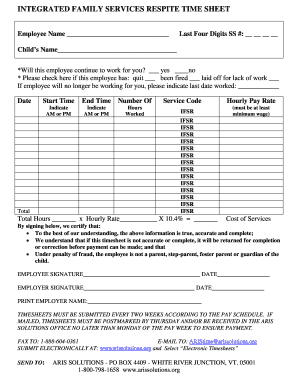
Respite Time Sheet Form


What is the Respite Time Sheet Form
The Respite Time Sheet Form is a document used to track and report the hours worked by caregivers providing respite services. This form is essential for ensuring accurate billing and compliance with funding requirements. It typically includes sections for the caregiver's name, the recipient's information, dates of service, hours worked, and any additional notes related to the care provided. Proper completion of this form is crucial for maintaining transparency and accountability in caregiving services.
How to use the Respite Time Sheet Form
Using the Respite Time Sheet Form involves several straightforward steps. First, ensure you have the correct version of the form, which can often be found on the relevant agency's website or obtained directly from your employer. Next, fill in the required fields, including your name, the date of service, and the total hours worked. Be sure to provide any necessary details about the care provided. After completing the form, review it for accuracy before submitting it to the appropriate authority, whether that be your employer or a funding agency.
Key elements of the Respite Time Sheet Form
Several key elements must be included in the Respite Time Sheet Form to ensure it is complete and valid. These elements typically consist of:
- Caregiver Information: Name, contact details, and any relevant identification numbers.
- Recipient Information: Name of the individual receiving care, along with any necessary identifiers.
- Date of Service: Specific dates when the care was provided.
- Hours Worked: Total hours spent providing care, broken down by day if applicable.
- Signature: The caregiver's signature to verify the accuracy of the information provided.
Legal use of the Respite Time Sheet Form
The legal use of the Respite Time Sheet Form hinges on its adherence to local and federal regulations regarding caregiving services. For the form to be considered valid, it must be filled out accurately and submitted within the required timeframes. Additionally, it should comply with any specific guidelines set forth by funding agencies or state regulations. Proper documentation ensures that caregivers receive appropriate compensation and that services are delivered in compliance with applicable laws.
Steps to complete the Respite Time Sheet Form
Completing the Respite Time Sheet Form involves a series of steps to ensure accuracy and compliance:
- Obtain the latest version of the Respite Time Sheet Form.
- Fill in your personal information, including your name and contact details.
- Provide the recipient's information accurately.
- Document the dates and total hours worked for each day of service.
- Review the form for any errors or omissions.
- Sign and date the form to authenticate the information provided.
- Submit the completed form to the designated authority.
How to obtain the Respite Time Sheet Form
The Respite Time Sheet Form can typically be obtained through various channels. Many organizations provide downloadable versions of the form on their websites. Alternatively, you may request a physical copy from your employer or the agency overseeing the respite services. It is important to ensure that you are using the most current version of the form to comply with any updated regulations or requirements.
Quick guide on how to complete respite time sheet form
Prepare Respite Time Sheet Form effortlessly on any device
Digital document management has become increasingly favored by organizations and individuals alike. It offers an ideal environmentally friendly substitute for traditional printed and signed documents, allowing you to access the necessary form and securely store it online. airSlate SignNow equips you with all the resources required to create, modify, and electronically sign your documents swiftly without delays. Manage Respite Time Sheet Form on any device with the airSlate SignNow Android or iOS applications and enhance any document-centered process today.
The easiest way to alter and electronically sign Respite Time Sheet Form with ease
- Obtain Respite Time Sheet Form and click Get Form to begin.
- Utilize the tools we provide to complete your form.
- Emphasize important sections of your documents or redact sensitive information using tools that airSlate SignNow offers specifically for this purpose.
- Generate your signature with the Sign tool, which takes only seconds and holds the same legal validity as a conventional wet ink signature.
- Review the information and click on the Done button to save your changes.
- Choose how you wish to deliver your form, via email, text message (SMS), or invitation link, or download it to your computer.
Eliminate concerns about lost or misplaced files, tedious form searches, or errors that necessitate printing new document copies. airSlate SignNow addresses your needs in document management with just a few clicks from your preferred device. Modify and electronically sign Respite Time Sheet Form and guarantee exceptional communication at every stage of your form preparation process with airSlate SignNow.
Create this form in 5 minutes or less
Create this form in 5 minutes!
How to create an eSignature for the respite time sheet form
How to create an electronic signature for a PDF online
How to create an electronic signature for a PDF in Google Chrome
How to create an e-signature for signing PDFs in Gmail
How to create an e-signature right from your smartphone
How to create an e-signature for a PDF on iOS
How to create an e-signature for a PDF on Android
People also ask
-
What is an aris timesheet and how can it benefit my business?
An aris timesheet is a tool designed to help businesses track time and manage resources efficiently. By implementing aris timesheet solutions, organizations can streamline their time management processes, ensure accurate billing, and improve overall productivity. This helps in reducing administrative burdens while providing valuable insights into project performance.
-
How does airSlate SignNow integrate with aris timesheet?
airSlate SignNow integrates seamlessly with aris timesheet to enhance document management and eSignature capabilities. This integration allows users to quickly send and sign time tracking documents, improving workflow efficiency. Users can easily create, manage, and send timesheets for eSigning, ensuring quick approvals and better time tracking.
-
What features make airSlate SignNow a great choice for managing aris timesheets?
airSlate SignNow offers robust features like customizable templates, automated workflows, and secure eSigning that are ideal for managing aris timesheets. These features help users simplify the process of creating and sharing timesheets. Additionally, real-time tracking and audit trails enhance transparency and accountability across teams.
-
Is airSlate SignNow cost-effective for managing aris timesheets?
Yes, airSlate SignNow is a cost-effective solution for managing aris timesheets. With various pricing plans tailored for different business sizes, it allows organizations to find a plan that meets their budget while still gaining efficient time management capabilities. Investing in airSlate SignNow means saving time and costs related to paper handling and manual processes.
-
Can I customize my aris timesheet using airSlate SignNow?
Absolutely! airSlate SignNow allows users to customize aris timesheet templates according to specific business requirements. You can add your logo, adjust fields, and include relevant sections that fit your project needs, ensuring that your timesheet captures all essential data efficiently.
-
What industries can benefit from using an aris timesheet?
Various industries, including professional services, construction, and IT, can benefit from using an aris timesheet. By improving time tracking accuracy and enhancing resource management, businesses across these sectors can streamline operations and boost productivity. This versatility makes it a powerful tool for any organization looking to optimize their time management.
-
How secure is my data when using airSlate SignNow with aris timesheet?
Security is a top priority for airSlate SignNow when managing aris timesheets. The platform employs advanced encryption protocols and complies with industry standards to protect sensitive data. Businesses can trust that their timesheet information is securely stored and shared, safeguarding against unauthorized access.
Get more for Respite Time Sheet Form
- Could you please review this document for any major form
- Leasehold deed of trust security agreement form
- Title 68 real and personal property form
- What compensation do electric companies pay for an easement form
- Property owner rights ampampamp electric power easements form
- Nonexclusive permanent use of grantors private road form
- Deed of conservation easement south florida water form
- Electric ampampamp gas lines right of way comal county texas form
Find out other Respite Time Sheet Form
- eSignature Kentucky Construction Letter Of Intent Free
- eSignature Kentucky Construction Cease And Desist Letter Easy
- eSignature Business Operations Document Washington Now
- How To eSignature Maine Construction Confidentiality Agreement
- eSignature Maine Construction Quitclaim Deed Secure
- eSignature Louisiana Construction Affidavit Of Heirship Simple
- eSignature Minnesota Construction Last Will And Testament Online
- eSignature Minnesota Construction Last Will And Testament Easy
- How Do I eSignature Montana Construction Claim
- eSignature Construction PPT New Jersey Later
- How Do I eSignature North Carolina Construction LLC Operating Agreement
- eSignature Arkansas Doctors LLC Operating Agreement Later
- eSignature Tennessee Construction Contract Safe
- eSignature West Virginia Construction Lease Agreement Myself
- How To eSignature Alabama Education POA
- How To eSignature California Education Separation Agreement
- eSignature Arizona Education POA Simple
- eSignature Idaho Education Lease Termination Letter Secure
- eSignature Colorado Doctors Business Letter Template Now
- eSignature Iowa Education Last Will And Testament Computer