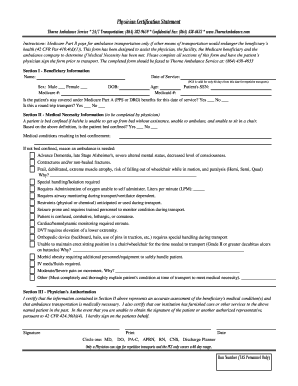
Pcs Form PDF


What is the PCS Form PDF
The PCS form, also known as the Permanent Change of Station form, is a document used by military personnel to facilitate their relocation from one duty station to another. This form serves as a formal request for orders and outlines the details of the move, including the service member's new assignment and the logistics involved. The PCS form PDF is crucial for ensuring that all necessary arrangements are made for a smooth transition, including housing, transportation, and allowances.
How to Use the PCS Form PDF
Using the PCS form PDF involves several steps to ensure that all required information is accurately provided. First, download the form from an official military website or authorized source. Next, fill out the form with your personal details, including your rank, service number, and current duty station. Be sure to include information about your new assignment and any dependents who will be relocating with you. After completing the form, review it for accuracy, and submit it according to your branch's guidelines, either electronically or by mail.
Steps to Complete the PCS Form PDF
Completing the PCS form PDF requires careful attention to detail. Here are the steps to follow:
- Download the PCS form PDF from an authorized source.
- Fill in your personal information, including your name, rank, and service number.
- Provide details about your current and new duty stations.
- Include information about any dependents moving with you.
- Review the form for any errors or omissions.
- Submit the completed form according to your military branch's procedures.
Legal Use of the PCS Form PDF
The PCS form PDF is legally binding when completed and submitted according to military regulations. It ensures that service members receive the necessary support and entitlements associated with their relocation. Compliance with the guidelines outlined in the form is essential for avoiding delays or issues with the relocation process. Additionally, maintaining accurate records of the form and its submission can be important for future reference and accountability.
Who Issues the PCS Form
The PCS form is issued by the military branches of the United States Armed Forces, including the Army, Navy, Air Force, Marine Corps, and Coast Guard. Each branch has its own specific guidelines and procedures for completing and submitting the form. It is important for service members to consult their respective branch's regulations to ensure compliance and to understand the resources available for assistance during the relocation process.
Required Documents
When completing the PCS form PDF, several documents may be required to support your application. These can include:
- Current orders detailing your move.
- Identification documents for you and your dependents.
- Proof of residence at your current duty station.
- Any additional documentation required by your branch of service.
Form Submission Methods
The PCS form PDF can typically be submitted through various methods, depending on your military branch's policies. Common submission methods include:
- Electronic submission through a designated military portal.
- Mailing the completed form to the appropriate personnel office.
- In-person submission at a military installation's personnel office.
Quick guide on how to complete pcs form pdf
Manage Pcs Form Pdf effortlessly on any device
Web-based document management has become increasingly favored by businesses and individuals. It offers an ideal eco-friendly substitute for traditional printed and signed documents, allowing you to access the necessary form and securely save it online. airSlate SignNow equips you with all the resources required to create, modify, and electronically sign your documents swiftly without delays. Process Pcs Form Pdf on any device using airSlate SignNow’s Android or iOS applications and streamline any document-related task today.
The easiest approach to modify and electronically sign Pcs Form Pdf seamlessly
- Obtain Pcs Form Pdf and click on Get Form to begin.
- Utilize the tools available to complete your form.
- Emphasize relevant sections of the documents or obscure sensitive details with tools specifically designed by airSlate SignNow for that purpose.
- Formulate your signature using the Sign feature, which takes mere seconds and carries the same legal authority as a conventional wet ink signature.
- Review all the details and click on the Done button to save your modifications.
- Select your preferred method of sharing your form, via email, text message (SMS), or invitation link, or download it to your computer.
Eliminate concerns over lost or misplaced documents, tedious form navigation, or mistakes that necessitate printing new document copies. airSlate SignNow addresses all your document management needs with just a few clicks from any device of your choice. Modify and electronically sign Pcs Form Pdf and guarantee excellent communication at every stage of the form preparation process with airSlate SignNow.
Create this form in 5 minutes or less
Create this form in 5 minutes!
How to create an eSignature for the pcs form pdf
How to create an electronic signature for a PDF online
How to create an electronic signature for a PDF in Google Chrome
How to create an e-signature for signing PDFs in Gmail
How to create an e-signature right from your smartphone
How to create an e-signature for a PDF on iOS
How to create an e-signature for a PDF on Android
People also ask
-
What is the pcs form in airSlate SignNow?
The pcs form in airSlate SignNow is a customizable digital format that allows businesses to create and manage forms efficiently. It simplifies the process of collecting data and signatures, ensuring that you can streamline workflows and enhance productivity.
-
How does the pricing for the pcs form work?
airSlate SignNow offers flexible pricing plans tailored to different business needs, including access to the pcs form. You can choose a subscription based on your organization's size and required features, with no hidden fees involved.
-
What features come with the pcs form?
The pcs form includes features such as customizable templates, real-time tracking, and secure eSigning capabilities. Additionally, it supports multiple file formats and allows you to collaborate seamlessly with your team and clients.
-
Can I integrate the pcs form with other applications?
Yes, airSlate SignNow allows for easy integration with various applications and platforms to enhance your workflow. Whether it's CRM systems, cloud storage, or productivity tools, you can incorporate the pcs form into your existing processes effortlessly.
-
What are the benefits of using the pcs form?
Using the pcs form streamlines document management and enhances the efficiency of the signing process. It reduces paperwork, minimizes errors, and offers a signNow time-saving advantage, allowing your organization to focus more on growth.
-
Is the pcs form secure for handling sensitive information?
Absolutely. The pcs form adheres to strict security protocols, ensuring that all data is encrypted and compliant with industry standards. You can trust airSlate SignNow to protect sensitive information while providing a smooth signing experience.
-
How can I get started with the pcs form?
Getting started with the pcs form is easy! Simply sign up for an airSlate SignNow account, choose your preferred plan, and you’ll be able to create your first pcs form in no time. Our user-friendly interface guides you through the setup process.
Get more for Pcs Form Pdf
- Registry of motor vehicles id cards photo form
- Application for electrical permit application for an electrical permit for proposed work on residential and commercial form
- Flood permit application form
- City of daytona beach shores mechanical permit application form
- Miami lakes contractor registration form
- Land development waiver application form
- Certificate of occupancy application for multi dwellings form
- Tree city usa application recertification idaho form
Find out other Pcs Form Pdf
- How To Integrate Sign in Banking
- How To Use Sign in Banking
- Help Me With Use Sign in Banking
- Can I Use Sign in Banking
- How Do I Install Sign in Banking
- How To Add Sign in Banking
- How Do I Add Sign in Banking
- How Can I Add Sign in Banking
- Can I Add Sign in Banking
- Help Me With Set Up Sign in Government
- How To Integrate eSign in Banking
- How To Use eSign in Banking
- How To Install eSign in Banking
- How To Add eSign in Banking
- How To Set Up eSign in Banking
- How To Save eSign in Banking
- How To Implement eSign in Banking
- How To Set Up eSign in Construction
- How To Integrate eSign in Doctors
- How To Use eSign in Doctors