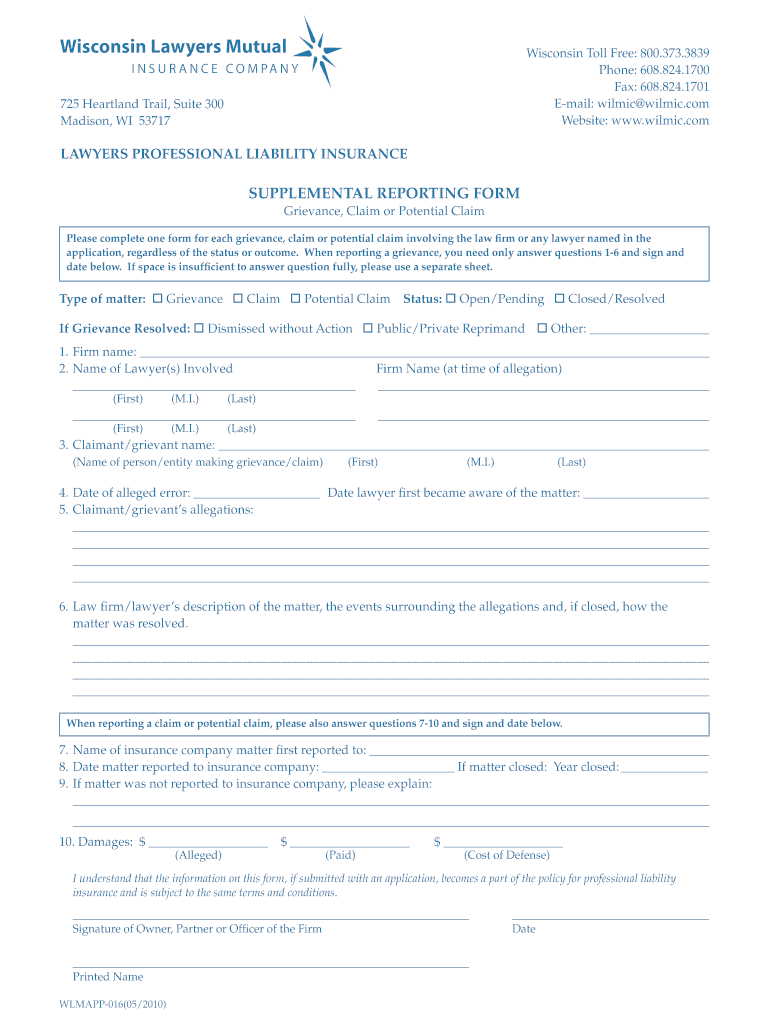
Wlmapp Reporting Form 2010-2026


What is the Wlmapp Reporting Form
The Wisconsin Wlmapp form is a crucial document used for reporting specific information related to lawyers' insurance in the state. This form is particularly important for legal professionals who are required to maintain compliance with state regulations. It serves as a means to document essential details about insurance coverage, ensuring that lawyers meet the necessary standards set forth by the Wisconsin Department of Safety and Professional Services.
How to use the Wlmapp Reporting Form
Using the Wisconsin Wlmapp form involves several straightforward steps. First, ensure you have the latest version of the form, which can typically be found on official state websites or through legal associations. Next, gather all required information, such as your insurance policy details and personal identification. Fill out the form accurately, paying close attention to each section to avoid errors. Once completed, you can submit the form as instructed, either electronically or via mail, depending on your preference and the guidelines provided.
Steps to complete the Wlmapp Reporting Form
Completing the Wisconsin Wlmapp form requires careful attention to detail. Follow these steps for a smooth process:
- Download the form from a reliable source.
- Read through the instructions carefully to understand the requirements.
- Gather necessary documents, including your insurance policy and identification.
- Fill in each section of the form, ensuring all information is accurate.
- Review your completed form for any mistakes or missing information.
- Submit the form according to the specified method, whether online or by mail.
Legal use of the Wlmapp Reporting Form
The Wisconsin Wlmapp form must be used in accordance with state laws and regulations. It is essential for legal professionals to ensure that their submissions are truthful and complete, as inaccuracies can lead to penalties or disciplinary actions. The form is designed to uphold transparency and accountability within the legal profession, thus reinforcing the integrity of legal practices in Wisconsin.
Key elements of the Wlmapp Reporting Form
Several key elements are essential to the Wisconsin Wlmapp form. These include:
- Personal Information: This section requires your full name, address, and contact details.
- Insurance Details: You must provide information about your current insurance policy, including the provider and coverage specifics.
- Signature: A signature is required to affirm that the information provided is accurate and complete.
Form Submission Methods
The Wisconsin Wlmapp form can be submitted through various methods, depending on the preferences of the individual or the requirements set by the state. Common submission methods include:
- Online Submission: Many professionals prefer to submit the form electronically for convenience and speed.
- Mail: Alternatively, you can print the completed form and send it via postal service.
- In-Person: Some individuals may choose to deliver the form directly to the relevant office if required.
Quick guide on how to complete wilmics supplemental reporting form
Explore the simplified approach to handle your Wlmapp Reporting Form
The traditional techniques for filling out and approving documentation consume an excessive amount of time compared to modern document management options. Previously, you would look for appropriate social forms, print them, fill in all the details, and mail them. Nowadays, you can obtain, fill out, and sign your Wlmapp Reporting Form all within a single web browser tab using airSlate SignNow. Preparing your Wlmapp Reporting Form has never been more straightforward.
Steps to fill out your Wlmapp Reporting Form with airSlate SignNow
- Access the category page you require and locate your state-specific Wlmapp Reporting Form. Alternatively, use the search box.
- Ensure that the version of the form is correct by reviewing it.
- Click Get form and enter edit mode.
- Fill in your document with the necessary details using the editing tools.
- Examine the entered information and click the Sign tool to validate your form.
- Choose the easiest method to create your signature: generate it, draw it, or upload an image of it.
- Click DONE to save your changes.
- Download the document to your device or proceed to Sharing settings to send it electronically.
Efficient online tools like airSlate SignNow modernize the process of completing and submitting your forms. Try it out to discover how long document management and approval procedures are meant to take. You will save a signNow amount of time.
Create this form in 5 minutes or less
Create this form in 5 minutes!
How to create an eSignature for the wilmics supplemental reporting form
How to make an electronic signature for the Wilmics Supplemental Reporting Form in the online mode
How to make an electronic signature for the Wilmics Supplemental Reporting Form in Chrome
How to generate an eSignature for putting it on the Wilmics Supplemental Reporting Form in Gmail
How to create an eSignature for the Wilmics Supplemental Reporting Form straight from your smart phone
How to generate an eSignature for the Wilmics Supplemental Reporting Form on iOS devices
How to generate an eSignature for the Wilmics Supplemental Reporting Form on Android OS
People also ask
-
What is the Wisconsin WLMAPP form and how can airSlate SignNow assist with it?
The Wisconsin WLMAPP form is a crucial document used for various administrative purposes within Wisconsin. With airSlate SignNow, you can effortlessly eSign and send the Wisconsin WLMAPP form, streamlining your documentation processes and ensuring compliance with state regulations.
-
How much does it cost to use airSlate SignNow for the Wisconsin WLMAPP form?
airSlate SignNow offers competitive pricing plans designed to fit businesses of all sizes. The cost to use the platform for the Wisconsin WLMAPP form depends on the selected plan, with options available for both individual users and teams. You can choose a plan that best suits your needs.
-
What features does airSlate SignNow provide for managing the Wisconsin WLMAPP form?
airSlate SignNow provides a comprehensive suite of features including templates, secure cloud storage, and real-time tracking. These functionalities empower users to manage the Wisconsin WLMAPP form efficiently, enhancing collaboration and reducing the time spent on paperwork.
-
Can I integrate airSlate SignNow with other tools while working with the Wisconsin WLMAPP form?
Yes, airSlate SignNow seamlessly integrates with a variety of applications, enhancing your workflow. You can connect it with CRMs, productivity tools, and other software solutions to facilitate the management of the Wisconsin WLMAPP form and more.
-
Is it safe to use airSlate SignNow for the Wisconsin WLMAPP form?
Absolutely! airSlate SignNow prioritizes security and employs advanced encryption and authentication methods to protect your data. Using airSlate SignNow for the Wisconsin WLMAPP form ensures that your sensitive information remains confidential and secure.
-
How can airSlate SignNow improve the efficiency of signing the Wisconsin WLMAPP form?
By utilizing airSlate SignNow, you can signNowly enhance the efficiency of signing the Wisconsin WLMAPP form. With electronic signatures and automated workflows, airSlate SignNow reduces processing time, making it easier to obtain approvals and keep projects moving forward.
-
What is the process to get started with the Wisconsin WLMAPP form on airSlate SignNow?
Getting started with the Wisconsin WLMAPP form on airSlate SignNow is simple. First, create an account, then upload your form to the platform, and utilize the eSignature tools to send it for signing. The user-friendly interface guides you through each step.
Get more for Wlmapp Reporting Form
Find out other Wlmapp Reporting Form
- How Can I eSign Wyoming Real Estate Form
- How Can I eSign Hawaii Police PDF
- Can I eSign Hawaii Police Form
- How To eSign Hawaii Police PPT
- Can I eSign Hawaii Police PPT
- How To eSign Delaware Courts Form
- Can I eSign Hawaii Courts Document
- Can I eSign Nebraska Police Form
- Can I eSign Nebraska Courts PDF
- How Can I eSign North Carolina Courts Presentation
- How Can I eSign Washington Police Form
- Help Me With eSignature Tennessee Banking PDF
- How Can I eSignature Virginia Banking PPT
- How Can I eSignature Virginia Banking PPT
- Can I eSignature Washington Banking Word
- Can I eSignature Mississippi Business Operations Document
- How To eSignature Missouri Car Dealer Document
- How Can I eSignature Missouri Business Operations PPT
- How Can I eSignature Montana Car Dealer Document
- Help Me With eSignature Kentucky Charity Form