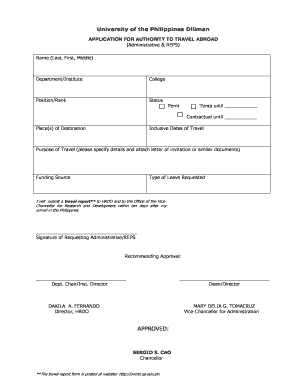
Authority to Travel Form


What is the Authority To Travel Form
The Authority To Travel Form is a crucial document for government employees seeking approval for travel related to their official duties. This form serves as a formal request for authorization, ensuring that travel expenses are covered by the government. It outlines the purpose of the trip, the destination, and the duration of travel. By completing this form, employees provide necessary details that help their agency manage travel logistics and budget effectively.
How to use the Authority To Travel Form
Using the Authority To Travel Form involves several key steps. First, employees should gather all relevant information, including travel dates, destination, and purpose. Next, they need to fill out the form accurately, ensuring all required fields are completed. After submitting the form to the appropriate supervisor or department, employees should follow up to confirm approval. This process helps maintain transparency and ensures that travel arrangements align with government policies.
Steps to complete the Authority To Travel Form
Completing the Authority To Travel Form requires careful attention to detail. Here are the essential steps:
- Gather Information: Collect details about your travel plans, including dates, locations, and the purpose of the trip.
- Fill Out the Form: Enter all required information accurately, ensuring that you adhere to any specific guidelines provided by your agency.
- Obtain Necessary Approvals: Submit the form to your supervisor or designated authority for approval before making any travel arrangements.
- Keep Copies: Retain a copy of the completed form for your records, as it may be needed for reimbursement or future reference.
Legal use of the Authority To Travel Form
The Authority To Travel Form is legally binding when completed and approved according to agency policies. It ensures compliance with federal regulations governing travel for government employees. By using this form, employees protect themselves and their agency from potential legal issues related to unauthorized travel. Proper execution of this form is essential for maintaining accountability and transparency in government travel practices.
Key elements of the Authority To Travel Form
Several key elements must be included in the Authority To Travel Form to ensure its effectiveness:
- Traveler Information: Name, position, and contact details of the employee requesting travel.
- Travel Details: Destination, dates of travel, and purpose of the trip.
- Budget Information: Estimated costs associated with the trip, including transportation, lodging, and meals.
- Approval Signatures: Signatures from the employee, supervisor, and any other necessary authorities.
Who Issues the Form
The Authority To Travel Form is typically issued by the human resources or administrative department of a government agency. Each agency may have its own version of the form, tailored to meet specific needs and regulatory requirements. Employees should ensure they are using the correct form as designated by their respective agency to facilitate a smooth approval process.
Quick guide on how to complete authority to travel form
Effortlessly Prepare Authority To Travel Form on Any Device
Managing documents online has gained widespread appeal among businesses and individuals alike. It offers an ideal eco-friendly substitute for traditional printed and signed documents, as you can obtain the necessary form and securely keep it on the web. airSlate SignNow equips you with all the tools required to create, modify, and electronically sign your documents swiftly without any delays. Manage Authority To Travel Form on any device using the airSlate SignNow apps for Android or iOS and simplify your document-based tasks today.
The easiest way to modify and electronically sign Authority To Travel Form seamlessly
- Obtain Authority To Travel Form and click Get Form to begin.
- Utilize the tools we provide to fill out your document.
- Highlight pertinent sections of the documents or obscure sensitive information with tools that airSlate SignNow offers specifically for this purpose.
- Create your electronic signature using the Sign tool, which requires only seconds and carries the same legal validity as a traditional ink signature.
- Review all the information and click the Done button to save your changes.
- Choose how you want to share your form, whether by email, SMS, or invite link, or download it to your computer.
Say goodbye to lost or misplaced documents, tedious form searching, or mistakes that necessitate printing new document copies. airSlate SignNow meets your document management needs in just a few clicks from any device of your preference. Modify and electronically sign Authority To Travel Form and ensure exceptional communication at every step of your form preparation process with airSlate SignNow.
Create this form in 5 minutes or less
Create this form in 5 minutes!
How to create an eSignature for the authority to travel form
How to create an electronic signature for a PDF online
How to create an electronic signature for a PDF in Google Chrome
How to create an e-signature for signing PDFs in Gmail
How to create an e-signature right from your smartphone
How to create an e-signature for a PDF on iOS
How to create an e-signature for a PDF on Android
People also ask
-
What is a travel authority for government employees sample?
A travel authority for government employees sample is a template or document that outlines the details and authorization for government employees to travel for official duties. This sample helps streamline the travel approval process by clearly defining the purpose, itinerary, and necessary approvals required for the trip.
-
How can airSlate SignNow help with creating a travel authority for government employees sample?
AirSlate SignNow allows you to easily create, customize, and manage travel authority for government employees samples. Our platform provides templates that can be tailored to meet specific travel requirements, ensuring a quick and efficient creation process.
-
Is there a cost associated with using airSlate SignNow for travel documents?
Yes, airSlate SignNow offers various pricing plans that cater to different business needs, including options for creating travel authority for government employees samples. These plans are designed to be cost-effective while providing all necessary features for document management and eSignature.
-
What features does airSlate SignNow offer for government travel documentation?
AirSlate SignNow provides features such as document templates, eSignature capabilities, and secure storage for your travel authority for government employees samples. Additionally, it includes tracking options for document status, making it easier to manage approvals and ensure compliance.
-
Can I integrate airSlate SignNow with other software for travel management?
Yes, airSlate SignNow offers seamless integrations with various software solutions used for travel management. This ensures that your travel authority for government employees samples are synchronized with your existing systems, enhancing workflow efficiency.
-
What are the benefits of using airSlate SignNow for government travel authorizations?
Using airSlate SignNow for government travel authorizations provides numerous benefits, including improved efficiency, reduced paperwork, and enhanced compliance. By utilizing our platform, you can easily manage travel authority for government employees samples, ensuring quick approvals and streamlined processes.
-
Is airSlate SignNow user-friendly for government employees?
Absolutely! AirSlate SignNow is designed with user experience in mind, making it easy for government employees to create and manage travel authority for government employees samples. Our intuitive interface minimizes the learning curve, allowing users to navigate the platform with confidence.
Get more for Authority To Travel Form
- Control number ut 025 78 form
- Form 025 3112
- Control number ut 026 77 form
- James smyth family trust legal consolidated form
- Bill of sale form west virginia quitclaim deed form templates
- Of utah to wit form
- The said lands against all claims whatever form
- Texas payment terms faqsinfo on clauses forms and more
Find out other Authority To Travel Form
- eSign Minnesota Share Donation Agreement Simple
- Can I eSign Hawaii Collateral Debenture
- eSign Hawaii Business Credit Application Mobile
- Help Me With eSign California Credit Memo
- eSign Hawaii Credit Memo Online
- Help Me With eSign Hawaii Credit Memo
- How Can I eSign Hawaii Credit Memo
- eSign Utah Outsourcing Services Contract Computer
- How Do I eSign Maryland Interview Non-Disclosure (NDA)
- Help Me With eSign North Dakota Leave of Absence Agreement
- How To eSign Hawaii Acknowledgement of Resignation
- How Can I eSign New Jersey Resignation Letter
- How Do I eSign Ohio Resignation Letter
- eSign Arkansas Military Leave Policy Myself
- How To eSign Hawaii Time Off Policy
- How Do I eSign Hawaii Time Off Policy
- Help Me With eSign Hawaii Time Off Policy
- How To eSign Hawaii Addressing Harassement
- How To eSign Arkansas Company Bonus Letter
- eSign Hawaii Promotion Announcement Secure