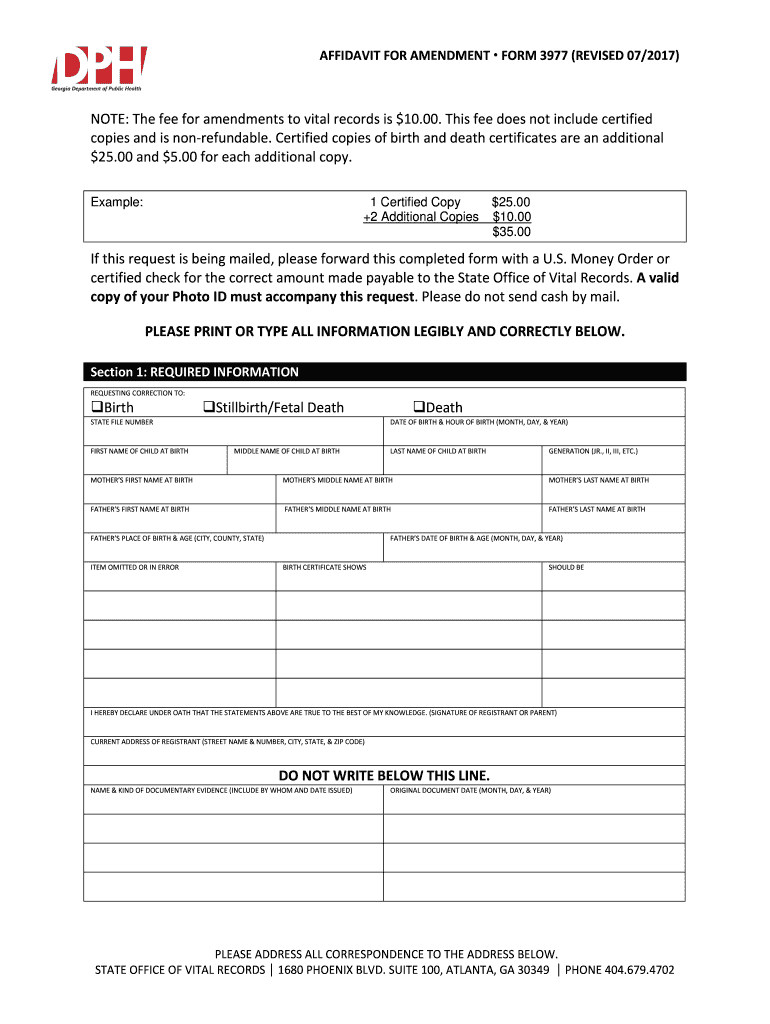
Form 3977


What is the Form 3977
The Form 3977, also known as the affidavit for amendment form 3977, is a document used primarily for amending birth certificates and other vital records in the United States. This form is essential for individuals seeking to correct or update information on their official documents, such as names, dates of birth, or other personal details. It is commonly utilized in situations where legal name changes or corrections are necessary, ensuring that vital records accurately reflect an individual's identity.
How to use the Form 3977
Using the Form 3977 involves a straightforward process. First, individuals must obtain the form, which can typically be found on official state or local government websites. After downloading or printing the form, the next step is to fill it out accurately, providing all required information. It is crucial to review the completed form for any errors before submission. Once filled out, the form can be submitted to the appropriate state or local office, either by mail or in person, depending on the specific requirements of the issuing authority.
Steps to complete the Form 3977
Completing the Form 3977 requires careful attention to detail. Here are the key steps:
- Download or print the Form 3977 from the relevant state or local government website.
- Fill in your personal information, including your full name, date of birth, and the specific amendments requested.
- Provide any necessary supporting documentation, such as identification or previous records.
- Review the form for accuracy, ensuring all sections are completed.
- Submit the form to the designated office, following the specific submission guidelines provided by your state.
Legal use of the Form 3977
The Form 3977 holds legal significance, particularly when it comes to amending official documents. To ensure its legal validity, the form must be completed in compliance with state laws and regulations. This includes providing accurate information and any required supporting documents. The completed form serves as a formal request for amendments, which, once approved, will result in the issuance of an updated vital record. Understanding the legal implications of the form is crucial for individuals seeking to make changes to their official documents.
Key elements of the Form 3977
Several key elements must be included in the Form 3977 to ensure it is processed correctly. These elements typically include:
- Personal Information: Full name, date of birth, and current address.
- Details of Amendment: Specific changes being requested, such as name corrections or date adjustments.
- Supporting Documentation: Any required identification or previous records that substantiate the request.
- Signature: The form must be signed by the individual requesting the amendment, affirming the accuracy of the information provided.
Who Issues the Form
The Form 3977 is typically issued by state or local vital records offices. These offices are responsible for maintaining and updating vital records, including birth certificates, marriage licenses, and death certificates. Each state may have its own specific procedures and requirements for issuing and processing the form, so it is important for individuals to consult their local office for accurate information regarding the use of the Form 3977.
Quick guide on how to complete form 3977
Effortlessly Prepare Form 3977 on Any Device
Digital document management has gained traction among businesses and individuals. It offers an ideal eco-friendly alternative to traditional printed and signed paperwork, allowing access to the right form and safe online storage. airSlate SignNow equips you with all the tools necessary to create, modify, and electronically sign your documents swiftly without delays. Manage Form 3977 on any device with the airSlate SignNow applications for Android or iOS and streamline any document-related process today.
How to Modify and eSign Form 3977 Easily
- Locate Form 3977 and click Get Form to begin.
- Utilize the tools provided to fill out your form.
- Emphasize pertinent sections of the documents or redact sensitive information using tools specifically designed for that purpose by airSlate SignNow.
- Create your signature using the Sign tool, which takes mere seconds and carries the same legal significance as a conventional handwritten signature.
- Verify the details and click on the Done button to save your changes.
- Choose how you want to send your form, whether by email, SMS, or invitation link, or download it to your computer.
Eliminate concerns about lost or mismanaged files, cumbersome form searches, or errors that necessitate printing new document copies. airSlate SignNow addresses all your document management needs in just a few clicks from any device. Modify and eSign Form 3977 and ensure outstanding communication at every step of your form preparation journey with airSlate SignNow.
Create this form in 5 minutes or less
Create this form in 5 minutes!
How to create an eSignature for the form 3977
How to create an electronic signature for a PDF online
How to create an electronic signature for a PDF in Google Chrome
How to create an e-signature for signing PDFs in Gmail
How to create an e-signature right from your smartphone
How to create an e-signature for a PDF on iOS
How to create an e-signature for a PDF on Android
People also ask
-
What is the form 3977 and its purpose?
The form 3977 is a vital document used for various administrative processes within organizations. It serves to streamline and standardize the submission of certain information, ensuring compliance and clarity in documentation.
-
How can I create and edit a form 3977 using airSlate SignNow?
Creating and editing a form 3977 in airSlate SignNow is straightforward. Users can utilize our intuitive interface to input data, add fields, and customize the form based on their specific requirements, making the process efficient and tailored.
-
Is there a cost associated with using the form 3977 on airSlate SignNow?
Yes, while airSlate SignNow offers a range of plans, using features associated with the form 3977 may depend on the selected pricing tier. We provide competitive pricing tailored for businesses of all sizes, ensuring affordability.
-
What are the benefits of using airSlate SignNow for the form 3977?
Using airSlate SignNow for the form 3977 offers numerous benefits, including enhanced efficiency, quick eSigning capabilities, and secure document management. It simplifies workflows, allowing for faster processing and easier tracking of submissions.
-
Can I integrate the form 3977 with other applications?
Absolutely! airSlate SignNow allows for seamless integrations with various applications, enabling users to easily incorporate the form 3977 into existing systems. This enhances productivity by automating processes across different platforms.
-
Is airSlate SignNow secure for handling form 3977 data?
Security is a top priority at airSlate SignNow. The platform employs advanced encryption and compliance protocols to ensure that all data associated with the form 3977 is protected from unauthorized access.
-
How does eSigning work for the form 3977 on airSlate SignNow?
eSigning a form 3977 on airSlate SignNow is quick and convenient. Users simply send the form for signature, and recipients can eSign it from any device, making it an efficient alternative to traditional pen-and-paper signing.
Get more for Form 3977
- Office use only fee received department of sta form
- Patient registration form occupational medicine dom urgent
- Form 8007 august texas department of aging and disability services icfiid rn delegation worksheet for 22 tac section 225 to be
- Statement of self employment income lone star circle of care form
- Policy number gpt 4850908 her plaza ii 4100 medic form
- Information authorization form 6700
- Mobile food unit variance request template for a central form
- Etactics comblogpatient thank you letterperfect patient thank you letters 5 samples included etactics form
Find out other Form 3977
- Electronic signature Tennessee Healthcare / Medical NDA Now
- Electronic signature Tennessee Healthcare / Medical Lease Termination Letter Online
- Electronic signature Oklahoma Education LLC Operating Agreement Fast
- How To Electronic signature Virginia Healthcare / Medical Contract
- How To Electronic signature Virginia Healthcare / Medical Operating Agreement
- Electronic signature Wisconsin Healthcare / Medical Business Letter Template Mobile
- Can I Electronic signature Wisconsin Healthcare / Medical Operating Agreement
- Electronic signature Alabama High Tech Stock Certificate Fast
- Electronic signature Insurance Document California Computer
- Electronic signature Texas Education Separation Agreement Fast
- Electronic signature Idaho Insurance Letter Of Intent Free
- How To Electronic signature Idaho Insurance POA
- Can I Electronic signature Illinois Insurance Last Will And Testament
- Electronic signature High Tech PPT Connecticut Computer
- Electronic signature Indiana Insurance LLC Operating Agreement Computer
- Electronic signature Iowa Insurance LLC Operating Agreement Secure
- Help Me With Electronic signature Kansas Insurance Living Will
- Electronic signature Insurance Document Kentucky Myself
- Electronic signature Delaware High Tech Quitclaim Deed Online
- Electronic signature Maine Insurance Quitclaim Deed Later