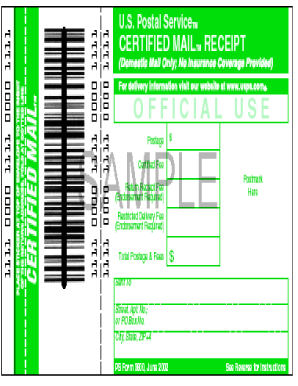
Ps3800 Form


What is the PS Form 3800?
The PS Form 3800, also known as the Delivery Confirmation Receipt, is a postal form used by the United States Postal Service (USPS) to provide proof of delivery for packages and mail. This form is essential for both senders and recipients, as it offers a tracking number that can be used to verify the delivery status of a package. The PS Form 3800 is commonly utilized for services such as Priority Mail and First-Class Package Service, ensuring that important documents and packages reach their intended destinations securely.
How to Use the PS Form 3800
Using the PS Form 3800 involves a few straightforward steps. First, when mailing a package, you will need to request the form at your local post office or online through the USPS website. Fill out the form with the necessary details, including the recipient's address and your return address. After completing the form, attach it to your package before mailing. Once the package is sent, you can track its delivery status using the unique tracking number provided on the PS Form 3800.
Steps to Complete the PS Form 3800
Completing the PS Form 3800 is a simple process that ensures your package is tracked effectively. Follow these steps:
- Obtain the PS Form 3800 from your local post office or download it from the USPS website.
- Fill in the sender's information, including your name and address.
- Provide the recipient's name and address accurately.
- Choose the type of service you are using (e.g., Priority Mail).
- Attach the form securely to the package.
- Keep the receipt for your records, as it contains the tracking number.
Legal Use of the PS Form 3800
The PS Form 3800 serves as a legally recognized document that provides proof of mailing and delivery. This is particularly important in cases where the sender needs to confirm that a package has been delivered, such as in legal disputes or important business transactions. To ensure its legal validity, it is crucial to complete the form accurately and retain the receipt as evidence of the transaction.
Who Issues the Form?
The PS Form 3800 is issued by the United States Postal Service (USPS). It is available at all USPS locations and can also be accessed online. The form is part of USPS's commitment to providing reliable and traceable mail services, ensuring that customers can track their packages throughout the delivery process.
Form Submission Methods
The PS Form 3800 can be submitted in person at any USPS location. For online submissions, customers can generate the form through the USPS website when purchasing postage. After completing the form and attaching it to the package, it is then mailed through the standard postal system. This flexibility allows senders to choose the method that best suits their needs.
Quick guide on how to complete ps3800
Complete Ps3800 effortlessly on any device
Digital document management has become increasingly popular among businesses and individuals. It offers an ideal eco-friendly alternative to traditional printed and signed papers, allowing you to access the correct form and securely store it online. airSlate SignNow equips you with all the tools necessary to create, modify, and eSign your documents promptly without delays. Manage Ps3800 on any device with the airSlate SignNow Android or iOS applications and streamline any document-related process today.
The easiest way to modify and eSign Ps3800 without hassle
- Find Ps3800 and click Get Form to begin.
- Utilize the tools we offer to complete your form.
- Emphasize pertinent parts of your documents or redact sensitive details with tools that airSlate SignNow provides specifically for that purpose.
- Create your eSignature using the Sign tool, which takes mere seconds and carries the same legal validity as a conventional wet ink signature.
- Review the information and click on the Done button to save your changes.
- Choose how you wish to send your form, via email, SMS, or invitation link, or download it to your computer.
Say goodbye to lost or misplaced documents, tedious form searches, or errors that necessitate printing new document copies. airSlate SignNow addresses your document management needs in just a few clicks from any device of your choosing. Edit and eSign Ps3800 and ensure effective communication at every stage of the form preparation process with airSlate SignNow.
Create this form in 5 minutes or less
Create this form in 5 minutes!
How to create an eSignature for the ps3800
How to create an electronic signature for a PDF online
How to create an electronic signature for a PDF in Google Chrome
How to create an e-signature for signing PDFs in Gmail
How to create an e-signature right from your smartphone
How to create an e-signature for a PDF on iOS
How to create an e-signature for a PDF on Android
People also ask
-
What is the ps form 3800 word template?
The ps form 3800 word template is a customizable document format specifically designed for postal services. It allows users to easily fill out necessary information and create a professional-looking form. This template is especially useful for businesses that frequently handle postal documentation.
-
How can I use the ps form 3800 word template in airSlate SignNow?
You can easily upload the ps form 3800 word template to airSlate SignNow’s platform and customize it as per your requirements. Our intuitive interface allows you to add fields, signatures, and other necessary elements to ensure seamless document handling. Once customized, you can send it out for eSigning.
-
Is there a cost associated with using the ps form 3800 word template?
Using the ps form 3800 word template within airSlate SignNow is part of our competitive pricing plans. We offer flexible subscription options to suit businesses of all sizes, ensuring cost-effective access to essential document management tools, including templates like the ps form 3800.
-
What are the main features of the airSlate SignNow platform for handling the ps form 3800 word template?
AirSlate SignNow offers a range of features for the ps form 3800 word template, including document editing, eSigning, and cloud storage. Users can collaborate in real-time, track document status, and securely store completed forms. These features streamline the entire document management process, enhancing efficiency.
-
What are the benefits of using the ps form 3800 word template with airSlate SignNow?
Utilizing the ps form 3800 word template with airSlate SignNow enables quicker document preparation and eliminates the cumbersome paperwork process. Additionally, eSigning ensures timely approvals and reduces turnaround times. Overall, it helps businesses save time and resources.
-
Can I integrate the ps form 3800 word template with other applications?
Yes, airSlate SignNow allows for seamless integration of the ps form 3800 word template with various third-party applications. Whether you're using CRM software or cloud storage solutions, our platform enhances interoperability, ensuring a smooth workflow across different tools.
-
How do I edit the ps form 3800 word template once it's uploaded?
Editing the ps form 3800 word template after upload is simple with airSlate SignNow. You can use our drag-and-drop editor to add, remove, or modify fields and signatures. This user-friendly design ensures that any necessary changes can be made quickly and easily without technical expertise.
Get more for Ps3800
- North shore pediatrics form
- Reimbursement transmittal claim form ww2 mapfrepr net
- Pediatric patient information the ultrawellness center of mark
- County disposition personal property form
- Interactive notice of appearance collier county clerk of the circuit form
- Orange county jail booking report 580304807 form
- Family law retainer agreement stilianopoulos law firm pa orlandolegal form
- Domestic support obligation worksheet as the chapter 7 dadelegalaid form
Find out other Ps3800
- Sign Louisiana Education Business Plan Template Mobile
- Sign Kansas Education Rental Lease Agreement Easy
- Sign Maine Education Residential Lease Agreement Later
- How To Sign Michigan Education LLC Operating Agreement
- Sign Mississippi Education Business Plan Template Free
- Help Me With Sign Minnesota Education Residential Lease Agreement
- Sign Nevada Education LLC Operating Agreement Now
- Sign New York Education Business Plan Template Free
- Sign Education Form North Carolina Safe
- Sign North Carolina Education Purchase Order Template Safe
- Sign North Dakota Education Promissory Note Template Now
- Help Me With Sign North Carolina Education Lease Template
- Sign Oregon Education Living Will Easy
- How To Sign Texas Education Profit And Loss Statement
- Sign Vermont Education Residential Lease Agreement Secure
- How Can I Sign Washington Education NDA
- Sign Wisconsin Education LLC Operating Agreement Computer
- Sign Alaska Finance & Tax Accounting Purchase Order Template Computer
- Sign Alaska Finance & Tax Accounting Lease Termination Letter Free
- Can I Sign California Finance & Tax Accounting Profit And Loss Statement