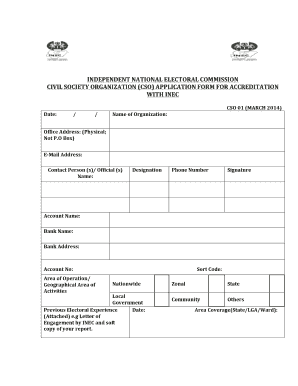
Cso Application Form


What is the CSO Application Form
The CSO application form is a crucial document used to apply for accreditation from the independent national electoral commission. This form serves as a formal request and provides essential information about the applicant, including their qualifications and the purpose of their application. It is designed to ensure that organizations meet the necessary criteria for accreditation, which is vital for participating in electoral processes.
How to Use the CSO Application Form
Using the CSO application form involves several steps to ensure accurate completion. First, gather all required information, which may include organizational details, contact information, and specific qualifications. Next, fill out the form carefully, ensuring that all sections are completed accurately. After completing the form, review it for any errors or omissions before submission. This attention to detail helps streamline the review process and increases the chances of approval.
Steps to Complete the CSO Application Form
Completing the CSO application form involves a systematic approach:
- Gather Information: Collect all necessary documents and information required for the application.
- Fill Out the Form: Input the required details in each section of the form, ensuring clarity and accuracy.
- Review: Double-check the form for any mistakes or missing information.
- Submit: Send the completed form according to the specified submission guidelines, whether online or by mail.
Legal Use of the CSO Application Form
The CSO application form must be completed and submitted in compliance with relevant legal frameworks. This includes adherence to eSignature laws, ensuring that any electronic submissions meet the standards set by the ESIGN Act and UETA. Proper use of the form ensures that it is legally binding and recognized by the appropriate authorities, which is essential for the accreditation process.
Eligibility Criteria
To successfully complete the CSO application form, applicants must meet specific eligibility criteria. These criteria typically include being a registered organization, demonstrating a commitment to electoral processes, and providing evidence of relevant experience or qualifications. Understanding these requirements is essential for ensuring that the application is valid and stands a good chance of approval.
Required Documents
When filling out the CSO application form, certain documents are typically required to support the application. These may include:
- Proof of organization registration
- Financial statements or funding sources
- Letters of recommendation or support from recognized entities
- Documentation of previous electoral work or community engagement
Having these documents ready can facilitate a smoother application process.
Quick guide on how to complete cso application form
Accomplish Cso Application Form with ease on any gadget
Managing documents online has gained traction among businesses and individuals. It offers an excellent environmentally friendly substitute for conventional printed and signed papers, as you can easily access the right template and securely store it online. airSlate SignNow equips you with all the necessary tools to create, edit, and eSign your documents swiftly without delays. Manage Cso Application Form on any device with airSlate SignNow Android or iOS applications and enhance any document-centric workflow today.
The simplest method to edit and eSign Cso Application Form effortlessly
- Find Cso Application Form and click on Get Form to begin.
- Use the tools we provide to complete your form.
- Emphasize relevant sections of your documents or obscure sensitive information with tools specifically designed for that purpose by airSlate SignNow.
- Create your eSignature using the Sign function, which takes mere seconds and carries the same legal validity as a conventional handwritten signature.
- Verify all the details and press the Done button to save your changes.
- Choose how you wish to send your form, via email, text message (SMS), invitation link, or download it to your computer.
Say goodbye to lost or misplaced papers, tedious form searches, or mistakes that necessitate printing new copies of documents. airSlate SignNow meets your document management needs in just a few clicks from any selected device. Edit and eSign Cso Application Form and ensure outstanding communication at every stage of your form preparation process with airSlate SignNow.
Create this form in 5 minutes or less
Create this form in 5 minutes!
How to create an eSignature for the cso application form
How to create an electronic signature for a PDF online
How to create an electronic signature for a PDF in Google Chrome
How to create an e-signature for signing PDFs in Gmail
How to create an e-signature right from your smartphone
How to create an e-signature for a PDF on iOS
How to create an e-signature for a PDF on Android
People also ask
-
What is a CSO application and how does it work?
A CSO application, or Chief Security Officer application, is designed to streamline the signing and management of documents securely. With airSlate SignNow, the CSO application allows users to eSign, send, and track documents efficiently while ensuring compliance with security standards.
-
What features does the CSO application include?
The CSO application by airSlate SignNow comes equipped with features like document templates, automated workflows, advanced security options, and real-time tracking. These features enhance document management and make it easier for businesses to handle their signing processes seamlessly.
-
How does the CSO application benefit businesses?
The CSO application offers numerous benefits, including reduced turnaround time for document signing, improved efficiency in workflows, and heightened document security. Businesses using the CSO application can expect to save both time and money while enhancing their overall operational efficiency.
-
Is the CSO application suitable for all business sizes?
Yes, the CSO application is suitable for businesses of all sizes, from startups to large enterprises. Its flexible pricing and scalable features make it an adaptable solution that can grow with your organization's needs.
-
What integrations are available with the CSO application?
The CSO application integrates seamlessly with popular tools such as Google Drive, Salesforce, and Microsoft Office, allowing users to enhance their document management processes. These integrations enable businesses to create a more cohesive workflow and centralize their document handling.
-
How much does the CSO application cost?
The pricing for the CSO application varies based on the plan chosen, with options suitable for different business needs. airSlate SignNow offers competitive pricing models, including monthly and annual subscriptions, that provide flexibility and value for money.
-
Is training available for using the CSO application?
Yes, airSlate SignNow provides comprehensive training resources for users of the CSO application. These resources include video tutorials, user guides, and customer support, ensuring that you can effectively utilize the application and maximize its benefits.
Get more for Cso Application Form
- Additional secured partys name or name of total assignee insert only one name 25a or 25b form
- To be deleted in item 6a or 6b form
- Addendum to confidential information form dv 1061
- State of washington king county district court form
- Judgment washington state courts washington courts form
- This is a petition for an order for protection against form
- Court of washington no temporary sexual assault protection form
- Order for protection and form
Find out other Cso Application Form
- How To Integrate Sign in Banking
- How To Use Sign in Banking
- Help Me With Use Sign in Banking
- Can I Use Sign in Banking
- How Do I Install Sign in Banking
- How To Add Sign in Banking
- How Do I Add Sign in Banking
- How Can I Add Sign in Banking
- Can I Add Sign in Banking
- Help Me With Set Up Sign in Government
- How To Integrate eSign in Banking
- How To Use eSign in Banking
- How To Install eSign in Banking
- How To Add eSign in Banking
- How To Set Up eSign in Banking
- How To Save eSign in Banking
- How To Implement eSign in Banking
- How To Set Up eSign in Construction
- How To Integrate eSign in Doctors
- How To Use eSign in Doctors