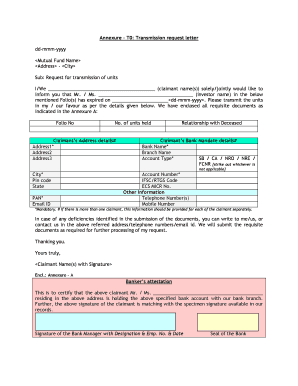
Idfc Mutual Fund Transmission Form


What is the IDFC Mutual Fund Transmission Form
The IDFC Mutual Fund Transmission Form is a crucial document used to facilitate the transfer of mutual fund units from one individual to another, typically in the event of the original holder's demise. This form serves as a formal request to the mutual fund company to process the transmission of units, ensuring that the rightful beneficiary receives the assets. It contains essential details such as the names of the deceased and the beneficiary, along with relevant identification information. Understanding its purpose is vital for beneficiaries to claim their rightful inheritance smoothly.
How to Use the IDFC Mutual Fund Transmission Form
Using the IDFC Mutual Fund Transmission Form involves several straightforward steps. First, gather all necessary documents, including the original mutual fund statement and the death certificate of the account holder. Next, fill out the form accurately, providing details such as the mutual fund folio number, the deceased's name, and the beneficiary's information. After completing the form, submit it along with the required documents to the mutual fund house. It is advisable to retain copies of all submitted documents for your records.
Steps to Complete the IDFC Mutual Fund Transmission Form
Completing the IDFC Mutual Fund Transmission Form requires careful attention to detail. Here are the steps to follow:
- Obtain the IDFC Mutual Fund Transmission Form from the official website or your financial advisor.
- Fill in the details of the deceased, including their name, folio number, and date of death.
- Provide the beneficiary's details, ensuring that all information is accurate and up-to-date.
- Attach the necessary documents, such as the death certificate and identity proof of the beneficiary.
- Review the completed form for any errors before submission.
- Submit the form and attached documents to the IDFC mutual fund office or through their online portal, if available.
Legal Use of the IDFC Mutual Fund Transmission Form
The IDFC Mutual Fund Transmission Form holds legal significance as it acts as a formal request for the transfer of mutual fund units. To ensure its legal validity, it must be filled out correctly and accompanied by necessary documentation, such as the death certificate. Compliance with relevant laws regarding inheritance and asset transfer is essential. The form must also adhere to the guidelines set forth by the mutual fund company, ensuring that all legal requirements are met for a smooth transmission process.
Required Documents for the IDFC Mutual Fund Transmission Form
When submitting the IDFC Mutual Fund Transmission Form, certain documents are required to validate the request. These typically include:
- The original death certificate of the mutual fund holder.
- A copy of the beneficiary's identity proof, such as a driver's license or passport.
- The original mutual fund statement or folio number details.
- Any additional documents as specified by the mutual fund house.
Form Submission Methods
The IDFC Mutual Fund Transmission Form can typically be submitted through various methods, ensuring convenience for the beneficiary. Common submission methods include:
- In-person submission at the nearest IDFC mutual fund office.
- Online submission through the IDFC mutual fund's official website, if available.
- Mailing the completed form along with required documents to the designated address provided by the mutual fund house.
Quick guide on how to complete idfc mutual fund transmission form
Complete Idfc Mutual Fund Transmission Form seamlessly on any device
Digital document management has gained traction among businesses and individuals. It offers an ideal environmentally friendly alternative to traditional printed and signed documents, as you can easily access the needed form and securely store it online. airSlate SignNow equips you with all the tools necessary to create, modify, and eSign your documents swiftly without delays. Manage Idfc Mutual Fund Transmission Form on any device using airSlate SignNow's Android or iOS applications and enhance any document-centric workflow today.
How to modify and eSign Idfc Mutual Fund Transmission Form effortlessly
- Obtain Idfc Mutual Fund Transmission Form and click on Get Form to begin.
- Utilize the tools we offer to complete your form.
- Emphasize important sections of your documents or redact sensitive information with tools that airSlate SignNow provides specifically for that purpose.
- Generate your eSignature using the Sign feature, which takes moments and holds the same legal validity as a conventional ink signature.
- Verify the details and click on the Done button to save your modifications.
- Choose how you would like to submit your form, whether by email, text message (SMS), invite link, or download it to your computer.
No more worrying about lost or misplaced documents, tedious form searching, or mistakes that require printing new copies. airSlate SignNow fulfills all your document management requirements in just a few clicks from any device you prefer. Modify and eSign Idfc Mutual Fund Transmission Form to ensure excellent communication at any stage of your form preparation process with airSlate SignNow.
Create this form in 5 minutes or less
Create this form in 5 minutes!
How to create an eSignature for the idfc mutual fund transmission form
How to create an electronic signature for a PDF online
How to create an electronic signature for a PDF in Google Chrome
How to create an e-signature for signing PDFs in Gmail
How to create an e-signature right from your smartphone
How to create an e-signature for a PDF on iOS
How to create an e-signature for a PDF on Android
People also ask
-
What is the IDFC mutual fund transmission form?
The IDFC mutual fund transmission form is a document required for the transfer of mutual fund units from one investor to another. This form facilitates the smooth and legal transmission of ownership, ensuring that the beneficiaries receive their rightful investments in the IDFC mutual funds.
-
How do I obtain the IDFC mutual fund transmission form?
You can obtain the IDFC mutual fund transmission form from the official IDFC Mutual Fund website or your financial advisor. It is also available through various mutual fund distribution platforms and can typically be downloaded in PDF format for your convenience.
-
What documents are needed to complete the IDFC mutual fund transmission form?
To complete the IDFC mutual fund transmission form, you will typically need to provide identification documents of both the deceased account holder and the beneficiary. Additionally, a death certificate and other relevant ownership proofs may be required for a smooth transmission process.
-
Is there a fee associated with the IDFC mutual fund transmission form?
The process of submitting the IDFC mutual fund transmission form is generally free, but fees may apply based on specific fund policies or if you seek assistance from a financial advisor. It's best to review the terms on the IDFC Mutual Fund website for any potential fees that may apply.
-
How long does it take to process the IDFC mutual fund transmission form?
The processing time for the IDFC mutual fund transmission form can vary but typically ranges from 7 to 15 business days, depending on the completeness of the provided documents. Ensure that all necessary documents are correctly submitted to avoid delays in processing.
-
Can I submit the IDFC mutual fund transmission form online?
Yes, you can submit the IDFC mutual fund transmission form online through the IDFC Mutual Fund portal or via e-mail, if they provide such an option. This digital submission can streamline the process and make it more convenient for you.
-
What are the benefits of using the IDFC mutual fund transmission form?
Using the IDFC mutual fund transmission form ensures that the assets are transferred legally and without dispute. This form simplifies the process for beneficiaries, allowing them to assume ownership rights with minimal hassle and ensuring a smooth transition of investment portfolios.
Get more for Idfc Mutual Fund Transmission Form
- No money judgment is ordered form
- Jennifer kay shipman vs jason william shipman 10 3 00961 1 form
- Form fl all family 145 motion to appoint guardian ad litem
- How to request a guardian ad litem gal in child form
- Court rules and forms are online at www
- Form fl parentage 307 declaration about genetic parentage
- Form fl parentage 314 summary judgment order parentage
- Form fl parentage 314 download printable pdf summary
Find out other Idfc Mutual Fund Transmission Form
- How Do I eSign Hawaii Charity Document
- Can I eSign Hawaii Charity Document
- How Can I eSign Hawaii Charity Document
- Can I eSign Hawaii Charity Document
- Help Me With eSign Hawaii Charity Document
- How Can I eSign Hawaii Charity Presentation
- Help Me With eSign Hawaii Charity Presentation
- How Can I eSign Hawaii Charity Presentation
- How Do I eSign Hawaii Charity Presentation
- How Can I eSign Illinois Charity Word
- How To eSign Virginia Business Operations Presentation
- How To eSign Hawaii Construction Word
- How Can I eSign Hawaii Construction Word
- How Can I eSign Hawaii Construction Word
- How Do I eSign Hawaii Construction Form
- How Can I eSign Hawaii Construction Form
- How To eSign Hawaii Construction Document
- Can I eSign Hawaii Construction Document
- How Do I eSign Hawaii Construction Form
- How To eSign Hawaii Construction Form