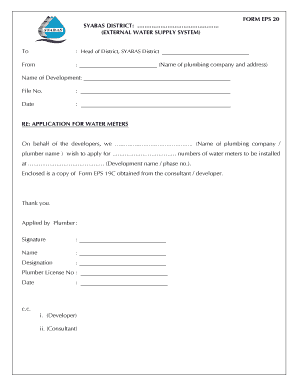
Air Selangor Application Form PDF


What is the Air Selangor Application Form PDF
The Air Selangor Application Form PDF is an official document required for individuals or businesses seeking to establish a new water connection or modify an existing service with Air Selangor. This form serves as a formal request for water services and includes essential details such as the applicant's personal information, property address, and the type of service requested. Completing this form accurately is crucial for a smooth application process.
How to Obtain the Air Selangor Application Form PDF
To obtain the Air Selangor Application Form PDF, applicants can visit the official Air Selangor website, where the form is typically available for download. Additionally, local offices may provide physical copies for those who prefer to fill out the form in person. It is advisable to ensure that you have the latest version of the form to avoid any issues during submission.
Steps to Complete the Air Selangor Application Form PDF
Completing the Air Selangor Application Form PDF involves several key steps:
- Download the form from the official Air Selangor website or obtain a physical copy.
- Fill in your personal details, including your name, contact information, and address.
- Specify the type of service you are applying for, such as a new connection or modification of an existing account.
- Provide any necessary documentation, such as proof of identity and property ownership.
- Review the completed form for accuracy before submission.
Legal Use of the Air Selangor Application Form PDF
The Air Selangor Application Form PDF has legal standing as a formal request for water services. When completed and submitted correctly, it serves as a binding document between the applicant and Air Selangor. It is essential that all information provided is truthful and accurate, as any discrepancies could lead to delays or denial of service.
Required Documents for Submission
When submitting the Air Selangor Application Form PDF, applicants may need to include several supporting documents. These typically include:
- Proof of identity, such as a government-issued ID.
- Documentation showing ownership or tenancy of the property.
- Any additional forms or certifications as specified by Air Selangor.
Form Submission Methods
The completed Air Selangor Application Form PDF can be submitted through various methods. Applicants may choose to:
- Submit the form online via the Air Selangor portal, if available.
- Mail the completed form to the designated Air Selangor office.
- Deliver the form in person at a local Air Selangor office for immediate processing.
Quick guide on how to complete air selangor application form pdf
Easily Prepare Air Selangor Application Form Pdf on Any Device
Online document management has become increasingly popular among businesses and individuals. It offers a great eco-friendly alternative to traditional printed and signed documents, as you can locate the necessary form and securely keep it online. airSlate SignNow provides all the tools required to create, modify, and eSign your documents promptly without any delays. Handle Air Selangor Application Form Pdf on any device using airSlate SignNow's Android or iOS applications and streamline any document-related process today.
How to Modify and eSign Air Selangor Application Form Pdf Effortlessly
- Locate Air Selangor Application Form Pdf and click Get Form to commence.
- Make use of the tools we provide to complete your document.
- Highlight key sections of your documents or redact sensitive information using tools that airSlate SignNow offers specifically for that purpose.
- Create your signature with the Sign tool, which takes seconds and carries the same legal significance as a traditional wet ink signature.
- Review all the information and click on the Done button to save your changes.
- Choose your delivery method for your form, by email, text message (SMS), or an invitation link, or download it to your computer.
Say goodbye to lost or misplaced documents, tedious form hunting, or mistakes that necessitate reprinting new document copies. airSlate SignNow fulfills all your document management needs in just a few clicks from any device you prefer. Alter and eSign Air Selangor Application Form Pdf and ensure excellent communication at any stage of the form preparation process with airSlate SignNow.
Create this form in 5 minutes or less
Create this form in 5 minutes!
How to create an eSignature for the air selangor application form pdf
How to create an electronic signature for a PDF online
How to create an electronic signature for a PDF in Google Chrome
How to create an e-signature for signing PDFs in Gmail
How to create an e-signature right from your smartphone
How to create an e-signature for a PDF on iOS
How to create an e-signature for a PDF on Android
People also ask
-
What is the air selangor application form pdf?
The air selangor application form pdf is a document that residents can use to apply for water supply services from Air Selangor. This form can be easily downloaded and filled out, streamlining the application process for new customers.
-
How can I download the air selangor application form pdf?
You can download the air selangor application form pdf from the official Air Selangor website. Look for the 'Forms' section where you will find the application form available for download in PDF format.
-
Is there a fee to submit the air selangor application form pdf?
Submitting the air selangor application form pdf itself does not incur any fees. However, associated services or deposits may apply depending on your water supply requirements, so it's best to check the latest guidelines from Air Selangor.
-
What are the benefits of using the air selangor application form pdf?
The air selangor application form pdf simplifies the application process, allowing you to fill out necessary details at your convenience. Additionally, it ensures that all required information is submitted accurately to avoid delays in service activation.
-
How long does it take to process the air selangor application form pdf?
Processing times for the air selangor application form pdf can vary, but generally, it takes about 3 to 5 working days. You will be notified via email or SMS once your application has been processed.
-
Can I submit the air selangor application form pdf online?
Currently, the air selangor application form pdf must be printed and submitted physically. However, Air Selangor may introduce online submission options in the future, so it's advisable to stay updated through their official platform.
-
Are there any prerequisites for submitting the air selangor application form pdf?
Yes, before submitting the air selangor application form pdf, ensure you have the necessary documentation ready, such as a copy of your identification and any proof of address. This will make the application process smoother and faster.
Get more for Air Selangor Application Form Pdf
- Sooke soccer club adult registration form
- Service return form xylem analytics australia
- Address person form
- Australian eligible form
- Request for transmission surviving joint holder link market form
- Tax information documents
- Renewal existing form
- Www uslegalforms comform library384252 formget form 1162 application aviation reference number application
Find out other Air Selangor Application Form Pdf
- Help Me With eSignature New Mexico Healthcare / Medical Form
- How Do I eSignature New York Healthcare / Medical Presentation
- How To eSignature Oklahoma Finance & Tax Accounting PPT
- Help Me With eSignature Connecticut High Tech Presentation
- How To eSignature Georgia High Tech Document
- How Can I eSignature Rhode Island Finance & Tax Accounting Word
- How Can I eSignature Colorado Insurance Presentation
- Help Me With eSignature Georgia Insurance Form
- How Do I eSignature Kansas Insurance Word
- How Do I eSignature Washington Insurance Form
- How Do I eSignature Alaska Life Sciences Presentation
- Help Me With eSignature Iowa Life Sciences Presentation
- How Can I eSignature Michigan Life Sciences Word
- Can I eSignature New Jersey Life Sciences Presentation
- How Can I eSignature Louisiana Non-Profit PDF
- Can I eSignature Alaska Orthodontists PDF
- How Do I eSignature New York Non-Profit Form
- How To eSignature Iowa Orthodontists Presentation
- Can I eSignature South Dakota Lawers Document
- Can I eSignature Oklahoma Orthodontists Document