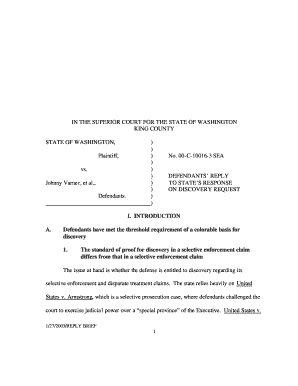
Discovery Request Form


What is the Discovery Request Form
The discovery request form is a legal document used primarily in the context of litigation. It allows one party to request information and documents from another party involved in a legal dispute. This form is essential for gathering evidence that may be relevant to the case, ensuring that all parties have access to necessary information. The discovery request form can include various types of requests, such as interrogatories, requests for production of documents, and requests for admissions.
How to Use the Discovery Request Form
Using the discovery request form involves several key steps. First, identify the specific information or documents needed for the case. Next, fill out the form accurately, ensuring that all required details are included. It is important to be clear and concise in your requests to avoid confusion. Once completed, the form should be served to the other party, who is then obligated to respond within a specified timeframe. Utilizing digital tools can streamline this process, allowing for easier submission and tracking of responses.
Steps to Complete the Discovery Request Form
Completing the discovery request form requires careful attention to detail. Follow these steps:
- Begin by clearly stating the case name and number at the top of the form.
- List the specific requests for information or documents, being as detailed as possible.
- Include any relevant deadlines for responses to ensure timely compliance.
- Sign and date the form, indicating your role in the case.
- Make copies of the completed form for your records and for the other party.
Legal Use of the Discovery Request Form
The discovery request form must be used in accordance with legal standards to ensure its validity. It is essential to adhere to the rules of civil procedure applicable in the jurisdiction where the case is filed. This includes respecting deadlines for submission and responses, as well as the scope of permissible requests. Failure to comply with these legal requirements can result in the form being deemed invalid, which may hinder the progress of the case.
Key Elements of the Discovery Request Form
Several key elements must be included in the discovery request form to ensure its effectiveness:
- Case Information: Include the case name, number, and court details.
- Request Details: Clearly outline each request, specifying the information or documents sought.
- Response Deadline: Indicate a reasonable timeframe for the other party to respond.
- Signature: Ensure the form is signed by the requesting party or their attorney.
Form Submission Methods
The discovery request form can be submitted through various methods, depending on the court's requirements and the preferences of the parties involved. Common submission methods include:
- Online Submission: Many courts allow electronic filing, which can expedite the process.
- Mail: The form can be sent via postal service, ensuring it is sent to the correct address.
- In-Person Delivery: Delivering the form directly to the court or the other party may be required in some cases.
Quick guide on how to complete discovery request form 36968763
Effortlessly Prepare Discovery Request Form on Any Device
Digital document management has gained traction among businesses and individuals alike. It serves as an excellent eco-friendly alternative to traditional printed and signed documentation, as you can obtain the appropriate form and securely archive it online. airSlate SignNow equips you with all the necessary tools to create, modify, and eSign your documents promptly without any holdups. Handle Discovery Request Form on any device using airSlate SignNow’s Android or iOS applications and enhance any document-driven process today.
The easiest way to modify and eSign Discovery Request Form with minimal effort
- Obtain Discovery Request Form and click Get Form to commence.
- Utilize the tools we offer to complete your form.
- Emphasize relevant sections of the documents or mask sensitive information with tools that airSlate SignNow specifically provides for that purpose.
- Generate your signature using the Sign feature, which takes just seconds and carries the same legal validity as a conventional wet ink signature.
- Review all the details and click the Done button to save your changes.
- Choose how you prefer to send your form, whether by email, text message (SMS), or shareable link, or download it to your computer.
Say goodbye to lost or misplaced files, tedious form searching, or mistakes that necessitate printing new document copies. airSlate SignNow fulfills all your document management needs in just a few clicks from your chosen device. Edit and eSign Discovery Request Form and ensure excellent communication at every stage of the form preparation workflow with airSlate SignNow.
Create this form in 5 minutes or less
Create this form in 5 minutes!
How to create an eSignature for the discovery request form 36968763
How to create an electronic signature for a PDF online
How to create an electronic signature for a PDF in Google Chrome
How to create an e-signature for signing PDFs in Gmail
How to create an e-signature right from your smartphone
How to create an e-signature for a PDF on iOS
How to create an e-signature for a PDF on Android
People also ask
-
What is discovery paperwork and how does it relate to airSlate SignNow?
Discovery paperwork refers to documents exchanged between parties during the discovery phase of a legal process. With airSlate SignNow, you can efficiently manage and eSign these important documents, ensuring secure and timely exchanges that streamline your legal workflows.
-
How much does airSlate SignNow cost for managing discovery paperwork?
airSlate SignNow offers flexible pricing plans tailored to your business needs, making it cost-effective for managing discovery paperwork. You can choose from monthly or annual subscriptions, with additional features available based on your chosen plan.
-
What features does airSlate SignNow offer for handling discovery paperwork?
airSlate SignNow provides features like customizable templates, document tracking, and secure cloud storage, all designed to simplify the process of managing discovery paperwork. These tools help ensure compliance and improve collaboration among parties involved.
-
Can airSlate SignNow integrate with my existing legal software for handling discovery paperwork?
Yes, airSlate SignNow offers seamless integrations with various legal software platforms. This ensures that you can manage your discovery paperwork alongside your existing tools, enhancing efficiency and reducing duplication of effort.
-
How does airSlate SignNow ensure the security of my discovery paperwork?
Security is a top priority for airSlate SignNow, especially for sensitive discovery paperwork. The platform employs industry-standard encryption and compliance with legal regulations, ensuring that your documents are protected at all times.
-
Is it easy to create templates for discovery paperwork in airSlate SignNow?
Absolutely! airSlate SignNow allows you to create and customize templates for your discovery paperwork with ease. This feature helps save time and ensures consistency across your documents, making the eSigning process smoother.
-
Can I track the status of my discovery paperwork with airSlate SignNow?
Yes, airSlate SignNow provides comprehensive tracking features that let you monitor the status of your discovery paperwork in real time. You'll receive notifications when documents are sent, viewed, or signed, keeping you informed throughout the process.
Get more for Discovery Request Form
- Why did you choose this pet adopters and pet selection form
- Bayridge secondary school 40 hour community involv form
- Non compliance notification form
- Sign this form and return it to your local csst of
- Is there any change in your home address form
- Indemnification agreement form ryerson university ryerson
- Networking coffee 4 sponsorship form
- Police clearance windsor form fill out and sign signnow
Find out other Discovery Request Form
- Can I eSignature Louisiana Education Document
- Can I eSignature Massachusetts Education Document
- Help Me With eSignature Montana Education Word
- How To eSignature Maryland Doctors Word
- Help Me With eSignature South Dakota Education Form
- How Can I eSignature Virginia Education PDF
- How To eSignature Massachusetts Government Form
- How Can I eSignature Oregon Government PDF
- How Can I eSignature Oklahoma Government Document
- How To eSignature Texas Government Document
- Can I eSignature Vermont Government Form
- How Do I eSignature West Virginia Government PPT
- How Do I eSignature Maryland Healthcare / Medical PDF
- Help Me With eSignature New Mexico Healthcare / Medical Form
- How Do I eSignature New York Healthcare / Medical Presentation
- How To eSignature Oklahoma Finance & Tax Accounting PPT
- Help Me With eSignature Connecticut High Tech Presentation
- How To eSignature Georgia High Tech Document
- How Can I eSignature Rhode Island Finance & Tax Accounting Word
- How Can I eSignature Colorado Insurance Presentation