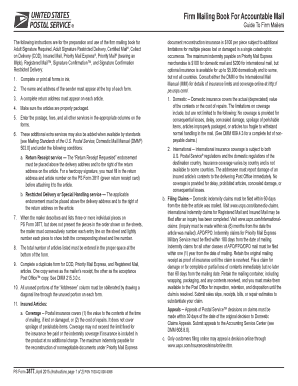
PS Form 3877 PDF USPS Com


What is the PS Form 3877 PDF USPS com
The PS Form 3877 is a crucial document used by the United States Postal Service (USPS) for tracking and confirming the delivery of packages. This form serves as a receipt for the sender, providing proof that the package has been accepted by USPS for delivery. It is particularly important for businesses and individuals who need to ensure that their parcels are securely tracked throughout the shipping process. The PS Form 3877 PDF version is available online, allowing users to easily download and fill it out digitally.
How to use the PS Form 3877 PDF USPS com
Using the PS Form 3877 PDF involves a straightforward process. First, download the form from the USPS website. Once you have the form, fill in the necessary details, including the sender's and recipient's information, package details, and any additional services requested. After completing the form, print it out and present it along with your packages at the post office. This form will be stamped by USPS, providing you with a receipt that includes tracking information.
Steps to complete the PS Form 3877 PDF USPS com
Completing the PS Form 3877 PDF is a simple task that requires attention to detail. Follow these steps:
- Download the PS Form 3877 PDF from the USPS website.
- Open the form and fill in the sender's name and address.
- Enter the recipient's name and address accurately.
- List the packages being sent, including weight and service type.
- Sign and date the form where indicated.
- Print the completed form and take it to your local post office.
Legal use of the PS Form 3877 PDF USPS com
The PS Form 3877 PDF is legally recognized as proof of mailing when properly completed and submitted. This form is particularly important for businesses that need to provide evidence of shipment for legal or compliance purposes. It is advisable to keep a copy of the form for your records, as it can serve as a reference in case of disputes regarding package delivery. Compliance with USPS guidelines ensures that the form is accepted in legal contexts.
Key elements of the PS Form 3877 PDF USPS com
Several key elements are essential for the proper completion of the PS Form 3877 PDF. These include:
- Sender Information: Full name and address of the sender.
- Recipient Information: Complete name and address of the recipient.
- Package Details: Description, weight, and service type for each package.
- Signature: The sender must sign the form to validate it.
- Date: The date of mailing must be clearly indicated.
How to obtain the PS Form 3877 PDF USPS com
The PS Form 3877 PDF can be easily obtained online through the USPS website. Users can navigate to the forms section, locate the PS Form 3877, and download it directly to their devices. This digital format allows for easy access and completion, making it convenient for both personal and business use. Additionally, physical copies of the form are available at local post offices for those who prefer to fill it out by hand.
Quick guide on how to complete ps form 3877 pdf usps com
Effortlessly Prepare PS Form 3877 PDF USPS com on Any Device
Digital document management has become increasingly popular among organizations and individuals. It serves as an ideal environmentally friendly substitute for conventional printed and signed documents, allowing you to access the appropriate template and securely store it online. airSlate SignNow equips you with all the necessary tools to create, modify, and electronically sign your documents quickly without any delays. Manage PS Form 3877 PDF USPS com on any device using airSlate SignNow's Android or iOS applications and enhance any document-related workflow today.
How to Modify and Electronically Sign PS Form 3877 PDF USPS com with Ease
- Locate PS Form 3877 PDF USPS com and click Get Form to begin.
- Utilize the tools provided to fill out your form.
- Select important sections of the documents or redact sensitive information using the tools specifically designed for that purpose by airSlate SignNow.
- Create your electronic signature with the Sign feature, which only takes seconds and holds the same legal validity as a traditional ink signature.
- Review the details and then click the Done button to save your changes.
- Select your preferred method to send your form, whether it be via email, SMS, invite link, or download it to your computer.
Say goodbye to lost or mislaid documents, tedious form searches, or mistakes that necessitate printing new copies. airSlate SignNow addresses all your document management needs in just a few clicks from any device you prefer. Modify and electronically sign PS Form 3877 PDF USPS com and ensure effective communication throughout your document preparation process with airSlate SignNow.
Create this form in 5 minutes or less
Create this form in 5 minutes!
How to create an eSignature for the ps form 3877 pdf usps com
How to create an electronic signature for a PDF online
How to create an electronic signature for a PDF in Google Chrome
How to create an e-signature for signing PDFs in Gmail
How to create an e-signature right from your smartphone
How to create an e-signature for a PDF on iOS
How to create an e-signature for a PDF on Android
People also ask
-
What is PS Form 3877 PDF USPS com?
PS Form 3877 PDF USPS com is a form used by postal services to confirm the delivery of mail pieces. It allows businesses to track their shipments with a detailed record, ensuring accountability and transparency. Understanding how to effectively use this form can enhance your mailing processes.
-
How can airSlate SignNow help with PS Form 3877 PDF USPS com?
airSlate SignNow simplifies the process of managing PS Form 3877 PDF USPS com by allowing users to electronically sign and send the document effortlessly. With our platform, you can streamline document workflows and keep track of your mailing needs from anywhere. This adds efficiency to your mailing operations, making it easier to verify deliveries.
-
Is there a cost associated with using the PS Form 3877 PDF USPS com through airSlate SignNow?
Pricing for using the PS Form 3877 PDF USPS com on airSlate SignNow varies depending on your subscription plan. We offer competitive pricing that provides great value for businesses looking to enhance their document signing processes. You can check our website for specific details on different plans and pricing options.
-
What features are included when using PS Form 3877 PDF USPS com with airSlate SignNow?
When utilizing PS Form 3877 PDF USPS com with airSlate SignNow, you gain access to a range of features, including electronic signatures, document tracking, and audit trails. These features ensure that your documents are secure and that you can confirm their status at any time. Additionally, our user-friendly interface makes it easy to manage your documents.
-
What are the benefits of using airSlate SignNow for PS Form 3877 PDF USPS com?
Using airSlate SignNow for PS Form 3877 PDF USPS com provides numerous benefits, such as increased efficiency and reduced processing times. You can quickly send and sign documents without the need for physical paperwork, leading to faster delivery confirmation. This ultimately enhances customer satisfaction and helps maintain your organization's productivity.
-
Can I integrate airSlate SignNow with other tools to manage PS Form 3877 PDF USPS com?
Yes, airSlate SignNow offers integration capabilities with various applications, allowing you to manage PS Form 3877 PDF USPS com alongside other tools you may use. This integration helps centralize your document workflows and improves your overall operational efficiency. You can easily connect SignNow with popular business tools for seamless document management.
-
Is airSlate SignNow easy to use for handling PS Form 3877 PDF USPS com?
Absolutely! airSlate SignNow is designed with user-friendliness in mind, making it simple to handle PS Form 3877 PDF USPS com, even for those who are not tech-savvy. Our intuitive interface guides you through every step of the process, ensuring a smooth experience as you send and eSign important documents.
Get more for PS Form 3877 PDF USPS com
- Forms my vac account faqs help
- Debonair campground annual remittance form for campsite
- Casa cheque requisition form 1 casa casajmsb casajmsb
- Head office dynamic funds tower 1 adelaide st e form
- Income support application application for income support completed by applicants and given to alberta employment immigration form
- Date received stamp office use onlybach audiolog form
- Toronto fire services emergency patient care scenario form
- Www uslegalforms comform library479436 earlyearly childhood educator application renewal fill and
Find out other PS Form 3877 PDF USPS com
- Sign Police Word Missouri Computer
- Sign Missouri Police Resignation Letter Fast
- Sign Ohio Police Promissory Note Template Easy
- Sign Alabama Courts Affidavit Of Heirship Simple
- How To Sign Arizona Courts Residential Lease Agreement
- How Do I Sign Arizona Courts Residential Lease Agreement
- Help Me With Sign Arizona Courts Residential Lease Agreement
- How Can I Sign Arizona Courts Residential Lease Agreement
- Sign Colorado Courts LLC Operating Agreement Mobile
- Sign Connecticut Courts Living Will Computer
- How Do I Sign Connecticut Courts Quitclaim Deed
- eSign Colorado Banking Rental Application Online
- Can I eSign Colorado Banking Medical History
- eSign Connecticut Banking Quitclaim Deed Free
- eSign Connecticut Banking Business Associate Agreement Secure
- Sign Georgia Courts Moving Checklist Simple
- Sign Georgia Courts IOU Mobile
- How Can I Sign Georgia Courts Lease Termination Letter
- eSign Hawaii Banking Agreement Simple
- eSign Hawaii Banking Rental Application Computer