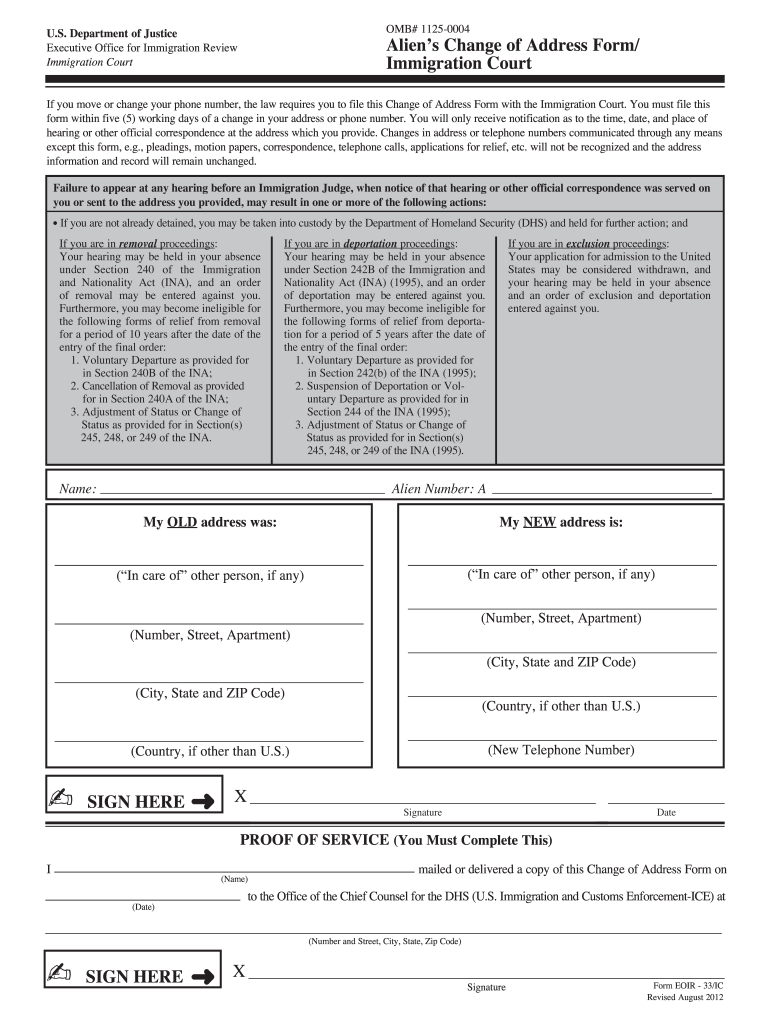
Eoir 33 Form


What is the EOIR 33?
The EOIR 33, also known as the e33 change of address form, is a critical document used by individuals involved in immigration proceedings in the United States. This form allows individuals to officially notify the Executive Office for Immigration Review (EOIR) about a change of address. Properly submitting the EOIR 33 ensures that all communications regarding immigration cases are sent to the correct address, helping to prevent missed deadlines or important notifications.
How to use the EOIR 33
Using the EOIR 33 is straightforward. First, you need to access the form, which can typically be found on the official EOIR website or through authorized legal resources. After obtaining the form, fill in your personal information, including your name, alien registration number, and the new address. Once completed, you can submit the form electronically or by mail, depending on your preference and the requirements set forth by the EOIR.
Steps to complete the EOIR 33
Completing the EOIR 33 involves several important steps:
- Obtain the EOIR 33 form from the official EOIR website.
- Fill in your personal information accurately, ensuring that all details match your immigration records.
- Provide your new address, including city, state, and zip code.
- Sign and date the form to certify that the information is correct.
- Submit the form either electronically or via mail to the appropriate EOIR office.
Legal use of the EOIR 33
The EOIR 33 is legally binding once submitted correctly. It is essential to comply with the submission guidelines to ensure that the change of address is recognized by the EOIR. Failing to submit the form may result in missed court dates or important communications, which could adversely affect your immigration case. Always ensure that you keep a copy of the submitted form for your records.
Required Documents
When completing the EOIR 33, you typically do not need to submit additional documents. However, it is advisable to have your immigration case number and any relevant identification documents on hand to ensure the accuracy of the information you provide. This helps to avoid any potential issues with your submission.
Filing Deadlines / Important Dates
Timeliness is crucial when submitting the EOIR 33. It is recommended to file the change of address form as soon as you move. There are no specific deadlines mandated by the EOIR, but prompt submission helps ensure that you receive all important notifications related to your case. Keeping track of any upcoming court dates or deadlines is also essential to maintain compliance with immigration proceedings.
Quick guide on how to complete change of address immigration court form
Complete Eoir 33 effortlessly on any device
Online document management has become increasingly favored by businesses and individuals alike. It serves as an ideal eco-friendly alternative to traditional printed and signed paperwork, allowing you to access the correct form and securely store it online. airSlate SignNow equips you with all the tools necessary to create, modify, and eSign your documents quickly and without delays. Handle Eoir 33 across any platform with airSlate SignNow's Android or iOS applications and enhance any document-driven process today.
The simplest way to alter and eSign Eoir 33 without hassle
- Locate Eoir 33 and click Get Form to begin.
- Utilize the tools provided to fill out your form.
- Emphasize pertinent sections of the documents or redact confidential information with the tools that airSlate SignNow offers specifically for that purpose.
- Create your eSignature using the Sign feature, which takes only seconds and holds the same legal validity as a conventional wet ink signature.
- Review the details and click the Done button to save your modifications.
- Select your preferred method for sending your form, whether by email, SMS, invitation link, or download it to your computer.
Eliminate concerns about lost or misplaced documents, tedious form searches, or mistakes that necessitate printing new document copies. airSlate SignNow addresses all your document management requirements in just a few clicks from any device you choose. Modify and eSign Eoir 33 and ensure exceptional communication at every stage of your form preparation process with airSlate SignNow.
Create this form in 5 minutes or less
FAQs
-
How do I change my address in the Aadhar card?
You can change the following details in Aadhar Card:NameGenderDate of BirthAddressE-mail IDTHINGS TO REMEMBER BEFORE APPLYING FOR AADHAR CARD DETAILS CHANGE:Your Registered Mobile Number is mandatory in the online process.You need to submit Documents for change of – Name, Date of Birth and Address. However, Change in Gender and E-mail ID do not require any document.You have to fill details in both – English and Regional/Local language (Eg. Hindi, Oriya, Bengali etc)Aadhar Card Details are not changed instantly. It is changed after Verification and Validation by the authoritySTEPS TO AADHAR CARD DETAILS CHANGE ONLINE:Click Here for going to the link.Enter your Aadhar Number.Fill Text VerificationClick on Send OTP. OTP is sent on your Registered mobile number.Also Read: Simple Steps to Conduct Aadhar Card Status Enquiry by NameYou will be asked to choose the Aadhar Card Details that you want to change.You can select multiple fields. Select the field and Submit.In next window fill the Correct Detail in both – English and Local language (if asked) and Submit.For Example – Here one has to fill the Email IdNOTE – If you are changing – Name, Date of Birth or Address, you have to upload the scanned documents. Click Here to know the Documents or Check them here.Verify the details that you have filled. If all the details look good then proceed or you can go back and edit once again.You may be asked for BPO Service Provider Selection. Select the provider belonging to your region.At last – You will be given an Update Request Number. Download or Print the document and keep it safe. It is required in checking the status of the complaint in future.So this step completes the process of Aadhar Card details change online.CHECK THE STATUS OF YOUR AADHAR CARD DETAILS CHANGE REQUESTStep 1 – Go the website by Clicking HereStep 2 – Fill the Aadhaar No. and URN – Update Request NumberStep 3 – Click on “Get Status”You are done. The new window on the screen will show the status of your request for change in Aadhar Card Details.
-
What happens to all of the paper forms you fill out for immigration and customs?
Years ago I worked at document management company. There is cool software that can automate aspects of hand-written forms. We had an airport as a customer - they scanned plenty and (as I said before) this was several years ago...On your airport customs forms, the "boxes" that you 'need' to write on - are basically invisible to the scanner - but are used because then us humans will tend to write neater and clearer which make sit easier to recognize with a computer. Any characters with less than X% accuracy based on a recognition engine are flagged and shown as an image zoomed into the particular character so a human operator can then say "that is an "A". This way, you can rapidly go through most forms and output it to say - an SQL database, complete with link to original image of the form you filled in.If you see "black boxes" at three corners of the document - it is likely set up for scanning (they help to identify and orient the page digitally). If there is a unique barcode on the document somewhere I would theorize there is an even higher likelihood of it being scanned - the document is of enough value to be printed individually which costs more, which means it is likely going to be used on the capture side. (I've noticed in the past in Bahamas and some other Caribbean islands they use these sorts of capture mechanisms, but they have far fewer people entering than the US does everyday)The real answer is: it depends. Depending on each country and its policies and procedures. Generally I would be surprised if they scanned and held onto the paper. In the US, they proably file those for a set period of time then destroy them, perhaps mining them for some data about travellers. In the end, I suspect the "paper-to-data capture" likelihood of customs forms ranges somewhere on a spectrum like this:Third world Customs Guy has paper to show he did his job, paper gets thrown out at end of shift. ------> We keep all the papers! everything is scanned as you pass by customs and unique barcodes identify which flight/gate/area the form was handed out at, so we co-ordinate with cameras in the airport and have captured your image. We also know exactly how much vodka you brought into the country. :)
-
How can I sue someone for not filling out a change of address form and using my address as their business address (moved a year ago, CA)?
I do not think you have a lawsuit just because someone did not file a change of address with USPS. As per the previous answer, you would have to had suffered financial loss or injury due to the situation.As information, it is illegal to file a forwarding request on behalf of another person unless you have a power of attorney or are otherwise authorized to do so.To help stop receiving mail for previous residents write “Not at this address” on any first class mail and place it with outgoing mail. and write the names of those who should be receiving mail at your address on the mailbox (you may place it inside the flap where it is only visible to the carrier).Please note that any mail which has “or current resident”, or similar phrasing, will still be delivered to you even though it may also have the previous residents name. If you don’t want it, toss it into recycling.
-
Would change in home address after filling the form of SBI or any other exams turn out to be something wrong?
No it won't be a problem if you have proper justification for that, they are supportive in these things if you have relevant documents for proof.
-
How will changing my address after filling out the IGNOU term end exam form affect me?
You need to contact your regional centre immediately.They will better guide you.All the best.
-
How do I fill out Address Line 1 on an Online Form?
(street number) (street name) (street suffix)101 Main StreetYou can query the post office on your address, best as you know it, for the “standard” way of presenting your address. USPS.com® - ZIP Code Lookup or whatever service is offered in your country. That will tell you the standard way to fill out address lines.
-
Has anyone ever filled out a "Change of Address" form for your address, written in a fake address, and turned it in to the Post Office, without your knowledge?
College kids used to do that all the time (except the addresses weren't fake - they were usually the addresses of someone they dislike) - they think it's cute. They also subscribe to magazines for you without your knowledge. Nowdays, in this digital era, however, the post office has checking/confirming mechanisms in place.
Create this form in 5 minutes!
How to create an eSignature for the change of address immigration court form
How to generate an eSignature for the Change Of Address Immigration Court Form online
How to generate an electronic signature for your Change Of Address Immigration Court Form in Google Chrome
How to make an eSignature for putting it on the Change Of Address Immigration Court Form in Gmail
How to make an electronic signature for the Change Of Address Immigration Court Form right from your smart phone
How to make an eSignature for the Change Of Address Immigration Court Form on iOS
How to create an eSignature for the Change Of Address Immigration Court Form on Android devices
People also ask
-
What is Eoir 33 and how does it relate to airSlate SignNow?
Eoir 33 is a form used in immigration proceedings, and airSlate SignNow provides a seamless solution for electronically signing and managing this document. By utilizing airSlate SignNow, users can easily eSign Eoir 33 forms, ensuring compliance and efficiency in the immigration process.
-
How much does it cost to use airSlate SignNow for Eoir 33 forms?
airSlate SignNow offers a variety of pricing plans to accommodate different needs, including those specifically for handling Eoir 33 forms. With flexible subscription options, businesses can choose a plan that fits their budget while still accessing robust features for document management and eSigning.
-
What features does airSlate SignNow offer for Eoir 33 document management?
airSlate SignNow includes a range of features tailored for Eoir 33 document management, such as customizable templates, secure storage, and real-time tracking. These features ensure that users can efficiently create, sign, and manage their Eoir 33 forms while maintaining compliance with legal requirements.
-
Can airSlate SignNow integrate with other software for Eoir 33 processing?
Yes, airSlate SignNow integrates with a variety of applications to streamline the processing of Eoir 33 forms. Whether you need to connect with CRM systems, cloud storage, or other productivity tools, airSlate SignNow's integrations enhance your workflow and improve efficiency.
-
Is airSlate SignNow user-friendly for signing Eoir 33 documents?
Absolutely! airSlate SignNow is designed with user experience in mind, making it easy for anyone to sign Eoir 33 documents digitally. The intuitive interface allows users to navigate seamlessly, ensuring a smooth signing process for both senders and recipients.
-
What are the benefits of using airSlate SignNow for Eoir 33 forms?
Using airSlate SignNow for Eoir 33 forms provides numerous benefits, including time savings, enhanced security, and improved document tracking. With the ability to eSign and manage documents online, businesses can operate more efficiently and reduce the risk of errors in the immigration process.
-
How does airSlate SignNow ensure the security of Eoir 33 documents?
airSlate SignNow prioritizes the security of Eoir 33 documents by implementing advanced encryption and compliance with data protection regulations. This ensures that all signed documents are securely stored and protected from unauthorized access, giving users peace of mind.
Get more for Eoir 33
- 2015 michigan schedule 1 2017 2019 form
- 2014 mi 1041 form
- 2015 michigan schedule 1 form
- 2016 michigan schedule 1 form
- Form 3676 affidavit attesting that qualified state of michigan
- Form 3676 2014
- Michigan department of treasury 4640 rev 12 10 2018 2019 form
- Michigan department of treasury 4640 rev 12 10 2015 form
Find out other Eoir 33
- Sign Nevada Non-Profit LLC Operating Agreement Free
- Sign Non-Profit Document New Mexico Mobile
- Sign Alaska Orthodontists Business Plan Template Free
- Sign North Carolina Life Sciences Purchase Order Template Computer
- Sign Ohio Non-Profit LLC Operating Agreement Secure
- Can I Sign Ohio Non-Profit LLC Operating Agreement
- Sign South Dakota Non-Profit Business Plan Template Myself
- Sign Rhode Island Non-Profit Residential Lease Agreement Computer
- Sign South Carolina Non-Profit Promissory Note Template Mobile
- Sign South Carolina Non-Profit Lease Agreement Template Online
- Sign Oregon Life Sciences LLC Operating Agreement Online
- Sign Texas Non-Profit LLC Operating Agreement Online
- Can I Sign Colorado Orthodontists Month To Month Lease
- How Do I Sign Utah Non-Profit Warranty Deed
- Help Me With Sign Colorado Orthodontists Purchase Order Template
- Sign Virginia Non-Profit Living Will Fast
- How To Sign Virginia Non-Profit Lease Agreement Template
- How To Sign Wyoming Non-Profit Business Plan Template
- How To Sign Wyoming Non-Profit Credit Memo
- Sign Wisconsin Non-Profit Rental Lease Agreement Simple