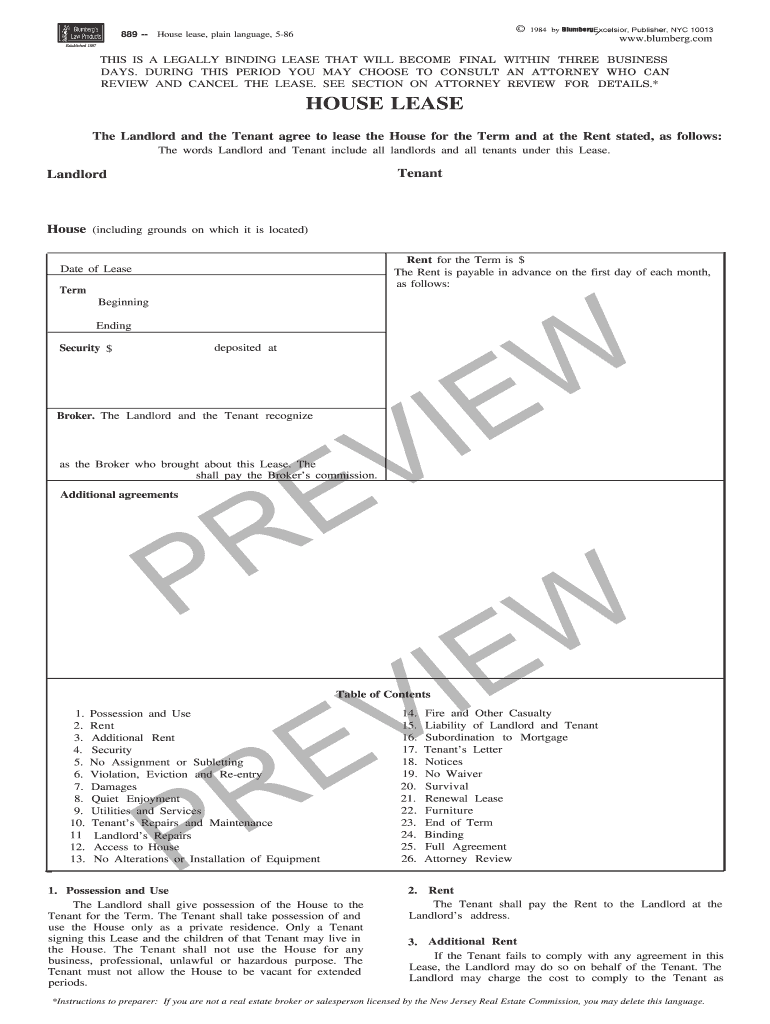
Blumberg House Lease Form


What is the Blumberg House Lease
The Blumberg House Lease is a legally recognized document used in residential rental agreements. It outlines the terms and conditions between landlords and tenants, ensuring that both parties understand their rights and responsibilities. This form is designed to protect the interests of both the landlord and tenant, providing clarity on aspects such as rent payment, security deposits, maintenance obligations, and lease duration. Utilizing a standardized format like the Blumberg House Lease helps to streamline the rental process and reduce potential disputes.
How to use the Blumberg House Lease
Using the Blumberg House Lease involves several straightforward steps. First, both parties should review the lease terms to ensure mutual understanding and agreement. Next, the landlord fills out the necessary details, including property information, rental amount, and lease duration. The tenant should then review the completed lease, ensuring that all terms are clear and acceptable. Once both parties agree, they can sign the document electronically or in print. It is advisable to keep a copy of the signed lease for future reference.
Steps to complete the Blumberg House Lease
Completing the Blumberg House Lease involves a series of organized steps:
- Gather necessary information, including tenant and landlord details.
- Fill in property specifics, such as address and type of dwelling.
- Specify rental terms, including monthly rent, payment due dates, and security deposit amounts.
- Outline responsibilities for maintenance and repairs.
- Include any additional clauses relevant to the rental situation.
- Review the lease with all parties involved to ensure understanding.
- Sign the lease, ensuring both parties retain a copy for their records.
Legal use of the Blumberg House Lease
The Blumberg House Lease is legally binding when executed correctly. For it to be enforceable, it must comply with state laws governing rental agreements. This includes adhering to regulations regarding disclosures, security deposits, and tenant rights. Both parties should ensure that the lease is signed voluntarily and that no coercion is involved. It is also important to keep the lease updated in accordance with any changes in laws or rental terms.
Key elements of the Blumberg House Lease
Several key elements are essential in the Blumberg House Lease to ensure clarity and legal compliance:
- Parties involved: Clearly identify the landlord and tenant.
- Property description: Provide a detailed description of the rental property.
- Lease term: Specify the duration of the lease, including start and end dates.
- Rent details: Outline the rental amount, payment schedule, and acceptable payment methods.
- Security deposit: State the amount required and conditions for its return.
- Maintenance responsibilities: Clarify which party is responsible for repairs and upkeep.
- Termination conditions: Include terms for ending the lease, including notice requirements.
How to obtain the Blumberg House Lease
The Blumberg House Lease can be obtained through various channels. It is available online through platforms that specialize in legal forms, allowing users to fill out the lease digitally. Additionally, printed versions can be purchased at office supply stores or legal stationery retailers. For those who prefer a customized approach, consulting with a legal professional can provide tailored lease agreements that meet specific needs.
Quick guide on how to complete house lease blumberg legal forms online
Accomplish Blumberg House Lease effortlessly on any device
Web-based document management has become favored by businesses and individuals alike. It serves as an ideal eco-friendly alternative to traditional printed and signed documents, enabling easy access to the correct form and secure online storage. airSlate SignNow provides all the tools necessary to create, modify, and electronically sign your documents quickly and without interruption. Manage Blumberg House Lease on any device using airSlate SignNow's Android or iOS applications and enhance any document-centric process today.
How to alter and electronically sign Blumberg House Lease with ease
- Obtain Blumberg House Lease and then click Get Form to begin.
- Utilize the tools we offer to fill out your form.
- Highlight important sections of the documents or obscure sensitive information with tools specifically provided by airSlate SignNow for that reason.
- Create your electronic signature with the Sign tool, which takes moments and carries the same legal validity as a conventional wet ink signature.
- Verify the details and then click the Done button to save your adjustments.
- Choose how you wish to send your form, whether by email, SMS, or invite link, or download it to your computer.
Say goodbye to lost or misplaced documents, tedious form searching, or mistakes that necessitate printing new copies. airSlate SignNow fulfills all your document management needs in just a few clicks from any device of your choice. Modify and electronically sign Blumberg House Lease to ensure outstanding communication at any stage of your form preparation process with airSlate SignNow.
Create this form in 5 minutes or less
FAQs
-
How do people with just one legal name (a mononym) fill out online forms that ask for their first and last names?
I know a mononymous person (who has one legal name; no separate given and family names) and he said something along the lines of using one ofNameName .Name 'Mr NameName NameNFN Name (‘No First Name’)until he finds a variation that is accepted.Ah, found where I might have read it - one of the top comments on Page on reddit.com, by ‘saizai’ (Sai).Another result is that some departments/organisations/sites consider his name to be a family name, others consider it to be a given name.
-
Is it legal and ethical to fill out HR-related forms on company time?
In California, it is “actionable” to be required to do that on your _own_ time.In short, if a company requires work that’s unpaid and you’re not on salary (are an hourly employee, but not being paid that hourly rate for said work), then you could sue them and/or bring it up to your state’s labor board as a potential violation.Meaning, any company that requires this sort of work to be done without payment as such would do well to review that policy with legal counsel.Note: We (SwiftCloud ) have legal staffing firm clients and attorney clients, but are not an attorney. Laws for your state or jurisdiction will vary.
-
How do I fill taxes online?
you can file taxes online by using different online platforms. by using this online platform you can easily submit the income tax returns, optimize your taxes easily.Tachotax provides the most secure, easy and fast way of tax filing.
-
How do I fill out the income tax for online job payment? Are there any special forms to fill it?
I am answering to your question with the UNDERSTANDING that you are liableas per Income Tax Act 1961 of Republic of IndiaIf you have online source of Income as per agreement as an employer -employee, It will be treated SALARY income and you will file ITR 1 for FY 2017–18If you are rendering professional services outside India with an agreement as professional, in that case you need to prepare Financial Statements ie. Profit and loss Account and Balance sheet for FY 2017–18 , finalize your income and pay taxes accordingly, You will file ITR -3 for FY 2017–1831st Dec.2018 is last due date with minimum penalty, grab that opportunity and file income tax return as earliest
-
How do I fill out an Indian passport form online?
You need to be careful while filling up the Passport form online. If is better if you download the Passport form and fill it up offline. You can upload the form again after you completely fill it up. You can check the complete procedure to know : How to Apply for Indian Passport Online ?
-
How do I create an online form that, once submitted, will also fill out other forms?
Since you’re curious about setting parameters for additional form generation, I’d recommend you offload the development to a capable second party.For one thing, since you’re interested and retooling your online form into a mobile app, you’ll either be forced to develop it yourself or deal with an out-of-the-box solution. For another, you’re going to need a hub to organize all your user data that actually gives you a UI for managing everything. That will let you skip all the HTML, PHP, and JavaScript and get right to collecting and sending data.The best option for capturing and publishing data within a user-facing cloud is Form.com. It gives large and growing businesses the tools they need to gather critical data, find and fix issues, and continuously improve. What’s more, the mobile app works completely offline.Demos are risk-free, so it’s quick and easy to find out if it suits your business use case.
Create this form in 5 minutes!
How to create an eSignature for the house lease blumberg legal forms online
How to generate an electronic signature for the House Lease Blumberg Legal Forms Online online
How to generate an eSignature for the House Lease Blumberg Legal Forms Online in Google Chrome
How to make an eSignature for signing the House Lease Blumberg Legal Forms Online in Gmail
How to create an electronic signature for the House Lease Blumberg Legal Forms Online straight from your smart phone
How to generate an electronic signature for the House Lease Blumberg Legal Forms Online on iOS
How to make an electronic signature for the House Lease Blumberg Legal Forms Online on Android OS
People also ask
-
What is blumberg online and how does it work?
Blumberg online is a comprehensive digital platform designed for businesses to manage and eSign documents securely. By utilizing airSlate SignNow, users can easily upload, send, and sign documents online, making the entire process straightforward and efficient.
-
Is blumberg online cost-effective for small businesses?
Yes, blumberg online offers various pricing plans that cater specifically to small businesses. With its affordable options, companies can leverage the power of digital signatures without breaking the bank, ensuring cost-effective document management.
-
What features are included with blumberg online?
Blumberg online includes a range of features, such as customizable templates, secure cloud storage, and real-time tracking of document status. These tools are designed to streamline the document signing process and enhance collaboration among users.
-
How does blumberg online improve the document signing process?
Blumberg online signNowly improves the document signing process by eliminating the need for physical paperwork. Users can send, receive, and sign documents in minutes, thereby accelerating workflows and ensuring timely transactions.
-
Can I integrate blumberg online with other software?
Absolutely! Blumberg online offers integrations with a variety of third-party applications, enhancing its utility in your business environment. This interoperability helps streamline processes and allows you to manage documents wherever you work.
-
What security measures does blumberg online have in place?
Blumberg online prioritizes security by implementing advanced encryption protocols and compliance with major industry standards. This ensures that your sensitive documents are protected during transmission and storage, providing peace of mind for users.
-
What benefits does blumberg online provide for remote teams?
Blumberg online facilitates seamless communication and document sharing for remote teams. Its user-friendly interface and cloud-based capabilities allow team members to collaborate effectively, regardless of their physical locations, thus boosting productivity.
Get more for Blumberg House Lease
Find out other Blumberg House Lease
- eSignature New York Non-Profit LLC Operating Agreement Mobile
- How Can I eSignature Colorado Orthodontists LLC Operating Agreement
- eSignature North Carolina Non-Profit RFP Secure
- eSignature North Carolina Non-Profit Credit Memo Secure
- eSignature North Dakota Non-Profit Quitclaim Deed Later
- eSignature Florida Orthodontists Business Plan Template Easy
- eSignature Georgia Orthodontists RFP Secure
- eSignature Ohio Non-Profit LLC Operating Agreement Later
- eSignature Ohio Non-Profit LLC Operating Agreement Easy
- How Can I eSignature Ohio Lawers Lease Termination Letter
- Can I eSignature Ohio Lawers Lease Termination Letter
- Can I eSignature Oregon Non-Profit Last Will And Testament
- Can I eSignature Oregon Orthodontists LLC Operating Agreement
- How To eSignature Rhode Island Orthodontists LLC Operating Agreement
- Can I eSignature West Virginia Lawers Cease And Desist Letter
- eSignature Alabama Plumbing Confidentiality Agreement Later
- How Can I eSignature Wyoming Lawers Quitclaim Deed
- eSignature California Plumbing Profit And Loss Statement Easy
- How To eSignature California Plumbing Business Letter Template
- eSignature Kansas Plumbing Lease Agreement Template Myself