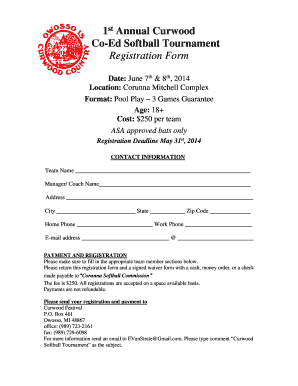
1st Annual Curwood Co Ed Softball Tournament Registration Form


What is the softball tournament registration form?
The softball tournament registration form is a crucial document used by teams and players to officially enter a tournament. It collects essential information such as participant names, contact details, team affiliations, and any specific requirements set by the tournament organizers. This form serves as a formal agreement between participants and organizers, ensuring that all parties understand the tournament rules and regulations.
Steps to complete the softball tournament registration form
Filling out the softball tournament registration form involves several key steps to ensure accuracy and compliance. First, gather all necessary information, including player names, ages, and contact details. Next, review the tournament rules and regulations to ensure all participants meet eligibility criteria. After filling out the form, double-check for any errors or missing information. Finally, submit the completed form through the designated method, which may include online submission or mailing it to the tournament organizers.
Key elements of the softball tournament registration form
Several key elements are essential to include in the softball tournament registration form. These typically consist of:
- Team Information: Name of the team, roster of players, and contact person.
- Player Details: Names, ages, and contact information for each participant.
- Payment Information: Details regarding registration fees and payment methods.
- Waivers and Agreements: Signatures acknowledging understanding of tournament rules and liability waivers.
Legal use of the softball tournament registration form
The softball tournament registration form is legally binding when completed correctly. To ensure its validity, it must include proper signatures from all participants, indicating their agreement to the terms outlined in the form. Additionally, compliance with relevant eSignature laws, such as the ESIGN Act and UETA, is necessary if the form is submitted electronically. This legal framework ensures that digital signatures hold the same weight as handwritten ones, provided that the signing process meets established standards.
Form submission methods
Participants can submit the softball tournament registration form through various methods, depending on the tournament's requirements. Common submission methods include:
- Online Submission: Many tournaments offer a digital platform for filling out and submitting the form electronically.
- Mail: Participants may also print the form and send it via postal service to the tournament organizers.
- In-Person: Some tournaments allow participants to submit their forms directly at designated locations or events.
How to obtain the softball tournament registration form
The softball tournament registration form can typically be obtained from the tournament's official website or through the organizing body. It may also be available at local sports facilities or community centers. For convenience, many organizations provide downloadable PDF versions of the form, allowing participants to print and fill it out at their leisure. Ensuring you have the most current version of the form is essential, as rules and requirements may change from year to year.
Quick guide on how to complete 1st annual curwood co ed softball tournament registration form
Effortlessly Prepare 1st Annual Curwood Co Ed Softball Tournament Registration Form on Any Device
Managing documents online has become increasingly popular among businesses and individuals. It serves as an ideal environmentally friendly alternative to conventional printed and signed paperwork, allowing you to obtain the necessary form and securely store it online. airSlate SignNow provides all the tools required to create, modify, and eSign your documents quickly and without delays. Handle 1st Annual Curwood Co Ed Softball Tournament Registration Form on any device using the airSlate SignNow Android or iOS applications and simplify any document-related process today.
The Simplest Method to Modify and eSign 1st Annual Curwood Co Ed Softball Tournament Registration Form with Ease
- Locate 1st Annual Curwood Co Ed Softball Tournament Registration Form and click on Get Form to begin.
- Utilize the tools we provide to complete your form.
- Emphasize important sections of your documents or redact sensitive information with tools that airSlate SignNow offers specifically for this purpose.
- Generate your signature using the Sign feature, which takes just seconds and carries the same legal legitimacy as a traditional handwritten signature.
- Review the information and click on the Done button to save your modifications.
- Select how you wish to send your form, whether by email, text message (SMS), invitation link, or download it to your computer.
Eliminate the hassle of lost or misplaced files, tiresome form searches, or errors that demand printing new document copies. airSlate SignNow addresses all your document management requirements in just a few clicks from any device you prefer. Modify and eSign 1st Annual Curwood Co Ed Softball Tournament Registration Form while ensuring exceptional communication at every stage of the form preparation process with airSlate SignNow.
Create this form in 5 minutes or less
Create this form in 5 minutes!
How to create an eSignature for the 1st annual curwood co ed softball tournament registration form
How to create an electronic signature for a PDF online
How to create an electronic signature for a PDF in Google Chrome
How to create an e-signature for signing PDFs in Gmail
How to create an e-signature right from your smartphone
How to create an e-signature for a PDF on iOS
How to create an e-signature for a PDF on Android
People also ask
-
What is a softball tournament registration form?
A softball tournament registration form is a digital document that allows participants to register for a tournament efficiently. The form collects essential participant information, such as names, contact details, and team affiliations, streamlining the registration process for event organizers.
-
How can I create a softball tournament registration form using airSlate SignNow?
Creating a softball tournament registration form with airSlate SignNow is easy. Simply use our user-friendly template builder to customize your form, add necessary fields for participant details, and save it for distribution to your target audience.
-
What are the benefits of using airSlate SignNow for softball tournament registration?
Using airSlate SignNow for your softball tournament registration form boosts efficiency, reduces paperwork, and enhances participant experience. Our platform allows for quick electronic signing and submission, making it easier for teams to register and stay organized.
-
Is there a cost associated with using the softball tournament registration form feature?
airSlate SignNow offers various pricing plans, making it a cost-effective solution for creating a softball tournament registration form. Depending on your needs, you can choose a plan that provides access to features that suit your tournament's size and requirements.
-
Can I customize my softball tournament registration form?
Yes, airSlate SignNow allows users to fully customize their softball tournament registration form. You can tailor the look and fields to fit your tournament's branding and information needs, ensuring that participants have a seamless registration experience.
-
Does airSlate SignNow integrate with other software for managing tournaments?
Absolutely! airSlate SignNow offers integration options with various software, such as CRM tools and event management systems, allowing for efficient handling of your softball tournament registration form data. This integration simplifies the process of managing registrations and tracking participants.
-
How secure is the information collected through the softball tournament registration form?
Security is a top priority for airSlate SignNow. When using our softball tournament registration form, all collected information is encrypted and securely stored, ensuring that participant data remains safe and confidential.
Get more for 1st Annual Curwood Co Ed Softball Tournament Registration Form
Find out other 1st Annual Curwood Co Ed Softball Tournament Registration Form
- Electronic signature Wisconsin Car Dealer Contract Simple
- Electronic signature Wyoming Car Dealer Lease Agreement Template Computer
- How Do I Electronic signature Mississippi Business Operations Rental Application
- Electronic signature Missouri Business Operations Business Plan Template Easy
- Electronic signature Missouri Business Operations Stock Certificate Now
- Electronic signature Alabama Charity Promissory Note Template Computer
- Electronic signature Colorado Charity Promissory Note Template Simple
- Electronic signature Alabama Construction Quitclaim Deed Free
- Electronic signature Alaska Construction Lease Agreement Template Simple
- Electronic signature Construction Form Arizona Safe
- Electronic signature Kentucky Charity Living Will Safe
- Electronic signature Construction Form California Fast
- Help Me With Electronic signature Colorado Construction Rental Application
- Electronic signature Connecticut Construction Business Plan Template Fast
- Electronic signature Delaware Construction Business Letter Template Safe
- Electronic signature Oklahoma Business Operations Stock Certificate Mobile
- Electronic signature Pennsylvania Business Operations Promissory Note Template Later
- Help Me With Electronic signature North Dakota Charity Resignation Letter
- Electronic signature Indiana Construction Business Plan Template Simple
- Electronic signature Wisconsin Charity Lease Agreement Mobile