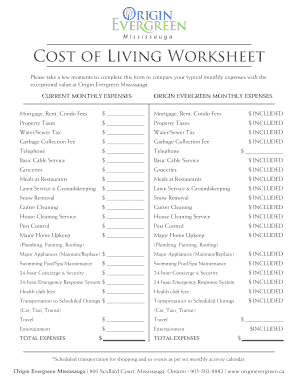
Cost of Living Worksheet Form


What is the cost of living worksheet?
The cost of living worksheet is a valuable tool designed to help individuals and families assess their financial situation by comparing their income to their living expenses. This worksheet typically includes various categories such as housing, utilities, transportation, groceries, and healthcare, allowing users to gain a comprehensive understanding of their monthly expenditures. By filling out this form, users can identify areas where they may need to adjust their spending, making it easier to create a budget or plan for future financial goals.
How to use the cost of living worksheet
Using the cost of living worksheet involves several straightforward steps. First, gather all relevant financial documents, including pay stubs, bills, and bank statements. Next, categorize your expenses into predefined sections on the worksheet. Input your monthly income at the top of the form. After entering all expenses, calculate the total to see how your income compares to your expenditures. This comparison will help you identify any shortfalls or surpluses, guiding your financial planning and decision-making.
Steps to complete the cost of living worksheet
Completing the cost of living worksheet requires careful attention to detail. Follow these steps:
- Gather all necessary financial documents, such as income statements and bills.
- List your sources of income, including salaries, bonuses, and any side jobs.
- Break down your expenses into categories: housing, food, transportation, healthcare, and entertainment.
- Enter the amounts for each category on the worksheet.
- Calculate the total expenses and compare them to your total income.
- Analyze the results to determine if adjustments are necessary for your budget.
Legal use of the cost of living worksheet
The cost of living worksheet is not typically a legally binding document but serves as a personal financial planning tool. However, it can be utilized in various legal contexts, such as when applying for loans or financial aid. In these situations, providing a detailed account of living expenses can demonstrate financial need or capability. It is important to ensure that all information entered is accurate and truthful, as discrepancies may lead to legal consequences or denial of applications.
Key elements of the cost of living worksheet
Several key elements are essential for a comprehensive cost of living worksheet. These include:
- Income Sources: A detailed list of all income streams.
- Expense Categories: Clear divisions for various types of expenses.
- Total Income and Expenses: Summaries that allow for easy comparison.
- Adjustments: Space to note potential changes or budget adjustments.
Examples of using the cost of living worksheet
Examples of using the cost of living worksheet can vary based on individual circumstances. For instance, a recent college graduate may use the worksheet to evaluate job offers in different cities by comparing potential salaries against the cost of living in those areas. Similarly, a family planning to relocate can assess whether their current income will sustain their desired lifestyle in a new location. These practical applications highlight the worksheet's versatility and importance in financial decision-making.
Quick guide on how to complete cost of living worksheet
Effortlessly Prepare Cost Of Living Worksheet on Any Device
Digital document management has become increasingly favored by businesses and individuals alike. It presents an ideal environmentally friendly substitute for conventional printed and signed paperwork, allowing you to obtain the correct form and securely store it online. airSlate SignNow equips you with all the tools necessary to create, modify, and eSign your documents promptly, without any holdups. Manage Cost Of Living Worksheet on any platform using airSlate SignNow's Android or iOS applications and streamline your document-related tasks today.
The simplest method to modify and eSign Cost Of Living Worksheet effortlessly
- Access Cost Of Living Worksheet and click Get Form to begin.
- Utilize the tools we offer to complete your form.
- Select important sections of the documents or cover sensitive information using the tools specifically provided by airSlate SignNow for this purpose.
- Create your eSignature with the Sign feature, which takes mere seconds and carries the same legal validity as a traditional wet ink signature.
- Review all the details and then click the Done button to save your updates.
- Decide how you want to submit your form, whether via email, text message (SMS), or an invite link, or download it to your computer.
Forget about lost or misplaced files, tedious form navigation, or errors that demand reprinting new document copies. airSlate SignNow meets all your document management needs in just a few clicks from your preferred device. Modify and eSign Cost Of Living Worksheet and ensure clear communication at every step of your form preparation process with airSlate SignNow.
Create this form in 5 minutes or less
Create this form in 5 minutes!
How to create an eSignature for the cost of living worksheet
How to create an electronic signature for a PDF online
How to create an electronic signature for a PDF in Google Chrome
How to create an e-signature for signing PDFs in Gmail
How to create an e-signature right from your smartphone
How to create an e-signature for a PDF on iOS
How to create an e-signature for a PDF on Android
People also ask
-
What is a cost of living worksheet?
A cost of living worksheet is a useful tool designed to help individuals and families outline their monthly expenses and analyze their financial situation. This worksheet helps users track costs such as housing, utilities, groceries, and transportation, making it easier to manage budgets. Utilizing a cost of living worksheet can be essential for planning future expenses and potentially relocating.
-
How can I use a cost of living worksheet effectively?
To use a cost of living worksheet effectively, start by listing all your monthly expenses in categories. Include fixed expenses like rent or mortgage, as well as variable costs such as groceries and entertainment. Regularly update this worksheet to reflect changes in your financial situation and to ensure that you're adhering to your budget.
-
Is the cost of living worksheet customizable?
Yes, the cost of living worksheet offered by airSlate SignNow is fully customizable to meet your individual needs. You can add or remove categories and line items according to your personal circumstances. This flexibility allows you to tailor the worksheet to reflect your lifestyle and financial situation accurately.
-
What are the benefits of using a cost of living worksheet?
The benefits of using a cost of living worksheet include improved financial awareness and better budgeting capabilities. By visualizing all your expenses, you can identify areas where you may cut costs. Additionally, this worksheet facilitates easier financial planning for long-term goals such as saving for a home or retirement.
-
Can I integrate the cost of living worksheet with other tools?
Absolutely! The cost of living worksheet supports integration with various financial management tools. This allows for streamlined tracking of your expenses and makes it easier to maintain an updated view of your financial health. Integration helps you keep your budget aligned with your financial goals seamlessly.
-
How does airSlate SignNow ensure the security of my cost of living worksheet?
AirSlate SignNow prioritizes the security of your documents, including your cost of living worksheet, with top-tier encryption and compliance measures. Your data is kept secure and private throughout the eSigning process, allowing you to maintain peace of mind as you manage sensitive financial information.
-
Is the cost of living worksheet suitable for business use?
Yes, the cost of living worksheet can also be adapted for business use to help employers assess their rates for employee relocation. By using this worksheet, businesses can calculate the financial feasibility of relocating employees and ensuring competitive salary offers. It offers an excellent way to support employee transitions and budget accurately.
Get more for Cost Of Living Worksheet
- Tc 890 form 2013
- Mail to driver records bureau texas department of public safety box 149246 austin texas 78714 9246 form
- Aib transcript request form
- Sba loan application pacific commerce bank form
- 2010 fillable michigan business tax annual return form
- Divorcemate form
- Va form 21 4171
- Miami dade voucher form
Find out other Cost Of Living Worksheet
- Sign Maryland Delivery Order Template Myself
- Sign Minnesota Engineering Proposal Template Computer
- Sign Washington Engineering Proposal Template Secure
- Sign Delaware Proforma Invoice Template Online
- Can I Sign Massachusetts Proforma Invoice Template
- How Do I Sign Oklahoma Equipment Purchase Proposal
- Sign Idaho Basic rental agreement or residential lease Online
- How To Sign Oregon Business agreements
- Sign Colorado Generic lease agreement Safe
- How Can I Sign Vermont Credit agreement
- Sign New York Generic lease agreement Myself
- How Can I Sign Utah House rent agreement format
- Sign Alabama House rental lease agreement Online
- Sign Arkansas House rental lease agreement Free
- Sign Alaska Land lease agreement Computer
- How Do I Sign Texas Land lease agreement
- Sign Vermont Land lease agreement Free
- Sign Texas House rental lease Now
- How Can I Sign Arizona Lease agreement contract
- Help Me With Sign New Hampshire lease agreement