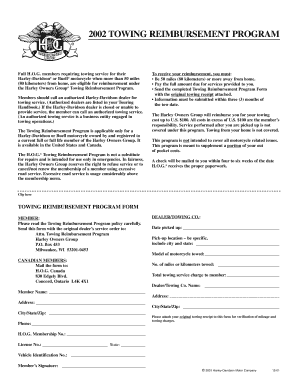
Towing Reimbursement Fax Documents Form


What is the Towing Reimbursement Fax Documents Form
The Towing Reimbursement Fax Documents Form is a specialized document used to request reimbursement for towing expenses incurred due to vehicle immobilization. This form is often utilized by individuals who have had their vehicles towed and are seeking compensation from insurance companies or other responsible parties. It typically includes essential details such as the date of towing, reason for towing, and associated costs. Understanding this form is crucial for ensuring that all necessary information is accurately provided to facilitate a smooth reimbursement process.
How to use the Towing Reimbursement Fax Documents Form
Using the Towing Reimbursement Fax Documents Form involves several straightforward steps. First, gather all relevant information regarding the towing incident, including receipts and any correspondence with the towing company. Next, fill out the form with accurate details, ensuring that all required fields are completed. Once the form is filled out, review it for accuracy and completeness. Finally, submit the form via fax to the designated recipient, such as your insurance provider or the responsible party, while keeping a copy for your records.
Steps to complete the Towing Reimbursement Fax Documents Form
Completing the Towing Reimbursement Fax Documents Form requires attention to detail. Follow these steps for accuracy:
- Collect necessary documents, including towing receipts and any related correspondence.
- Fill in your personal information, including your name, address, and contact details.
- Provide details about the towing incident, such as the date, location, and reason for towing.
- List the expenses incurred, ensuring to include all relevant costs.
- Sign and date the form to validate your request.
Key elements of the Towing Reimbursement Fax Documents Form
Several key elements must be included in the Towing Reimbursement Fax Documents Form to ensure its effectiveness. These elements typically include:
- Personal Information: Your full name, address, and contact information.
- Towing Details: Information about the towing company, date of towing, and reason for the tow.
- Expense Breakdown: A detailed list of all costs associated with the towing.
- Signature: Your signature is required to authorize the reimbursement request.
Legal use of the Towing Reimbursement Fax Documents Form
The Towing Reimbursement Fax Documents Form holds legal significance when completed accurately. To be considered valid, the form must comply with relevant laws and regulations governing reimbursement requests. This includes providing truthful information and maintaining proper documentation of all expenses. Failure to adhere to these legal requirements could result in delays or denial of reimbursement claims.
Form Submission Methods
The Towing Reimbursement Fax Documents Form can be submitted through various methods, ensuring flexibility for users. Common submission methods include:
- Fax: The most traditional method, allowing you to send the completed form directly to the recipient.
- Email: Some organizations may accept scanned copies of the form sent via email.
- Mail: Physical mailing of the form is also an option, though it may result in longer processing times.
Quick guide on how to complete towing reimbursement fax documents form
Complete Towing Reimbursement Fax Documents Form effortlessly on any device
Digital document management has become increasingly popular among businesses and individuals. It offers a perfect eco-friendly substitute to traditional printed and signed documents, allowing you to obtain the necessary form and securely store it online. airSlate SignNow equips you with all the tools required to create, modify, and electronically sign your documents swiftly without delays. Manage Towing Reimbursement Fax Documents Form on any device using the airSlate SignNow apps for Android or iOS and enhance any document-centric process today.
The easiest way to modify and electronically sign Towing Reimbursement Fax Documents Form without a hassle
- Obtain Towing Reimbursement Fax Documents Form and then click Get Form to begin.
- Utilize the tools we provide to fill out your form.
- Emphasize pertinent sections of your documents or obscure confidential information with tools specifically provided by airSlate SignNow.
- Generate your signature using the Sign tool, which takes just seconds and holds the same legal validity as a conventional wet ink signature.
- Verify the details and then click the Done button to save your updates.
- Choose your method of delivering your form—via email, SMS, invitation link, or download it to your computer.
Say goodbye to lost or misplaced files, tedious form searches, or mistakes that necessitate printing new document copies. airSlate SignNow meets all your document management needs in just a few clicks from any device you prefer. Edit and electronically sign Towing Reimbursement Fax Documents Form while ensuring excellent communication at every stage of the form preparation process with airSlate SignNow.
Create this form in 5 minutes or less
Create this form in 5 minutes!
How to create an eSignature for the towing reimbursement fax documents form
How to create an electronic signature for a PDF online
How to create an electronic signature for a PDF in Google Chrome
How to create an e-signature for signing PDFs in Gmail
How to create an e-signature right from your smartphone
How to create an e-signature for a PDF on iOS
How to create an e-signature for a PDF on Android
People also ask
-
What is the Towing Reimbursement Fax Documents Form?
The Towing Reimbursement Fax Documents Form is a specialized document designed to simplify the towing reimbursement process. It allows users to easily submit necessary information and documentation via fax, ensuring a swift and efficient claim process for towing expenses.
-
How can I complete the Towing Reimbursement Fax Documents Form?
To complete the Towing Reimbursement Fax Documents Form, you can download it directly from our website or fill it out electronically using airSlate SignNow. The user-friendly interface allows for easy input of necessary details, ensuring a hassle-free experience.
-
Is there a fee to submit the Towing Reimbursement Fax Documents Form?
While submitting the Towing Reimbursement Fax Documents Form through airSlate SignNow is cost-effective, additional fees may apply based on your insurance provider's policies. We recommend checking with your insurer for any specific costs associated with submitting your reimbursement request.
-
What features does airSlate SignNow offer for the Towing Reimbursement Fax Documents Form?
airSlate SignNow provides several features for the Towing Reimbursement Fax Documents Form, including electronic signatures, document tracking, and secure storage. These features ensure that your submissions are not only efficient but also secure and easily retrievable.
-
Can I integrate the Towing Reimbursement Fax Documents Form with other tools?
Yes, airSlate SignNow allows integration with a variety of tools and platforms to facilitate the use of the Towing Reimbursement Fax Documents Form. This means you can streamline your workflow by connecting it with applications like CRM systems, email, and more for seamless documentation management.
-
What are the benefits of using airSlate SignNow for the Towing Reimbursement Fax Documents Form?
Using airSlate SignNow for the Towing Reimbursement Fax Documents Form enhances efficiency and improves accuracy. With our platform, users can eliminate the need for paper forms, reduce processing times, and ensure that all submissions comply with necessary requirements.
-
Can I track the status of my Towing Reimbursement Fax Documents Form?
Absolutely! airSlate SignNow offers tracking features that allow you to monitor the status of your Towing Reimbursement Fax Documents Form submission. You will receive notifications when your form is viewed and signed, keeping you informed throughout the process.
Get more for Towing Reimbursement Fax Documents Form
- Showcase application ahima home ahima form
- Service area description form
- Hospital care assurance program ohio hospital association form
- St johns regional medical centeroxnard cadignity health form
- Bmchp medical prior auth form rev 3 24 11 doc
- Customer service parkview health laboratory test directory form
- Doctors first p c authorization to release form
- 111 michigan avenue nw washington dc 20010 surg form
Find out other Towing Reimbursement Fax Documents Form
- eSignature North Dakota Guarantee Agreement Easy
- Can I Electronic signature Indiana Simple confidentiality agreement
- Can I eSignature Iowa Standstill Agreement
- How To Electronic signature Tennessee Standard residential lease agreement
- How To Electronic signature Alabama Tenant lease agreement
- Electronic signature Maine Contract for work Secure
- Electronic signature Utah Contract Myself
- How Can I Electronic signature Texas Electronic Contract
- How Do I Electronic signature Michigan General contract template
- Electronic signature Maine Email Contracts Later
- Electronic signature New Mexico General contract template Free
- Can I Electronic signature Rhode Island Email Contracts
- How Do I Electronic signature California Personal loan contract template
- Electronic signature Hawaii Personal loan contract template Free
- How To Electronic signature Hawaii Personal loan contract template
- Electronic signature New Hampshire Managed services contract template Computer
- Electronic signature Alabama Real estate sales contract template Easy
- Electronic signature Georgia Real estate purchase contract template Secure
- Electronic signature South Carolina Real estate sales contract template Mobile
- Can I Electronic signature Kentucky Residential lease contract