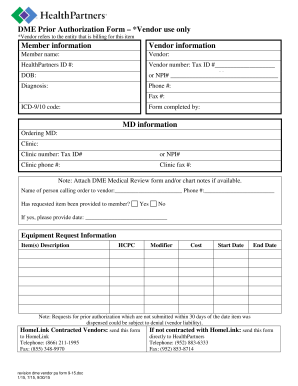
Homelink Prior Authorization Form


What is the Homelink Prior Authorization
The Homelink prior authorization is a critical document used in the workers' compensation process. It serves as a formal request for approval before certain medical services or treatments are provided to injured workers. This authorization ensures that the proposed services align with the guidelines set forth by the insurance provider, promoting efficient and appropriate care. Understanding the specifics of this document is essential for both employees and employers navigating the complexities of workers' compensation claims.
How to use the Homelink Prior Authorization
Using the Homelink prior authorization involves several steps to ensure compliance and proper documentation. Initially, the injured worker or their representative must fill out the authorization form, detailing the requested services and the medical necessity behind them. After completing the form, it should be submitted to the Homelink workers' comp insurance provider for review. The provider will then assess the request based on established criteria and respond with an approval or denial. Keeping a record of all communications and submitted documents is advisable to maintain clarity throughout the process.
Steps to complete the Homelink Prior Authorization
Completing the Homelink prior authorization requires careful attention to detail. Here are the essential steps:
- Gather necessary information, including patient details and the specific services requested.
- Consult with the healthcare provider to ensure all required medical information is included.
- Fill out the Homelink prior authorization form accurately, ensuring all fields are completed.
- Submit the completed form to the Homelink workers' comp insurance provider via the preferred submission method.
- Monitor the status of the authorization request and follow up if necessary.
Legal use of the Homelink Prior Authorization
The legal use of the Homelink prior authorization hinges on compliance with relevant regulations and guidelines. It is essential that the form is filled out correctly and submitted in accordance with the insurance provider's requirements. This ensures that the authorization is recognized as valid in the event of disputes or audits. Furthermore, maintaining thorough documentation of the authorization process can protect both the employee and employer from potential legal issues related to workers' compensation claims.
Key elements of the Homelink Prior Authorization
Several key elements must be included in the Homelink prior authorization to ensure its effectiveness:
- Patient Information: Full name, date of birth, and contact details of the injured worker.
- Provider Details: Information about the healthcare provider requesting the authorization.
- Requested Services: A detailed description of the medical services or treatments being requested.
- Medical Necessity: Justification for the requested services based on the worker's medical condition.
- Signature: The signature of the injured worker or their representative to validate the request.
Eligibility Criteria
Eligibility for the Homelink prior authorization typically depends on specific criteria set by the insurance provider. Generally, the injured worker must be covered under a workers' compensation policy, and the requested services must be deemed medically necessary for their recovery. Additionally, the request must comply with state regulations and the guidelines established by the Homelink insurance provider. Understanding these criteria is crucial for ensuring that the authorization is granted without unnecessary delays.
Quick guide on how to complete homelink prior authorization
Prepare Homelink Prior Authorization effortlessly on any device
Digital document management has become favored by companies and individuals alike. It offers a superb eco-friendly substitute for traditional printed and signed documents, as you can easily access the appropriate form and securely store it online. airSlate SignNow equips you with all the necessary tools to create, modify, and eSign your documents quickly and efficiently. Manage Homelink Prior Authorization on any platform using airSlate SignNow's Android or iOS applications and enhance any document-centric operation today.
How to modify and eSign Homelink Prior Authorization with ease
- Obtain Homelink Prior Authorization and then click Get Form to begin.
- Utilize the tools we offer to complete your document.
- Highlight important sections of your documents or obscure sensitive information with tools that airSlate SignNow provides specifically for that purpose.
- Create your signature using the Sign feature, which takes mere seconds and carries the same legal validity as a conventional wet ink signature.
- Review all the information and then click the Done button to save your modifications.
- Select how you wish to send your form, either by email, text message (SMS), invitation link, or download it to your computer.
Forget about lost or mislaid documents, tedious form searching, or mistakes that require printing new document copies. airSlate SignNow fulfills all your document management needs with just a few clicks from any device you prefer. Modify and eSign Homelink Prior Authorization and ensure smooth communication at every stage of the form preparation process with airSlate SignNow.
Create this form in 5 minutes or less
Create this form in 5 minutes!
How to create an eSignature for the homelink prior authorization
How to create an electronic signature for a PDF online
How to create an electronic signature for a PDF in Google Chrome
How to create an e-signature for signing PDFs in Gmail
How to create an e-signature right from your smartphone
How to create an e-signature for a PDF on iOS
How to create an e-signature for a PDF on Android
People also ask
-
What is homelink workers comp and how does it work?
Homelink workers comp is a specialized insurance program designed to provide coverage for employees who are injured while working from home. It ensures that remote workers receive the benefits they need, including medical expenses and lost wages. By incorporating airSlate SignNow, businesses can streamline the documentation process related to homelink workers comp claims.
-
What features does airSlate SignNow offer for managing homelink workers comp documents?
AirSlate SignNow offers a variety of features tailored for managing homelink workers comp documents, including e-signatures, document templates, and automated workflows. These tools ensure that claims are processed efficiently and securely. With our easy-to-use interface, businesses can handle homelink workers comp documentation without any hassle.
-
How does airSlate SignNow improve the efficiency of processing homelink workers comp claims?
AirSlate SignNow signNowly improves the efficiency of processing homelink workers comp claims by automating the signature collection and documentation process. This reduces the time spent on paperwork and allows for quicker claim approvals. Our solution ensures that all necessary documents are completed accurately and promptly, benefiting both employers and employees.
-
Is airSlate SignNow cost-effective for small businesses handling homelink workers comp?
Yes, airSlate SignNow is a cost-effective solution for small businesses managing homelink workers comp. Our pricing plans are designed to fit various budgets, making it accessible for every size of business. By using airSlate SignNow, companies can save on administrative costs while ensuring compliance with homelink workers comp requirements.
-
Can airSlate SignNow integrate with existing HR software for homelink workers comp?
Absolutely! AirSlate SignNow offers seamless integrations with several HR software platforms, allowing businesses to manage homelink workers comp documentation within their existing systems. This integration streamlines the process, enabling HR departments to focus on more strategic tasks while ensuring compliance and efficiency.
-
What are the benefits of using airSlate SignNow for homelink workers comp documentation?
The benefits of using airSlate SignNow for homelink workers comp documentation include enhanced efficiency, reduced paperwork, and improved accuracy. Our platform minimizes the risk of errors and delays associated with traditional methods. Additionally, it offers real-time tracking of documents, making it easier to monitor the status of claims.
-
How secure is the documentation process for homelink workers comp with airSlate SignNow?
Security is a top priority at airSlate SignNow, especially for sensitive homelink workers comp documentation. Our platform utilizes advanced encryption and security measures to protect all documents and personal information. This ensures that your data is safe while maintaining compliance with industry standards.
Get more for Homelink Prior Authorization
- Shift select atrium form
- Integrated health home marketing plan abc magellan of iowa form
- Ucare reimbursement form
- Pharmacy request form
- Sutton place behavioral health psychiatric review of intranet spbh form
- Oakland physical agility fitness examination registrationhealth screening form oakland physical agility fitness examination
- Skylines medical group p a obstetrics gynecolo form
- Www bostoncpg comstandard apartment leasestandard form apartment lease simplified fixed term
Find out other Homelink Prior Authorization
- Sign Montana Finance & Tax Accounting LLC Operating Agreement Computer
- How Can I Sign Montana Finance & Tax Accounting Residential Lease Agreement
- Sign Montana Finance & Tax Accounting Residential Lease Agreement Safe
- How To Sign Nebraska Finance & Tax Accounting Letter Of Intent
- Help Me With Sign Nebraska Finance & Tax Accounting Letter Of Intent
- Sign Nebraska Finance & Tax Accounting Business Letter Template Online
- Sign Rhode Island Finance & Tax Accounting Cease And Desist Letter Computer
- Sign Vermont Finance & Tax Accounting RFP Later
- Can I Sign Wyoming Finance & Tax Accounting Cease And Desist Letter
- Sign California Government Job Offer Now
- How Do I Sign Colorado Government Cease And Desist Letter
- How To Sign Connecticut Government LLC Operating Agreement
- How Can I Sign Delaware Government Residential Lease Agreement
- Sign Florida Government Cease And Desist Letter Online
- Sign Georgia Government Separation Agreement Simple
- Sign Kansas Government LLC Operating Agreement Secure
- How Can I Sign Indiana Government POA
- Sign Maryland Government Quitclaim Deed Safe
- Sign Louisiana Government Warranty Deed Easy
- Sign Government Presentation Massachusetts Secure