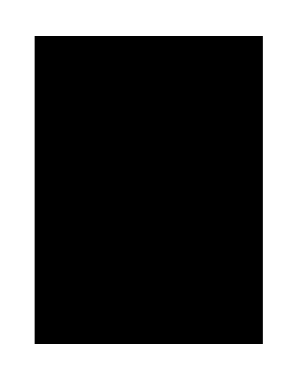
Affidavit in Support of Motion Form


What is the affidavit in support of motion to order expungement of criminal record
The affidavit in support of motion to order expungement of criminal record is a legal document that individuals use to request the removal of a criminal record from public access. This affidavit serves as a sworn statement, detailing the reasons for seeking expungement and providing evidence that supports the claim. It is essential for individuals who have completed their sentence, including probation and parole, and wish to clear their criminal history for personal or professional reasons.
Key elements of the affidavit in support of motion
When preparing the affidavit in support of motion to order expungement of criminal record, it is vital to include specific key elements:
- Personal Information: Full name, address, and contact details of the individual seeking expungement.
- Criminal Record Details: Clear identification of the criminal charges, including case numbers, dates, and jurisdictions.
- Reasons for Expungement: A detailed explanation of why the expungement is being requested, including evidence of rehabilitation or positive changes in circumstances.
- Supporting Documentation: Any relevant documents that can substantiate the claims made in the affidavit, such as character references or proof of completed rehabilitation programs.
Steps to complete the affidavit in support of motion
Completing the affidavit in support of motion to order expungement of criminal record involves several important steps:
- Gather Information: Collect all necessary personal and criminal record information.
- Draft the Affidavit: Write the affidavit, ensuring all key elements are included and clearly articulated.
- Review for Accuracy: Carefully review the document for any errors or omissions before signing.
- Sign the Affidavit: Sign the document in the presence of a notary public to ensure it is legally binding.
- File with the Court: Submit the completed affidavit along with any required forms and fees to the appropriate court.
Legal use of the affidavit in support of motion
The affidavit in support of motion to order expungement of criminal record is legally significant as it provides the court with a formal request to remove a criminal record. It is used in legal proceedings to demonstrate that the individual meets the eligibility criteria for expungement as defined by state laws. Courts rely on the information presented in the affidavit to make informed decisions regarding the expungement request.
State-specific rules for the affidavit in support of motion
Each state in the U.S. has its own rules and regulations governing the expungement process, including the use of the affidavit in support of motion. It is crucial to familiarize oneself with the specific laws applicable in the state where the expungement is being sought. This includes understanding the eligibility requirements, necessary documentation, and any deadlines for filing the affidavit. Consulting state-specific resources or legal professionals can provide guidance tailored to individual circumstances.
Form submission methods for the affidavit in support of motion
The affidavit in support of motion to order expungement of criminal record can typically be submitted through various methods, depending on the court's requirements:
- Online Submission: Some jurisdictions allow electronic filing of legal documents, including affidavits.
- Mail: Affidavits can often be mailed to the court, accompanied by any required fees.
- In-Person Filing: Individuals may also choose to file the affidavit in person at the courthouse.
Quick guide on how to complete affidavit in support of motion
Complete Affidavit In Support Of Motion with ease on any device
Digital document management has become increasingly favored by businesses and individuals alike. It offers an ideal eco-friendly substitute to traditional printed and signed documents, allowing you to access the necessary form and securely keep it online. airSlate SignNow equips you with all the tools required to create, edit, and electronically sign your documents swiftly without delays. Manage Affidavit In Support Of Motion on any platform using the airSlate SignNow Android or iOS applications and enhance any document-related process today.
How to edit and eSign Affidavit In Support Of Motion effortlessly
- Obtain Affidavit In Support Of Motion and click on Get Form to get started.
- Utilize the tools we provide to complete your form.
- Highlight crucial sections of your documents or redact sensitive data with the tools that airSlate SignNow offers specifically for that purpose.
- Create your electronic signature using the Sign tool, which takes just a moment and holds the same legal validity as a conventional hand-signed signature.
- Verify all the details and click on the Done button to save your modifications.
- Choose your preferred method of submitting the form, whether by email, SMS, or invitation link, or download it to your computer.
Eliminate the worry of lost or misplaced files, tedious form searches, or mistakes that necessitate printing new document copies. airSlate SignNow satisfies all your document management requirements in just a few clicks from any device you prefer. Edit and eSign Affidavit In Support Of Motion and guarantee outstanding communication throughout your form preparation process with airSlate SignNow.
Create this form in 5 minutes or less
Create this form in 5 minutes!
How to create an eSignature for the affidavit in support of motion
How to create an electronic signature for a PDF online
How to create an electronic signature for a PDF in Google Chrome
How to create an e-signature for signing PDFs in Gmail
How to create an e-signature right from your smartphone
How to create an e-signature for a PDF on iOS
How to create an e-signature for a PDF on Android
People also ask
-
What is an affidavit in support of motion to order expungement of criminal record?
An affidavit in support of motion to order expungement of criminal record is a legal document that provides evidence or testimony to support a request for expungement. This document outlines the reasons for expungement and typically includes personal information, criminal history, and supporting arguments.
-
How can airSlate SignNow assist in creating an affidavit in support of motion to order expungement of criminal record?
airSlate SignNow provides a user-friendly platform that simplifies the creation and signing of an affidavit in support of motion to order expungement of criminal record. With customizable templates, users can easily fill out the necessary information and securely send it for electronic signatures.
-
Is there a cost associated with using airSlate SignNow for my affidavit needs?
Yes, airSlate SignNow offers different pricing plans, allowing users to choose the best option based on their needs. Each plan includes features to assist in creating legal documents like the affidavit in support of motion to order expungement of criminal record, ensuring a cost-effective solution for document management.
-
Can I track the signing process for my affidavit in support of motion to order expungement of criminal record?
Absolutely! With airSlate SignNow, you can easily track the status of your affidavit in support of motion to order expungement of criminal record. The platform provides real-time updates and notifications, so you know exactly when your document has been viewed and signed.
-
Are there any integrations available for airSlate SignNow to improve my document workflow?
Yes, airSlate SignNow integrates seamlessly with various productivity tools and applications like Google Drive and Dropbox. These integrations enhance your workflow, making it easier to manage your affidavit in support of motion to order expungement of criminal record along with other important documents.
-
What are the benefits of using airSlate SignNow for legal documents?
Using airSlate SignNow for your legal documents, including an affidavit in support of motion to order expungement of criminal record, ensures efficiency and security. The platform offers advanced encryption, compliance with legal standards, and easy access to templates, making the process smoother and more reliable.
-
Is it easy to modify the affidavit in support of motion to order expungement of criminal record on airSlate SignNow?
Yes, modifying your affidavit in support of motion to order expungement of criminal record on airSlate SignNow is straightforward. The platform allows users to edit templates as needed, ensuring that all information is accurate and up-to-date before finalizing and sending for signatures.
Get more for Affidavit In Support Of Motion
- Proof of loss claim statement loyola university chicago form
- Spine history form
- Here is a helpful list of resources for valid health form
- Trinity lutheran church youth group information and trinitycamphill
- Pdf authorization for use or disclosure of health information providence
- Medical information request form
- Pdf hepatic pathology additional information request form
- Medical release authorization shs usf form
Find out other Affidavit In Support Of Motion
- Electronic signature California Car Lease Agreement Template Free
- How Can I Electronic signature Florida Car Lease Agreement Template
- Electronic signature Kentucky Car Lease Agreement Template Myself
- Electronic signature Texas Car Lease Agreement Template Easy
- Electronic signature New Mexico Articles of Incorporation Template Free
- Electronic signature New Mexico Articles of Incorporation Template Easy
- Electronic signature Oregon Articles of Incorporation Template Simple
- eSignature Montana Direct Deposit Enrollment Form Easy
- How To Electronic signature Nevada Acknowledgement Letter
- Electronic signature New Jersey Acknowledgement Letter Free
- Can I eSignature Oregon Direct Deposit Enrollment Form
- Electronic signature Colorado Attorney Approval Later
- How To Electronic signature Alabama Unlimited Power of Attorney
- Electronic signature Arizona Unlimited Power of Attorney Easy
- Can I Electronic signature California Retainer Agreement Template
- How Can I Electronic signature Missouri Unlimited Power of Attorney
- Electronic signature Montana Unlimited Power of Attorney Secure
- Electronic signature Missouri Unlimited Power of Attorney Fast
- Electronic signature Ohio Unlimited Power of Attorney Easy
- How Can I Electronic signature Oklahoma Unlimited Power of Attorney