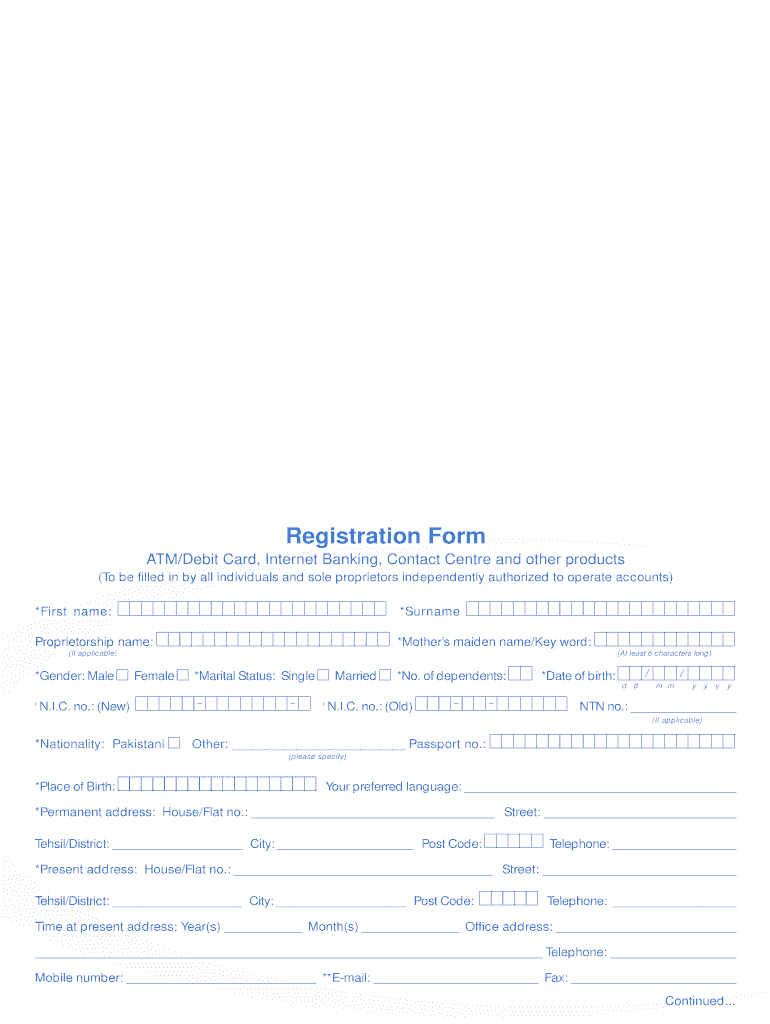
Ubl Netbanking Form


What is Ubl Netbanking?
Ubl Netbanking refers to the online banking service provided by UBL (United Bank Limited) that allows customers to manage their banking activities through a secure internet platform. This service enables users to perform various banking tasks, such as checking account balances, transferring funds, paying bills, and accessing account statements, all from the convenience of their devices. Ubl Netbanking is designed to enhance the banking experience by providing a user-friendly interface and robust security measures.
How to Use Ubl Netbanking
Using Ubl Netbanking is straightforward. After registering for the service, customers can log in to their accounts using their credentials. Once logged in, users can navigate through the dashboard to access different banking features. Common functions include:
- Viewing account balances and transaction history
- Transferring funds between accounts or to other banks
- Setting up recurring payments for bills
- Downloading account statements
- Managing personal information and preferences
Each feature is designed to be intuitive, ensuring that users can complete their banking tasks efficiently.
Steps to Complete the Ubl Netbanking Registration
To register for Ubl Netbanking, follow these steps:
- Visit the official UBL website and locate the netbanking registration section.
- Provide necessary personal information, including your account number, identification details, and contact information.
- Create a secure password that meets the specified security criteria.
- Agree to the terms and conditions and submit your registration.
- Verify your identity through the email or SMS confirmation sent by UBL.
Once registered, you can log in to your Ubl Netbanking account and start managing your finances online.
Legal Use of Ubl Netbanking
Using Ubl Netbanking is subject to legal regulations that ensure the security and privacy of users. It is important to adhere to the following guidelines:
- Always use a secure internet connection, avoiding public Wi-Fi for banking transactions.
- Keep your login credentials confidential and change your password regularly.
- Be aware of phishing attempts and only access your account through the official UBL website.
These practices help protect your financial information and ensure compliance with banking regulations.
Key Elements of Ubl Netbanking
Ubl Netbanking includes several key elements that enhance its functionality and security:
- Two-Factor Authentication: An additional layer of security that requires verification through a second method, such as a mobile device.
- Transaction Alerts: Notifications sent to users regarding account activity, helping to monitor for unauthorized transactions.
- User-Friendly Interface: A well-designed dashboard that makes navigation simple for all users.
These elements contribute to a secure and efficient online banking experience.
Examples of Using Ubl Netbanking
Ubl Netbanking can be utilized in various scenarios, such as:
- Paying utility bills directly from your bank account.
- Transferring money to friends or family without the need for physical checks.
- Setting up savings goals by transferring funds into a separate savings account.
These examples demonstrate the versatility of Ubl Netbanking in everyday financial management.
Quick guide on how to complete ubl online banking registration form
The optimal method to locate and sign Ubl Netbanking
On a larger scale of an entire organization, unproductive workflows involving document authorization can consume a signNow amount of working hours. Endorsing paperwork such as Ubl Netbanking is an inherent part of operations in any organization, which is why the efficiency of every contract’s lifecycle has a profound impact on the enterprise’s overall productivity. With airSlate SignNow, endorsing your Ubl Netbanking is as straightforward and quick as possible. You will discover with this platform the most recent version of nearly any document. Even better, you can endorse it immediately without the necessity of installing external applications on your computer or producing any hard copies.
How to acquire and endorse your Ubl Netbanking
- Explore our collection by category or use the search bar to find the document you require.
- Examine the document preview by clicking Learn more to confirm it is the correct one.
- Click Get form to start editing right away.
- Fill out your document and insert any required information using the toolbar.
- When complete, click the Sign tool to endorse your Ubl Netbanking.
- Select the signature method that is most suitable for you: Draw, Create initials, or upload a picture of your handwritten signature.
- Click Done to finish editing and proceed to document-sharing options as needed.
With airSlate SignNow, you have everything you need to manage your documentation efficiently. You can find, complete, edit and even send your Ubl Netbanking all in one tab without any complications. Enhance your workflows with a single, intelligent eSignature solution.
Create this form in 5 minutes or less
FAQs
-
Can I fill out the registration form for IGNOU online?
Obviously yes, you can fill out registration form online. The link is https://onlineadmission.ignou.ac.inJust register yourself first2. Then login with your email you registered yourself with.3. Follow steps as directed.
-
How do I fill out the ICSI registration form?
Online Registration for CS Foundation | Executive | ProfessionalCheck this site
Create this form in 5 minutes!
How to create an eSignature for the ubl online banking registration form
How to create an electronic signature for your Ubl Online Banking Registration Form online
How to make an eSignature for the Ubl Online Banking Registration Form in Google Chrome
How to create an eSignature for putting it on the Ubl Online Banking Registration Form in Gmail
How to create an eSignature for the Ubl Online Banking Registration Form from your mobile device
How to generate an eSignature for the Ubl Online Banking Registration Form on iOS devices
How to create an electronic signature for the Ubl Online Banking Registration Form on Android devices
People also ask
-
What is bank registration ubl banking?
Bank registration ubl banking refers to the process of registering and verifying your banking account with UBL for various transactions. This is essential for accessing UBL's online banking services and ensuring secure financial dealings. By completing your bank registration ubl banking, you can seamlessly manage your finances.
-
What features does airSlate SignNow offer for bank registration ubl banking?
airSlate SignNow provides features like document tracking, secure eSigning, and real-time notifications, which enhance the process of bank registration ubl banking. With an easy-to-use interface, you can send, sign, and store essential banking documents efficiently. This allows for streamlined communication and cooperation when dealing with UBL banking.
-
How does airSlate SignNow benefit businesses handling bank registration ubl banking?
Using airSlate SignNow for bank registration ubl banking offers businesses a cost-effective and reliable solution to manage their eSigning needs. It streamlines the document workflow, reducing processing time and allowing for better compliance with banking regulations. With its robust features, businesses can improve accuracy and save on operational costs.
-
Is there a cost associated with using airSlate SignNow for bank registration ubl banking?
Yes, airSlate SignNow offers several pricing plans tailored to different business needs, including options that cater specifically to bank registration ubl banking processes. These plans are designed to be budget-friendly, ensuring that businesses of all sizes can access the essential tools for their eSigning requirements. You can choose a plan that suits your volume of transactions.
-
What integrations does airSlate SignNow support for bank registration ubl banking?
airSlate SignNow integrates with various third-party applications that can facilitate bank registration ubl banking. This includes popular platforms like Google Drive, Salesforce, and Dropbox, allowing for easier access and management of your documents. These integrations help streamline your banking processes and improve overall productivity.
-
Can airSlate SignNow help with compliance in bank registration ubl banking?
Absolutely! airSlate SignNow adheres to essential compliance standards that are critical for bank registration ubl banking. By using our platform, you can ensure that all eSigned documents meet regulatory requirements, minimizing the risk of non-compliance and protecting your financial data.
-
How secure is airSlate SignNow for bank registration ubl banking?
Security is a top priority for airSlate SignNow, particularly for sensitive tasks like bank registration ubl banking. Our platform uses advanced encryption and secure cloud storage to protect your documents and data. This ensures that all transactions and eSigning processes are kept confidential and protected from unauthorized access.
Get more for Ubl Netbanking
- Terms and conditions ucla health form
- 2020 form 1040 es form 1040 es estimated tax for individuals
- Form 8990
- Form 8822 b 516335819
- 26 us code6103 confidentiality and disclosure of returns form
- Publication 962 rev 12 2019 lifes a little easier with eitc form
- Form 4506 a rev 12 2019
- Form 13615 internal revenue service
Find out other Ubl Netbanking
- How To Sign Oklahoma Notice of Rescission
- How To Sign Maine Share Donation Agreement
- Sign Maine Share Donation Agreement Simple
- Sign New Jersey Share Donation Agreement Simple
- How To Sign Arkansas Collateral Debenture
- Sign Arizona Bill of Lading Simple
- Sign Oklahoma Bill of Lading Easy
- Can I Sign Massachusetts Credit Memo
- How Can I Sign Nevada Agreement to Extend Debt Payment
- Sign South Dakota Consumer Credit Application Computer
- Sign Tennessee Agreement to Extend Debt Payment Free
- Sign Kentucky Outsourcing Services Contract Simple
- Sign Oklahoma Outsourcing Services Contract Fast
- How Can I Sign Rhode Island Outsourcing Services Contract
- Sign Vermont Outsourcing Services Contract Simple
- Sign Iowa Interview Non-Disclosure (NDA) Secure
- Sign Arkansas Resignation Letter Simple
- Sign California Resignation Letter Simple
- Sign Florida Leave of Absence Agreement Online
- Sign Florida Resignation Letter Easy