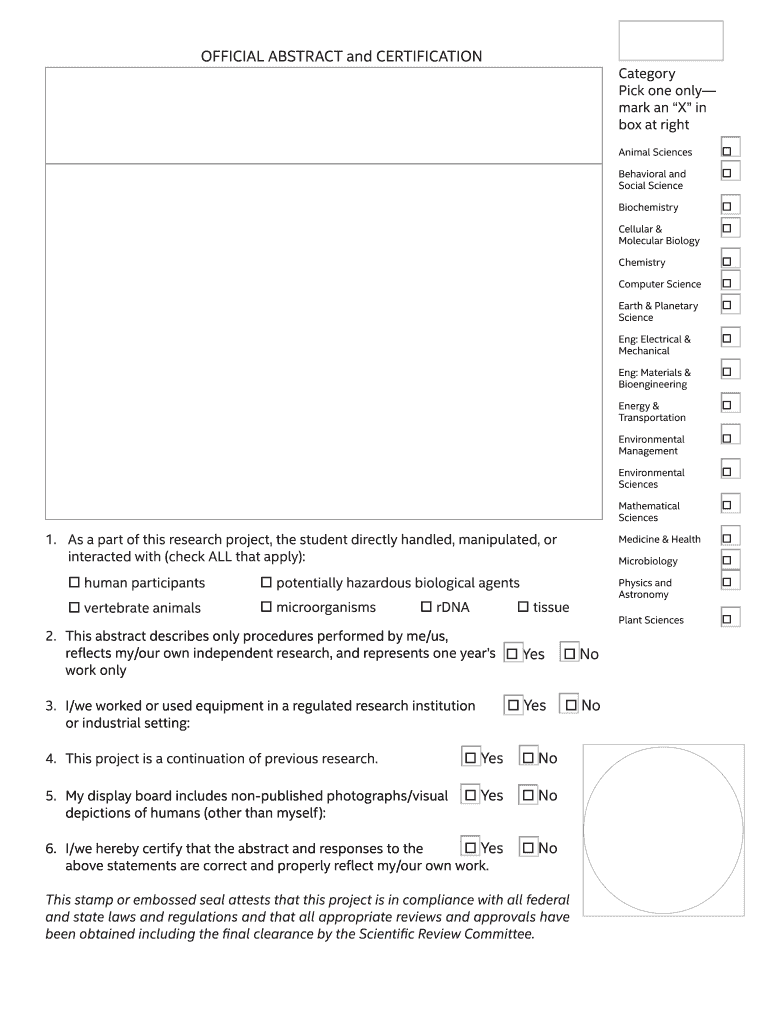
Official Abstract Form


What is the Official Abstract Form
The official abstract form is a crucial document that summarizes essential information regarding a specific subject, often related to legal or regulatory requirements. It serves as a concise representation of data, providing clarity and transparency for parties involved. This form is commonly used in various contexts, such as real estate transactions, legal filings, and governmental reporting. Understanding its purpose and structure is vital for ensuring compliance and effective communication.
How to use the Official Abstract Form
Using the official abstract form involves several steps to ensure that all required information is accurately captured. Begin by reviewing the specific requirements for the form, which may vary depending on the context in which it is used. Gather all necessary documentation and data before starting to complete the form. Carefully fill out each section, ensuring that all entries are clear and legible. Once completed, you may need to submit the form electronically or via mail, depending on the guidelines provided by the issuing authority.
Steps to complete the Official Abstract Form
Completing the official abstract form requires attention to detail. Follow these steps to ensure accuracy:
- Read the instructions carefully to understand the requirements.
- Collect all necessary documents and information relevant to the form.
- Fill out the form, ensuring that all sections are completed as required.
- Review the completed form for any errors or omissions.
- Submit the form according to the specified submission method.
Legal use of the Official Abstract Form
The legal use of the official abstract form is essential for ensuring that it meets regulatory standards and requirements. This form must adhere to relevant laws and guidelines, which may include specific formatting, information disclosure, and submission protocols. Proper legal use ensures that the document is recognized by authorities and can withstand scrutiny in legal contexts. It is advisable to consult legal professionals when unsure about compliance issues related to the form.
Key elements of the Official Abstract Form
Understanding the key elements of the official abstract form is crucial for effective completion. These elements typically include:
- Identification information, such as names and addresses of involved parties.
- A clear description of the subject matter or transaction.
- Relevant dates, including the date of submission and any applicable deadlines.
- Signature lines for authorized representatives, if required.
Who Issues the Form
The official abstract form is typically issued by government agencies or regulatory bodies relevant to the specific context in which the form is used. For example, real estate abstract forms may be issued by local property authorities, while legal abstract forms may come from court systems or administrative offices. Understanding the issuing authority is important for ensuring that the correct version of the form is used and that all submission requirements are met.
Quick guide on how to complete print official abstract form
Effortlessly manage Official Abstract Form on any device
Digital document management has become increasingly prevalent among companies and individuals. It serves as an excellent eco-friendly option to conventional printed and signed documents, allowing you to obtain the appropriate form and securely store it online. airSlate SignNow provides all the necessary tools to create, modify, and electronically sign your documents swiftly without any hold-ups. Manage Official Abstract Form on any device using the airSlate SignNow Android or iOS applications and streamline your document-centric processes today.
The easiest method to modify and eSign Official Abstract Form without hassle
- Obtain Official Abstract Form and then click Get Form to begin.
- Utilize the resources we provide to finalize your document.
- Emphasize signNow portions of the documents or redact sensitive information with tools specifically offered by airSlate SignNow for this task.
- Create your eSignature using the Sign tool, which takes mere seconds and holds the same legal validity as a conventional wet ink signature.
- Verify the details and click the Done button to preserve your changes.
- Choose your preferred method of sharing the form, whether by email, text message (SMS), invite link, or download it to your computer.
Eliminate the concerns of lost or misplaced documents, tedious form searches, or errors that necessitate printing new copies. airSlate SignNow addresses all your document management needs with just a few clicks from any device you choose. Modify and eSign Official Abstract Form to ensure excellent communication throughout your form preparation journey with airSlate SignNow.
Create this form in 5 minutes or less
FAQs
-
Can I print a notice of intent form to homeschool in Nevada, fill it out, and turn it in?
It's best to ask homeschoolers in your state. Every state has different laws. What works in one may not work in another.This looks like the information you need: Notice of Intent (NOI)
-
What is the official website to fill out the GST return form?
https://www.gst.gov.in/
-
What is the link of the official website to fill out the IBPS RRB 2017-2018 form?
Hello,The notification of IBPS RRB 2017–18 is soon going to be announce by the Officials.With this news, the candidates are now looking for the official links to apply for the IBPS RRB Exam and the complete Step by step procedure of how to apply online.The link of Official website to apply is given below:Welcome to IBPS ::Below are the steps to apply online for the exam.Firstly, visit the official link mentioned above.After click on the link ‘CWE RRB’ at the left side of the page.As soon as the official sources will release the IBPS RRB Notification 2017, the candidates will be able to see another link ‘Common Written Examination – Regional Rural Banks Phase VI’ on the page.After clicking on this link, you can start your IBPS RRB Online Application process.Enter all the required details and upload scanned photographs and signature to proceed with the registration process.After entering all these details, candidates will get a registration number and password through which they can login anytime and make changes in IBPS RRB Online Application.For the final submission, fee payment is required.Application Fee for Officer Scale (I, II & III) and Office Assistant – INR 100 for ST/SC/PWD Candidates and INR 600 for all others.The payment can be made by using Debit Cards (RuPay/ Visa/ MasterCard/ Maestro), Credit Cards, Internet Banking, IMPS, Cash Cards/ Mobile Wallets by providing information as asked on the screen.8. Check all the details before you finally submit the form.9. Take a print out of the form for future use.Hope the above information is useful for you!Thankyou!
-
How can you print (fill-in) in pre-printed form?
We have pre-printed paper forms (tons of it)that has to be filled out either by hand or a typewriter (yes, a good old typewriter). The forms are a 5-copy carbonized PRE-PRINTED form. The one with colored pages that says pink one goes to accounting, green one goes to file, yellow to shipping department, etc. These forms is asking that you fill out the address to ship to, name of the shipper, the consignee, etc.I DON'T NEED TO DUPLICATE THESE FORMS on the computer, what I need is way to print to the form by entering the data on the computer, feeding the PRE-PRINTED form on a dot matirx printer and then hit the print button on the screen.Source URL: Printing on Pre-Printed Form - Forums
-
How do very mixed race people fill out official documents and forms that ask for race if one is only allowed to choose one race?
None of the above?
-
Is there an online platform for people to fill in forms that they can print out their response?
When designing a signboard, whether for personal use or official, everybody has a set design in their mind. But the real challenge is to bring that design to reality, which often requires several iterations; thus, becomes a time & resource consuming task.Read full post on: Online Signboard Printing Platforms Have a Bright Future – Key Website Features Analysis
Create this form in 5 minutes!
How to create an eSignature for the print official abstract form
How to generate an electronic signature for your Print Official Abstract Form online
How to create an electronic signature for your Print Official Abstract Form in Chrome
How to make an electronic signature for putting it on the Print Official Abstract Form in Gmail
How to generate an eSignature for the Print Official Abstract Form straight from your smartphone
How to create an electronic signature for the Print Official Abstract Form on iOS devices
How to make an eSignature for the Print Official Abstract Form on Android
People also ask
-
What is an abstract form in airSlate SignNow?
An abstract form in airSlate SignNow is a customizable template that simplifies the process of creating, sending, and signing documents. This feature allows users to streamline their workflows by enabling quick data entry and eSignature capabilities, ensuring efficiency and clarity in document handling.
-
How can I create an abstract form using airSlate SignNow?
Creating an abstract form in airSlate SignNow is simple. Users can start by selecting a pre-defined template or building a new one from scratch. The platform offers intuitive drag-and-drop tools to tailor the form to specific needs, making it accessible for everyone, regardless of technical skill.
-
Is there a cost associated with using an abstract form in airSlate SignNow?
Yes, there is a pricing structure for using airSlate SignNow, which includes access to the abstract form feature. Plans vary based on the number of users and desired features, allowing businesses to choose a cost-effective solution that best fits their requirements and budget.
-
What are the benefits of using the abstract form feature?
The abstract form feature in airSlate SignNow provides multiple benefits, including enhanced efficiency, reduced errors, and improved document tracking. Businesses can save time and resources by using standardized forms that easily integrate eSignature workflows, leading to faster approvals and enhanced productivity.
-
Can I integrate my abstract form with other applications?
Yes, airSlate SignNow allows seamless integrations with various applications. You can integrate your abstract form with popular tools like Google Drive, Salesforce, and Zapier to automate workflows and centralize document management, enhancing overall efficiency in your business operations.
-
How secure is my data when using an abstract form?
Data security is a top priority for airSlate SignNow. When using an abstract form, all information is encrypted both in transit and at rest, ensuring that sensitive data remains protected. The platform complies with industry-standard security protocols to safeguard user information.
-
Is it easy to share my abstract form with others?
Absolutely! Sharing your abstract form with clients or team members is straightforward. Once created, you can send the form via email or share a unique link, allowing all designated parties to view, fill out, and sign the document securely without any hassle.
Get more for Official Abstract Form
- Aetna protected health information phi access request form accessible pdf aetna protected health information phi access request
- Only complete and return this form if you want to enroll in
- Application is available for public inspection or copying pursuant to the provisions of the freedom form
- Appointment for application 04 072 05055 form
- Disability management solutions medical request form 401904910
- How do i update my other health insurance ohi tricare form
- This evidence of insurance documentation is provided for our business partners including customers and form
- Flyer official letterhead and postage nov 2018pub form
Find out other Official Abstract Form
- eSignature West Virginia Banking Limited Power Of Attorney Fast
- eSignature West Virginia Banking Limited Power Of Attorney Easy
- Can I eSignature Wisconsin Banking Limited Power Of Attorney
- eSignature Kansas Business Operations Promissory Note Template Now
- eSignature Kansas Car Dealer Contract Now
- eSignature Iowa Car Dealer Limited Power Of Attorney Easy
- How Do I eSignature Iowa Car Dealer Limited Power Of Attorney
- eSignature Maine Business Operations Living Will Online
- eSignature Louisiana Car Dealer Profit And Loss Statement Easy
- How To eSignature Maryland Business Operations Business Letter Template
- How Do I eSignature Arizona Charity Rental Application
- How To eSignature Minnesota Car Dealer Bill Of Lading
- eSignature Delaware Charity Quitclaim Deed Computer
- eSignature Colorado Charity LLC Operating Agreement Now
- eSignature Missouri Car Dealer Purchase Order Template Easy
- eSignature Indiana Charity Residential Lease Agreement Simple
- How Can I eSignature Maine Charity Quitclaim Deed
- How Do I eSignature Michigan Charity LLC Operating Agreement
- eSignature North Carolina Car Dealer NDA Now
- eSignature Missouri Charity Living Will Mobile