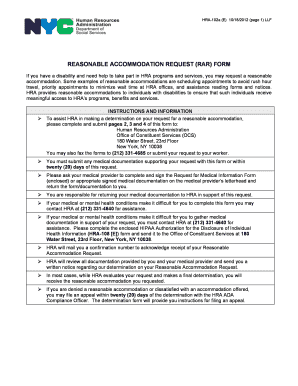
Hra Reasonable Accommodation Form


What is the HRA Reasonable Accommodation
The HRA reasonable accommodation refers to adjustments or modifications provided to individuals with disabilities to ensure they can access services and benefits. This accommodation is essential for compliance with the Americans with Disabilities Act (ADA) and other relevant laws. It allows individuals to participate fully in programs and activities that may otherwise be inaccessible due to their disabilities. The HRA reasonable accommodation can include changes in policies, practices, or procedures, as well as physical modifications to facilities.
Steps to Complete the HRA Reasonable Accommodation
Completing the HRA reasonable accommodation request involves several key steps to ensure that your application is thorough and meets all requirements. Begin by gathering necessary documentation that supports your request, including medical records or letters from healthcare providers. Next, fill out the HRA reasonable accommodation form accurately, detailing your specific needs and how the accommodation will assist you. It is important to provide clear and concise information to facilitate the review process. Once completed, submit the form through the appropriate channels, which may include online submission, mailing, or in-person delivery.
Legal Use of the HRA Reasonable Accommodation
The legal framework surrounding the HRA reasonable accommodation is grounded in federal and state laws that protect individuals with disabilities. Under the ADA, entities are required to provide reasonable accommodations unless doing so would impose an undue hardship. This legal obligation ensures that individuals have equal access to services and opportunities. Understanding your rights and the legal standards that apply can help you navigate the accommodation process effectively and advocate for your needs.
Key Elements of the HRA Reasonable Accommodation
Several key elements define the HRA reasonable accommodation process. First, the request must be made by an individual with a documented disability. Second, the accommodation must be reasonable and directly related to the individual's needs. Third, the entity receiving the request is obligated to engage in an interactive process to determine feasible accommodations. This process includes discussing potential solutions and assessing their impact on the individual’s ability to participate in programs or activities. Finally, timely communication and documentation are essential throughout the process to ensure compliance and clarity.
Required Documents
When submitting a request for the HRA reasonable accommodation, specific documents are typically required to support your application. These may include:
- Medical documentation confirming the disability
- A completed HRA reasonable accommodation request form
- Any additional supporting letters from healthcare providers or specialists
- Records of previous accommodations, if applicable
Having these documents ready can streamline the process and enhance the likelihood of a favorable outcome.
Form Submission Methods
The HRA reasonable accommodation form can be submitted through various methods, depending on the specific requirements of the agency or organization involved. Common submission methods include:
- Online submission through the official HRA website
- Mailing the completed form to the designated office
- In-person submission at local HRA offices
It is advisable to verify the preferred submission method to ensure prompt processing of your request.
Quick guide on how to complete hra reasonable accommodation
Effortlessly Prepare Hra Reasonable Accommodation on Any Device
The management of online documents has become increasingly popular among businesses and individuals. It offers an ideal eco-friendly alternative to traditional printed and signed paperwork, allowing you to obtain the necessary form and securely store it online. airSlate SignNow equips you with all the tools required to swiftly create, modify, and electronically sign your documents without delays. Handle Hra Reasonable Accommodation on any platform using airSlate SignNow applications for Android or iOS and streamline any document-related process today.
The Easiest Way to Modify and eSign Hra Reasonable Accommodation with Ease
- Obtain Hra Reasonable Accommodation and click Get Form to begin.
- Utilize the tools we provide to complete your document.
- Highlight pertinent sections of your documents or obscure sensitive information using the tools that airSlate SignNow specifically provides for that purpose.
- Generate your signature with the Sign tool, which takes mere seconds and carries the same legal validity as a conventional wet ink signature.
- Review all information and click the Done button to save your modifications.
- Choose how you would like to share your form, via email, SMS, or invitation link, or download it to your computer.
Say goodbye to lost or misplaced documents, cumbersome form searching, or errors that necessitate printing new document copies. airSlate SignNow meets your document management needs in just a few clicks from any device you prefer. Modify and eSign Hra Reasonable Accommodation to ensure excellent communication at every stage of your document preparation process with airSlate SignNow.
Create this form in 5 minutes or less
Create this form in 5 minutes!
How to create an eSignature for the hra reasonable accommodation
How to create an electronic signature for a PDF online
How to create an electronic signature for a PDF in Google Chrome
How to create an e-signature for signing PDFs in Gmail
How to create an e-signature right from your smartphone
How to create an e-signature for a PDF on iOS
How to create an e-signature for a PDF on Android
People also ask
-
What is a hardship letter for HRA?
A hardship letter for HRA is a document used to explain your financial situation and request assistance from a Housing Relief Agency. It outlines the reasons for your hardship, such as job loss or medical expenses, helping to expedite your request for aid. Using airSlate SignNow, you can easily create and eSign your hardship letter for HRA, ensuring that your message is clear and professional.
-
How can airSlate SignNow help with writing a hardship letter for HRA?
airSlate SignNow offers user-friendly templates that can guide you in creating a compelling hardship letter for HRA. You can customize these templates to include your specific details and use the eSigning feature to quickly send your letter to the appropriate agency. This efficient process saves you time and helps you focus on your next steps.
-
Is airSlate SignNow a cost-effective solution for submitting hardship letters for HRA?
Yes, airSlate SignNow is a cost-effective solution for managing your document needs, including the submission of hardship letters for HRA. With competitive pricing and a range of features, you can access tools that streamline the creation and signing process without breaking the bank. This makes it easier for individuals seeking assistance to submit their requests professionally.
-
What features are included in airSlate SignNow for hardship letters for HRA?
airSlate SignNow includes various features that are beneficial for creating hardship letters for HRA. These features include customizable templates, eSignature capabilities, secure document storage, and easy sharing options. These tools ensure that your letter is not only well-crafted but also delivered securely and efficiently.
-
Can I integrate airSlate SignNow with other platforms while submitting a hardship letter for HRA?
Absolutely! airSlate SignNow integrates seamlessly with numerous platforms, which can enhance your workflow while preparing a hardship letter for HRA. Whether you are using CRM systems, cloud storage, or project management tools, you can easily connect them to streamline the document process. This integration allows you to manage your submissions from one central location.
-
How can I track the status of my hardship letter for HRA sent via airSlate SignNow?
With airSlate SignNow, you can easily track the status of your hardship letter for HRA after it has been sent. The platform provides real-time notifications that inform you when your document has been viewed and signed by the recipient. This transparency allows you to stay informed and follow up promptly if necessary.
-
Is it safe to send my hardship letter for HRA through airSlate SignNow?
Yes, sending your hardship letter for HRA through airSlate SignNow is very secure. The platform employs advanced encryption methods and follows industry standards to protect your sensitive information. This ensures that your documents are safe while being shared electronically, giving you peace of mind.
Get more for Hra Reasonable Accommodation
- Request a transcript from tcc pdf tulsa community college form
- Documentation for dspdisabled students program form
- Jorcyk cv long 6 13 sigma xi form
- Apology letter template form
- Hp template pdf form
- Northeast ohio agri culture newsletter ohio state university form
- Www andrews edu life housingandrews university apartment rental application form
- Scholarship application life coach spotter scholarship form
Find out other Hra Reasonable Accommodation
- How To Electronic signature Virginia Healthcare / Medical Contract
- How To Electronic signature Virginia Healthcare / Medical Operating Agreement
- Electronic signature Wisconsin Healthcare / Medical Business Letter Template Mobile
- Can I Electronic signature Wisconsin Healthcare / Medical Operating Agreement
- Electronic signature Alabama High Tech Stock Certificate Fast
- Electronic signature Insurance Document California Computer
- Electronic signature Texas Education Separation Agreement Fast
- Electronic signature Idaho Insurance Letter Of Intent Free
- How To Electronic signature Idaho Insurance POA
- Can I Electronic signature Illinois Insurance Last Will And Testament
- Electronic signature High Tech PPT Connecticut Computer
- Electronic signature Indiana Insurance LLC Operating Agreement Computer
- Electronic signature Iowa Insurance LLC Operating Agreement Secure
- Help Me With Electronic signature Kansas Insurance Living Will
- Electronic signature Insurance Document Kentucky Myself
- Electronic signature Delaware High Tech Quitclaim Deed Online
- Electronic signature Maine Insurance Quitclaim Deed Later
- Electronic signature Louisiana Insurance LLC Operating Agreement Easy
- Electronic signature West Virginia Education Contract Safe
- Help Me With Electronic signature West Virginia Education Business Letter Template