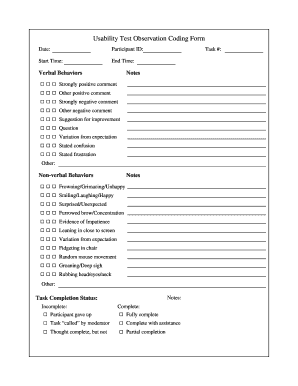
Usability Test Observation Coding Form


What is the Usability Test Observation Coding Form
The Usability Test Observation Coding Form is a structured tool designed to capture and analyze user interactions during usability testing sessions. This form helps researchers and designers systematically document observations about how users engage with a product or service. By recording specific behaviors, challenges, and feedback, teams can gain valuable insights into user experience and identify areas for improvement.
How to use the Usability Test Observation Coding Form
Using the Usability Test Observation Coding Form involves several key steps. First, ensure that the form is tailored to the specific usability test objectives. During the test, observers should fill out the form in real time, noting user actions, comments, and any difficulties encountered. It is essential to remain objective and avoid personal biases. After the session, the collected data can be analyzed to identify patterns and inform design decisions.
Key elements of the Usability Test Observation Coding Form
The Usability Test Observation Coding Form typically includes several critical elements. These may consist of:
- User demographics: Information about the participant, such as age, gender, and experience level.
- Task descriptions: Clear instructions on the tasks participants are asked to complete during the test.
- Observation fields: Sections for recording specific behaviors, including successes and challenges faced by the user.
- Feedback sections: Areas for capturing direct quotes or comments from the user regarding their experience.
Steps to complete the Usability Test Observation Coding Form
Completing the Usability Test Observation Coding Form involves a structured approach. Follow these steps:
- Prepare the form before the usability testing session, ensuring all necessary fields are included.
- During the test, observe the user closely and fill out the form in real time, documenting relevant interactions.
- After the session, review the notes for accuracy and completeness, making any necessary adjustments.
- Compile the data for analysis, highlighting key findings and areas for improvement.
Examples of using the Usability Test Observation Coding Form
Examples of using the Usability Test Observation Coding Form can vary based on the product being tested. For instance, if testing a website, observers might note how easily users navigate through different pages or complete specific tasks such as signing up for a newsletter. In contrast, when testing a mobile application, the form may capture how users interact with touch gestures or respond to prompts. These examples illustrate the form's versatility in documenting user experiences across various platforms.
Legal use of the Usability Test Observation Coding Form
When utilizing the Usability Test Observation Coding Form, it is important to consider legal aspects, particularly regarding user consent and data privacy. Participants should be informed about the purpose of the usability test and how their data will be used. Obtaining consent ensures compliance with ethical standards and legal requirements, safeguarding both the users' rights and the integrity of the research process.
Handy tips for filling out Usability Test Observation Coding Form online
Quick steps to complete and e-sign Usability Test Observation Coding Form online:
- Use Get Form or simply click on the template preview to open it in the editor.
- Start completing the fillable fields and carefully type in required information.
- Use the Cross or Check marks in the top toolbar to select your answers in the list boxes.
- Utilize the Circle icon for other Yes/No questions.
- Look through the document several times and make sure that all fields are completed with the correct information.
- Insert the current Date with the corresponding icon.
- Add a legally-binding e-signature. Go to Sign -> Add New Signature and select the option you prefer: type, draw, or upload an image of your handwritten signature and place it where you need it.
- Finish filling out the form with the Done button.
- Download your copy, save it to the cloud, print it, or share it right from the editor.
- Check the Help section and contact our Support team if you run into any troubles when using the editor.
We understand how straining completing documents could be. Obtain access to a HIPAA and GDPR compliant platform for maximum efficiency. Use signNow to electronically sign and send Usability Test Observation Coding Form for collecting e-signatures.
Create this form in 5 minutes or less
Create this form in 5 minutes!
How to create an eSignature for the usability test observation coding form
How to create an electronic signature for a PDF online
How to create an electronic signature for a PDF in Google Chrome
How to create an e-signature for signing PDFs in Gmail
How to create an e-signature right from your smartphone
How to create an e-signature for a PDF on iOS
How to create an e-signature for a PDF on Android
People also ask
-
What is a Usability Test Observation Coding Form?
A Usability Test Observation Coding Form is a structured tool used to document observations during usability testing. It helps researchers capture user interactions and feedback systematically, ensuring that all relevant data is collected for analysis. This form is essential for improving product design and user experience.
-
How can the Usability Test Observation Coding Form benefit my team?
Using a Usability Test Observation Coding Form can streamline the process of gathering user feedback, making it easier to identify usability issues. It enhances collaboration among team members by providing a clear framework for documenting observations. This ultimately leads to more informed design decisions and improved user satisfaction.
-
Is the Usability Test Observation Coding Form customizable?
Yes, the Usability Test Observation Coding Form can be customized to fit the specific needs of your project. You can add or modify fields to capture the most relevant data for your usability tests. This flexibility ensures that the form aligns with your testing objectives and methodologies.
-
What features does airSlate SignNow offer for usability testing?
airSlate SignNow provides features that facilitate the creation and management of Usability Test Observation Coding Forms. Users can easily design forms, collect responses, and analyze data in real-time. Additionally, the platform's eSigning capabilities enhance the documentation process, making it efficient and user-friendly.
-
How does airSlate SignNow ensure the security of my Usability Test Observation Coding Form data?
airSlate SignNow prioritizes data security by implementing robust encryption and compliance measures. All data collected through the Usability Test Observation Coding Form is securely stored and accessible only to authorized users. This commitment to security helps protect sensitive information during usability testing.
-
Can I integrate the Usability Test Observation Coding Form with other tools?
Absolutely! airSlate SignNow allows seamless integration with various tools and platforms, enhancing the usability testing process. You can connect your Usability Test Observation Coding Form with project management software, analytics tools, and more, ensuring a cohesive workflow.
-
What is the pricing structure for using the Usability Test Observation Coding Form with airSlate SignNow?
airSlate SignNow offers flexible pricing plans that cater to different business needs. The cost of using the Usability Test Observation Coding Form is included in the subscription, which provides access to all features and integrations. You can choose a plan that best fits your budget and requirements.
Get more for Usability Test Observation Coding Form
- Staff fee waiver job related application fee waiver form
- Management personnel plan mpp employee performance
- Application for admission lsu e j ourso college of business form
- Can a thesis chapter be coauthoredscientist sees squirrel form
- Incident report formstudentsvisitors nova
- Financial info form 14pmd international admissions
- Data sheet university of arkansas form
- Unrelated business income tax ampquotubitampquottax department form
Find out other Usability Test Observation Coding Form
- How Can I Electronic signature Alabama Declaration of Trust Template
- How Do I Electronic signature Illinois Declaration of Trust Template
- Electronic signature Maryland Declaration of Trust Template Later
- How Can I Electronic signature Oklahoma Declaration of Trust Template
- Electronic signature Nevada Shareholder Agreement Template Easy
- Electronic signature Texas Shareholder Agreement Template Free
- Electronic signature Mississippi Redemption Agreement Online
- eSignature West Virginia Distribution Agreement Safe
- Electronic signature Nevada Equipment Rental Agreement Template Myself
- Can I Electronic signature Louisiana Construction Contract Template
- Can I eSignature Washington Engineering Proposal Template
- eSignature California Proforma Invoice Template Simple
- eSignature Georgia Proforma Invoice Template Myself
- eSignature Mississippi Proforma Invoice Template Safe
- eSignature Missouri Proforma Invoice Template Free
- Can I eSignature Mississippi Proforma Invoice Template
- eSignature Missouri Proforma Invoice Template Simple
- eSignature Missouri Proforma Invoice Template Safe
- eSignature New Hampshire Proforma Invoice Template Mobile
- eSignature North Carolina Proforma Invoice Template Easy