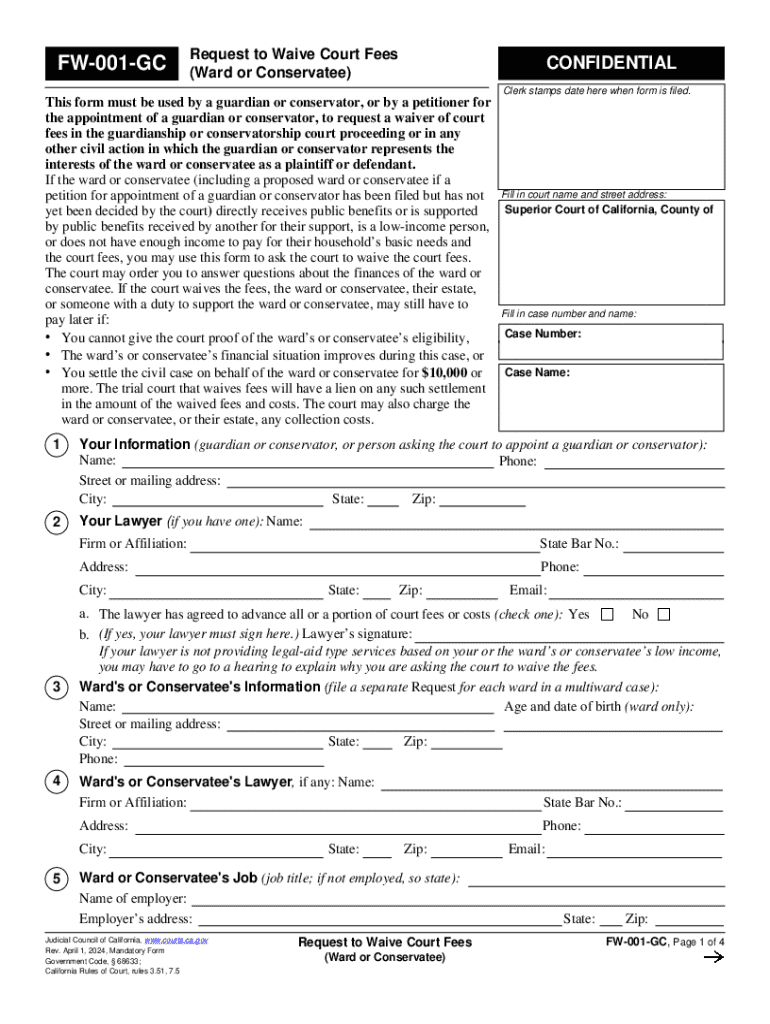
FW 003 GC Order Court Fee Waiver 2024-2026


What is the FW 001 GC Form?
The FW 001 GC form, also known as the Court Fee Waiver, is a legal document used in the United States to request a waiver of court fees. This form is essential for individuals who cannot afford to pay the required fees associated with court proceedings. By submitting the FW 001 GC form, applicants can seek financial relief, allowing them to access the judicial system without the burden of fees that may otherwise prevent them from pursuing their legal matters.
Eligibility Criteria for the FW 001 GC Form
To qualify for a fee waiver using the FW 001 GC form, applicants must demonstrate their financial situation. Eligibility typically depends on factors such as income level, household size, and any existing financial obligations. Generally, individuals whose income falls below a certain threshold, which varies by state, may qualify for a waiver. It is important for applicants to review their specific state guidelines to ensure they meet the necessary criteria.
Steps to Complete the FW 001 GC Form
Completing the FW 001 GC form involves several key steps:
- Gather necessary financial documentation, including proof of income and expenses.
- Fill out the form accurately, providing all required information about your financial situation.
- Review the completed form for accuracy and completeness before submission.
- Submit the form to the appropriate court along with any required supporting documents.
Each step is crucial to ensure that the application is processed efficiently and that the request for a fee waiver is considered.
How to Submit the FW 001 GC Form
The FW 001 GC form can be submitted through various methods depending on the court's requirements. Common submission methods include:
- Online: Many courts offer electronic filing options for fee waiver forms.
- By Mail: Applicants can send the completed form and supporting documents via postal service.
- In-Person: Submitting the form directly at the court clerk's office is also an option.
It is advisable to check with the local court for specific submission guidelines and to ensure that all documents are included to avoid delays.
Key Elements of the FW 001 GC Form
Understanding the key elements of the FW 001 GC form is essential for a successful application. Important components include:
- Personal Information: This section requires details such as name, address, and contact information.
- Financial Information: Applicants must disclose their income, expenses, and any assets to demonstrate financial need.
- Signature: A signature is required to certify that the information provided is accurate and complete.
Each of these elements plays a vital role in the court's assessment of the fee waiver request.
Legal Use of the FW 001 GC Form
The FW 001 GC form serves a significant legal purpose by allowing individuals to access the court system without the financial barrier of fees. It is recognized by courts across the United States and is an essential tool for those facing financial hardships. Proper completion and submission of this form can lead to the waiver of fees, enabling individuals to pursue their legal rights effectively.
Quick guide on how to complete fw 003 gc order court fee waiver
Finish FW 003 GC Order Court Fee Waiver easily on any gadget
Web-based document management has gained traction among businesses and individuals alike. It serves as an excellent environmentally friendly alternative to conventional printed and signed documents, as you can access the proper format and securely save it online. airSlate SignNow equips you with all the resources necessary to craft, alter, and eSign your files quickly without delays. Manage FW 003 GC Order Court Fee Waiver on any device using airSlate SignNow's Android or iOS applications and enhance any document-related task today.
The simplest way to modify and eSign FW 003 GC Order Court Fee Waiver with ease
- Locate FW 003 GC Order Court Fee Waiver and then click Get Form to begin.
- Utilize the tools we offer to complete your form.
- Emphasize pertinent sections of the documents or conceal sensitive details using tools specifically provided by airSlate SignNow for that function.
- Create your signature using the Sign tool, which takes mere seconds and holds the same legal validity as a conventional wet ink signature.
- Review all the information and then click on the Done button to save your modifications.
- Select your preferred delivery method for your form, whether by email, text message (SMS), invitation link, or download it to your computer.
Eliminate worries about lost or misfiled documents, tiresome form searches, or errors that necessitate printing new document copies. airSlate SignNow addresses your document management needs in just a few clicks from any device you prefer. Alter and eSign FW 003 GC Order Court Fee Waiver and ensure outstanding communication at every stage of your form preparation process with airSlate SignNow.
Create this form in 5 minutes or less
Find and fill out the correct fw 003 gc order court fee waiver
Create this form in 5 minutes!
How to create an eSignature for the fw 003 gc order court fee waiver
How to create an electronic signature for a PDF online
How to create an electronic signature for a PDF in Google Chrome
How to create an e-signature for signing PDFs in Gmail
How to create an e-signature right from your smartphone
How to create an e-signature for a PDF on iOS
How to create an e-signature for a PDF on Android
People also ask
-
What is the fw 001 gc form?
The fw 001 gc form is a specific document used for various administrative purposes. It is essential for businesses that need to manage their documentation efficiently. With airSlate SignNow, you can easily create, send, and eSign the fw 001 gc form, streamlining your workflow.
-
How can airSlate SignNow help with the fw 001 gc form?
airSlate SignNow provides a user-friendly platform to manage the fw 001 gc form. You can quickly upload, edit, and send the form for eSignature, ensuring that your documents are processed faster. This efficiency helps reduce turnaround times and enhances productivity.
-
Is there a cost associated with using the fw 001 gc form on airSlate SignNow?
Yes, there is a pricing structure for using airSlate SignNow, which includes features for managing the fw 001 gc form. The pricing is competitive and designed to provide value for businesses of all sizes. You can choose a plan that best fits your needs and budget.
-
What features does airSlate SignNow offer for the fw 001 gc form?
airSlate SignNow offers several features for the fw 001 gc form, including customizable templates, automated workflows, and secure eSigning. These features help ensure that your documents are not only compliant but also easy to manage. You can also track the status of your forms in real-time.
-
Can I integrate airSlate SignNow with other applications for the fw 001 gc form?
Absolutely! airSlate SignNow supports integrations with various applications, making it easy to manage the fw 001 gc form alongside your existing tools. Whether you use CRM systems, cloud storage, or other software, you can streamline your processes and enhance collaboration.
-
What are the benefits of using airSlate SignNow for the fw 001 gc form?
Using airSlate SignNow for the fw 001 gc form offers numerous benefits, including increased efficiency, reduced paper usage, and enhanced security. The platform allows for quick eSigning and document management, which can signNowly improve your business operations. Additionally, it helps ensure compliance with legal standards.
-
Is airSlate SignNow secure for handling the fw 001 gc form?
Yes, airSlate SignNow prioritizes security when handling the fw 001 gc form. The platform employs advanced encryption and security protocols to protect your documents and data. You can trust that your sensitive information is safe while using our eSigning solutions.
Get more for FW 003 GC Order Court Fee Waiver
- Cg5484ipdf child development services medical consent authorization uscg form
- Us coast guard deputy commandant for mission support form
- Pnp checklist homeland form
- Form n 300
- Application to file declaration of intention uscis form
- Slgsafe application for internet access pd f 4144 5 form
- Parent and student complaint form
- 0131 form
Find out other FW 003 GC Order Court Fee Waiver
- Sign Maryland Doctors Quitclaim Deed Later
- How Can I Sign Maryland Doctors Quitclaim Deed
- Can I Sign Missouri Doctors Last Will And Testament
- Sign New Mexico Doctors Living Will Free
- Sign New York Doctors Executive Summary Template Mobile
- Sign New York Doctors Residential Lease Agreement Safe
- Sign New York Doctors Executive Summary Template Fast
- How Can I Sign New York Doctors Residential Lease Agreement
- Sign New York Doctors Purchase Order Template Online
- Can I Sign Oklahoma Doctors LLC Operating Agreement
- Sign South Dakota Doctors LLC Operating Agreement Safe
- Sign Texas Doctors Moving Checklist Now
- Sign Texas Doctors Residential Lease Agreement Fast
- Sign Texas Doctors Emergency Contact Form Free
- Sign Utah Doctors Lease Agreement Form Mobile
- Sign Virginia Doctors Contract Safe
- Sign West Virginia Doctors Rental Lease Agreement Free
- Sign Alabama Education Quitclaim Deed Online
- Sign Georgia Education Business Plan Template Now
- Sign Louisiana Education Business Plan Template Mobile