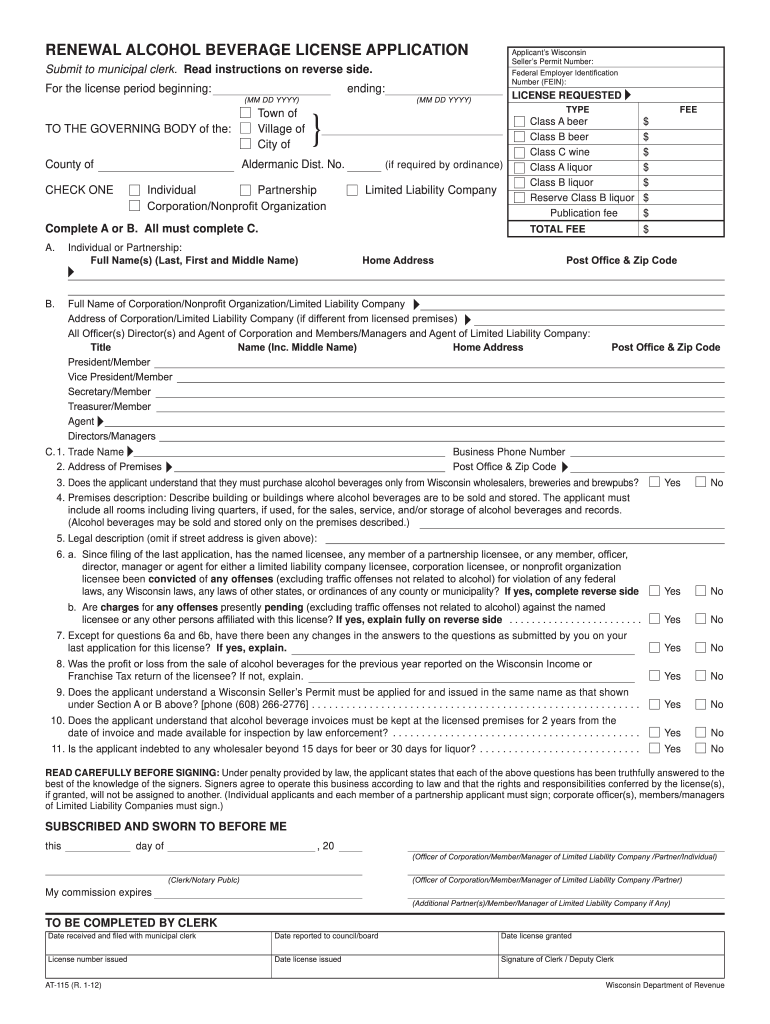
At 115 Alcohol Beverage License Fill in Form


What is the At 115 Alcohol Beverage License Fill In Form
The At 115 Alcohol Beverage License fill in form is a crucial document for businesses seeking to obtain a license to sell alcoholic beverages in Wisconsin. This form serves as an application to the state, detailing essential information about the applicant, the business entity, and the type of alcoholic beverages intended for sale. It is designed to ensure compliance with state regulations governing the distribution and sale of alcohol, thereby promoting responsible business practices.
How to use the At 115 Alcohol Beverage License Fill In Form
Using the At 115 Alcohol Beverage License fill in form involves several key steps. First, gather all necessary information about your business, including its name, address, and ownership details. Next, accurately complete each section of the form, ensuring that all required fields are filled out. It is essential to review the form for accuracy before submission, as errors can delay the application process. Once completed, the form can be submitted according to the specified submission methods, which may include online, by mail, or in person.
Steps to complete the At 115 Alcohol Beverage License Fill In Form
Completing the At 115 Alcohol Beverage License fill in form requires careful attention to detail. Follow these steps for a successful submission:
- Gather necessary documentation, including proof of identity and business registration.
- Fill in the applicant's information, including full name and contact details.
- Provide business information, such as the business name, address, and type of ownership.
- Specify the type of alcoholic beverages to be sold and any relevant licensing history.
- Review the completed form for accuracy and completeness.
- Submit the form through the designated channels.
Legal use of the At 115 Alcohol Beverage License Fill In Form
The legal use of the At 115 Alcohol Beverage License fill in form is essential for compliance with state laws. This form must be completed accurately and submitted to the appropriate state authority to obtain a valid license. Failing to use this form correctly can result in penalties, including fines or denial of the license application. It is important to understand the legal implications of the information provided in the form, as inaccuracies may lead to legal challenges or operational restrictions.
Required Documents
When completing the At 115 Alcohol Beverage License fill in form, several documents are typically required to support your application. These may include:
- Proof of identity for the applicant, such as a driver's license or passport.
- Business registration documents, including articles of incorporation or partnership agreements.
- Any previous alcohol licenses held by the applicant.
- Background checks or other documentation as mandated by state regulations.
Form Submission Methods
The At 115 Alcohol Beverage License fill in form can be submitted through various methods, depending on local regulations. Common submission methods include:
- Online submission through the state’s licensing portal.
- Mailing the completed form to the appropriate state office.
- In-person submission at designated government offices.
Quick guide on how to complete at 115 alcohol beverage license fill in form
Prepare At 115 Alcohol Beverage License Fill In Form seamlessly on any device
Digital document management has gained traction among businesses and individuals. It serves as an excellent environmentally-friendly substitute for conventional printed and signed documents, as you can obtain the correct form and securely store it online. airSlate SignNow provides you with all the resources necessary to create, modify, and eSign your documents swiftly without delays. Handle At 115 Alcohol Beverage License Fill In Form on any device with airSlate SignNow’s Android or iOS applications and simplify your document-related tasks today.
The easiest way to modify and eSign At 115 Alcohol Beverage License Fill In Form without hassle
- Locate At 115 Alcohol Beverage License Fill In Form and click on Get Form to begin.
- Utilize the tools we offer to complete your document.
- Emphasize pertinent sections of the documents or obscure sensitive information with tools that airSlate SignNow provides specifically for that function.
- Create your signature using the Sign feature, which takes seconds and carries the same legal validity as a traditional wet ink signature.
- Review the information and click on the Done button to save your changes.
- Select how you wish to send your form, via email, text message (SMS), invite link, or download it to your computer.
Eliminate issues with lost or misplaced documents, tedious form searching, or errors that require new document copies. airSlate SignNow addresses your document management needs in just a few clicks from any device you choose. Modify and eSign At 115 Alcohol Beverage License Fill In Form and ensure clear communication at any stage of the form preparation process with airSlate SignNow.
Create this form in 5 minutes or less
Create this form in 5 minutes!
How to create an eSignature for the at 115 alcohol beverage license fill in form
How to create an electronic signature for a PDF online
How to create an electronic signature for a PDF in Google Chrome
How to create an e-signature for signing PDFs in Gmail
How to create an e-signature right from your smartphone
How to create an e-signature for a PDF on iOS
How to create an e-signature for a PDF on Android
People also ask
-
What is the at 115 alcohol beverage license fill in form?
The at 115 alcohol beverage license fill in form is a crucial document that businesses must complete to apply for an alcohol beverage license. airSlate SignNow simplifies this process by allowing you to digitally fill out and eSign this form, making it quick and hassle-free.
-
How do I access the at 115 alcohol beverage license fill in form?
You can easily access the at 115 alcohol beverage license fill in form through the airSlate SignNow platform. Simply create an account, navigate to the templates section, and search for the form to get started with your application.
-
What features does airSlate SignNow offer for the at 115 alcohol beverage license fill in form?
AirSlate SignNow offers various features to enhance your experience with the at 115 alcohol beverage license fill in form, including document templates, secure eSigning, and cloud storage. These features streamline the preparation and submission of your license application.
-
Is there a cost associated with using the at 115 alcohol beverage license fill in form?
There is a subscription fee associated with using airSlate SignNow for accessing the at 115 alcohol beverage license fill in form. However, the platform offers affordable pricing plans that provide excellent value, especially for businesses needing a reliable eSigning solution.
-
Can I integrate airSlate SignNow with other software for the at 115 alcohol beverage license fill in form?
Yes, airSlate SignNow supports integrations with various software applications to enhance your workflow. You can integrate it with platforms like CRM systems, accounting software, and more to streamline the entire process related to the at 115 alcohol beverage license fill in form.
-
What are the benefits of using airSlate SignNow for the at 115 alcohol beverage license fill in form?
Using airSlate SignNow for the at 115 alcohol beverage license fill in form offers several benefits, such as increased efficiency, reduced paperwork, and improved turnaround times. The platform's user-friendly interface ensures that your team can quickly complete and submit necessary documentation.
-
How secure is the airSlate SignNow platform for the at 115 alcohol beverage license fill in form?
AirSlate SignNow prioritizes security, making it a safe choice for handling sensitive documents like the at 115 alcohol beverage license fill in form. The platform employs encryption and complies with industry standards to protect your data throughout the signing process.
Get more for At 115 Alcohol Beverage License Fill In Form
- Class registration form community scholar university of virginia scps virginia
- Transcript request form owens community college owens
- Fl 683 form
- This renewal is due on or before december 1 illinois form
- Il app card form
- Bir form 1800
- Mountasia form
- Development and implementation of dashboard ltaq 005 2122 form
Find out other At 115 Alcohol Beverage License Fill In Form
- How Can I Sign Alabama Charity Form
- How Can I Sign Idaho Charity Presentation
- How Do I Sign Nebraska Charity Form
- Help Me With Sign Nevada Charity PDF
- How To Sign North Carolina Charity PPT
- Help Me With Sign Ohio Charity Document
- How To Sign Alabama Construction PDF
- How To Sign Connecticut Construction Document
- How To Sign Iowa Construction Presentation
- How To Sign Arkansas Doctors Document
- How Do I Sign Florida Doctors Word
- Can I Sign Florida Doctors Word
- How Can I Sign Illinois Doctors PPT
- How To Sign Texas Doctors PDF
- Help Me With Sign Arizona Education PDF
- How To Sign Georgia Education Form
- How To Sign Iowa Education PDF
- Help Me With Sign Michigan Education Document
- How Can I Sign Michigan Education Document
- How Do I Sign South Carolina Education Form