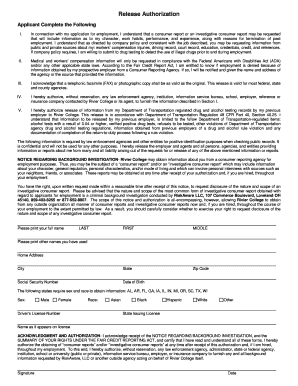
Adp Sass Form


What is the ADP SASS?
The ADP SASS (System for Automated Screening Services) is a comprehensive background screening tool designed to assist businesses in conducting thorough background checks on potential employees. This system streamlines the process of verifying an individual's history, ensuring compliance with legal requirements and organizational policies. The ADP SASS provides insights into various aspects of a candidate's background, including criminal records, employment history, and educational qualifications, making it an essential resource for employers seeking to make informed hiring decisions.
How to Use the ADP SASS
Utilizing the ADP SASS involves several straightforward steps. First, employers must create an account on the ADP platform, ensuring they have the necessary permissions to access the screening services. Once logged in, users can initiate a background check by entering the candidate's details, such as name, date of birth, and social security number. The system will then process this information and generate a report that outlines the findings. Employers can review the report to assess the candidate’s suitability for the position.
Steps to Complete the ADP SASS
Completing the ADP SASS requires careful attention to detail. Here are the essential steps:
- Create or log into your ADP account.
- Select the background screening service from the dashboard.
- Enter the candidate's personal information accurately.
- Choose the specific types of checks you wish to perform, such as criminal history or employment verification.
- Submit the request and wait for the processing to complete.
- Review the generated report for insights into the candidate's background.
Legal Use of the ADP SASS
The legal use of the ADP SASS is governed by various federal and state regulations. Employers must ensure that they comply with the Fair Credit Reporting Act (FCRA), which mandates that individuals must be informed when a background check is conducted. Additionally, employers should obtain written consent from candidates before initiating the screening process. This legal framework helps protect the rights of individuals while allowing employers to make informed decisions based on reliable information.
Key Elements of the ADP SASS
Several key elements define the functionality and effectiveness of the ADP SASS:
- Comprehensive Reports: The system provides detailed reports covering various aspects of a candidate's background.
- Compliance Assurance: ADP SASS adheres to legal standards, ensuring that all background checks are conducted lawfully.
- User-Friendly Interface: The platform is designed for ease of use, allowing employers to navigate the system without difficulty.
- Timely Processing: Background checks are processed efficiently, providing timely results to employers.
Examples of Using the ADP SASS
Employers across different industries utilize the ADP SASS for various purposes. For instance, a healthcare organization may use it to verify the credentials of a nurse, ensuring they have the necessary licenses and a clean background. Similarly, a financial institution might conduct thorough checks on candidates for positions involving sensitive financial data. These examples illustrate how the ADP SASS aids in making informed hiring decisions while maintaining compliance with industry regulations.
Quick guide on how to complete adp sass
Complete Adp Sass effortlessly on any device
Online document management has surged in popularity among businesses and individuals alike. It serves as a superb eco-friendly substitute for conventional printed and signed documents, allowing you to access the right form and securely store it online. airSlate SignNow offers all the tools you require to create, modify, and eSign your documents rapidly without delays. Manage Adp Sass on any device using the airSlate SignNow Android or iOS applications and enhance any document-based process today.
How to modify and eSign Adp Sass with ease
- Find Adp Sass and click Get Form to begin.
- Utilize the tools we offer to fill out your document.
- Highlight pertinent sections of the documents or redact sensitive information with tools that airSlate SignNow provides specifically for that purpose.
- Craft your signature using the Sign tool, which takes seconds and holds exactly the same legal significance as a traditional wet ink signature.
- Review all the details and click on the Done button to save your modifications.
- Select how you wish to send your form, whether by email, text message (SMS), or invitation link, or download it to your computer.
Eliminate worries about lost or misplaced documents, tedious form searching, or mistakes that necessitate printing new document copies. airSlate SignNow addresses your document management needs in just a few clicks from any device of your choice. Edit and eSign Adp Sass and maintain excellent communication throughout the entire form preparation process with airSlate SignNow.
Create this form in 5 minutes or less
Create this form in 5 minutes!
How to create an eSignature for the adp sass
How to create an electronic signature for a PDF online
How to create an electronic signature for a PDF in Google Chrome
How to create an e-signature for signing PDFs in Gmail
How to create an e-signature right from your smartphone
How to create an e-signature for a PDF on iOS
How to create an e-signature for a PDF on Android
People also ask
-
What is the purpose of the ADP SASS login?
The ADP SASS login allows users to securely access their ADP services, including payroll, HR, and benefits management. This centralized login feature streamlines the user experience, making it easier for businesses to manage employee information efficiently.
-
How do I access the ADP SASS login page?
You can easily access the ADP SASS login page by visiting the official ADP website and clicking on the login section. Enter your credentials, and you will be directed to your account where you can manage various services seamlessly.
-
Is there a cost associated with using the ADP SASS login?
While accessing the ADP SASS login itself is free, the cost of services will depend on your specific ADP package. Each package offers different features, so it’s important to review pricing details based on your business needs when using the ADP SASS login.
-
What features are available once logged in to ADP SASS?
Once logged in to the ADP SASS, users can access various features including payroll processing, tax management, compliance support, and employee self-service portals. This comprehensive suite helps companies streamline their HR tasks effectively.
-
Can I integrate airSlate SignNow with ADP after logging in?
Yes, you can integrate airSlate SignNow with your ADP account seamlessly after logging in to the ADP SASS. This integration allows for efficient document signing and management, enhancing your overall workflow for HR processes.
-
What security measures are taken for the ADP SASS login?
The ADP SASS login employs advanced security measures such as multi-factor authentication and encryption to protect user data. These features ensure that your sensitive information remains secure while you access your ADP services.
-
What benefits does using the ADP SASS login provide for businesses?
Using the ADP SASS login provides numerous benefits, including time savings, improved accuracy in payroll and HR processes, and greater access to important employee data. Businesses can operate more efficiently by leveraging these tools through a single login.
Get more for Adp Sass
- Optumrx dupixent prior authorization form
- Alexander forbes withdrawal form
- Eea1 form 15810874
- Bennett mechanical comprehension test pdf download 29064730 form
- Unisa rpl application form pdf
- Transfer of inservice form florida department of education fldoe
- Certificate of records destruction form 39981
- Overview of the hhs departmental appeals board form
Find out other Adp Sass
- Sign Michigan Overtime Authorization Form Mobile
- How To Sign Alabama Payroll Deduction Authorization
- How To Sign California Payroll Deduction Authorization
- How To Sign Utah Employee Emergency Notification Form
- Sign Maine Payroll Deduction Authorization Simple
- How To Sign Nebraska Payroll Deduction Authorization
- Sign Minnesota Employee Appraisal Form Online
- How To Sign Alabama Employee Satisfaction Survey
- Sign Colorado Employee Satisfaction Survey Easy
- Sign North Carolina Employee Compliance Survey Safe
- Can I Sign Oklahoma Employee Satisfaction Survey
- How Do I Sign Florida Self-Evaluation
- How Do I Sign Idaho Disclosure Notice
- Sign Illinois Drug Testing Consent Agreement Online
- Sign Louisiana Applicant Appraisal Form Evaluation Free
- Sign Maine Applicant Appraisal Form Questions Secure
- Sign Wisconsin Applicant Appraisal Form Questions Easy
- Sign Alabama Deed of Indemnity Template Later
- Sign Alabama Articles of Incorporation Template Secure
- Can I Sign Nevada Articles of Incorporation Template