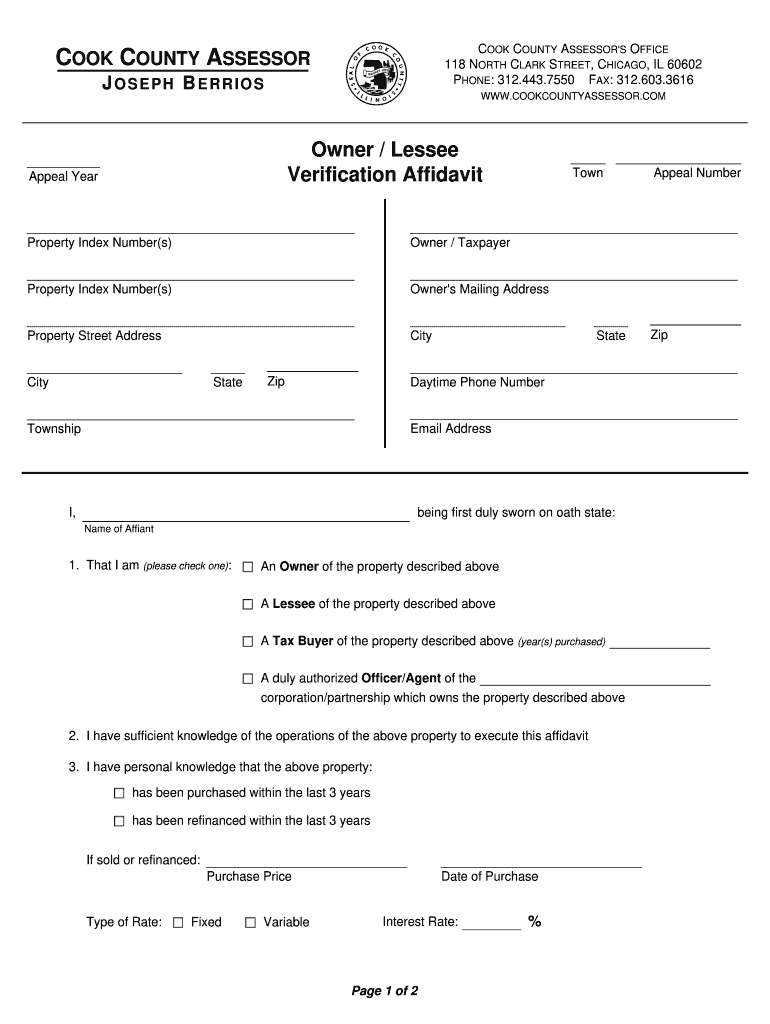
Owner Lessee Verification Affidavit Form


What is the Owner Lessee Verification Affidavit
The Owner Lessee Verification Affidavit is a legal document used to confirm the relationship between property owners and lessees. This affidavit serves as a formal declaration that provides essential details about the property and the parties involved. It is often required in various legal and administrative processes, including property tax assessments and disputes. Understanding the purpose of this affidavit is crucial for both property owners and lessees to ensure compliance with local regulations.
How to use the Owner Lessee Verification Affidavit
To effectively use the Owner Lessee Verification Affidavit, individuals must first gather all necessary information regarding the property and the parties involved. This includes details such as the property address, the names of the owner and lessee, and any relevant lease agreements. Once the information is collected, the affidavit should be filled out accurately, ensuring that all statements made are true and can be substantiated. After completion, the affidavit may need to be notarized to enhance its legal standing.
Steps to complete the Owner Lessee Verification Affidavit
Completing the Owner Lessee Verification Affidavit involves several key steps:
- Gather necessary documents, including lease agreements and property deeds.
- Fill out the affidavit form with accurate information regarding the property and parties.
- Review the completed affidavit for accuracy and completeness.
- Sign the affidavit in the presence of a notary public, if required.
- Submit the affidavit to the relevant authority, such as the local assessor's office or court.
Legal use of the Owner Lessee Verification Affidavit
The Owner Lessee Verification Affidavit has significant legal implications. It is used to establish the legitimacy of ownership and leasing arrangements, which can be crucial in property tax assessments and disputes. Courts and government agencies often require this affidavit to verify claims made by property owners or lessees. Therefore, it is essential to ensure that the affidavit is completed correctly and submitted to the appropriate authorities to avoid potential legal issues.
Key elements of the Owner Lessee Verification Affidavit
Several key elements must be included in the Owner Lessee Verification Affidavit to ensure its validity:
- Property Details: Address and description of the property in question.
- Parties Involved: Full names and contact information of the owner and lessee.
- Lease Terms: Duration of the lease and any specific conditions agreed upon.
- Signatures: Signatures of both parties, along with a date of signing.
- Notary Section: Space for notarization, if required by local laws.
State-specific rules for the Owner Lessee Verification Affidavit
Each state may have specific rules and regulations governing the use of the Owner Lessee Verification Affidavit. These rules can dictate the format of the affidavit, the required information, and the submission process. It is important for individuals to familiarize themselves with their state's requirements to ensure compliance. Consulting with a legal professional or local assessor's office can provide clarity on any state-specific rules that must be followed.
Quick guide on how to complete cook county assessor owner lessee verification affidavit form
Easily prepare Owner Lessee Verification Affidavit on any device
Managing documents online has become increasingly popular among organizations and individuals. It offers an ideal eco-friendly alternative to traditional printed and signed documents, as you can easily find the necessary form and securely store it online. airSlate SignNow equips you with all the tools required to create, edit, and eSign your documents quickly without delays. Handle Owner Lessee Verification Affidavit on any platform using the airSlate SignNow apps for Android or iOS and streamline any document-centric workflow today.
Edit and eSign Owner Lessee Verification Affidavit effortlessly
- Obtain Owner Lessee Verification Affidavit and then click Get Form to begin.
- Utilize the tools provided to complete your document.
- Highlight important sections of the documents or obscure sensitive information with tools specifically offered by airSlate SignNow for this purpose.
- Create your signature using the Sign tool, which takes just seconds and carries the same legal validity as a conventional wet ink signature.
- Review all information and then click the Done button to save your changes.
- Choose your preferred method to send your form, whether by email, SMS, invite link, or download it to your computer.
No more worrying about lost or misplaced files, tedious form searches, or errors that necessitate printing new document copies. airSlate SignNow meets your document management needs in just a few clicks from any device you choose. Edit and eSign Owner Lessee Verification Affidavit and ensure excellent communication at every stage of your form preparation process with airSlate SignNow.
Create this form in 5 minutes or less
FAQs
-
How a Non-US residence company owner (has EIN) should fill the W-7 ITIN form out? Which option is needed to be chosen in the first part?
Depends on the nature of your business and how it is structured.If you own an LLC taxed as a passthrough entity, then you probably will check option b and submit the W7 along with your US non-resident tax return. If your LLC’s income is not subject to US tax, then you will check option a.If the business is a C Corp, then you probably don’t need an ITIN, unless you are receiving taxable compensation from the corporation and then we are back to option b.
-
I'm filling out the employment verification form online for KPMG and realized that it's not asking me for phone numbers to my previous employers. Just curious as to how they verify employment without me providing a contact number to call?
Many US employers today won’t allow individuals (coworkers, supervisors) at a company respond to any questions or write recommendations. Everything must go through HR and they will often only confirm dates of employment.I know this, so I’m not going to waste time contacting phone numbers/email lists of supposed former coworkers or managers. Fact is, if anyone answered and started responding to my questions, I’d be very suspicious. Instead, I just ask for the main number of the company — which I can look up on line and verify to be the actual number of the claimed company.Same deal with academic credentials. I’m not going to use your address for “Harvard” … the one with a PO Box in Laurel, KS. I’m going to look up the address for the registrar myself.Sorry to say, there’s far too much lying on resumes today, combined with the liability possible for a company to say anything about you. A common tactic is to lie about academic back ground while giving friends as your “former supervisor at XYZ.”
Create this form in 5 minutes!
How to create an eSignature for the cook county assessor owner lessee verification affidavit form
How to generate an electronic signature for the Cook County Assessor Owner Lessee Verification Affidavit Form online
How to generate an eSignature for your Cook County Assessor Owner Lessee Verification Affidavit Form in Google Chrome
How to create an eSignature for putting it on the Cook County Assessor Owner Lessee Verification Affidavit Form in Gmail
How to generate an electronic signature for the Cook County Assessor Owner Lessee Verification Affidavit Form right from your smart phone
How to create an eSignature for the Cook County Assessor Owner Lessee Verification Affidavit Form on iOS devices
How to generate an eSignature for the Cook County Assessor Owner Lessee Verification Affidavit Form on Android devices
People also ask
-
What is the Chicago assessor search and how can airSlate SignNow assist with it?
The Chicago assessor search allows users to quickly access property tax assessment information in Chicago. With airSlate SignNow, you can streamline the process of sending and signing documents related to property assessments, making it easier to manage your tax responsibilities efficiently.
-
How does airSlate SignNow help with document management for the Chicago assessor search?
airSlate SignNow offers a user-friendly platform to create, send, and sign documents relevant to the Chicago assessor search. Users can easily track document status and ensure compliance with local tax regulations without any hassle.
-
Is airSlate SignNow cost-effective for conducting a Chicago assessor search?
Yes, airSlate SignNow is designed to be a cost-effective solution for businesses. Our pricing plans cater to various budgets, ensuring you get the tools needed for efficient document management related to the Chicago assessor search without breaking the bank.
-
What features does airSlate SignNow offer that enhance the Chicago assessor search experience?
airSlate SignNow offers features such as electronic signatures, document templates, and real-time tracking. These capabilities signNowly enhance the Chicago assessor search experience by simplifying the documentation process and increasing efficiency.
-
Can I integrate airSlate SignNow with other applications for the Chicago assessor search?
Absolutely! airSlate SignNow offers seamless integrations with various applications that can aid in your Chicago assessor search. This allows for a more cohesive workflow, ensuring all your document handling and data processing needs are met.
-
What benefits can I expect from using airSlate SignNow for the Chicago assessor search?
Using airSlate SignNow for the Chicago assessor search provides several benefits, including increased efficiency, reduced turnaround time for document signing, and enhanced collaboration. You can manage all related documents seamlessly within one platform.
-
Is it easy to learn how to use airSlate SignNow for the Chicago assessor search?
Yes, airSlate SignNow is designed with user-friendliness in mind. Most users find it intuitive and easy to learn, making the Chicago assessor search and document signing process quick and straightforward, even for those with limited technical knowledge.
Get more for Owner Lessee Verification Affidavit
Find out other Owner Lessee Verification Affidavit
- How To Sign Delaware Orthodontists PPT
- How Can I Sign Massachusetts Plumbing Document
- How To Sign New Hampshire Plumbing PPT
- Can I Sign New Mexico Plumbing PDF
- How To Sign New Mexico Plumbing Document
- How To Sign New Mexico Plumbing Form
- Can I Sign New Mexico Plumbing Presentation
- How To Sign Wyoming Plumbing Form
- Help Me With Sign Idaho Real Estate PDF
- Help Me With Sign Idaho Real Estate PDF
- Can I Sign Idaho Real Estate PDF
- How To Sign Idaho Real Estate PDF
- How Do I Sign Hawaii Sports Presentation
- How Do I Sign Kentucky Sports Presentation
- Can I Sign North Carolina Orthodontists Presentation
- How Do I Sign Rhode Island Real Estate Form
- Can I Sign Vermont Real Estate Document
- How To Sign Wyoming Orthodontists Document
- Help Me With Sign Alabama Courts Form
- Help Me With Sign Virginia Police PPT