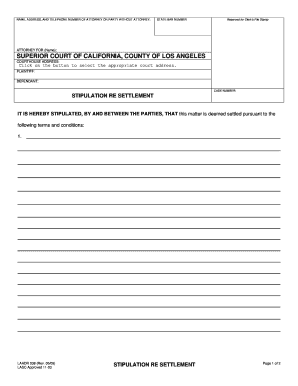
Stipulation Re Settlement Form


What is the Stipulation Re Settlement Form
The Stipulation Re Settlement Form is a legal document used primarily in the context of settling disputes, often in civil litigation. This form outlines the terms agreed upon by the parties involved in a dispute, detailing how they intend to resolve their issues without further legal action. It is crucial for formalizing the settlement agreement and ensuring that all parties understand their rights and obligations. The stipulation can cover various aspects, including payment terms, timelines, and any conditions that must be met for the settlement to be valid.
How to use the Stipulation Re Settlement Form
Using the Stipulation Re Settlement Form involves several steps to ensure that it is filled out correctly and legally binding. First, parties must agree on the terms of the settlement. Once the terms are established, the form should be filled out with all relevant details, including the names of the parties, the case number, and the specific terms of the agreement. After completing the form, all parties must sign it, which can be done electronically to streamline the process. It is essential to keep a copy of the signed form for future reference and compliance.
Steps to complete the Stipulation Re Settlement Form
Completing the Stipulation Re Settlement Form requires careful attention to detail. Here are the key steps:
- Gather necessary information, including the case number and party details.
- Clearly outline the terms of the settlement, ensuring all parties agree on the specifics.
- Fill out the form accurately, including all required fields.
- Review the completed form for any errors or omissions.
- Obtain signatures from all parties involved, which can be done digitally for convenience.
- Distribute copies of the signed form to all parties and retain one for your records.
Legal use of the Stipulation Re Settlement Form
The legal use of the Stipulation Re Settlement Form is critical for ensuring that the settlement is enforceable in a court of law. For the form to be legally binding, it must be signed by all parties involved, and the terms must be clear and specific. Additionally, the form must comply with relevant laws and regulations governing settlements in the jurisdiction where the dispute arose. Failure to adhere to these legal requirements may result in the settlement being deemed invalid.
Key elements of the Stipulation Re Settlement Form
Several key elements must be included in the Stipulation Re Settlement Form to ensure its effectiveness:
- Parties Involved: Clearly identify all parties entering into the agreement.
- Case Information: Include the case number and court details.
- Settlement Terms: Detail the specific terms of the settlement, including any payments or actions required.
- Signatures: Ensure all parties sign the form to validate the agreement.
- Date: Include the date of signing to establish when the agreement was reached.
Examples of using the Stipulation Re Settlement Form
The Stipulation Re Settlement Form can be used in various scenarios, such as:
- Settling a personal injury claim without going to trial.
- Resolving disputes in contract negotiations.
- Finalizing agreements in family law cases, such as divorce settlements.
- Addressing disputes in employment law cases.
Quick guide on how to complete stipulation re settlement form
Effortlessly prepare Stipulation Re Settlement Form on any device
Digital document management has become increasingly popular among both businesses and individuals. It serves as an ideal eco-friendly option compared to traditional printed and signed paperwork, allowing you to access the necessary form and securely keep it online. airSlate SignNow provides you with all the tools required to create, edit, and eSign your documents promptly without delays. Manage Stipulation Re Settlement Form on any platform using the airSlate SignNow Android or iOS applications and enhance any document-related task today.
How to edit and eSign Stipulation Re Settlement Form with ease
- Locate Stipulation Re Settlement Form and tap on Get Form to begin.
- Utilize the tools we offer to fill out your form.
- Highlight important sections of the documents or obscure sensitive information using tools that airSlate SignNow provides specifically for that purpose.
- Create your signature using the Sign feature, which takes only a few seconds and holds the same legal validity as a traditional wet ink signature.
- Review the details and click on the Done button to save your changes.
- Select your preferred method of delivering your form, whether by email, SMS, invitation link, or download it to your computer.
Eliminate the worries about lost or misplaced files, tedious form searches, or mistakes that require printing new document copies. airSlate SignNow meets all your document management needs in just a few clicks from any device of your choice. Edit and eSign Stipulation Re Settlement Form and ensure excellent communication at every step of your form preparation process with airSlate SignNow.
Create this form in 5 minutes or less
Create this form in 5 minutes!
How to create an eSignature for the stipulation re settlement form
How to create an electronic signature for a PDF online
How to create an electronic signature for a PDF in Google Chrome
How to create an e-signature for signing PDFs in Gmail
How to create an e-signature right from your smartphone
How to create an e-signature for a PDF on iOS
How to create an e-signature for a PDF on Android
People also ask
-
What is a Stipulation Re Settlement Form?
A Stipulation Re Settlement Form is a legal document that outlines the terms of a settlement agreement between parties. This form helps ensure that both sides understand their obligations and protects their interests. Using airSlate SignNow, you can easily create, send, and eSign this important form for efficiency and security.
-
How can airSlate SignNow streamline the process of creating a Stipulation Re Settlement Form?
airSlate SignNow offers customizable templates that simplify the process of drafting a Stipulation Re Settlement Form. With our intuitive interface, you can fill out necessary details, add signatures, and share documents quickly. This not only saves time but also reduces the likelihood of errors.
-
Is there a cost associated with using airSlate SignNow for Stipulation Re Settlement Forms?
Yes, there is a pricing model for using airSlate SignNow, but it is designed to be cost-effective for businesses of all sizes. You can choose a plan that best suits your needs, whether you require basic features or advanced functionalities for handling Stipulation Re Settlement Forms. We also offer a free trial to test out our features before committing.
-
What features does airSlate SignNow offer for managing Stipulation Re Settlement Forms?
airSlate SignNow provides features such as document templates, eSignature capabilities, and secure cloud storage for managing Stipulation Re Settlement Forms. You can also track document status and receive notifications when it's signed, ensuring that your agreements are handled promptly and efficiently.
-
Are there any integrations available with airSlate SignNow for Stipulation Re Settlement Forms?
Yes, airSlate SignNow integrates seamlessly with various productivity apps such as Google Workspace, Microsoft Office, and Salesforce. This functionality allows you to easily import and manage your Stipulation Re Settlement Forms within your existing workflows. Integrations enhance collaboration and streamline the document management process.
-
How secure is airSlate SignNow when handling Stipulation Re Settlement Forms?
airSlate SignNow places a strong emphasis on security, ensuring that your Stipulation Re Settlement Forms are protected. We utilize bank-level encryption, secure data storage, and compliance with industry standards to safeguard your information. You can trust that your sensitive documents are in good hands.
-
Can I customize my Stipulation Re Settlement Form using airSlate SignNow?
Absolutely! airSlate SignNow allows you to easily customize your Stipulation Re Settlement Form to include specific terms, conditions, and branding. Whether you need to alter text or add your company logo, our platform provides the flexibility you need to create tailored documents that meet your requirements.
Get more for Stipulation Re Settlement Form
Find out other Stipulation Re Settlement Form
- eSignature Kentucky Product Development Agreement Simple
- eSignature Georgia Mobile App Design Proposal Template Myself
- eSignature Indiana Mobile App Design Proposal Template Now
- eSignature Utah Mobile App Design Proposal Template Now
- eSignature Kentucky Intellectual Property Sale Agreement Online
- How Do I eSignature Arkansas IT Consulting Agreement
- eSignature Arkansas IT Consulting Agreement Safe
- eSignature Delaware IT Consulting Agreement Online
- eSignature New Jersey IT Consulting Agreement Online
- How Can I eSignature Nevada Software Distribution Agreement
- eSignature Hawaii Web Hosting Agreement Online
- How Do I eSignature Hawaii Web Hosting Agreement
- eSignature Massachusetts Web Hosting Agreement Secure
- eSignature Montana Web Hosting Agreement Myself
- eSignature New Jersey Web Hosting Agreement Online
- eSignature New York Web Hosting Agreement Mobile
- eSignature North Carolina Web Hosting Agreement Secure
- How Do I eSignature Utah Web Hosting Agreement
- eSignature Connecticut Joint Venture Agreement Template Myself
- eSignature Georgia Joint Venture Agreement Template Simple