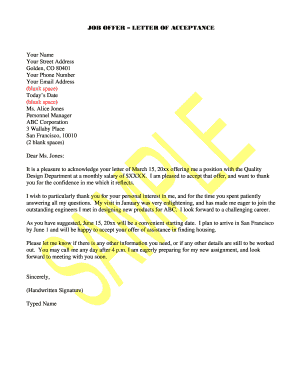
JOB OFFER LETTER of ACCEPTANCE Form


Understanding the job offer letter of acceptance
A job offer letter of acceptance is a formal document that confirms your acceptance of a job offer. This letter typically includes details such as the position title, start date, salary, and any other terms discussed during the hiring process. It serves as a record of your agreement with the employer and can be used for future reference. Understanding this document is essential, especially if you later need to decline the job offer after accepting it.
Steps to complete the job offer letter of acceptance
Completing a job offer letter of acceptance involves several key steps. First, review the job offer carefully to ensure all details are correct. Next, draft your acceptance letter, clearly stating your acceptance of the position and reiterating the agreed-upon terms. Be sure to express gratitude for the opportunity. Finally, sign the letter and send it to the employer, either electronically or via traditional mail, depending on their preference.
Key elements of the job offer letter of acceptance
When drafting your job offer letter of acceptance, include essential elements to ensure clarity and professionalism. Start with your contact information and the date, followed by the employer's contact details. Clearly state your acceptance of the position, include the job title, start date, and salary. It is also beneficial to mention any additional terms discussed, such as benefits or relocation assistance. Conclude with a polite closing statement and your signature.
Legal use of the job offer letter of acceptance
The job offer letter of acceptance can have legal implications. Once signed, it may be viewed as a binding agreement between you and the employer. Therefore, it is crucial to ensure that all terms are accurate and acceptable before signing. If you later decide to decline the job offer after accepting it, be aware that this could potentially affect your professional reputation, so it's important to communicate your decision respectfully and promptly.
Examples of using the job offer letter of acceptance
Examples of a job offer letter of acceptance can provide guidance on how to structure your own letter. For instance, you might start with a statement like, "I am pleased to accept the offer for the position of Marketing Coordinator at XYZ Company, effective [start date]." Following this, you can outline the agreed-upon salary and any other pertinent details. Reviewing examples can help you craft a letter that is both professional and personal.
Digital vs. paper version of the job offer letter of acceptance
In today’s digital age, many employers prefer electronic submission of the job offer letter of acceptance. Digital versions can be signed using electronic signature tools, which provide a secure and efficient way to finalize the agreement. However, some employers may still request a paper version. Understanding the preferred method of submission can help you ensure that your acceptance is processed smoothly.
Quick guide on how to complete job offer letter of acceptance
Complete JOB OFFER LETTER OF ACCEPTANCE effortlessly on any device
Online document management has become popular among enterprises and individuals. It offers an excellent eco-friendly substitute for conventional printed and signed documents, as you can obtain the necessary form and securely store it online. airSlate SignNow provides you with all the tools required to create, modify, and electronically sign your documents swiftly without delays. Manage JOB OFFER LETTER OF ACCEPTANCE on any platform using airSlate SignNow Android or iOS applications and enhance any document-oriented process today.
How to modify and eSign JOB OFFER LETTER OF ACCEPTANCE with ease
- Obtain JOB OFFER LETTER OF ACCEPTANCE and click Get Form to begin.
- Utilize the tools we provide to complete your document.
- Highlight relevant sections of your documents or obscure sensitive information with tools that airSlate SignNow offers specifically for that purpose.
- Create your signature using the Sign tool, which takes seconds and carries the same legal weight as a traditional ink signature.
- Verify all the information and click the Done button to save your changes.
- Select how you wish to share your form, via email, text message (SMS), invitation link, or download it to your computer.
Eliminate concerns about lost or mislaid files, tedious form navigation, or errors that necessitate printing new document copies. airSlate SignNow fulfills all your document management needs within a few clicks from any device you prefer. Modify and eSign JOB OFFER LETTER OF ACCEPTANCE and ensure excellent communication at every stage of your form preparation process with airSlate SignNow.
Create this form in 5 minutes or less
Create this form in 5 minutes!
How to create an eSignature for the job offer letter of acceptance
How to create an electronic signature for a PDF online
How to create an electronic signature for a PDF in Google Chrome
How to create an e-signature for signing PDFs in Gmail
How to create an e-signature right from your smartphone
How to create an e-signature for a PDF on iOS
How to create an e-signature for a PDF on Android
People also ask
-
What is an offer and acceptance form?
An offer and acceptance form is a crucial document in contract law that outlines the terms of a proposed agreement between parties. It establishes the conditions under which one party agrees to an offer made by another. Utilizing airSlate SignNow, businesses can create, send, and eSign these forms efficiently, streamlining the contract process.
-
How can airSlate SignNow help with offer and acceptance forms?
airSlate SignNow simplifies the management of offer and acceptance forms by enabling users to easily create, customize, and send legally binding documents online. With intuitive eSignature features, businesses can ensure that their agreements are executed quickly and securely. This helps expedite the contract lifecycle and improves overall workflow efficiency.
-
Are there any costs associated with using airSlate SignNow for offer and acceptance forms?
Yes, airSlate SignNow offers various pricing plans to cater to different business needs. These plans vary based on features such as the number of users, document templates, and integrations. Users can choose a plan that fits their budget while still effectively managing offer and acceptance forms.
-
What features does airSlate SignNow provide for offer and acceptance forms?
airSlate SignNow provides a range of features designed to enhance the management of offer and acceptance forms, including customizable templates, automated workflows, and secure cloud storage. Additionally, the platform allows users to track document status and send reminders, ensuring a smooth signing process. These features enhance productivity and reduce turnaround time.
-
Can I integrate airSlate SignNow with other tools for managing offer and acceptance forms?
Yes, airSlate SignNow offers seamless integrations with various applications such as CRM systems, cloud storage solutions, and project management tools. This integration capability allows businesses to centralize their workflow while effectively managing their offer and acceptance forms. Such connectivity enhances efficiency and collaboration across teams.
-
What benefits does using airSlate SignNow provide for offer and acceptance forms?
Using airSlate SignNow for offer and acceptance forms provides numerous benefits, including increased efficiency, reduced paperwork, and improved compliance. The platform ensures that documents are securely signed and stored, reducing the risk of errors and delays. This not only saves time but also helps build trust with clients and partners.
-
Is airSlate SignNow legally compliant for eSigning offer and acceptance forms?
Absolutely! airSlate SignNow is designed to comply with eSignature laws like the ESIGN Act and UETA, which validate electronic signatures. This compliance ensures that your offer and acceptance forms are legally binding and enforceable. Businesses can confidently use the platform knowing that their documents meet legal standards.
Get more for JOB OFFER LETTER OF ACCEPTANCE
- Oklahoma mutual wills package with last wills and testaments for married couple with adult children form
- Pennsylvania mutual wills package with last wills and testaments for married couple with adult children form
- Will married couple form
- Utah married couple form
- Arkansas unlawful detainer form
- Arizona no fault agreed uncontested divorce package for dissolution of marriage for persons with no children with or without form
- Ca husband wife form
- California eviction form
Find out other JOB OFFER LETTER OF ACCEPTANCE
- How Can I eSignature Maine Charity Quitclaim Deed
- How Do I eSignature Michigan Charity LLC Operating Agreement
- eSignature North Carolina Car Dealer NDA Now
- eSignature Missouri Charity Living Will Mobile
- eSignature New Jersey Business Operations Memorandum Of Understanding Computer
- eSignature North Dakota Car Dealer Lease Agreement Safe
- eSignature Oklahoma Car Dealer Warranty Deed Easy
- eSignature Oregon Car Dealer Rental Lease Agreement Safe
- eSignature South Carolina Charity Confidentiality Agreement Easy
- Can I eSignature Tennessee Car Dealer Limited Power Of Attorney
- eSignature Utah Car Dealer Cease And Desist Letter Secure
- eSignature Virginia Car Dealer Cease And Desist Letter Online
- eSignature Virginia Car Dealer Lease Termination Letter Easy
- eSignature Alabama Construction NDA Easy
- How To eSignature Wisconsin Car Dealer Quitclaim Deed
- eSignature California Construction Contract Secure
- eSignature Tennessee Business Operations Moving Checklist Easy
- eSignature Georgia Construction Residential Lease Agreement Easy
- eSignature Kentucky Construction Letter Of Intent Free
- eSignature Kentucky Construction Cease And Desist Letter Easy