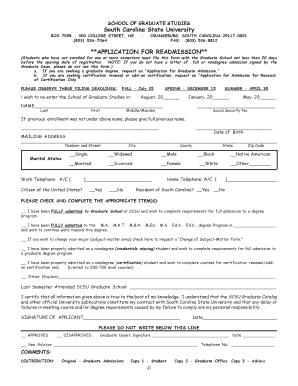
Readmission to Graduate School South Carolina State University Form


What is the Readmission To Graduate School South Carolina State University Form
The Readmission To Graduate School South Carolina State University Form is a critical document for students who wish to return to their graduate studies after a period of absence. This form serves as an official request for readmission and outlines the necessary steps and requirements for re-entering the academic program. It is essential for students to understand the implications of this form, as it impacts their academic standing and future enrollment opportunities.
Steps to complete the Readmission To Graduate School South Carolina State University Form
Completing the Readmission To Graduate School South Carolina State University Form involves several key steps to ensure accuracy and compliance with university requirements. Students should follow these steps:
- Gather necessary personal information, including your student ID and contact details.
- Review the specific requirements for readmission as outlined by the graduate program.
- Complete the form accurately, ensuring all sections are filled out as required.
- Attach any required documentation, such as transcripts or letters of recommendation.
- Submit the form through the designated method, whether online or by mail.
How to obtain the Readmission To Graduate School South Carolina State University Form
Students can obtain the Readmission To Graduate School South Carolina State University Form through the university's official website or by visiting the graduate school office. The form is typically available in a digital format, allowing for easy access and completion. It is advisable to check for the most current version of the form to ensure compliance with any recent updates or changes in the application process.
Legal use of the Readmission To Graduate School South Carolina State University Form
The legal use of the Readmission To Graduate School South Carolina State University Form is governed by university policies and federal regulations. When filled out and submitted correctly, the form serves as a legally binding request for readmission. It is important for students to understand that any false information provided on the form may result in disciplinary action, including denial of readmission.
Key elements of the Readmission To Graduate School South Carolina State University Form
Several key elements must be included in the Readmission To Graduate School South Carolina State University Form to ensure its validity. These elements typically include:
- Personal identification information, such as name and student ID.
- Details of the previous enrollment, including dates and program of study.
- Reason for readmission request, which may require a personal statement or explanation.
- Signature of the applicant, confirming the accuracy of the information provided.
Form Submission Methods
The Readmission To Graduate School South Carolina State University Form can be submitted through various methods, depending on the university's guidelines. Common submission methods include:
- Online submission via the university's portal, which allows for immediate processing.
- Mailing the completed form to the graduate school office, ensuring it is sent well before any deadlines.
- In-person submission, which may provide an opportunity to ask questions and clarify any concerns.
Quick guide on how to complete readmission to graduate school south carolina state university form
Effortlessly Prepare Readmission To Graduate School South Carolina State University Form on Any Device
Digital document management has gained traction among businesses and individuals. It offers an ideal eco-friendly substitute to conventional printed and signed documents, enabling you to locate the appropriate form and securely store it online. airSlate SignNow equips you with all the resources necessary to create, modify, and eSign your documents swiftly without complications. Manage Readmission To Graduate School South Carolina State University Form on any platform using airSlate SignNow's Android or iOS applications and simplify any document-related task today.
The Easiest Way to Modify and eSign Readmission To Graduate School South Carolina State University Form Without Effort
- Find Readmission To Graduate School South Carolina State University Form and then click Get Form to begin.
- Make use of the tools we offer to complete your form.
- Emphasize relevant sections of the documents or redact sensitive information with tools provided by airSlate SignNow specifically for that purpose.
- Create your eSignature using the Sign feature, which takes seconds and possesses the same legal validity as a traditional wet ink signature.
- Review all the details and then click the Done button to save your changes.
- Choose how you wish to share your form, whether by email, text message (SMS), invitation link, or download it to your computer.
Say goodbye to lost or misplaced files, tedious form searches, or mistakes that require reprinting new document copies. airSlate SignNow takes care of all your document management needs in just a few clicks from any device of your choice. Modify and eSign Readmission To Graduate School South Carolina State University Form and ensure excellent communication at every step of your form preparation process with airSlate SignNow.
Create this form in 5 minutes or less
Create this form in 5 minutes!
How to create an eSignature for the readmission to graduate school south carolina state university form
How to create an electronic signature for a PDF online
How to create an electronic signature for a PDF in Google Chrome
How to create an e-signature for signing PDFs in Gmail
How to create an e-signature right from your smartphone
How to create an e-signature for a PDF on iOS
How to create an e-signature for a PDF on Android
People also ask
-
What is the Readmission To Graduate School South Carolina State University Form?
The Readmission To Graduate School South Carolina State University Form is a necessary document for students wishing to return to their graduate studies after a break. This form requires details about your previous academic performance and reasons for readmission. Completing this form accurately is crucial for a smooth transition back into your program.
-
How can I obtain the Readmission To Graduate School South Carolina State University Form?
You can obtain the Readmission To Graduate School South Carolina State University Form from the official South Carolina State University website or the graduate school office. The form is typically available in both digital and print formats, making it accessible for all students. Ensure you have the latest version to comply with submission guidelines.
-
What are the fees associated with submitting the Readmission To Graduate School South Carolina State University Form?
There is usually no fee for submitting the Readmission To Graduate School South Carolina State University Form, but it's best to verify the most current policy on the university's website. Additional costs may arise if additional materials or courses are needed for your readmission process. Be sure to check with the financial office for any related expenses.
-
How long does it take to process the Readmission To Graduate School South Carolina State University Form?
The processing time for the Readmission To Graduate School South Carolina State University Form typically varies but can take several weeks. It is advisable to submit your form well in advance of the semester you wish to return. For the most accurate timeline, contact the graduate school office directly.
-
What documents do I need to submit along with the Readmission To Graduate School South Carolina State University Form?
When submitting the Readmission To Graduate School South Carolina State University Form, you may need to include transcripts, a personal statement, and any relevant supporting documents. Ensure all required materials are submitted to avoid delays in the review process. Check the graduate school’s website for a complete list of necessary documentation.
-
What are the benefits of using airSlate SignNow for the Readmission To Graduate School South Carolina State University Form?
Using airSlate SignNow for the Readmission To Graduate School South Carolina State University Form makes it easier to eSign and manage your documents securely. The platform simplifies the submission process and allows for a seamless signing experience, ensuring your forms are processed quickly and efficiently. This can signNowly reduce stress during your readmission application.
-
Can I track the status of my Readmission To Graduate School South Carolina State University Form submission?
Yes, once you submit the Readmission To Graduate School South Carolina State University Form, you can typically track its status through the university’s student portal. For further assistance, you can also contact the grad school office directly. Being informed about your submission can help you plan your return accordingly.
Get more for Readmission To Graduate School South Carolina State University Form
- Utah residential real estate sales disclosure statement form
- Land agreement form kenya pdf
- Kansas residential real estate sales disclosure statement form
- Maryland legal last will and testament form for divorced person not remarried with adult children
- Promissory note format pdf
- North carolina articles of organization for domestic limited liability company llc form
- Bill of sale tulsa ok form
- Tractor form
Find out other Readmission To Graduate School South Carolina State University Form
- Sign Alabama Business Operations LLC Operating Agreement Now
- Sign Colorado Business Operations LLC Operating Agreement Online
- Sign Colorado Business Operations LLC Operating Agreement Myself
- Sign Hawaii Business Operations Warranty Deed Easy
- Sign Idaho Business Operations Resignation Letter Online
- Sign Illinois Business Operations Affidavit Of Heirship Later
- How Do I Sign Kansas Business Operations LLC Operating Agreement
- Sign Kansas Business Operations Emergency Contact Form Easy
- How To Sign Montana Business Operations Warranty Deed
- Sign Nevada Business Operations Emergency Contact Form Simple
- Sign New Hampshire Business Operations Month To Month Lease Later
- Can I Sign New York Business Operations Promissory Note Template
- Sign Oklahoma Business Operations Contract Safe
- Sign Oregon Business Operations LLC Operating Agreement Now
- Sign Utah Business Operations LLC Operating Agreement Computer
- Sign West Virginia Business Operations Rental Lease Agreement Now
- How To Sign Colorado Car Dealer Arbitration Agreement
- Sign Florida Car Dealer Resignation Letter Now
- Sign Georgia Car Dealer Cease And Desist Letter Fast
- Sign Georgia Car Dealer Purchase Order Template Mobile