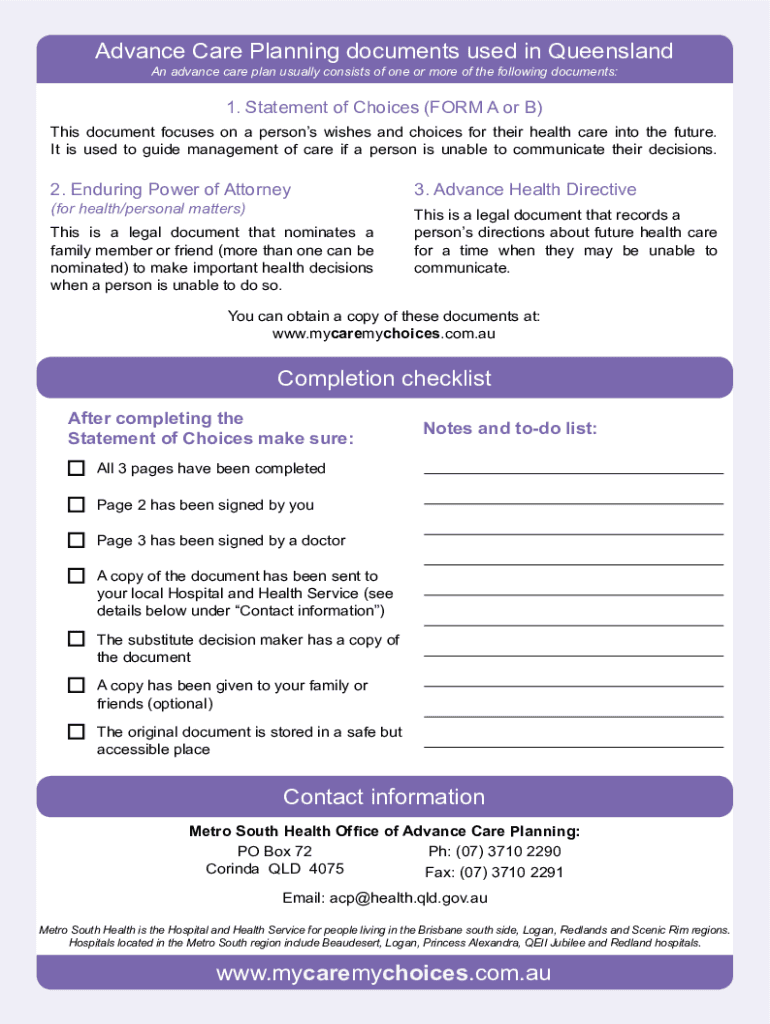
Statement of Choices Form


What is the Statement of Choices?
The Statement of Choices form B is a legal document used in advance care planning. It allows individuals to express their preferences regarding medical treatment and end-of-life care. This form is crucial for ensuring that healthcare providers understand a person's wishes, especially when they are unable to communicate them due to illness or incapacity. The Statement of Choices serves as a guide for family members and medical professionals, helping them make informed decisions that align with the individual's values and desires.
How to Use the Statement of Choices
Using the Statement of Choices form B involves several steps to ensure that it accurately reflects your preferences. First, consider your values and what types of medical interventions you would want or not want in various scenarios. Next, fill out the form by clearly indicating your choices regarding treatments such as resuscitation, life support, and pain management. It is also advisable to discuss your decisions with family members and healthcare providers to ensure everyone understands your wishes. Once completed, keep the form in a safe place and share copies with relevant parties.
Steps to Complete the Statement of Choices
Completing the Statement of Choices form B requires careful thought and consideration. Follow these steps for effective completion:
- Reflect on your values and preferences regarding medical treatment.
- Obtain the Statement of Choices form B from a reliable source.
- Fill out the form, clearly stating your choices for various medical scenarios.
- Review the completed form with family members or a healthcare professional.
- Sign and date the form to validate your choices.
- Distribute copies to your healthcare provider and family members.
Legal Use of the Statement of Choices
The Statement of Choices form B is legally recognized in many states as a valid expression of an individual's healthcare preferences. To ensure its legal standing, the form must be completed according to state laws, which may include witnessing or notarization requirements. By adhering to these legal guidelines, the document can serve as a binding directive for healthcare providers, ensuring that your wishes are respected even when you are unable to communicate them.
Key Elements of the Statement of Choices
Several key elements should be included in the Statement of Choices form B to ensure clarity and effectiveness:
- Personal Information: Include your name, date of birth, and contact details.
- Healthcare Preferences: Clearly outline your wishes regarding specific treatments and interventions.
- Decision-Makers: Appoint individuals who can make decisions on your behalf if you are unable to do so.
- Signature: Sign and date the form to validate your choices.
Examples of Using the Statement of Choices
The Statement of Choices form B can be utilized in various scenarios to ensure that your healthcare preferences are honored. For instance, if an individual has a terminal illness, they may specify their desire to forgo aggressive treatments in favor of palliative care. In another example, someone may wish to designate a family member as their healthcare proxy to make decisions if they become incapacitated. These examples illustrate the importance of the form in guiding healthcare decisions in alignment with personal values.
Quick guide on how to complete statement of choices
Manage Statement Of Choices seamlessly on any device
Web-based document organization has become increasingly popular among businesses and individuals. It serves as an ideal environmentally friendly substitute for traditional printed and signed documents, as you can access the necessary forms and securely store them online. airSlate SignNow equips you with all the tools required to create, modify, and electronically sign your documents swiftly and efficiently. Handle Statement Of Choices on any platform using the airSlate SignNow Android or iOS applications and enhance any document-driven process today.
How to alter and electronically sign Statement Of Choices with ease
- Locate Statement Of Choices and click Get Form to begin.
- Utilize the tools we offer to complete your form.
- Emphasize pertinent sections of the documents or redact confidential details with tools that airSlate SignNow provides specifically for that purpose.
- Create your signature using the Sign feature, which takes mere seconds and carries the same legal validity as a conventional signature.
- Review all the details and then click on the Done button to save your changes.
- Choose how you want to distribute your form, via email, text message (SMS), invitation link, or download it to your computer.
Eliminate concerns about lost or misplaced documents, time-consuming searches, or errors that necessitate printing new copies. airSlate SignNow meets your document management needs in just a few clicks from any device you prefer. Modify and electronically sign Statement Of Choices and guarantee excellent communication throughout your form preparation process with airSlate SignNow.
Create this form in 5 minutes or less
Create this form in 5 minutes!
How to create an eSignature for the statement of choices
How to create an electronic signature for a PDF online
How to create an electronic signature for a PDF in Google Chrome
How to create an e-signature for signing PDFs in Gmail
How to create an e-signature right from your smartphone
How to create an e-signature for a PDF on iOS
How to create an e-signature for a PDF on Android
People also ask
-
What is the statement of choices form b?
The statement of choices form b is an essential document used to express preferences regarding service options. It allows individuals to make informed decisions and communicate their choices clearly. Using airSlate SignNow, you can easily create, sign, and manage your statement of choices form b, enhancing the overall efficiency of the process.
-
How can airSlate SignNow help with the statement of choices form b?
airSlate SignNow offers a streamlined platform for creating and managing your statement of choices form b. With customizable templates and user-friendly features, you can expedite the signing process and ensure compliance. Additionally, it provides secure storage for easy access and management of your documents.
-
What are the pricing options for airSlate SignNow when using the statement of choices form b?
airSlate SignNow offers various pricing plans tailored to different business needs, including options for users dealing with the statement of choices form b. These plans are designed to suit both small businesses and large enterprises, offering a cost-effective solution to streamline document management and eSigning processes.
-
Are there any integrations available for the statement of choices form b?
Yes, airSlate SignNow integrates seamlessly with various applications and platforms to enhance the functionality of the statement of choices form b. These integrations allow for smoother workflows, enabling users to connect their existing tools and collaborate more effectively. Popular integrations include CRM systems, cloud storage solutions, and productivity apps.
-
What are the key benefits of using airSlate SignNow for the statement of choices form b?
Utilizing airSlate SignNow for the statement of choices form b offers numerous benefits, such as faster processing times and improved accuracy. It reduces paperwork and manual errors, ensuring a smoother experience for both senders and signers. Moreover, the platform's security features protect sensitive information during the eSigning process.
-
Can I customize the statement of choices form b using airSlate SignNow?
Absolutely! airSlate SignNow allows users to customize their statement of choices form b to meet specific requirements. You can add your branding, adjust layouts, and include essential fields, making the document suited to your business needs. This level of customization enhances the efficiency and professionalism of your communications.
-
Is there support available for using the statement of choices form b with airSlate SignNow?
Yes, airSlate SignNow provides comprehensive support for users dealing with the statement of choices form b. If you encounter any issues or need assistance, you can access a knowledge base, tutorials, and customer support. This dedicated support ensures you can efficiently utilize the platform for your document needs.
Get more for Statement Of Choices
- Fillable online initial intake patient registration form
- Patient forms midland medical center
- Corporation llc form
- Archdiocese of louisville metropolitan tribunal general archlou form
- Get ca declaration accompanying corporate bond form
- How to get a work permit form
- Service book pdf form
- Sealed bid form agriculture leases commissioners of the land office
Find out other Statement Of Choices
- Can I Electronic signature Colorado Bill of Sale Immovable Property
- How Can I Electronic signature West Virginia Vacation Rental Short Term Lease Agreement
- How Do I Electronic signature New Hampshire Bill of Sale Immovable Property
- Electronic signature North Dakota Bill of Sale Immovable Property Myself
- Can I Electronic signature Oregon Bill of Sale Immovable Property
- How To Electronic signature West Virginia Bill of Sale Immovable Property
- Electronic signature Delaware Equipment Sales Agreement Fast
- Help Me With Electronic signature Louisiana Assignment of Mortgage
- Can I Electronic signature Minnesota Assignment of Mortgage
- Electronic signature West Virginia Sales Receipt Template Free
- Electronic signature Colorado Sales Invoice Template Computer
- Electronic signature New Hampshire Sales Invoice Template Computer
- Electronic signature Tennessee Introduction Letter Free
- How To eSignature Michigan Disclosure Notice
- How To Electronic signature Ohio Product Defect Notice
- Electronic signature California Customer Complaint Form Online
- Electronic signature Alaska Refund Request Form Later
- How Can I Electronic signature Texas Customer Return Report
- How Do I Electronic signature Florida Reseller Agreement
- Electronic signature Indiana Sponsorship Agreement Free