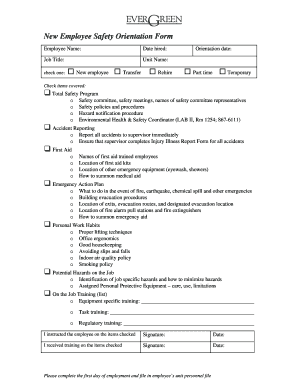
Safety Orientation Form


What is the site safety orientation form?
The site safety orientation form is a crucial document designed to ensure that employees are aware of the safety protocols and procedures relevant to their workplace. This form typically outlines the specific safety measures in place, emergency procedures, and the responsibilities of employees regarding workplace safety. By completing this form, employees acknowledge their understanding of the safety guidelines and agree to adhere to them while on site.
How to use the site safety orientation form
Using the site safety orientation form involves several straightforward steps. First, employers should provide the form to all new hires or employees assigned to a new site. Employees need to read through the document carefully, ensuring they understand all safety protocols. After reviewing the form, employees must fill out any required sections, which may include personal information and acknowledgment of safety training. Finally, both the employee and the employer should sign the form to validate its completion.
Steps to complete the site safety orientation form
Completing the site safety orientation form is a systematic process. Here are the essential steps:
- Obtain the latest version of the site safety orientation form from your employer.
- Read the form thoroughly to understand the safety policies and procedures.
- Fill in your personal details, including your name, position, and date of hire.
- Complete any sections that require acknowledgment of training received.
- Sign and date the form to confirm your understanding and agreement.
- Submit the completed form to your supervisor or designated safety officer.
Legal use of the site safety orientation form
The legal use of the site safety orientation form is essential for ensuring compliance with workplace safety regulations. This form serves as a record that employees have received necessary safety training and understand the safety protocols. In the event of an incident, having a completed and signed form can protect employers from liability by demonstrating that they provided adequate safety information and training. It is important to keep these forms on file for reference and compliance audits.
Key elements of the site safety orientation form
Several key elements are typically included in the site safety orientation form. These elements ensure that the form is comprehensive and effective:
- Employee Information: Name, position, and contact details.
- Safety Policies: A detailed description of safety protocols and emergency procedures.
- Acknowledgment Section: A statement for employees to sign, confirming their understanding of the safety guidelines.
- Training Details: Information about any safety training sessions attended by the employee.
- Signature and Date: Space for both the employee and employer to sign and date the form.
Examples of using the site safety orientation form
There are various scenarios in which the site safety orientation form is utilized. For instance, construction companies often use this form to ensure that workers are aware of site-specific hazards and safety measures before starting work. Similarly, manufacturing plants may require the form to educate employees about machinery operation and safety protocols. In both cases, the form helps create a safer work environment by ensuring that all employees are informed and prepared.
Quick guide on how to complete safety orientation form 12239796
Accomplish Safety Orientation Form effortlessly on any device
Digital document management has become increasingly popular among businesses and individuals. It offers a brilliant eco-friendly substitute for traditional printed and signed papers, as you can easily locate the correct form and securely store it online. airSlate SignNow provides you with all the resources you need to create, modify, and electronically sign your documents swiftly without delays. Handle Safety Orientation Form on any device using airSlate SignNow's Android or iOS applications and streamline any document-related process today.
The easiest way to modify and eSign Safety Orientation Form without breaking a sweat
- Locate Safety Orientation Form and click Get Form to begin.
- Utilize the tools we provide to fill out your form.
- Emphasize pertinent sections of the documents or obscure sensitive information with tools that airSlate SignNow supplies specifically for that purpose.
- Create your eSignature with the Sign tool, which only takes a few seconds and carries the same legal weight as a conventional wet ink signature.
- Review the information and click the Done button to save your modifications.
- Choose how you want to send your form, via email, text message (SMS), invite link, or download it to your computer.
Eliminate the frustration of lost or misplaced files, tedious form searching, or mistakes that necessitate printing new document copies. airSlate SignNow meets all your document management requirements in just a few clicks from any device you prefer. Modify and eSign Safety Orientation Form and ensure excellent communication at every stage of your form preparation process with airSlate SignNow.
Create this form in 5 minutes or less
Create this form in 5 minutes!
How to create an eSignature for the safety orientation form 12239796
How to create an electronic signature for a PDF online
How to create an electronic signature for a PDF in Google Chrome
How to create an e-signature for signing PDFs in Gmail
How to create an e-signature right from your smartphone
How to create an e-signature for a PDF on iOS
How to create an e-signature for a PDF on Android
People also ask
-
What is a site safety orientation form?
A site safety orientation form is a document used to educate employees about safety protocols and procedures at a specific worksite. This form typically includes important information on hazards, emergency procedures, and job site regulations, ensuring that all personnel are aware of the safety measures required to work safely.
-
How does airSlate SignNow streamline the site safety orientation form process?
airSlate SignNow simplifies the site safety orientation form process by allowing you to create, send, and eSign documents electronically. This means you can automate the collection of signed forms, ensuring compliance while saving time and reducing paperwork. With customizable templates, you can easily tailor the orientation form to meet the specific needs of your business.
-
Is there a cost associated with using airSlate SignNow for site safety orientation forms?
Yes, airSlate SignNow offers various pricing plans depending on your business needs. The plans are cost-effective and provide a range of features for managing site safety orientation forms and other documents. Check our website for detailed pricing information tailored to your company's requirements.
-
What features does airSlate SignNow offer for managing site safety orientation forms?
airSlate SignNow includes features such as customizable templates, electronic signatures, real-time tracking, and document storage, all of which enhance the management of site safety orientation forms. Additionally, it allows for easy integration with other tools, ensuring a streamlined workflow and better document management.
-
How can I integrate airSlate SignNow with other tools for site safety orientation forms?
airSlate SignNow seamlessly integrates with various tools and platforms like Google Drive, Salesforce, and more. This allows you to easily manage your site safety orientation forms alongside other business applications, ensuring that data flows smoothly and your teams can collaborate more effectively.
-
What are the benefits of using an electronic site safety orientation form?
Using an electronic site safety orientation form provides several benefits, including faster completion times, reduced paper usage, and improved tracking of compliance. Electronic forms can be customized to suit your specific needs, and they allow for easier storage and retrieval of documents, enhancing overall efficiency in managing site-specific safety protocols.
-
Can I customize my site safety orientation form with airSlate SignNow?
Absolutely! airSlate SignNow allows you to customize your site safety orientation form to include specific safety protocols and requirements relevant to your worksite. You can add branding elements, adjust fields, and create a user-friendly experience for your employees, ensuring all essential information is captured effectively.
Get more for Safety Orientation Form
- Lj hooker canberra city tenancy application form
- Venous insufficiency worksheet form
- Application for dialup isdn pstn internet access email account nagpur nic form
- Download file yap state government yapstategov form
- Auto repair cost estimate form
- De insured certificate form
- Business of sale contract template form
- Business ownership contract template form
Find out other Safety Orientation Form
- Sign West Virginia Lease agreement template Computer
- Sign Nevada Lease template Myself
- Sign North Carolina Loan agreement Simple
- Sign Maryland Month to month lease agreement Fast
- Help Me With Sign Colorado Mutual non-disclosure agreement
- Sign Arizona Non disclosure agreement sample Online
- Sign New Mexico Mutual non-disclosure agreement Simple
- Sign Oklahoma Mutual non-disclosure agreement Simple
- Sign Utah Mutual non-disclosure agreement Free
- Sign Michigan Non disclosure agreement sample Later
- Sign Michigan Non-disclosure agreement PDF Safe
- Can I Sign Ohio Non-disclosure agreement PDF
- Help Me With Sign Oklahoma Non-disclosure agreement PDF
- How Do I Sign Oregon Non-disclosure agreement PDF
- Sign Oregon Non disclosure agreement sample Mobile
- How Do I Sign Montana Rental agreement contract
- Sign Alaska Rental lease agreement Mobile
- Sign Connecticut Rental lease agreement Easy
- Sign Hawaii Rental lease agreement Mobile
- Sign Hawaii Rental lease agreement Simple