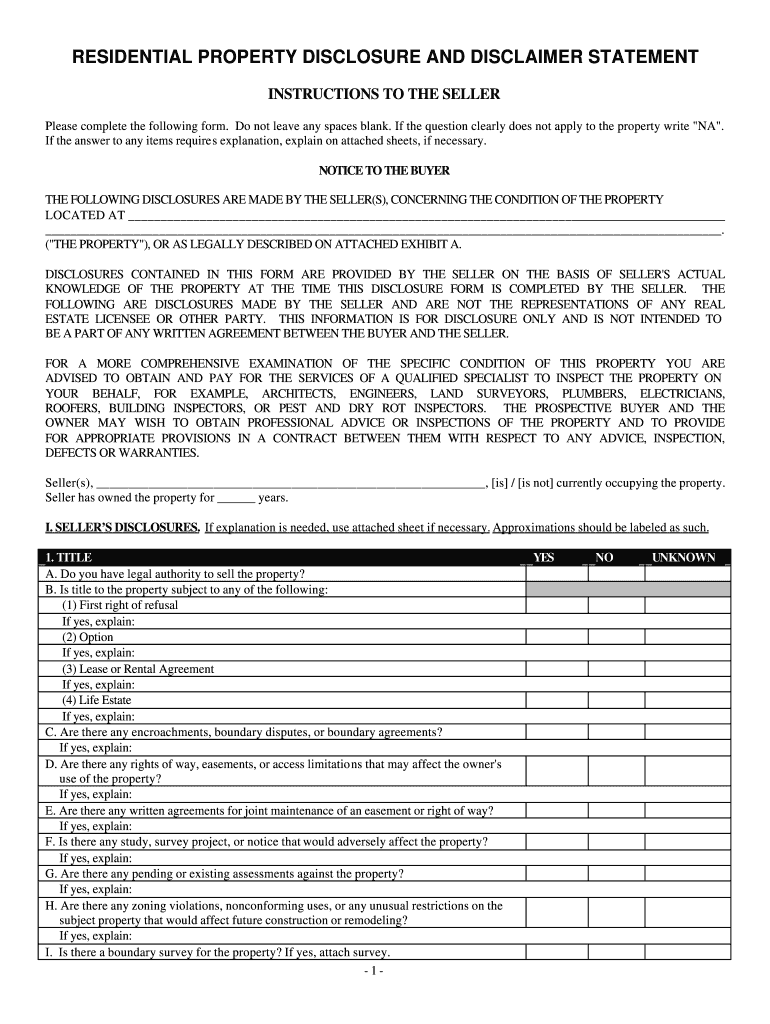
Kansas Seller's Disclosure Form


What is the Kansas Seller's Disclosure Form
The Kansas Seller's Disclosure Form is a legal document required in real estate transactions within the state of Kansas. This form is designed to inform potential buyers about the condition of a property. Sellers must disclose known issues, defects, or other significant information that could affect the buyer's decision. This transparency helps protect both parties and fosters trust in the transaction process.
How to use the Kansas Seller's Disclosure Form
To effectively use the Kansas Seller's Disclosure Form, sellers should first familiarize themselves with the specific requirements outlined by Kansas law. The form typically includes sections for detailing various aspects of the property, such as structural integrity, plumbing, electrical systems, and any past or present pest infestations. Sellers should complete the form honestly and thoroughly to avoid potential legal repercussions.
Steps to complete the Kansas Seller's Disclosure Form
Completing the Kansas Seller's Disclosure Form involves several key steps:
- Gather information: Collect all relevant details about the property, including past repairs, maintenance records, and any known issues.
- Fill out the form: Accurately complete each section of the form, ensuring all information is current and truthful.
- Review the form: Double-check for any omissions or inaccuracies before finalizing the document.
- Sign and date: Once completed, both the seller and the buyer should sign and date the form to acknowledge receipt and understanding.
Legal use of the Kansas Seller's Disclosure Form
The legal use of the Kansas Seller's Disclosure Form is crucial for ensuring compliance with state regulations. Sellers are legally obligated to provide this form to buyers, and failure to do so can result in penalties or legal action. The form serves as a protective measure for both parties, as it provides a clear record of disclosures made during the transaction.
Key elements of the Kansas Seller's Disclosure Form
Key elements of the Kansas Seller's Disclosure Form include:
- Property details: Information about the property address, type, and ownership.
- Disclosure of defects: A comprehensive list of known issues, including structural, mechanical, and environmental concerns.
- Legal disclaimers: Statements that clarify the seller's obligations and the buyer's rights regarding the disclosed information.
State-specific rules for the Kansas Seller's Disclosure Form
Kansas has specific rules governing the use of the Seller's Disclosure Form. These rules dictate what must be disclosed and the format of the form. Sellers must adhere to these regulations to ensure the form is legally valid. Additionally, the state requires that the form be provided to potential buyers before the sale contract is signed, allowing buyers to make informed decisions based on the disclosed information.
Quick guide on how to complete kansas residential real estate sales disclosure statement
Easily Prepare Kansas Seller's Disclosure Form on Any Device
The management of documents online has gained popularity among both organizations and individuals. It offers an ideal environmentally-friendly alternative to traditional printed and signed papers, allowing you to locate the appropriate form and securely store it online. airSlate SignNow provides all the tools you need to create, modify, and electronically sign your documents swiftly and without hesitation. Handle Kansas Seller's Disclosure Form on any platform using airSlate SignNow's Android or iOS applications and simplify any document-related task today.
How to Edit and eSign Kansas Seller's Disclosure Form Effortlessly
- Find Kansas Seller's Disclosure Form and click Get Form to begin.
- Make use of the tools we offer to complete your document.
- Highlight necessary parts of your documents or obscure sensitive data with the tools that airSlate SignNow provides specifically for that purpose.
- Generate your signature with the Sign tool, which takes mere seconds and carries the same legal validity as a conventional wet ink signature.
- Review all the information and click the Done button to save your changes.
- Choose how you wish to send your form, whether by email, text message (SMS), or invitation link, or download it to your computer.
Eliminate concerns about lost or misplaced documents, tedious form searches, or mistakes that require reprinting new copies. airSlate SignNow meets all your document management needs in just a few clicks from any device you prefer. Edit and eSign Kansas Seller's Disclosure Form to ensure effective communication at any stage of the form preparation process with airSlate SignNow.
Create this form in 5 minutes or less
FAQs
-
How come real estate sales went from their older forms to the organized profession it is now?
It's different from every country, but the main denominator is money.To make more money, the old forms for selling had to be organized.Real estate involves huge sums of money for all parties included in a particular transaction. From the main players (buyers, seller, brokers, agents) to the support players (mortgage firms, construction companies, pest control, maintenance, etc) down to the government agencies (taxes bureaus, local permits, etc).The old ways of selling had to be organized to realize more profit, keep the transaction secure and make the tax man happy.Listings and documentations had to be digitalised, real estate brokers and agents had to be professionalized and all financial transactions tracked and monitored.Anything that makes money in this world would always be organized (whether it be through laissez faire or its opposite, these things will organize themselves in one form or another). That's how things work.
-
Where do residential real estate companies get their forms from (i.e., offer to purchase, addendum, counters, etc.)? How often are they updated?
Most states have standardized forms to simplify this for all parties to a residential transaction. Keep in mind that commercial transactions are a lot more cavalier. As it is assumed that someone purchasing commercial property is somewhat savvy, the government does not aim to regulate and “protect” these individuals as heavily. Florida has the Florida Real Estate Commission (FREC), which governs real estate brokerage activity and provides guidance on best practices. Most states have something comparable that puts together these forms you reference.
-
Is my real estate agent being honest? He said he has to pay $100 to Zillow each time someone fills out the contact listing agent form on my house. True?
Not to my knowledge. In my area, the way Zillow works is it pulls listings from the MLS (multiple listing service) unless I check a box that says the seller prohibits this. So it’s no more work for me to list your property on Zillow than in the MLS. Zillow sells real estate agents “leads” (queries about specific properties) or (in a new program) takes a % of the brokerage fee after a property has closed. Contacting agents online is free to both parties.
-
How do you build up an organisation model for any business? I have task to work on organisation model for these businesses: Hotel, restaurant, Golf field, Resort, ICD, residential real estate (landonly), apartment for sales, commercial landonly.
I would start my research of known corporations that are large in the field. You can do this on the Internet.Look at the management teams listed. Read about them. If they are public corporations look at their finance reports 10k on Yahoo Finance, or similar. I would look at 3 different entities per category as a start.Start the deductive reasoning process, thinking of the models, business size, customer targets etc. compared to your envisioned entities and design organizational charts based on those that you believe you'll need.This process is part of a new business plan, and all business plans are dynamic, not static, in the real world. As market conditions change so does the business plan and the components that make up the plan….that includes the organization.
-
What should be legally stated on the real estate action sales form concerning a home that has been rented out for 6 months? Is that considered to have a chesty applied when selling this home?
What? Real estate action sales form? Chesty? What are you even asking in this question? These terms make no sense in relation to selling real estate.
-
If you work for yourself doing government contracts and American Express asks for you to show them a current pay stub, how would you provide that? Is there a form that has an earnings statement that you can fill out yourself?
It seems to me you should just ask American Express if they have form you can fill out. It seems odd they would want to see an earnings statement, but if you need to show some sort of proof of income, typically in the absence of a pay stub, your most recently-filed tax return should suffice.I'd really ask them first before automatically sending them your tax returns though.
Create this form in 5 minutes!
How to create an eSignature for the kansas residential real estate sales disclosure statement
How to create an electronic signature for your Kansas Residential Real Estate Sales Disclosure Statement online
How to generate an electronic signature for the Kansas Residential Real Estate Sales Disclosure Statement in Google Chrome
How to generate an electronic signature for putting it on the Kansas Residential Real Estate Sales Disclosure Statement in Gmail
How to generate an electronic signature for the Kansas Residential Real Estate Sales Disclosure Statement right from your mobile device
How to make an electronic signature for the Kansas Residential Real Estate Sales Disclosure Statement on iOS devices
How to make an electronic signature for the Kansas Residential Real Estate Sales Disclosure Statement on Android OS
People also ask
-
What is the Kansas Seller's Disclosure Form?
The Kansas Seller's Disclosure Form is a legal document that sellers of residential property in Kansas are required to complete. This form provides buyers with essential information about the property's condition and any known issues. Using airSlate SignNow, you can easily prepare, send, and eSign the Kansas Seller's Disclosure Form to ensure compliance with state regulations.
-
How does airSlate SignNow help with the Kansas Seller's Disclosure Form?
airSlate SignNow simplifies the process of creating and managing the Kansas Seller's Disclosure Form. Our platform allows you to customize the form, send it for eSignature, and securely store completed documents. With features like real-time tracking, you can easily monitor the status of your disclosures.
-
Is there a cost associated with using airSlate SignNow for the Kansas Seller's Disclosure Form?
Yes, airSlate SignNow offers affordable pricing plans tailored to your needs, including options for individuals and businesses. You can choose a plan that fits your budget while gaining access to features that streamline the completion of the Kansas Seller's Disclosure Form. We also offer a free trial so you can explore our services before committing.
-
Can I integrate airSlate SignNow with other tools for managing the Kansas Seller's Disclosure Form?
Absolutely! airSlate SignNow offers seamless integrations with various tools and platforms, making it easy to manage the Kansas Seller's Disclosure Form alongside your existing workflows. Whether you need to connect with CRM systems or document storage solutions, our integrations enhance your efficiency.
-
What are the benefits of using airSlate SignNow for real estate transactions involving the Kansas Seller's Disclosure Form?
Using airSlate SignNow for the Kansas Seller's Disclosure Form provides several benefits, including time savings, enhanced security, and improved compliance. With our platform, you can quickly send documents for eSignature and get them back faster, ensuring a smooth transaction process. Our robust security features also protect sensitive information.
-
How can I ensure compliance with the Kansas Seller's Disclosure Form using airSlate SignNow?
airSlate SignNow helps ensure compliance with the Kansas Seller's Disclosure Form by providing templates that meet state requirements. Our platform guides you through the completion process, ensuring all necessary information is included. Additionally, the eSigning feature provides a legally binding agreement, further validating compliance.
-
Can I customize the Kansas Seller's Disclosure Form in airSlate SignNow?
Yes, airSlate SignNow allows you to customize the Kansas Seller's Disclosure Form to fit your specific needs. You can add or modify fields, include your branding, and adjust the layout to ensure it meets your requirements. This flexibility helps you create a personalized document for your real estate transactions.
Get more for Kansas Seller's Disclosure Form
- Irs form 12509 1999
- Instruction 8866 rev september 2005 internal revenue service form
- Irs form 4842 1998
- Qualified subhapter s subsidiaries form 8869 2000
- Contractors filled registration form sample 2000
- W 8eci fillable form 2000
- Irs form 433 b 2001
- Form 5309 rev august 2001 application for determination of employee stock ownership plan
Find out other Kansas Seller's Disclosure Form
- eSign West Virginia Healthcare / Medical Forbearance Agreement Online
- eSign Alabama Insurance LLC Operating Agreement Easy
- How Can I eSign Alabama Insurance LLC Operating Agreement
- eSign Virginia Government POA Simple
- eSign Hawaii Lawers Rental Application Fast
- eSign Hawaii Lawers Cease And Desist Letter Later
- How To eSign Hawaii Lawers Cease And Desist Letter
- How Can I eSign Hawaii Lawers Cease And Desist Letter
- eSign Hawaii Lawers Cease And Desist Letter Free
- eSign Maine Lawers Resignation Letter Easy
- eSign Louisiana Lawers Last Will And Testament Mobile
- eSign Louisiana Lawers Limited Power Of Attorney Online
- eSign Delaware Insurance Work Order Later
- eSign Delaware Insurance Credit Memo Mobile
- eSign Insurance PPT Georgia Computer
- How Do I eSign Hawaii Insurance Operating Agreement
- eSign Hawaii Insurance Stock Certificate Free
- eSign New Hampshire Lawers Promissory Note Template Computer
- Help Me With eSign Iowa Insurance Living Will
- eSign North Dakota Lawers Quitclaim Deed Easy