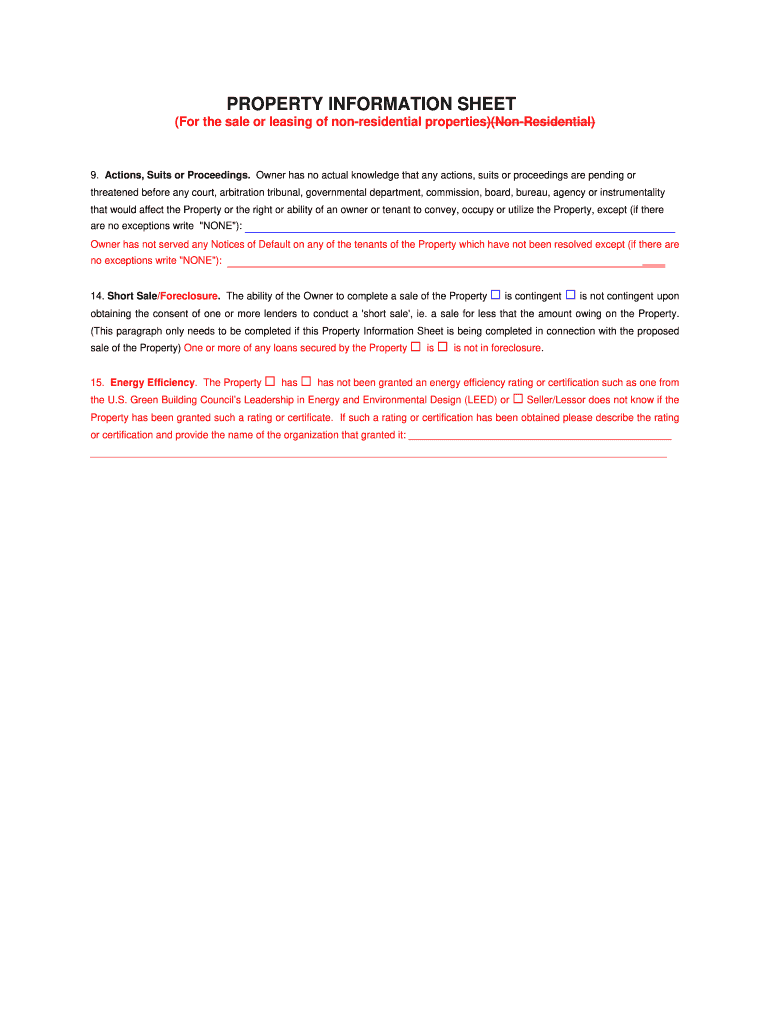
Property Information Sheet


What is the Property Information Sheet
The air property information sheet is a crucial document used in real estate transactions. It provides essential details about a property, including its physical characteristics, ownership history, and any pertinent disclosures. This form serves as a transparent source of information for potential buyers, helping them make informed decisions. It typically includes sections for property description, zoning information, and any known defects or issues that may affect the property's value or usability.
How to use the Property Information Sheet
Utilizing the air property information sheet involves several key steps. First, gather all relevant property details, including the address, square footage, and any unique features. Next, fill out the form accurately, ensuring that all information is up-to-date and truthful. Once completed, this document can be shared with potential buyers or real estate agents to facilitate the selling process. It is important to review the sheet for completeness and accuracy before distribution, as it serves as a formal representation of the property.
Steps to complete the Property Information Sheet
Completing the air property information sheet requires a systematic approach. Start by collecting necessary documentation, including title deeds and previous inspection reports. Follow these steps:
- Enter the property address and basic details.
- Include information about the property’s condition and any repairs made.
- Disclose any known issues or defects.
- Provide information on zoning and land use.
- Review the completed sheet for accuracy before finalizing.
Legal use of the Property Information Sheet
The air property information sheet holds legal significance in real estate transactions. It is often used to ensure compliance with state and federal disclosure laws. By accurately completing this document, sellers can protect themselves from potential legal disputes arising from undisclosed property issues. It is essential to understand the legal implications of the information provided, as inaccuracies or omissions can lead to liability for the seller.
Key elements of the Property Information Sheet
Several key elements should be included in the air property information sheet to ensure it serves its purpose effectively. These elements typically consist of:
- Property address and identification details.
- Owner's name and contact information.
- Detailed property description, including size and layout.
- Disclosure of any known issues or repairs.
- Zoning and land use information.
Examples of using the Property Information Sheet
Real estate professionals frequently utilize the air property information sheet in various scenarios. For instance, when listing a property for sale, agents include this sheet in marketing materials to provide transparency to potential buyers. Additionally, during open houses, having the property information sheet readily available can facilitate discussions and answer questions about the property. This document can also be used during negotiations to clarify property details and ensure all parties are informed.
Quick guide on how to complete commercial property information sheet template
Complete Property Information Sheet effortlessly on any device
Online document management has gained popularity among businesses and individuals. It offers a perfect eco-friendly alternative to traditional printed and signed paperwork, allowing you to locate the appropriate form and securely store it online. airSlate SignNow provides all the tools you need to create, modify, and eSign your documents quickly without delays. Manage Property Information Sheet on any device using airSlate SignNow's Android or iOS applications and enhance any document-related process today.
How to modify and eSign Property Information Sheet with ease
- Locate Property Information Sheet and click Get Form to begin.
- Utilize the tools we provide to fill out your document.
- Highlight important sections of the documents or obscure sensitive information with tools designed specifically for that purpose by airSlate SignNow.
- Create your eSignature with the Sign tool, which takes seconds and holds the same legal validity as a traditional wet ink signature.
- Review all the details and click on the Done button to save your modifications.
- Select your preferred method to send your form, via email, SMS, or invite link, or download it to your PC.
Eliminate concerns about lost or misplaced documents, tedious form searching, or mistakes that necessitate printing new document copies. airSlate SignNow meets your document management needs in just a few clicks from your chosen device. Modify and eSign Property Information Sheet and ensure outstanding communication at any stage of the form preparation process with airSlate SignNow.
Create this form in 5 minutes or less
FAQs
-
How do I find out the property tax on a commercial property along with the purchase information?
Ask the realtor who has it listed, to tell you what the property tax is. If he thinks you’re seriously interested, he’ll find out and tell you. If he doesn’t, you could theoretically complain to the real estate board about his failure or refusal to provide you with that vital information. YOu need that info to decide whether you want to buy it or not.The LB, listing broker or agent, will give the info to you.YOu could contact the municipality to ask them, or have your lawyer write to the municipality to get the info, but the easiest way: just ask the listing agent.
-
How can I get information I copy and paste onto a sheet, to fill into the correct columns I want?
Use the tools on the Data…Get and Transform to import the data from its source onto the proper columns in Excel. This feature (formerly called PowerQuery is a native part of Excel 2016, and is available as an add-in for Excel 2010 & 2013.What can you do with Get and Transform? You can split or combine columns, remove unneeded columns or rows, add calculated columns, retrieve matching values from lookup tables, change text strings to upper or lower case, unpivot summarized data, and transpose data. Behind the scenes, Excel is making a little script that can be used to automate these operations in the future. So if this is a repetitive task (something you do every week or need to do on a bunch of files), it is well worth your while to build and debug the script.Sample problem performed using Get and TransformVideo clip showing Get and Transform in action
-
When Cognizant drops an email to you containing a candidate information sheet and asks you to fill out details and respond back, what does it mean?
A2AAre you an experienced person looking for a Job change? If yes, then the company HR might require your details for initial screening to schedule an interview.Myself being a developer here, I have given you a info as per my knowledge. If you need more information regarding this you can contact HR who has sent you the email.
-
What is the procedure for filling out the candidate information sheet of Cognizant online?
S Kiran's answer to What should every engineering student know before joining TCS, CTS, Wipro, Infosys, Accenture, HCL, or IBM?
-
As a business owner, what online/offline templates would you benefit from having (e.g. a template to fill out and send invoices, business plan templates, etc.)?
One awesome highlight of ZipBooks’ invoice templates is that you can save default settings like your notes and payment terms for your invoices once you nail down the details of what exactly should be on your invoice. Using ZipBooks for your invoice means never sending off an invoice without your own company information on it (oops!). They actually score your invoice based on what information you include and so you'll be able to leverage the data we've collected from tens of thousands of invoices on what things are important to get you paid faster.Here are a couple tips on things that you will get you paid faster and should definitely be included on your invoice:Company logo: This is part of the invoice template that we provide for you. You'll save a company logo under company settings and you'll never have to think about whether your invoice template header looks good again.Notes: Thanking a customer for their business will always make you stand out in a crowd and leverages the psychological principle of reciprocity so that you get paid faster. Lots of studies show that including a thank you note gets you paid faster. I think that would especially be true when someone is getting a big bill for legal services.Invoice payment terms: Another great free feature of ZipBooks invoice templates for legal services (and anyone else who used our invoice templates for that matter) is that when you put terms into an invoice, we automatically detected it and set a due date for you. If you don't set terms, we assume that the invoice will be due in 14 days. This is the due date that we use to drive the late payment reminder and to display the number of days that a invoice has been outstanding in the AR aging report. If you don't want to set the invoice payment terms every time, you can set it up once under Account Preferences in the ZipBooks app. Pretty neat, right?Customer information: This one might seem pretty straightforward but it should always be on the list of "must haves" when thinking about what you should put on your invoice.Detailed description of bill: ZipBooks' invoice template lends itself to the ability to show a detailed account of everything that you have charged since you last sent an invoice. You can do that by manually entering the invoice details or you can use the time tracker to automatically pull in billable activity once you are ready to send the next invoice for your legal services.
Create this form in 5 minutes!
How to create an eSignature for the commercial property information sheet template
How to make an eSignature for the Commercial Property Information Sheet Template online
How to make an eSignature for the Commercial Property Information Sheet Template in Google Chrome
How to generate an eSignature for putting it on the Commercial Property Information Sheet Template in Gmail
How to make an electronic signature for the Commercial Property Information Sheet Template straight from your smartphone
How to generate an eSignature for the Commercial Property Information Sheet Template on iOS devices
How to create an eSignature for the Commercial Property Information Sheet Template on Android devices
People also ask
-
What is an air property information sheet?
An air property information sheet is a crucial document used to provide detailed information about properties connected to air rights. It outlines ownership details, zoning regulations, and any encumbrances related to the property. This document is essential for both buyers and sellers in ensuring that all property-related air rights are understood.
-
How can I create an air property information sheet with airSlate SignNow?
Creating an air property information sheet with airSlate SignNow is simple and efficient. You can start by choosing one of our customizable templates or upload your own document. Once that’s done, you can easily add fields for signatures, dates, and other essential information before sending it for eSignature.
-
Is airSlate SignNow a cost-effective solution for generating air property information sheets?
Yes, airSlate SignNow offers a cost-effective solution for generating air property information sheets. Our pricing plans are designed to cater to businesses of all sizes, allowing you to create and manage documents without breaking the bank. With unlimited eSignatures and document storage included, it’s a smart investment.
-
What features does airSlate SignNow offer for managing air property information sheets?
airSlate SignNow provides a variety of features for managing air property information sheets, including document templates, automatic reminders, and secure cloud storage. You can also track document status in real time and ensure compliance with our robust audit trail. These features streamline your workflow and improve efficiency.
-
What are the benefits of using airSlate SignNow for air property information sheets?
Using airSlate SignNow for air property information sheets offers numerous benefits, including increased efficiency, reduced paperwork, and enhanced security. You can easily send documents for eSignature from anywhere, speeding up the transaction process. Furthermore, our platform is user-friendly, ensuring that you can navigate it with ease.
-
Can I integrate airSlate SignNow with other tools for managing air property information sheets?
Absolutely! airSlate SignNow integrates seamlessly with various tools and applications, allowing you to enhance your document management for air property information sheets. You can connect with CRM systems, cloud storage solutions, and other productivity apps, making it easier to incorporate eSigning into your existing workflow.
-
How does airSlate SignNow ensure the security of my air property information sheets?
Security is a top priority at airSlate SignNow. We utilize advanced encryption protocols to protect your air property information sheets and ensure that sensitive information remains confidential. Additionally, our platform is compliant with industry standards to give you peace of mind when managing critical documents.
Get more for Property Information Sheet
Find out other Property Information Sheet
- Help Me With eSignature Michigan High Tech Emergency Contact Form
- eSignature Louisiana Insurance Rental Application Later
- eSignature Maryland Insurance Contract Safe
- eSignature Massachusetts Insurance Lease Termination Letter Free
- eSignature Nebraska High Tech Rental Application Now
- How Do I eSignature Mississippi Insurance Separation Agreement
- Help Me With eSignature Missouri Insurance Profit And Loss Statement
- eSignature New Hampshire High Tech Lease Agreement Template Mobile
- eSignature Montana Insurance Lease Agreement Template Online
- eSignature New Hampshire High Tech Lease Agreement Template Free
- How To eSignature Montana Insurance Emergency Contact Form
- eSignature New Jersey High Tech Executive Summary Template Free
- eSignature Oklahoma Insurance Warranty Deed Safe
- eSignature Pennsylvania High Tech Bill Of Lading Safe
- eSignature Washington Insurance Work Order Fast
- eSignature Utah High Tech Warranty Deed Free
- How Do I eSignature Utah High Tech Warranty Deed
- eSignature Arkansas Legal Affidavit Of Heirship Fast
- Help Me With eSignature Colorado Legal Cease And Desist Letter
- How To eSignature Connecticut Legal LLC Operating Agreement